- SAP Community
- Products and Technology
- Technology
- Technology Q&A
- Dataflow Hangs. Job Never Completes
- Subscribe to RSS Feed
- Mark Question as New
- Mark Question as Read
- Bookmark
- Subscribe
- Printer Friendly Page
- Report Inappropriate Content
Dataflow Hangs. Job Never Completes
- Subscribe to RSS Feed
- Mark Question as New
- Mark Question as Read
- Bookmark
- Subscribe
- Printer Friendly Page
- Report Inappropriate Content
on 07-27-2023 9:36 PM
We have a simple job that runs every 1/2 hour during the day. No problems for a year. Recently the job "hangs" occasionally. Instead of completing in 30 seconds, it remains "active" until we manually end it.... minutes or hours later.
It imports a "flat file" from a local drive and clears, then loads the data into IBMi files. Only 100 records or so at a time. It completed copying files to the IBMi, I confirmed the rows in the flat file = rows on the IBMi. But yet the dataflow doesn't show completed, so the next step doesn't execute.
This 1st image shows the log with missing completion steps. 2nd image shows a successful completion when it ran at the next scheduled time. Thoughts ?
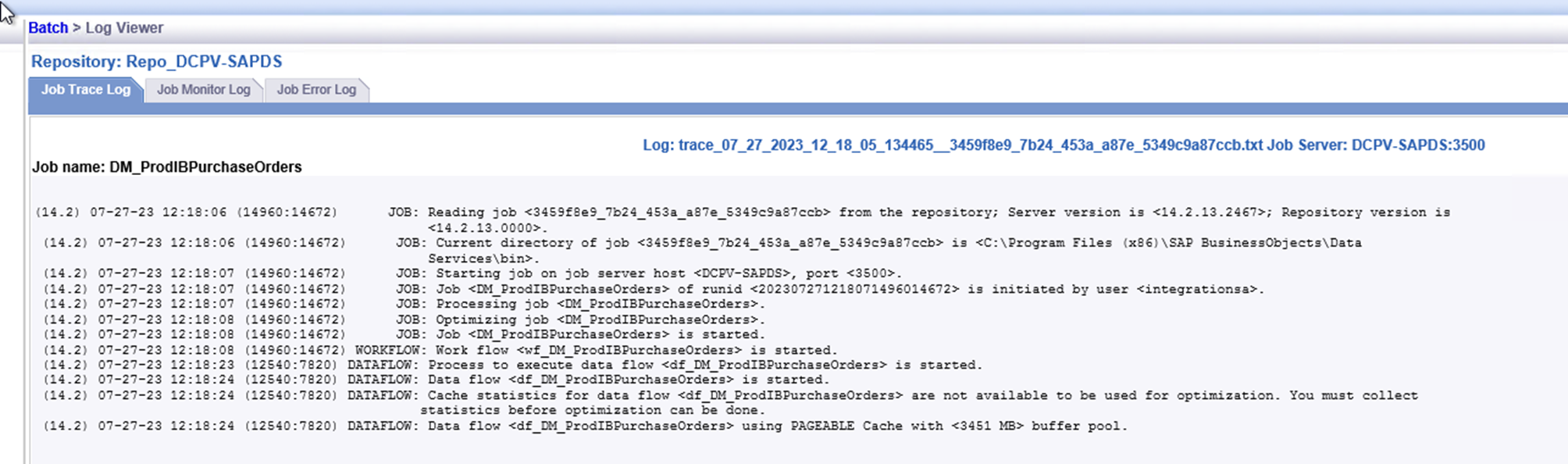

- SAP Managed Tags:
- IBM i,
- SAP Data Services
- Mark as New
- Bookmark
- Subscribe
- Subscribe to RSS Feed
- Report Inappropriate Content
Hi gdunn,
When the job is stuck, identify the process ID as shown below

Then navigate to Process Explorer or Task Manager > Details tab and then look for al_engine.exe process with the process id you identified (e.g 12540 in the above example).
Right click the process and choose "Create Dump File" and once the dump has been created provide it for deep dive.
check whether you see database locks on the DB side or high resource utilization on either side.
Best Regards,
Joseph
You must be a registered user to add a comment. If you've already registered, sign in. Otherwise, register and sign in.
- Mark as New
- Bookmark
- Subscribe
- Subscribe to RSS Feed
- Report Inappropriate Content
- What’s New in SAP Datasphere Version 2024.10 — May 7, 2024 in Technology Blogs by Members
- alert mechanism for SLG1 error logs in Technology Q&A
- Fiori Tools Visual Studio Code Completion No Suggestions in Technology Q&A
- Integrating a Python App with SAP Business Application Studio for an SAP S/4HANA Cloud System in Technology Blogs by Members
- Help with an import and update dataflow in SAP Gigya (Customer Data Cloud) in Technology Q&A
| User | Count |
|---|---|
| 77 | |
| 9 | |
| 9 | |
| 7 | |
| 7 | |
| 6 | |
| 6 | |
| 6 | |
| 5 | |
| 4 |
You must be a registered user to add a comment. If you've already registered, sign in. Otherwise, register and sign in.