- SAP Community
- Products and Technology
- Technology
- Technology Q&A
- Delete empty space and replace next field value in...
- Subscribe to RSS Feed
- Mark Question as New
- Mark Question as Read
- Bookmark
- Subscribe
- Printer Friendly Page
- Report Inappropriate Content
Delete empty space and replace next field value in adobe form
- Subscribe to RSS Feed
- Mark Question as New
- Mark Question as Read
- Bookmark
- Subscribe
- Printer Friendly Page
- Report Inappropriate Content
on 04-24-2023 5:08 AM
Hi Team,
i need to print the address in adobe form like below
Text1 , Text2, Text4<br>Text5<br>Text6 Text7 Text8<br>Text9.Incase Text 1 and Text5 are blank values it should be print asbelow
Text2, Text4<br>Text6 Text7 Text8<br>Text 9.i used the below script in form:ready , and also maintained subform content as flowed but it is still not printing the blank space, please help me with wrire procedure
if ((this.rawvalue == null) || (this.rawvalue == "")) {<br>this.presence = "hidden" } Thanks
NK
- Mark as New
- Bookmark
- Subscribe
- Subscribe to RSS Feed
- Report Inappropriate Content
Hi uirji.netweaver ,
I created a simple template for demonstration purposes.
Is this the desired layout? (yellow marked fields will be NULL later on)

A preview would generate the following:
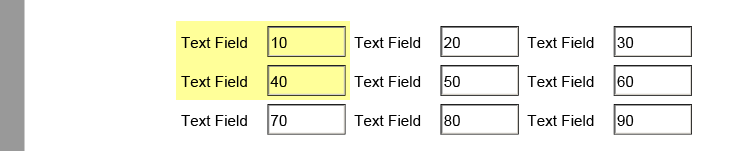
then I added a script on each Textfield, if there is no data, it should set the presence to hidden. I created a second preview data xml, where text1 (=10) is empty and also text4 (=40).
As a result I get the following:

But I think you want to have something like the following layout (see the subforms namend Line1, Line2, Line3😞

Again, I created an example, where all yellow textfields are NULL and the result would be the following:
(I think, this is what you asked for - at least I interpreted it in your question 😉 )

Maybe there is something included which can help you.
BR
Andreas
You must be a registered user to add a comment. If you've already registered, sign in. Otherwise, register and sign in.
- Mark as New
- Bookmark
- Subscribe
- Subscribe to RSS Feed
- Report Inappropriate Content
Thanks for your detailed reply, i did everything same as above but still empty value is not deleted and replaced by next field value. but to test i added this. Presence = "hidden"; this works fine, when i add the full script ( on each field), it's not working, please check the below code and let me know if any correction needed.
if (this.isNull or this.rawValue == "")
then
this.presence = "hidden";
endif
- Mark as New
- Bookmark
- Subscribe
- Subscribe to RSS Feed
- Report Inappropriate Content
Hi uirji.netweaver ,
your last comment is not clear to me. you mix not deleted, replaced, presence="hidden",...My script is basically the same as yours:

What you need to do is to test with different Preview XMLs (I created 3 in my post from yesterday, where some fields are empty).If you want, I can attach my template and preview-xmls - just let me know.
Best Regards
Andreas
- Mark as New
- Bookmark
- Subscribe
- Subscribe to RSS Feed
- Report Inappropriate Content
i replaced with your code , its works well now . Thanks again for your help.
- Configure Custom SAP IAS tenant with SAP BTP Kyma runtime environment in Technology Blogs by SAP
- Custom data as table, CDS, Domain, Business object and all that jazz... in Technology Blogs by SAP
- Generate Custom Legal Certificates in SAP DRC in Technology Blogs by SAP
- Create an xP&A Business Flow with SAP Analytics Cloud, SAP Datasphere & SAP Cloud Integration in Technology Blogs by SAP
- Instruction of implement-test-deploy flow for SAPUI5 plus CAP integrated with another services in Technology Blogs by Members
| User | Count |
|---|---|
| 77 | |
| 9 | |
| 9 | |
| 7 | |
| 7 | |
| 6 | |
| 6 | |
| 5 | |
| 5 | |
| 5 |
You must be a registered user to add a comment. If you've already registered, sign in. Otherwise, register and sign in.