- SAP Community
- Products and Technology
- Technology
- Technology Q&A
- Expose CDS View as OData Service/API in S/4HANA Pu...
- Subscribe to RSS Feed
- Mark Question as New
- Mark Question as Read
- Bookmark
- Subscribe
- Printer Friendly Page
- Report Inappropriate Content
Expose CDS View as OData Service/API in S/4HANA Public Cloud Edition
- Subscribe to RSS Feed
- Mark Question as New
- Mark Question as Read
- Bookmark
- Subscribe
- Printer Friendly Page
- Report Inappropriate Content
on 03-13-2024 3:01 PM
Hello together,
i have created a CDS View in Eclipse in my ABAB Cloud Project in S/4HANA Cloud and now i want to expose the CDS View as an OData Service / External API to use it in the Integration Suite. How can i achieve this? I am working in a Development Tenant.
Best regards
- SAP Managed Tags:
- SAP S/4HANA Cloud Extensibility,
- ABAP Development,
- ABAP Extensibility
- Mark as New
- Bookmark
- Subscribe
- Subscribe to RSS Feed
- Report Inappropriate Content
Hi,
initially we need to make CDS as BO and then select the OData Web API in the service binding.
Here is a guide on how to do this.
After that, we need to take the following steps:
Create New → Communication Scenario.
Enter a name and description.
After that in the tab ‘Inbound Service’ click Add and select the name of just created Service Binding.
After adding click the Publish Locally.
Go to the Maintain Communication Users application to create new.
Click the New to create a new communication user.
In a new window provide the User Name, Description, and iput the password.
Be sure to save the password because you won't be able to see it later.
Open the application Communication Systems to create a new one.
Click New
Enter ID and Name and click Create.
The communication system always represents the remote system. Therefore, host name is the name of the remote server. This is only necessary for outbound communication. If a scenario only provides inbound services/APIs, then you can set in the Communication System the flag "Inbound Only" and then you don't need to provide a host name, else enter Host Name.
Add the created user and save system.
When adding a user to the inbound communication, simply enter his or her User Name and click Ok.
Navigate to the Communication Arrangements application and create a new one.
Provide Communication Scenario Name and click Create.
Fill in the remaining required fields to complete the arrangement.
Now you can get CDS data from this API. You can test it from Postman and connect to this API using IS tools for example CPI.
I hope this helps you.
BR,
Oleg Vokh
You must be a registered user to add a comment. If you've already registered, sign in. Otherwise, register and sign in.
- Mark as New
- Bookmark
- Subscribe
- Subscribe to RSS Feed
- Report Inappropriate Content
- Mark as New
- Bookmark
- Subscribe
- Subscribe to RSS Feed
- Report Inappropriate Content
@Oleg_Vokh I have now transported the Package with the CDS Views into the Test System. But how do i setup the communication scenario in the Test Environment? It does not allow me to create it in ADT.
- Mark as New
- Bookmark
- Subscribe
- Subscribe to RSS Feed
- Report Inappropriate Content
- Deploying SAP S/4HANA Containers with Kubernetes in Technology Blogs by SAP
- Exposing an oData Service from SAP S/4HANA Cloud Public Edition to the SAP BTP in Technology Blogs by SAP
- Expose UI5 app to external User in Technology Q&A
- Build E2E Application deployed and running on SAP S4/HANA Cloud , Public Edition in Technology Blogs by Members
- error exposing Apps to Workzone standard via Content fedenration from S4HANA On Premise in Technology Q&A
| User | Count |
|---|---|
| 80 | |
| 9 | |
| 9 | |
| 7 | |
| 7 | |
| 7 | |
| 6 | |
| 5 | |
| 5 | |
| 4 |
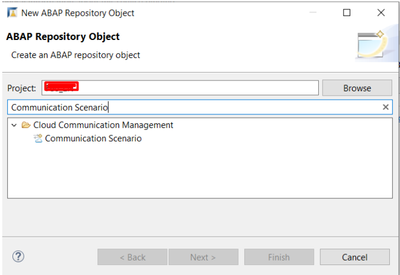
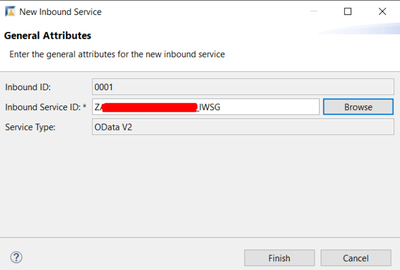
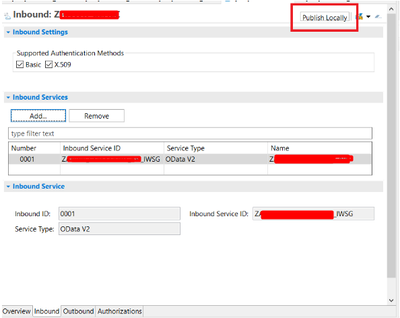

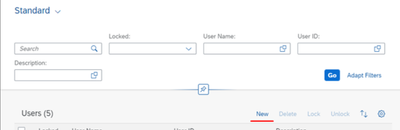

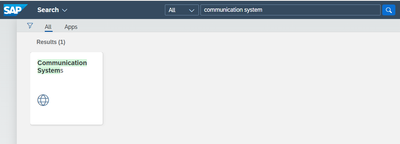
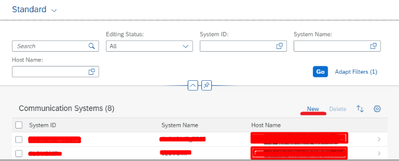
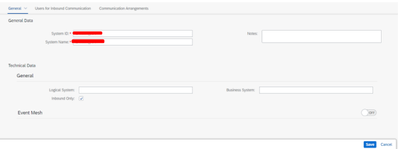


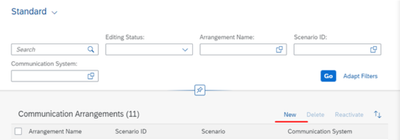
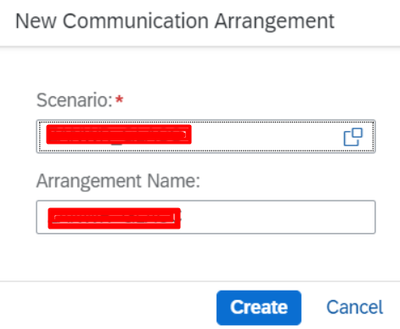
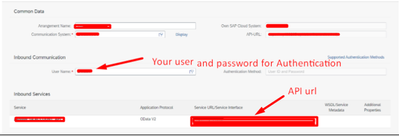
You must be a registered user to add a comment. If you've already registered, sign in. Otherwise, register and sign in.