- SAP Community
- Products and Technology
- Technology
- Technology Q&A
- Floorplan: Overview page, Waterfall Chart is not w...
- Subscribe to RSS Feed
- Mark Question as New
- Mark Question as Read
- Bookmark
- Subscribe
- Printer Friendly Page
- Report Inappropriate Content
Floorplan: Overview page, Waterfall Chart is not working
- Subscribe to RSS Feed
- Mark Question as New
- Mark Question as Read
- Bookmark
- Subscribe
- Printer Friendly Page
- Report Inappropriate Content
on 03-27-2024 7:27 AM
Hello guys,
i'm just new to the Fiori stuff. So be friendly.
I'm using visual studio code and I receive the data via an on premise system. The oData service populates simple fields like:
This Week
. Number of articles (9 pcs)
. Articles with stock (7 pcs)
. Articles without stock (1 pcs)
. Articles in transit (1 pcs)
Based on this I want to create an overview page with a chart card. So I'm using the floor plan und via guided development I was able to get something displayed:
I'm only working with local annotations. But I have no clue how to annotate the missing columns that it will get a water flow with the missing entities. I already check google, SAP resources but don't find the answer. (I saw the official SAP documentation for the SAPUI5 element but it was not really helpful. Played around the whole day yesterday without a solution.
I also don't understand where the wizard placed the definition of data points ... I was looking through all the files but I'm blind 😞
Could you please assist? Here are my annotations for the diagram:
and here my meta data if needed:
Thanks in advance SVEN
- SAP Managed Tags:
- SAP Fiori tools
- Mark as New
- Bookmark
- Subscribe
- Subscribe to RSS Feed
- Report Inappropriate Content
no one an idea!?
Tried already to add new measures like:
But I receive an error message 50017 "ungültige Datenbindung" (wrong data binding). But when I click on the "PropertyPath" it will perfectly refer to my metadata.xml ... so so field is existing 🙄
Any help is appreciated.
You must be a registered user to add a comment. If you've already registered, sign in. Otherwise, register and sign in.
- What’s New in SAP Analytics Cloud Q2 2024 in Technology Blogs by SAP
- What’s New in SAP Analytics Cloud Release 2024.06 in Technology Blogs by SAP
- Floorplan: Overview page, Waterfall Chart is not working in Technology Q&A
- What’s New in SAP Analytics Cloud Q1 2024 in Technology Blogs by SAP
- ** Team FPM ** How to render an FPM Overview Page to look like a SAP Fiori Object Page in Technology Blogs by SAP
| User | Count |
|---|---|
| 78 | |
| 9 | |
| 9 | |
| 7 | |
| 7 | |
| 7 | |
| 6 | |
| 5 | |
| 5 | |
| 4 |

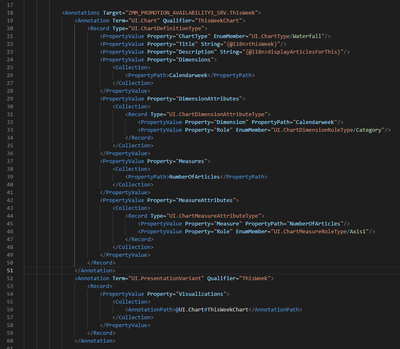
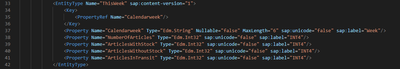
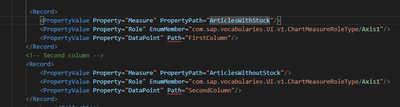
You must be a registered user to add a comment. If you've already registered, sign in. Otherwise, register and sign in.