- SAP Community
- Products and Technology
- Technology
- Technology Q&A
- How to download .XLSX file format from AL11 direct...
- Subscribe to RSS Feed
- Mark Question as New
- Mark Question as Read
- Bookmark
- Subscribe
- Printer Friendly Page
- Report Inappropriate Content
How to download .XLSX file format from AL11 directory
- Subscribe to RSS Feed
- Mark Question as New
- Mark Question as Read
- Bookmark
- Subscribe
- Printer Friendly Page
- Report Inappropriate Content
on 05-17-2023 3:11 AM
Hi Experts,
Greetings..!!
I am sending the .xlsx file at AL11 directory. It's getting uploaded successfully and downloaded successfully using CG3Y or from tool bar at local PC. But the problem is while opening the file it's shows "The file format and extension of 'samplefile.xlsx'(File name) don't match.
Please see the error message screenshot.
Kindly help..!!
Thanks & Best Regards
Shivajee S
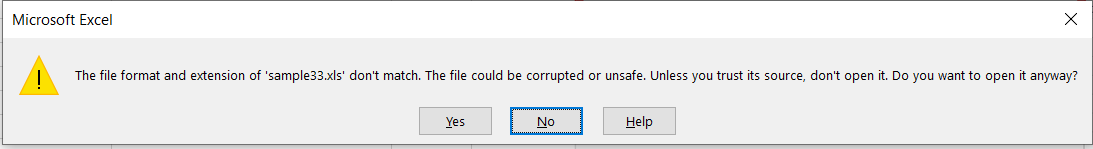
Accepted Solutions (0)
Answers (1)
Answers (1)
- Mark as New
- Bookmark
- Subscribe
- Subscribe to RSS Feed
- Report Inappropriate Content
There are two possibilities here:
- either the file is already created in the wrong format in the file system of the application server.
- or the file gets changed during download to your frontend PC. (E.g. if using a download mechanism, that is designed only for text data, on a binary file, all bytes that don't correspond to printable chars could get replaced by the #-char.)
Depending on that, different measures would be necessary to fix this problem.
In order to find out, which of the two it is, you could logon to the app server on OS level (e.g. using FTP client) and then copy the file to the PC in binary mode. (E.g. FTP type I.)
You must be a registered user to add a comment. If you've already registered, sign in. Otherwise, register and sign in.
- revamped SAP First Guidance Collection in Technology Blogs by Members
- Unable to connect SAP Content Server to S/4 Hana 2023 in Technology Q&A
- SAPRouter Installation on Linux step by step in Technology Blogs by Members
- New Card Upload Process and Role-based Filtering of Cards in Work Zone Adv in Technology Blogs by SAP
- Build Full Stack Applications in SAP BTP Cloud Foundry as Multi Target Applications (MTA) in Technology Blogs by Members
| User | Count |
|---|---|
| 78 | |
| 9 | |
| 9 | |
| 7 | |
| 7 | |
| 6 | |
| 6 | |
| 5 | |
| 5 | |
| 5 |
You must be a registered user to add a comment. If you've already registered, sign in. Otherwise, register and sign in.