- SAP Community
- Products and Technology
- Technology
- Technology Q&A
- How to edit MTA YAML in CAP project via SAP Build ...
- Subscribe to RSS Feed
- Mark Question as New
- Mark Question as Read
- Bookmark
- Subscribe
- Printer Friendly Page
- Report Inappropriate Content
How to edit MTA YAML in CAP project via SAP Build Apps?
- Subscribe to RSS Feed
- Mark Question as New
- Mark Question as Read
- Bookmark
- Subscribe
- Printer Friendly Page
- Report Inappropriate Content
on 09-08-2023 8:36 AM
I've been following this tutorial: https://developers.sap.com/tutorials/build-apps-cap-service.html
But when I deploy the service I get the known error "Service broker error: Service broker hana-broker failed with: Failed to select a database for instance <PROJECT>-db, because of: Multiple databases are available, exact id needs to be specified via parameter 'database_id' "
I know the solution is to add the database id (which I know and have ready) into mta.yaml file under config, for example:
resources:
- name: hdi_HDBMODULE
parameters:
config:
database_id: "<the id of the database>"<br>But, I opened this project via SAP Build Apps and in the editor I see no way to access mta.yaml or some kind of project setting or config option. So what can I do here to continue with this tutorial if I have several databases?
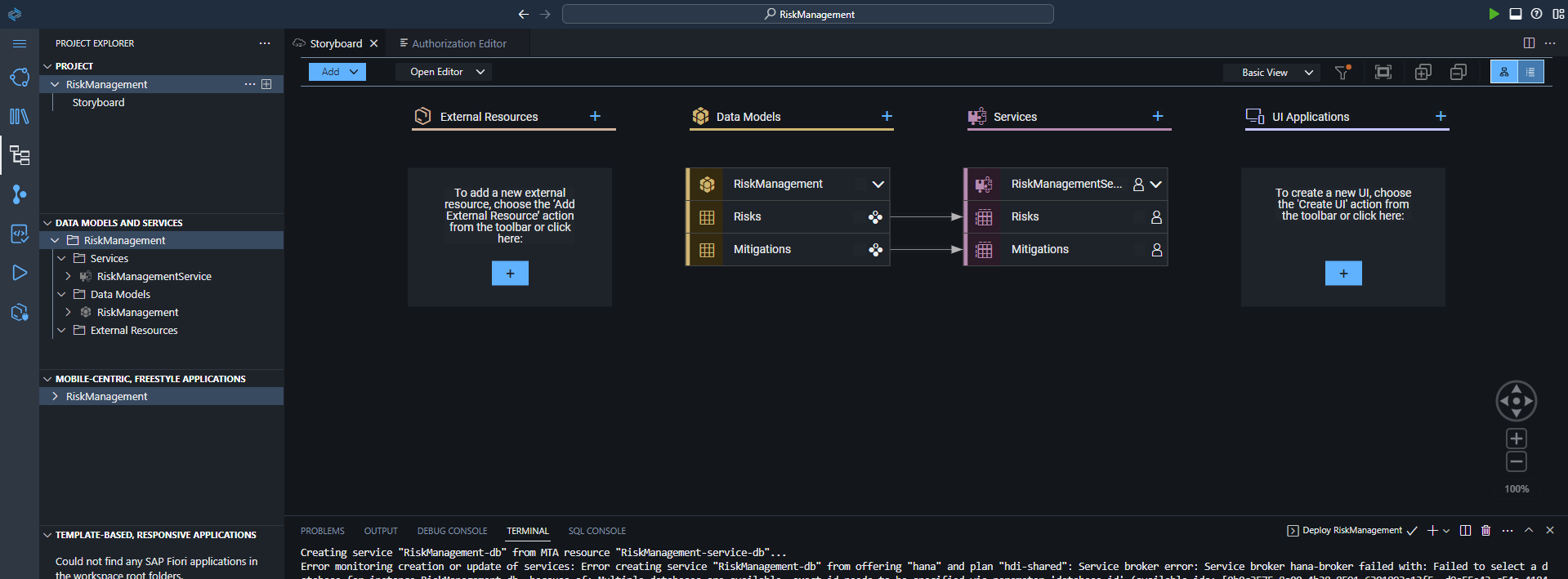
- SAP Managed Tags:
- SAP Business Application Studio,
- SAP Cloud Application Programming Model
- Mark as New
- Bookmark
- Subscribe
- Subscribe to RSS Feed
- Report Inappropriate Content
This worked! Now I can access mta.yaml
Is Explorer view always hidden by default? Or is it because I navigated to BAS via SAP Build Apps?
You must be a registered user to add a comment. If you've already registered, sign in. Otherwise, register and sign in.
- Mark as New
- Bookmark
- Subscribe
- Subscribe to RSS Feed
- Report Inappropriate Content
Hi,
It is hidden by default, but you can pin it by right-clicking on the Explorer tab and click on 'Keep Explorer'. This will ensure that the tab is always available when you open BAS.
- Not able to do build apps its says FAILED with ERROR: in Technology Q&A
- App UI5 in workzone show loading screen never end in Technology Q&A
- Custom MDK Client build fails in Technology Q&A
- Error in SBPA: Action 'XXXX' failed with the following error: 'Deployment is not activated'. in Technology Q&A
- Tracking HANA Machine Learning experiments with MLflow: A technical Deep Dive in Technology Blogs by SAP
| User | Count |
|---|---|
| 75 | |
| 9 | |
| 8 | |
| 7 | |
| 7 | |
| 6 | |
| 6 | |
| 6 | |
| 5 | |
| 4 |
You must be a registered user to add a comment. If you've already registered, sign in. Otherwise, register and sign in.