- SAP Community
- Products and Technology
- Technology
- Technology Q&A
- Issue in connecting to PostgreSQL with Fiori Proje...
- Subscribe to RSS Feed
- Mark Question as New
- Mark Question as Read
- Bookmark
- Subscribe
- Printer Friendly Page
- Report Inappropriate Content
Issue in connecting to PostgreSQL with Fiori Project
- Subscribe to RSS Feed
- Mark Question as New
- Mark Question as Read
- Bookmark
- Subscribe
- Printer Friendly Page
- Report Inappropriate Content
on 05-22-2023 10:39 AM
Dear Experts,
Background:
We are working with an S-User with SAP BTP. The application is developed in the Business Application Studio and we are using a PostgreSQL instance from another subaccount as our data bank.
We have been attempting to deploy our application to our dev space. Instead of using SAP HANA DB as our data bank we wanted to use PostgreSQL. That however hasn’t worked so far, despite following multiple tutorials and guides.
Problem:
Once the application is successfully deployed we check if we can view the data. Each entity has ist own set of data.
When the application is started locally with the command „cds watch“ and a service endpoint is selected from the ones below:
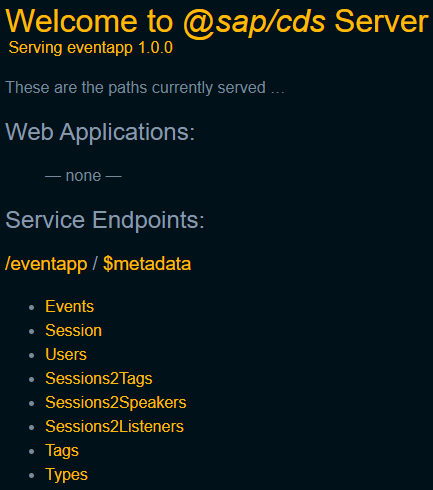
The following error message is shown instead of the expected data:

When the application and its endpoints are accessed via Cloud Foundry, the following error message is displayed:

The metadata however can be viewed without any issue.
The instance for the data bank hast he status „created“ as can be seen below:

The service binding is created as well:

Note:
When deploying the application using the npx commands „npx cds-dbm deploy“ and „npx cds-dbm load --via delta“, they throw the following error:

Below you can find the relevant coding.
Mta.yaml:
---
_schema-version: '3.1'
ID: eventapp
version: 1.0.0
description: "A new CAP project."
parameters:
enable-parallel-deployments: true
build-parameters:
before-all:
- builder: custom
commands:
- npx -p @sap/cds-dk cds build --production
modules:
- name: eventapp-srv
type: nodejs
path: gen/srv
parameters:
buildpack: nodejs_buildpack
build-parameters:
builder: npm-ci
provides:
- name: srv-api # required by consumers of CAP services (e.g. approuter)
properties:
srv-url: ${default-url}
requires: []
Package.json:
{
"name": "eventapp",
"version": "1.0.0",
"description": "A new EventApp project.",
"repository": "https://git-global.***.org/***/eventapp-2.0.git",
"license": "UNLICENSED",
"private": true,
"scripts": {
"start": "cds run",
"watch-admin-manage-events": "cds watch --open admin-manage-events/webapp/index.html?sap-ui-xx-viewCache=false",
"undeploy": "cf undeploy eventapp --delete-services --delete-service-keys --delete-service-brokers",
"build": "rimraf resources mta_archives && mbt build --mtar archive",
"deploy": "cf deploy mta_archives/archive.mtar --retries 1",
"watch-admin-manage-sessions": "cds watch --open admin-manage-sessions/webapp/index.html?sap-ui-xx-viewCache=false",
"watch-admin-manage-users": "cds watch --open admin-manage-users/webapp/index.html?sap-ui-xx-viewCache=false"
},
"engines": {
"node": "^16.0.0"
},
"dependencies": {
"@sap/cds": "6.1.3",
"cds-dbm": "^0.0.36",
"cds-pg": "^0.1.36",
"express": "^4"
},
"devDependencies": {
"cds-dbm": "^0.0.36",
"mbt": "~1.2.1"
},
"cds": {
"requires": {
"db": {
"kind": "database"
},
"database": {
"impl": "cds-pg",
"dialect": "plain",
"model": [
"srv"
],
"credentials": {
"username": "***",
"password": "***",
"hostname": "postgres-***.eu-central-1.rds.amazonaws.com",
"dbname": "***",
"port": "***",
"uri": "postgres://***@postgres-***1.rds.amazonaws.com:***",
"sslcert": "-----BEGIN CERTIFICATE-----***-----END CERTIFICATE----------BEGIN CERTIFICATE-----***-----END CERTIFICATE-----",
"sslrootcert": "-----BEGIN CERTIFICATE-----***-----END CERTIFICATE----------BEGIN CERTIFICATE-----***-----END CERTIFICATE-----"
}
}
},
"migrations": {
"db": {
"schema": {
"default": "public",
"clone": "_cdsdbm_clone",
"reference": "_cdsdbm_ref"
},
"deploy": {
"tmpFile": "tmp/_autodeploy.json",
"undeployFile": "db/undeploy.json"
}
}
}
},
"sapux": [
"app/admin-manage-events",
"app/admin-manage-sessions",
"app/admin-manage-users"
]
}
Thanks in advance for your apt responses.
Y..U, N. K.
- SAP Managed Tags:
- SAP Fiori Cloud,
- SAP Fiori Elements
- Mark as New
- Bookmark
- Subscribe
- Subscribe to RSS Feed
- Report Inappropriate Content
Hi,
I see extensive tutorials / blogs. may be below links can help
There are some example apps already using cds-dbm in combination with cds-pg:
There are also some blogposts in the SAP Community showcasing the functionality of cds-dbm:
You must be a registered user to add a comment. If you've already registered, sign in. Otherwise, register and sign in.
- Using Postgresql Database in Cloud Application Programming model in Technology Blogs by Members
- IoT: RFID integration with SAP HANA Cloud via SAP BTP in Technology Blogs by Members
- First steps to work with SAP Cloud ALM Deployment scenario for SAP ABAP systems (7.40 or higher) in Technology Blogs by SAP
- Tracking HANA Machine Learning experiments with MLflow: A technical Deep Dive in Technology Blogs by SAP
- connect PostgreSQL, hyperscaler DB in power BI desktop in Technology Q&A
| User | Count |
|---|---|
| 72 | |
| 9 | |
| 8 | |
| 6 | |
| 6 | |
| 6 | |
| 6 | |
| 5 | |
| 5 | |
| 4 |
You must be a registered user to add a comment. If you've already registered, sign in. Otherwise, register and sign in.