- SAP Community
- Products and Technology
- Technology
- Technology Q&A
- List Report Intent-Based Navigation: How to set de...
- Subscribe to RSS Feed
- Mark Question as New
- Mark Question as Read
- Bookmark
- Subscribe
- Printer Friendly Page
- Report Inappropriate Content
List Report Intent-Based Navigation: How to set default target apps?
- Subscribe to RSS Feed
- Mark Question as New
- Mark Question as Read
- Bookmark
- Subscribe
- Printer Friendly Page
- Report Inappropriate Content
on 02-24-2022 1:37 AM
In List Report we can enable Intent-Based Navigation using the following annotation.
https://sapui5.hana.ondemand.com/sdk/#/topic/d782acf8bfd74107ad6a04f0361c5f62.html
annotate view ITEM with {
@Consumption.semanticObject: 'CostCenter'
costcenter;
}Now, my question is: is it possible to set particular apps as default navigation targets?
Example
In a standard app "Manage Journal Entries", when I click on Journal Entry link, a pop up is displayed as below.
In the pop up, "Manage Journal Entries" is shown as a default navigation target.
How is this default target defined?
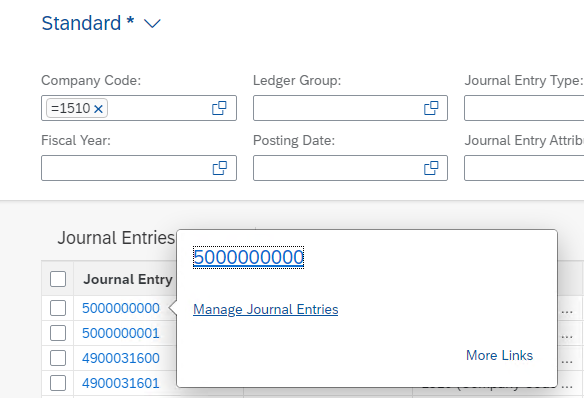
Regards,
Mio
- SAP Managed Tags:
- SAP Fiori,
- SAP Fiori Elements
Accepted Solutions (0)
Answers (3)
Answers (3)
- Mark as New
- Bookmark
- Subscribe
- Subscribe to RSS Feed
- Report Inappropriate Content
What I did to create a new link is this.
1) Create a new Fiori Catalog. When defining the catalog, a Z one. Enter as a semantic object the standard semantic object. In my case I put MaintenanceOrder. And as a semantic action a z one. In my case I put zpm004. I then assigned the custom transaction that I have developed to that intent (semantic object + semantic action)
2) After that I followed the same steps I would follow if I were Fiorizating a zeta transaction. Create an alias for the catalog in the following table /UI2/V_ALIASCAT
3) Tird step is run program /UI2/GET_APP_DESCR_REMOTE_DEV
4) Fourth step, I replicate the catalog. In transaction /n/UI2/FLPD_CUST.
5) Finally I didn´t create any group, I just assigned the catalog to one of my roles.
As you can see in the picture below, my FIORI standard app, is taking the data from this CDS C_ObjPgMaintOrder.
That CDS has as key field, the order field.
The order field has semanticobject 'MaintenanceOrder'. As I have created a new semantic action for my transaction ZPM004, I can now see it in help.

You must be a registered user to add a comment. If you've already registered, sign in. Otherwise, register and sign in.
- Mark as New
- Bookmark
- Subscribe
- Subscribe to RSS Feed
- Report Inappropriate Content
Hi Mio,
Did you find any solution for above?
You must be a registered user to add a comment. If you've already registered, sign in. Otherwise, register and sign in.
- Mark as New
- Bookmark
- Subscribe
- Subscribe to RSS Feed
- Report Inappropriate Content
Hi Mio,
This is Quick View concept, you can refer to below blog for creating quick view using CDS annotations.
Thanks
You must be a registered user to add a comment. If you've already registered, sign in. Otherwise, register and sign in.
- Mark as New
- Bookmark
- Subscribe
- Subscribe to RSS Feed
- Report Inappropriate Content
Hi usha_meh_5869,
Thanks for your quick response. I understand how to enable Quick View.
What I want to know is how to display particular app(s) as link on the quick view.
If you click on the "More Links" button you'll see list of apps which are assigned to the same semantic object. I want to know why a particular app (in above case "Manage Journal Entries") is displayed as default.
- What’s New in SAP Datasphere Version 2024.8 — Apr 11, 2024 in Technology Blogs by Members
- Sneak Peek in to SAP Analytics Cloud release for Q2 2024 in Technology Blogs by SAP
- Deep dive into Q4 2023, What’s New in SAP Cloud ALM for Implementation Blog Series in Technology Blogs by SAP
- SAP BTP SDK for iOS 24.4.0 is now available in Technology Blogs by SAP
- SAP Build Code - Speed up your development with Generative AI Assistant - Joule in Technology Blogs by SAP
| User | Count |
|---|---|
| 75 | |
| 10 | |
| 10 | |
| 7 | |
| 7 | |
| 6 | |
| 6 | |
| 6 | |
| 5 | |
| 4 |
You must be a registered user to add a comment. If you've already registered, sign in. Otherwise, register and sign in.