- SAP Community
- Products and Technology
- Technology
- Technology Q&A
- Load local UI5 library while using fiori-tools-pro...
- Subscribe to RSS Feed
- Mark Question as New
- Mark Question as Read
- Bookmark
- Subscribe
- Printer Friendly Page
- Report Inappropriate Content
Load local UI5 library while using fiori-tools-proxy
- Subscribe to RSS Feed
- Mark Question as New
- Mark Question as Read
- Bookmark
- Subscribe
- Printer Friendly Page
- Report Inappropriate Content
on 08-08-2022 7:33 PM
Hi everyone,
I have a similar question to Fiori Tools - fiori-tools-proxy - Direct load & fiori-tools-servestatic issue in BAS | SAP Community.
I'm using the "fiori-tools-proxy" to serve (& preview) the LTS UI5 version "1.71.XX" within an FLP Sandbox.
When adding a custom library, for example the promisified V2 OData Model from Mauricio via npm (both normal dependency and "ui5" + adding it into the manifest under "libs". I'm facing the issue that, due to the aforementioned "fiori-tools-proxy" usage and it's proxying of the UI5 resources, I end up getting requests to "https://ui5.sap.com/1.71.33/resources/openui5/model/odata/v2/library.js" which obviously does not exist there.

The app preview is run via the command "fiori run → start" with the flpSandbox.

When running it locally (start-local), without proxying, it works however, I don't want to run it fully on local resources as the earliest version I can get here is "1.76.XX" and not the LTS "1.71.XX" version. Arguably this doesn't make too much of a difference and one could neglect that in theory.
I've also tried to use the Serve Static without success though. I thought I should be able to somehow add another proxy for anything going against "/resources/openui5" to load from my local resources. Maybe I need to go an old route and add/map this to the "resources" folder myself in this scenario?
If there is anything missing to better understand the question, please let me know. Any help or pointers are much appreciated!
Edit: ui5.yaml used to run the flpSandbox with it's proxying to ui5.sap.com: (I had to put it as screenshot in order to not fight with the editor here which messed up the syntax highlighting and formatting ...)
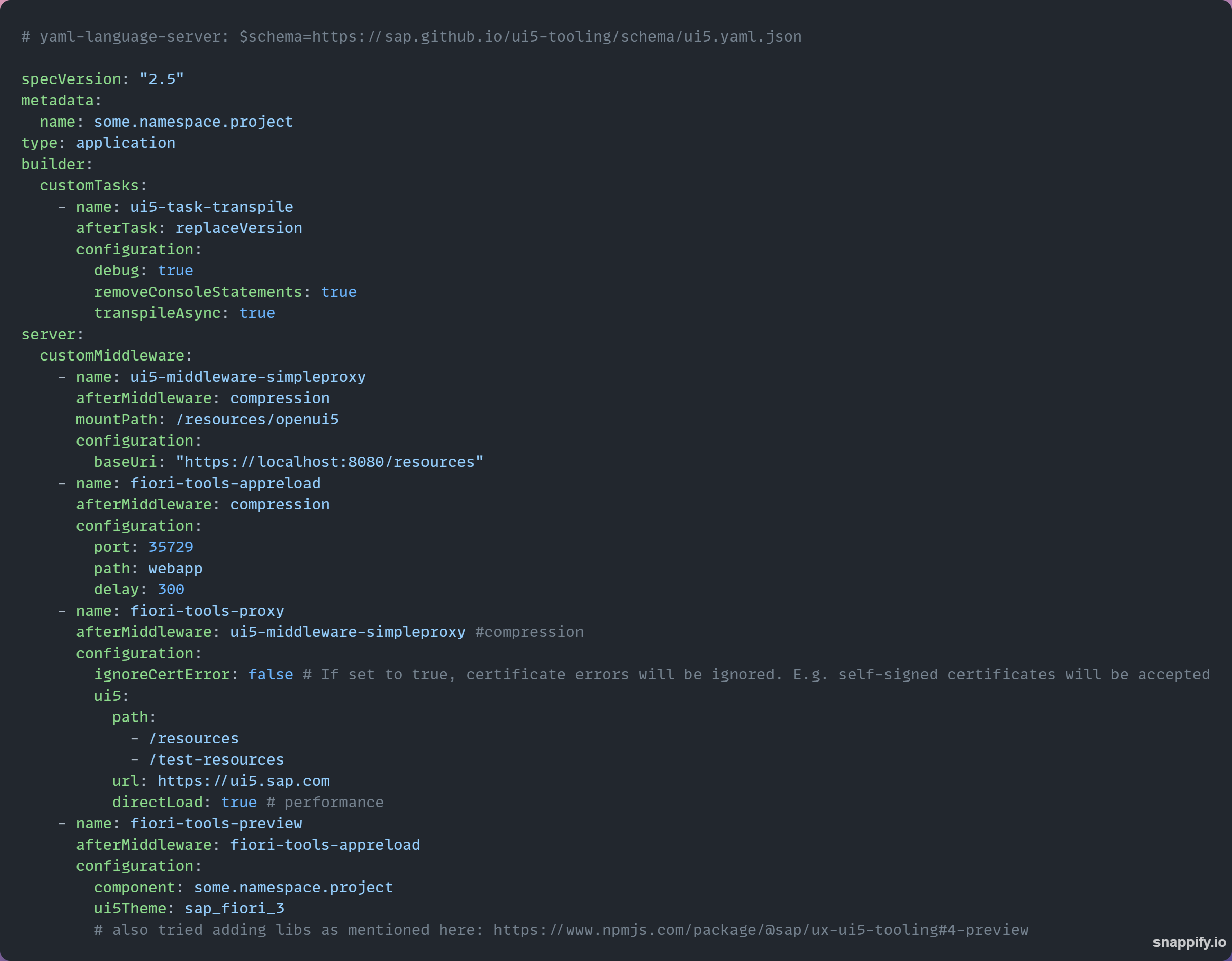
Here a version without any "insert Code" (for copy&paste):
# yaml-language-server: $schema=https://sap.github.io/ui5-tooling/schema/ui5.yaml.json
specVersion: "2.5"metadata: name: some.namespace.projecttype: applicationbuilder: customTasks: - name: ui5-task-transpile afterTask: replaceVersion configuration: debug: true removeConsoleStatements: true transpileAsync: trueserver: customMiddleware: - name: ui5-middleware-simpleproxy afterMiddleware: compression mountPath: /resources/openui5 configuration: baseUri: "https://localhost:8080/resources" - name: fiori-tools-appreload afterMiddleware: compression configuration: port: 35729 path: webapp delay: 300 - name: fiori-tools-proxy afterMiddleware: ui5-middleware-simpleproxy #compression configuration: ignoreCertError: false # If set to true, certificate errors will be ignored. E.g. self-signed certificates will be accepted ui5: path: - /resources - /test-resources url: https://ui5.sap.com directLoad: true # performance - name: fiori-tools-preview afterMiddleware: fiori-tools-appreload configuration: component: some.namespace.project ui5Theme: sap_fiori_3 # also tried adding libs as mentioned here: https://www.npmjs.com/package/@sap/ux-ui5-tooling#4-preview
- SAP Managed Tags:
- JavaScript,
- SAPUI5,
- SAP Fiori tools
- Mark as New
- Bookmark
- Subscribe
- Subscribe to RSS Feed
- Report Inappropriate Content
Hello marcobeier ,
please check this guide on how to add a local library to your project:
Hope this helps!
Best regards,
Zdravko
You must be a registered user to add a comment. If you've already registered, sign in. Otherwise, register and sign in.
- HOW CAN I CONNECT SPRING BOOT JAVA 17 WITH SAP in Technology Q&A
- SAPUI5 Embeddable WorkZone Knowledge Base Widget Errors in Technology Q&A
- IoT: RFID integration with SAP HANA Cloud via SAP BTP in Technology Blogs by Members
- Adding Custom Fields to Standard Fiori App of S/4HANA in Technology Blogs by Members
- SAP CAP - Could not work with on-premise remote odata service via destination - 401 authentication in Technology Q&A
| User | Count |
|---|---|
| 70 | |
| 9 | |
| 8 | |
| 6 | |
| 6 | |
| 5 | |
| 5 | |
| 4 | |
| 4 | |
| 4 |
You must be a registered user to add a comment. If you've already registered, sign in. Otherwise, register and sign in.