- SAP Community
- Products and Technology
- Technology
- Technology Q&A
- Logic for SAKNR, LIFNR fields in ECC extractor 0CO...
Turn on suggestions
Auto-suggest helps you quickly narrow down your search results by suggesting possible matches as you type.
Showing results for
Options
- Subscribe to RSS Feed
- Mark Question as New
- Mark Question as Read
- Bookmark
- Subscribe
- Printer Friendly Page
- Report Inappropriate Content
Logic for SAKNR, LIFNR fields in ECC extractor 0CO_OM_CCA_40
ssurampally
Active Contributor
Options
- Subscribe to RSS Feed
- Mark Question as New
- Mark Question as Read
- Bookmark
- Subscribe
- Printer Friendly Page
- Report Inappropriate Content
on 06-23-2023 10:41 PM
Hi, we are recreating the extractor 0CO_OM_CCA_40 (Cost Center Actual Line items) logic in a HANA CV model. We could get the base tables and logic for all the fields except 3 and they are KUNNR, LIFNR and SAKNR.
In the help documentation, it is written as "Converted from COVP-GKONT" but couldn't find more details.

Can you please let me know how to achieve the logic for them?
Thanks
Sreekanth
- SAP Managed Tags:
- BW (SAP Business Warehouse),
- SAP BW/4HANA,
- BW Content and Extractors
ssurampally
Active Contributor
- Mark as New
- Bookmark
- Subscribe
- Subscribe to RSS Feed
- Report Inappropriate Content
07-21-2023
5:11 PM
You must be a registered user to add a comment. If you've already registered, sign in. Otherwise, register and sign in.
Ask a Question
Related Content
- Datasphere – Delta Extraction in Technology Blogs by Members
- AI Foundation on SAP BTP: Q1 2024 Release Highlights in Technology Blogs by SAP
- Exploring Integration Options in SAP Datasphere with the focus on using SAP extractors in Technology Blogs by SAP
- Enhancing BW datasources based on ODP_CDS – useful for Datasphere too! in Technology Blogs by Members
- SAP BTP ABAP Environment – Release 2402 in Technology Blogs by SAP
Top Q&A Solution Author
| User | Count |
|---|---|
| 74 | |
| 9 | |
| 7 | |
| 6 | |
| 6 | |
| 6 | |
| 6 | |
| 5 | |
| 5 | |
| 4 |
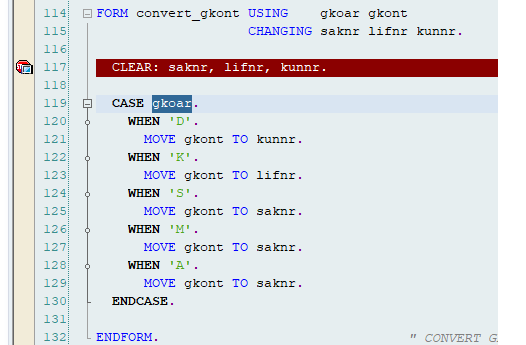
You must be a registered user to add a comment. If you've already registered, sign in. Otherwise, register and sign in.