- SAP Community
- Products and Technology
- Technology
- Technology Q&A
- My inbox PO enhancement with approvers as a compos...
- Subscribe to RSS Feed
- Mark Question as New
- Mark Question as Read
- Bookmark
- Subscribe
- Printer Friendly Page
- Report Inappropriate Content
My inbox PO enhancement with approvers as a composition
- Subscribe to RSS Feed
- Mark Question as New
- Mark Question as Read
- Bookmark
- Subscribe
- Printer Friendly Page
- Report Inappropriate Content
on 01-09-2023 2:16 PM
Hello,
My requirement is quite classic: after upgrading to S/4, I need to reimplment old specifics we had on Fiori application Purchase order approval. Among this: I need to enhance the my inbox app (Purchase order approval) with the list of approvers and the status of approval. Here is a sample of what we had before switching to S/4 using custom UI5 development and what I want to achieve:
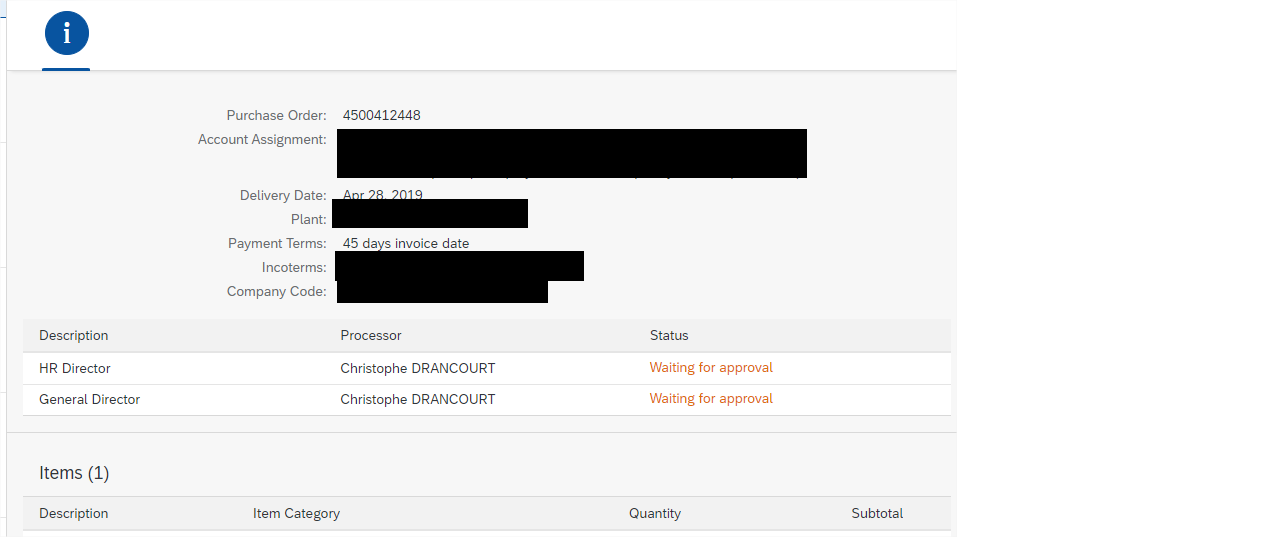
To do so, my idea was to extend the standard CDS C_PurchaseOrderFs with a composition on a specific CDS that fetches the information I want to display (description processor and status):
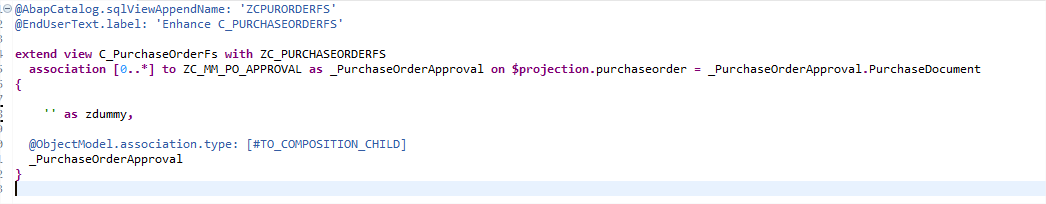
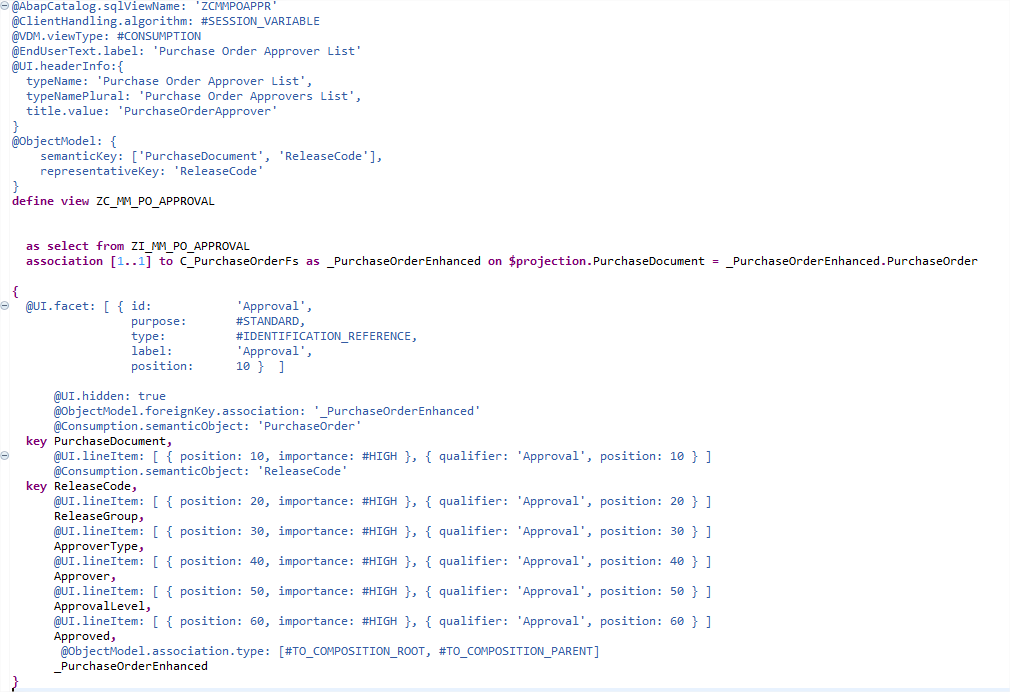

I was expecting to receive a table very similar to the standard item table
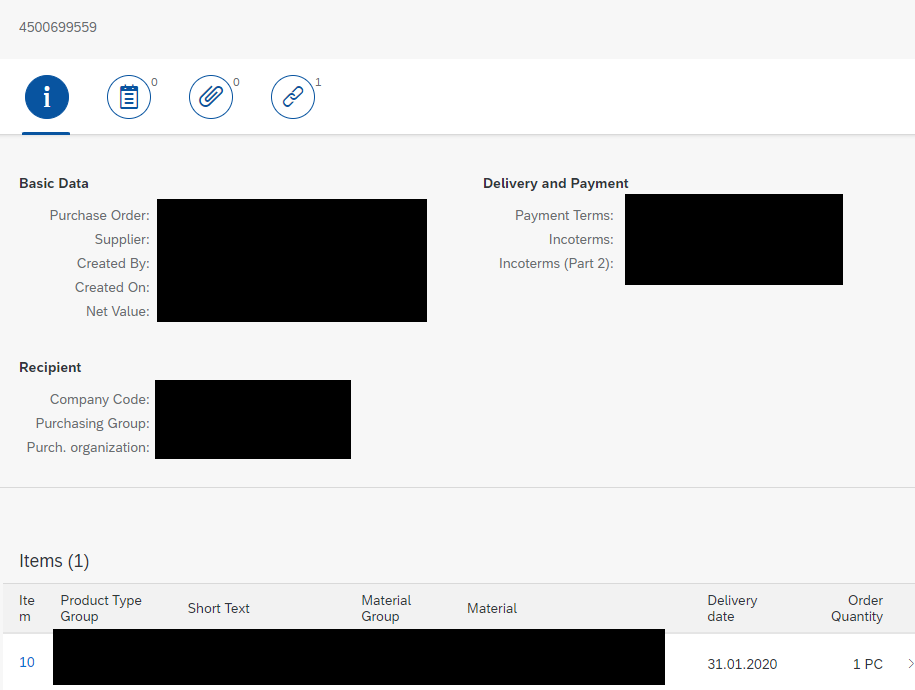
Sadly nothing happens and I can't find why. Maybe associations cannot be added through the extension process?
Some ideas/thoughts about it:
- When checking the metadata, I was expecting to see the association but there is none. (But the dummy field I created can be seen there):


- The association works fine when testing the CDS through Eclipse. So I guess the issue must be on the annotation part
- I'd like to avoid transforming this table in single fields like approver1 aprover2 etc...
Any one has an idea of what goes wrong here?
Thanks for your ideas / help
- SAP Managed Tags:
- ABAP Development,
- OData,
- NW ABAP Gateway (OData)
- Mark as New
- Bookmark
- Subscribe
- Subscribe to RSS Feed
- Report Inappropriate Content
Hi Christophe,
the Purchase Order task UI is controlled by the gateway service C_PURCHASEORDER_FS.
So in order to get your newly added association, the SEGW project C_PURCHASEORDER_FS (mainly the runtime artifact classes CL_C_PURCHASEORDER_FS_MPC_EXT and CL_C_PURCHASEORDER_FS_DPC_EXT) has to reflect your requirement.
There are two important points for this:
- You need to get your new association into the exposed data model (check transaction SEGW, project C_PURCHASEORDER_FS ---> Data Source References ---> Exposures via SADL ---> select CDS-entity Exposures:
 I guess in order to get your new association into the model you had to check the "selected" checkbox of your association under C_PurchaseOrderFs. I didn't manage to do this using a "redefinition" of the project (or a modification). So probably you have to create a completely new project in SEGW with the same SADL-data source?
I guess in order to get your new association into the model you had to check the "selected" checkbox of your association under C_PurchaseOrderFs. I didn't manage to do this using a "redefinition" of the project (or a modification). So probably you have to create a completely new project in SEGW with the same SADL-data source? - DEFINE method of your MPC_EXT class:
The UI facets of the Purchase Order Task UI are defined in the MPC_EXT class (at least in our release).
This is class CL_C_PURCHASEORDER_FS_MPC_EXT in the standard service.
So I would expect that you have to add your facet annotation here (DEFINE method).
I assume the facet annotation in the CDS view has no effect / is overwritten by the definition in the MPC_EXT-class.
Perhaps something like the following coding could help (without guarantee):
...
"define new facet
lo_record2 = lo_collection1->create_record( iv_record_type = 'UI.ReferenceFacet') ##NO_TEXT.
"Label
lo_property_value3 = lo_record2->create_property( 'Label' ) ##NO_TEXT.
lo_property_value3->create_simple_value( )->set_string_from_otr( '00505xxxxxxxxxxxxxxxxx' ). " <<---- replace with the appropriate OTR label
"Target
lo_property_value3 = lo_record2->create_property( 'Target' ) ##NO_TEXT.
lo_property_value3->create_simple_value( )->set_annotation_path( 'to_PurchaseOrderApproval/@UI.LineItem' ) ##NO_TEXT.Please also note :
If you create your own custom PO service as a copy from the standard, check the DPC-EXT class adaptations! There are redefinitions in the class CL_C_PURCHASEORDER_FS_DPC_EXT which you have to handle on your own when copying. Therefore a redefinition would always be the better option - in case you solve point 1.
You must be a registered user to add a comment. If you've already registered, sign in. Otherwise, register and sign in.
- Mark as New
- Bookmark
- Subscribe
- Subscribe to RSS Feed
- Report Inappropriate Content
I could solve it using your 2, thanks
- Mark as New
- Bookmark
- Subscribe
- Subscribe to RSS Feed
- Report Inappropriate Content
- Fiori PO Approver app Accept and Reject button customization from ECC backend in Technology Blogs by Members
- Upload Excel using SAP RAP Only in Technology Blogs by Members
- How to add a new entity to the RAP BO of a customizing table in Technology Blogs by SAP
- Information Map – Introduction Series: Graph in SAP Integration Suite in Technology Blogs by SAP
- SALES DOCUMENTS APPROVAL – STANDARD WORKFLOW in Technology Blogs by Members
| User | Count |
|---|---|
| 75 | |
| 9 | |
| 8 | |
| 7 | |
| 7 | |
| 6 | |
| 6 | |
| 6 | |
| 5 | |
| 4 |
You must be a registered user to add a comment. If you've already registered, sign in. Otherwise, register and sign in.