- SAP Community
- Products and Technology
- Technology
- Technology Q&A
- "Cannot read property 'openDialog' of undefined" u...
- Subscribe to RSS Feed
- Mark Question as New
- Mark Question as Read
- Bookmark
- Subscribe
- Printer Friendly Page
- Report Inappropriate Content
"Cannot read property 'openDialog' of undefined" upon opening personalisation dialog in Smart Table
- Subscribe to RSS Feed
- Mark Question as New
- Mark Question as Read
- Bookmark
- Subscribe
- Printer Friendly Page
- Report Inappropriate Content
on 11-18-2019 9:38 AM
Hi ,
I have used a Smart Table of type "Table" and used an sap.ui.table inside my smart control. I have set the property showTablePersonalisation as "true" to enable the personalisation dialog. But when i click on the settings button in my table it throws this error " Uncaught TypeError: Cannot read property 'openDialog' of undefined".
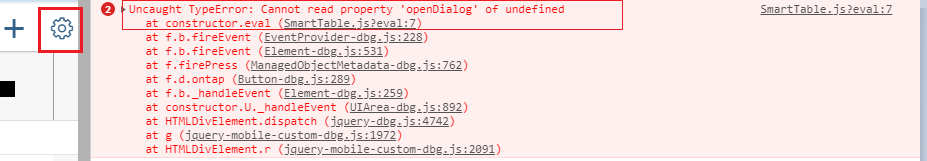
Any ideas on how to solve this issue will be highly appreciated, thanks!!
Regards
Imtiaz N
- SAP Managed Tags:
- SAP Fiori,
- SAPUI5,
- SAP Web IDE
- Mark as New
- Bookmark
- Subscribe
- Subscribe to RSS Feed
- Report Inappropriate Content
Try using below code, referenced from here .
Custom data key for each custom is required field and its value should be p13nData only.
<columns>
<Column id="SalesOrder" hAlign="Begin" >
<customData>
<core:CustomData key="p13nData" value='\{"columnKey": "SalesOrder","columnIndex":"2"}'/>
</customData>
<Text text="SalesOrder"/>
</Column>
</columns>
<items>
<ColumnListItem>
<cells>
<!-- text or input field as per your requirement. -->
</cells>
</ColumnListItem>
</items>
You must be a registered user to add a comment. If you've already registered, sign in. Otherwise, register and sign in.
- Mark as New
- Bookmark
- Subscribe
- Subscribe to RSS Feed
- Report Inappropriate Content
- Create a Dynamic Recipient Report based on Personalisation only for page 2 not page 1 in Technology Q&A
- How Personalization Segmentation works in OCC APIs in SAP COMMERCE in Technology Q&A
- What’s in SAP Build for our Partners? Insights from Sapphire in Technology Blogs by SAP
- How to remove a column from Table personalization settings dialog but have it in the UI SmartTable? in Technology Q&A
- My Home in SAP S/4HANA Cloud – Your business Insights at a glance. in Technology Blogs by SAP
| User | Count |
|---|---|
| 76 | |
| 9 | |
| 8 | |
| 6 | |
| 6 | |
| 5 | |
| 5 | |
| 5 | |
| 5 | |
| 4 |
You must be a registered user to add a comment. If you've already registered, sign in. Otherwise, register and sign in.