- SAP Community
- Products and Technology
- Technology
- Technology Q&A
- SAP BTP CI/CD fail in Additional Test - Error: run...
- Subscribe to RSS Feed
- Mark Question as New
- Mark Question as Read
- Bookmark
- Subscribe
- Printer Friendly Page
- Report Inappropriate Content
SAP BTP CI/CD fail in Additional Test - Error: running command 'npm' failed
- Subscribe to RSS Feed
- Mark Question as New
- Mark Question as Read
- Bookmark
- Subscribe
- Printer Friendly Page
- Report Inappropriate Content
on 11-27-2023 2:52 AM
Hi there,
When running CI/CD for my test CAP Build, I'm getting the following error:
[2023-11-27T02:41:38.133Z] ----------------------------------------------------------
[2023-11-27T02:41:38.133Z] --- An error occurred in the library step: dockerExecute
[2023-11-27T02:41:38.133Z] ----------------------------------------------------------
[2023-11-27T02:41:38.133Z]
[2023-11-27T02:41:38.133Z] The following parameters were available to the step:
[2023-11-27T02:41:38.133Z] ***
[2023-11-27T02:41:38.133Z] *** to show step parameters, set verbose:true in general pipeline configuration
[2023-11-27T02:41:38.133Z] *** WARNING: this may reveal sensitive information. ***
[2023-11-27T02:41:38.133Z] ***
[2023-11-27T02:41:38.133Z]
[2023-11-27T02:41:38.133Z] The error was:
[2023-11-27T02:41:38.133Z] ***
[2023-11-27T02:41:38.133Z] hudson.AbortException: [npmExecuteScripts] Step execution failed (category: build). Error: running command 'npm' failed: cmd.Run() failed: exit status 1
[2023-11-27T02:41:38.133Z] ***
[2023-11-27T02:41:38.133Z] <br>Relevant mta.yaml npm build as follows:
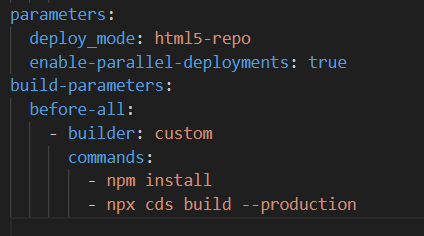

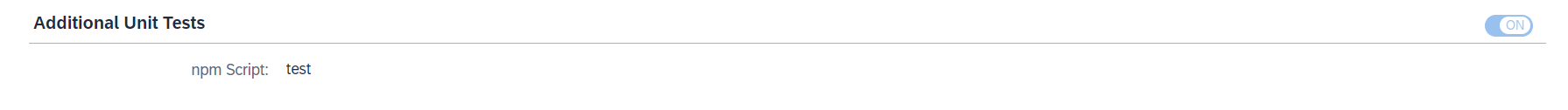
Manually running "npm run test" in VSCode it's all good.
Not sure where it went wrong? Any help appreciated thanks!
- SAP Managed Tags:
- SAP Cloud Application Programming Model,
- SAP Continuous Integration and Delivery
- Mark as New
- Bookmark
- Subscribe
- Subscribe to RSS Feed
- Report Inappropriate Content
Hi,
It looks like there's a problem with running the command "npm config get registry", which happens before your test script is called. "npm config" apparently does not support workspaces. See documentation here: https://docs.npmjs.com/cli/v9/commands/npm-config#:~:text=Note%3A%20This%20command%20is%20unaware%20.... Hence the "ENOWORKSPACES" and "This command does not support workspaces." errors.
From looking online I see that it may help to add a file to your repository called .npmrc and state in there what the registry should be (My source: https://github.com/vercel/turbo/issues/4183#issuecomment-1468147866). The contents of the file could be "registry=https://registry.npmjs.org/" (without the quotation marks).
Could you please try that and see if it helps?
Best regards,
Linda Siebert
You must be a registered user to add a comment. If you've already registered, sign in. Otherwise, register and sign in.
- Mark as New
- Bookmark
- Subscribe
- Subscribe to RSS Feed
- Report Inappropriate Content
- Mark as New
- Bookmark
- Subscribe
- Subscribe to RSS Feed
- Report Inappropriate Content
- Background job mass creation program in Technology Q&A
- Develop with Joule in SAP Build Code in Technology Blogs by SAP
- What’s New in SAP Analytics Cloud Release 2024.10 in Technology Blogs by SAP
- Syniti RDG provides an effortless way to create Data Model extension. in Technology Blogs by Members
- Transformation Flow partition generation with SAP Datasphere CLI in Technology Blogs by SAP
| User | Count |
|---|---|
| 78 | |
| 9 | |
| 8 | |
| 7 | |
| 6 | |
| 6 | |
| 6 | |
| 5 | |
| 5 | |
| 4 |
You must be a registered user to add a comment. If you've already registered, sign in. Otherwise, register and sign in.