- SAP Community
- Products and Technology
- Technology
- Technology Q&A
- SAP Build Apps Preview Issue
- Subscribe to RSS Feed
- Mark Question as New
- Mark Question as Read
- Bookmark
- Subscribe
- Printer Friendly Page
- Report Inappropriate Content
SAP Build Apps Preview Issue
- Subscribe to RSS Feed
- Mark Question as New
- Mark Question as Read
- Bookmark
- Subscribe
- Printer Friendly Page
- Report Inappropriate Content
on 12-12-2022 5:45 PM
Hello Experts,
My organization has provided us with a SAP Build Free Tier account and I am currently exploring the platform by going through the tutorials at developers.sap.com.
I am facing an issue while trying to the preview the app using SAP Appgyver app on an iOS phone. Based on the tutorial, it should show a QR code and I should be able to scan it using the app in the phone. As of now, it is not showing the QR code and is asking for PIN. Screen shot below.

Now coming to PIN, I have three options
- AppGyver community edition
- SAP BTP AppGyver
- Custom (Asks to enter the region)
I tried all of the above options and could not make it work. It kept giving me incorrect PIN error.
Please advise if I am missing something.
Regards,
-Stanley
- SAP Managed Tags:
- SAP Build Apps
- Mark as New
- Bookmark
- Subscribe
- Subscribe to RSS Feed
- Report Inappropriate Content
Hello rangam, raoul.shiro, davidrbest and stan786 ,
Many thanks for your patience.
Today we released the mobile preview feature for iOS and you can find the updated app in the Apple store.
Google will follow asap.
Kind regards, Bea
You must be a registered user to add a comment. If you've already registered, sign in. Otherwise, register and sign in.
- Mark as New
- Bookmark
- Subscribe
- Subscribe to RSS Feed
- Report Inappropriate Content
- Mark as New
- Bookmark
- Subscribe
- Subscribe to RSS Feed
- Report Inappropriate Content
- Mark as New
- Bookmark
- Subscribe
- Subscribe to RSS Feed
- Report Inappropriate Content
204b24e1066f44fe9a88173139b122a0 Are you using SAP Build Apps, SAP AppGyver Classic or AppGyver Community Edition? Maybe you can also check the hints from Daniel in this blog: https://groups.community.sap.com/t5/sap-builders-blog-posts/mobile-preview-app-now-available/ba-p/22...
If that is not helpful, please send me some screenshots to buildapps@sap.com so that we can check your issue more in detail.
Kind regards, Bea
- Mark as New
- Bookmark
- Subscribe
- Subscribe to RSS Feed
- Report Inappropriate Content
Hi beatrice.pasch ,
thank you for the positive update! I can confirm that also for us (PAYG Global Account -> Subaccount in EU10 -> SAP Build Apps) the Preview in the Android app is now working. Good job fixing the Android app, thank you! 🙂
BR, Goran
- Mark as New
- Bookmark
- Subscribe
- Subscribe to RSS Feed
- Report Inappropriate Content
Thanks beatrice.pasch for the update..However, I have a question, I am building an app where I have activated the SAP BTP Authentication, this automatically added an Authentication page to my app..Now when I am trying to run my app on my mobile using the Preview app, I get an error message saying 'Error in SAP BTP Authentication'..Authentication failed for Unknown Reason'...Any idea how to solve this??
- Mark as New
- Bookmark
- Subscribe
- Subscribe to RSS Feed
- Report Inappropriate Content
- Mark as New
- Bookmark
- Subscribe
- Subscribe to RSS Feed
- Report Inappropriate Content
- Mark as New
- Bookmark
- Subscribe
- Subscribe to RSS Feed
- Report Inappropriate Content
Hi axelpg , Are you using the SAP BTP authentifcation in your app? If this is the case, I must tell you that this function is not yet available for mobile applications. If this is not the reason for your problem, it would be good to get more information (error message as an example). You can also contact me at buildapps@sap.com to clarify the details of your problem.
Kind regards, Bea
- Mark as New
- Bookmark
- Subscribe
- Subscribe to RSS Feed
- Report Inappropriate Content
- Mark as New
- Bookmark
- Subscribe
- Subscribe to RSS Feed
- Report Inappropriate Content
- Mark as New
- Bookmark
- Subscribe
- Subscribe to RSS Feed
- Report Inappropriate Content
Hello Beatrice Pasch.
Has this error been resolved. I am still facing a challenge with the SAP APP preview despite following all steps correctly.
Kindly see attached screenshot showing errorscreenshot-20230518-175537-sap-build-apps-16845111.jpg
Awating your feedback.
Regards
- Mark as New
- Bookmark
- Subscribe
- Subscribe to RSS Feed
- Report Inappropriate Content
- Mark as New
- Bookmark
- Subscribe
- Subscribe to RSS Feed
- Report Inappropriate Content
- Mark as New
- Bookmark
- Subscribe
- Subscribe to RSS Feed
- Report Inappropriate Content
- SAPUI5 Embeddable WorkZone Knowledge Base Widget Errors in Technology Q&A
- Calling Fragment Form & Send it as an attachment using ABAP Walk-Through in Technology Blogs by Members
- Building and delivering AI solutions for both developers and end-users in SAP S/4HANA Public Edition in Technology Blogs by SAP
- Error status 502 - getaddrinfo ENOTFOUND $(appname).cfapps.ap10.hana.ondemand.com in Technology Q&A
- SAP CAP - Access HDI in a different cloud foundry space: Deployment Error (Invalid Role Name) in Technology Q&A
| User | Count |
|---|---|
| 72 | |
| 9 | |
| 8 | |
| 6 | |
| 6 | |
| 6 | |
| 6 | |
| 5 | |
| 5 | |
| 4 |
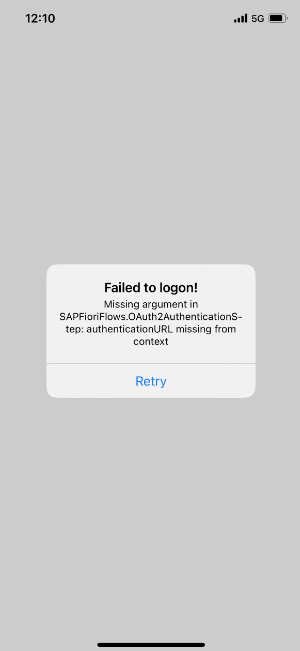

You must be a registered user to add a comment. If you've already registered, sign in. Otherwise, register and sign in.