- SAP Community
- Products and Technology
- Technology
- Technology Q&A
- SAP Build Process Automation | Environment Variabl...
Turn on suggestions
Auto-suggest helps you quickly narrow down your search results by suggesting possible matches as you type.
Showing results for
Options
- Subscribe to RSS Feed
- Mark Question as New
- Mark Question as Read
- Bookmark
- Subscribe
- Printer Friendly Page
- Report Inappropriate Content
SAP Build Process Automation | Environment Variables
hrshjrwl
Explorer
Options
- Subscribe to RSS Feed
- Mark Question as New
- Mark Question as Read
- Bookmark
- Subscribe
- Printer Friendly Page
- Report Inappropriate Content
on 06-08-2023 11:34 AM
- SAP Managed Tags:
- SAP Intelligent Robotic Process Automation,
- SAP Build Process Automation
tatsiana_nikifa
Discoverer
- Mark as New
- Bookmark
- Subscribe
- Subscribe to RSS Feed
- Report Inappropriate Content
01-11-2024
6:42 PM
I also have the same issue with destination environment variable - its value is not visible during automation test. Environment variables values of other types (like number or string) are passed correctly. Due to that issue I cannot call an action to BTP service from automation.
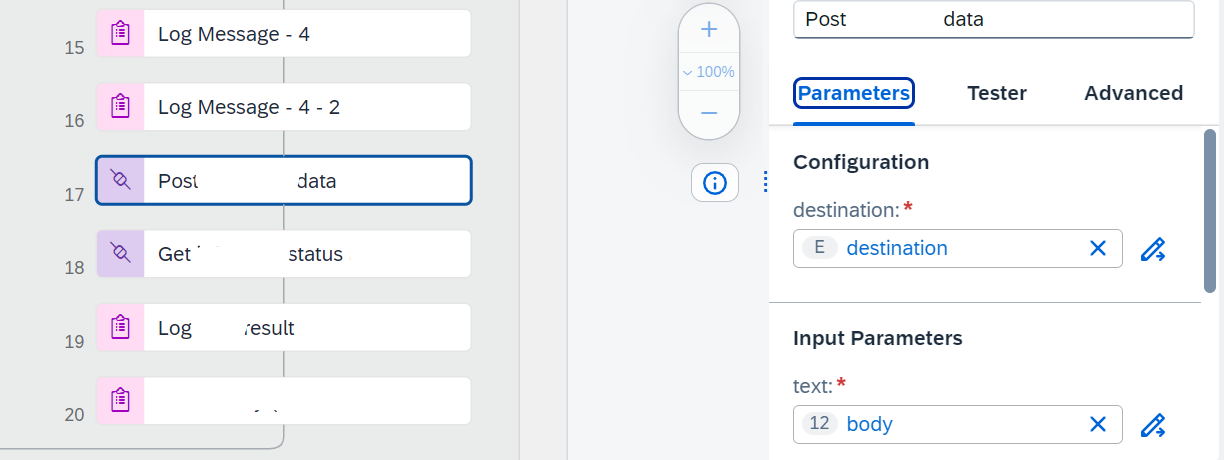
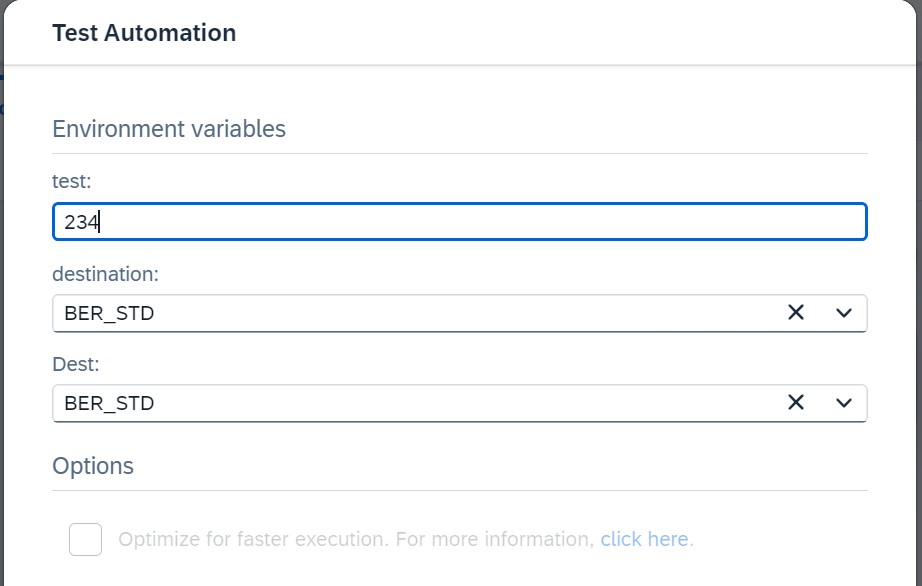
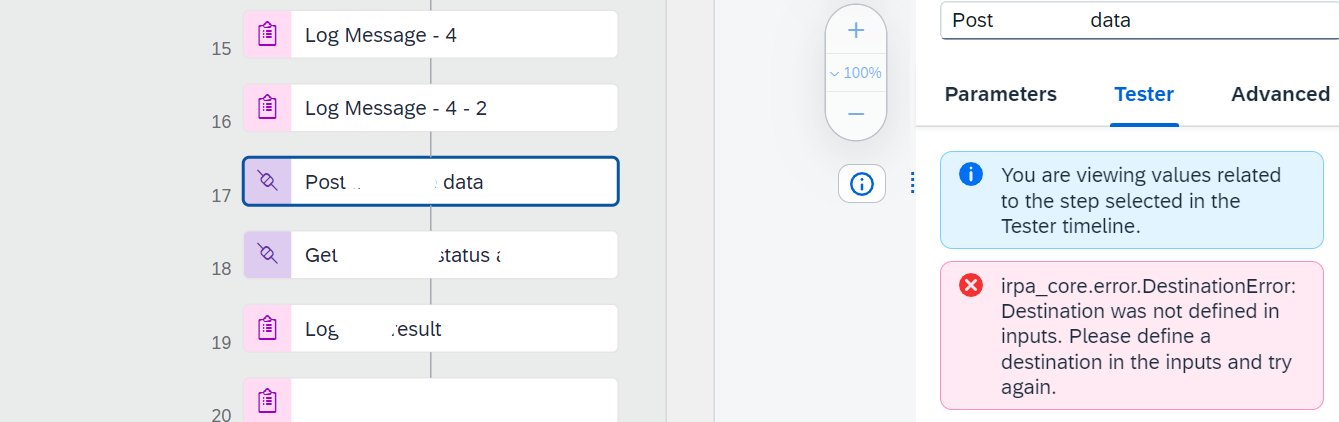
I've tried to call the same actions from business process - all works fine. I've followed all rules from documentation:
- created an environment variable;
- pass this variable as an input parameter for the action in automation
- during automation test select correct destination from the dropdown list
- using the latest version of desktop agent 3.23.56
archana.shukla and chaitanyapriya.puvvada , could you please help with this?
Kind regards,
Tatsiana.
You must be a registered user to add a comment. If you've already registered, sign in. Otherwise, register and sign in.
Product and Topic Expert
- Mark as New
- Bookmark
- Subscribe
- Subscribe to RSS Feed
- Report Inappropriate Content
01-12-2024
10:01 AM
Ask a Question
Related Content
- SAP BTP Innobytes – April 2024 in Technology Blogs by SAP
- The 2024 Developer Insights Survey: The Report in Technology Blogs by SAP
- Vectorize your data for Infuse AI in to Business using Hana Vector and Generative AI in Technology Blogs by Members
- Deployment of Seamless M4T v2 models on SAP AI Core in Technology Blogs by SAP
- Govern SAP APIs living in various API Management gateways in a single place with Azure API Center in Technology Blogs by Members
Top Q&A Solution Author
| User | Count |
|---|---|
| 81 | |
| 11 | |
| 10 | |
| 8 | |
| 7 | |
| 6 | |
| 6 | |
| 6 | |
| 5 | |
| 5 |
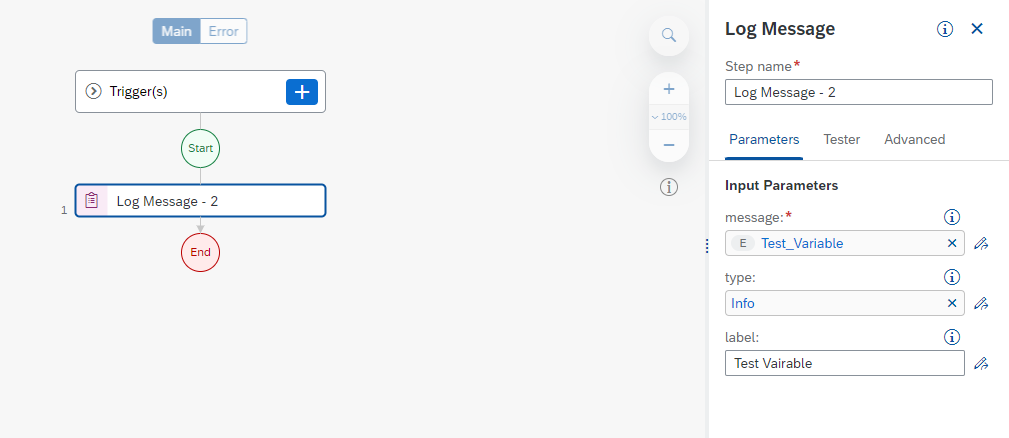

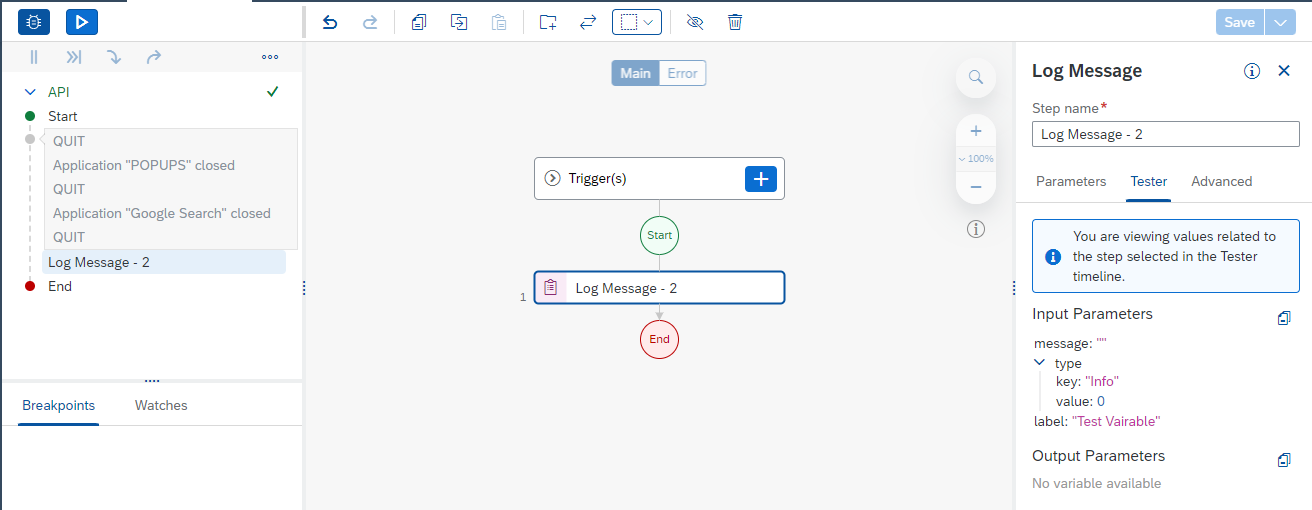
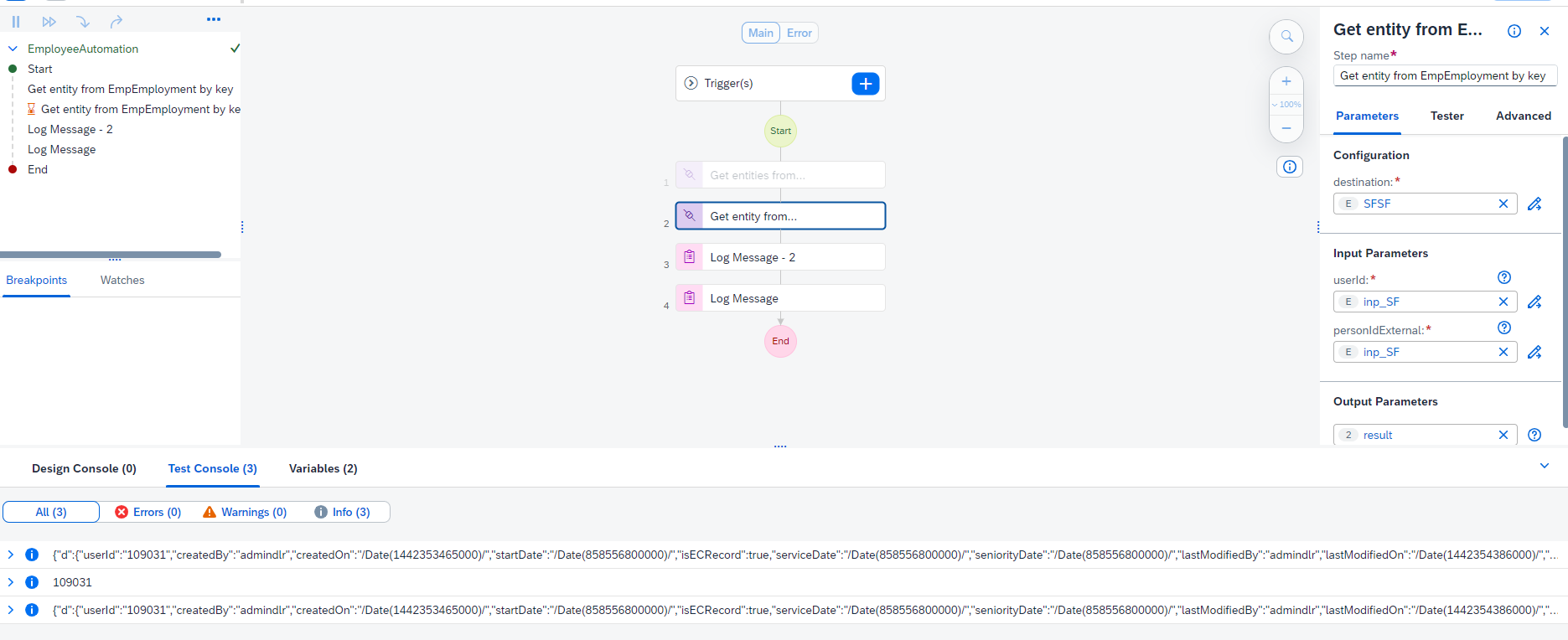
You must be a registered user to add a comment. If you've already registered, sign in. Otherwise, register and sign in.