- SAP Community
- Products and Technology
- Technology
- Technology Q&A
- SAP Process Automation: Unsure how to use API Trig...
- Subscribe to RSS Feed
- Mark Question as New
- Mark Question as Read
- Bookmark
- Subscribe
- Printer Friendly Page
- Report Inappropriate Content
SAP Process Automation: Unsure how to use API Trigger
- Subscribe to RSS Feed
- Mark Question as New
- Mark Question as Read
- Bookmark
- Subscribe
- Printer Friendly Page
- Report Inappropriate Content
on 07-25-2022 7:59 AM
Hi all,
I am having difficulty understanding how to use Process Automation triggers. I have gone through the documentation on Adding API Triggers but am still unclear on how to proceed.
This is my scenario:
- Using Process Automation, web scrape and automate the data entry in an Excel file (Done)
- Using Process Automation, Upload the file to SAP Document Management Service via the API (Done)
- At the end of the automation, create a Workflow instance for verification and approval of the changes made to the file. This step requires a call to Workflow's API using the automation's web service tool (Done)
- Upon approve or reject in Workflow, trigger a new process/automation in Process Automation to shift the file to an "Approved" or "Rejected" folder in Document Management Service (Incomplete)
My problem now is that in Step 4, I have been able to successfully create an automation that shifts the file to the desired folder in DMS, but I am not sure how to link this process back to Workflow. As mentioned, I have followed the steps in the Help portal's documentation to deploy this process with an API trigger but I'm not sure what link I should be using as the trigger.
My questions are thus:
- How do I use the API trigger? How do I start the process through an API call?
- Workflow's service tasks only work with a BTP Destination (I cannot make a custom API call). Does that mean that I need to create a Destination in BTP using the API trigger from Process Automation?
Thank you for your time and help.
Best regards,
Declan Lee
- SAP Managed Tags:
- SAP Workflow Management,
- SAP Build Process Automation
- Mark as New
- Bookmark
- Subscribe
- Subscribe to RSS Feed
- Report Inappropriate Content
declanlee
Currently API trigger is available only for the Automation artifcat in SPA.For more info on API Trigger for Automation ,you can refer to the tutorial.
API trigger for the entire process will be available in next releases.You can check it in Public Raodmap in Q3 2022.
You must be a registered user to add a comment. If you've already registered, sign in. Otherwise, register and sign in.
- Mark as New
- Bookmark
- Subscribe
- Subscribe to RSS Feed
- Report Inappropriate Content
Hi chaitanyapriya.puvvada,
thank you for the reply! I followed along the tutorial and ran into another error - I am unable to create a service binding in BTP as I do not see that option. All I see is an option to "create binding", which requires me to choose an application to bind.
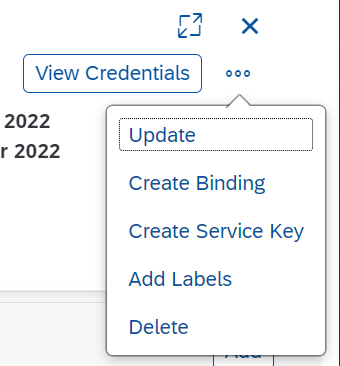
In addition, I am unsure if this is even the correct instance. This instance was already present in BTP before I deployed my automation, and after deploying the automation this is still the only instance I see. Is this normal?
- Mark as New
- Bookmark
- Subscribe
- Subscribe to RSS Feed
- Report Inappropriate Content
- Automated check for SAP HANA Cloud availability with SAP Automation Pilot in Technology Blogs by SAP
- Be a Cockroach: A Simple Guide to AI and SAP Full-Stack Development - Part I in Technology Blogs by Members
- Test plan not progressing in app ”Test your Process“ in Technology Q&A
- Tracking HANA Machine Learning experiments with MLflow: A conceptual guide for MLOps in Technology Blogs by SAP
- Error in SBPA: Action 'XXXX' failed with the following error: 'Deployment is not activated'. in Technology Q&A
| User | Count |
|---|---|
| 77 | |
| 9 | |
| 9 | |
| 7 | |
| 7 | |
| 6 | |
| 6 | |
| 6 | |
| 5 | |
| 4 |

You must be a registered user to add a comment. If you've already registered, sign in. Otherwise, register and sign in.