- SAP Community
- Products and Technology
- Technology
- Technology Q&A
- SWPM - Distributed SAP system - Database Instance ...
- Subscribe to RSS Feed
- Mark Question as New
- Mark Question as Read
- Bookmark
- Subscribe
- Printer Friendly Page
- Report Inappropriate Content
SWPM - Distributed SAP system - Database Instance --> no connection to MS SQL Server Database
- Subscribe to RSS Feed
- Mark Question as New
- Mark Question as Read
- Bookmark
- Subscribe
- Printer Friendly Page
- Report Inappropriate Content
on 03-06-2023 3:49 PM
Hi,
I’m installing a new distributed SAP NetWeaver 7.5 MS SQL Server Process Orchestration system.
I received access on an existing database server, and created a new database tenant as follows:

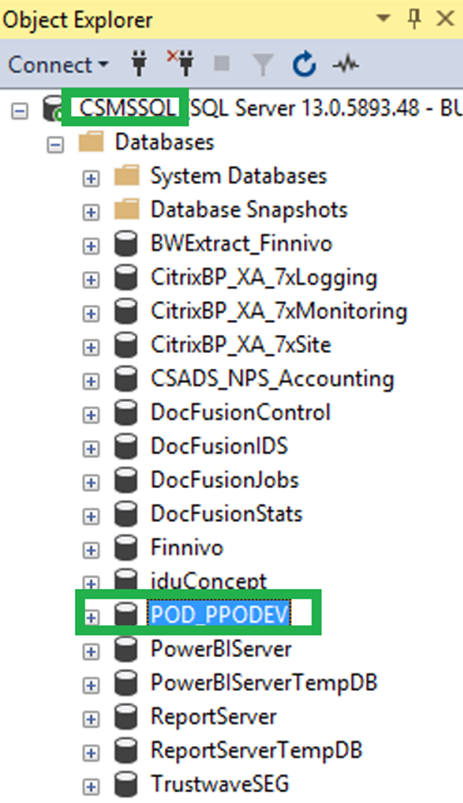
SAP ASCS instance successfully installed.
SWPM launched on database server for SAP Netweaver 7.5 – MS SQL Server – Database Instance Installation:

On screen for “MS SQL Server Database Connection“, only the following Database Instance options available:

Option for new database POD_PPODEV not available.
When selecting CSMSQL, I get: “Caught ESAPinstException in module call: ERR_SQL.”


Please advise how to get SWPM to connect to the new database?
I already installed the ODBC driver as per SAP note 1902794, checked the authentication mode, default database and checked Network protocols enabled doe TCP/IP and Named Pipes.

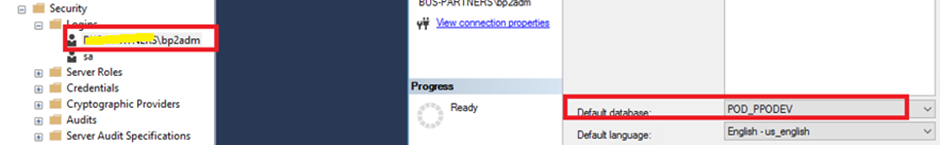
Kind Regards,
- SAP Managed Tags:
- Microsoft SQL Server,
- SAP NetWeaver Application Server for Java
- Mark as New
- Bookmark
- Subscribe
- Subscribe to RSS Feed
- Report Inappropriate Content
MSSQL don't use the concept of tenant as on SAP HANA.
First, you don't need to create any database prior to SWPM execution, so remove the one already created.
Second, the user that the DBA provided should be an DB Administrator in order to SWPM properly executes it's job. During the "Database Instance" process, a new user will be created with the proper and sufficient permissions to let SAP connect to the DB, so the user the DB Administration will no longer be used and can be locked or the password changed.
Please refer to the SWPM documentation on Installation Guides - Application Server Systems - Software Provisioning Manager 1.0
You must be a registered user to add a comment. If you've already registered, sign in. Otherwise, register and sign in.
- RingFencing & DeCoupling S/4HANA with Enterprise Blockchain and SAP BTP - Ultimate Cyber Security 🚀 in Technology Blogs by Members
- IoT: RFID integration with SAP HANA Cloud via SAP BTP in Technology Blogs by Members
- BODS migration in Technology Blogs by Members
- SAP Datasphere - Space Management in Technology Blogs by Members
- How to connect database between SAP Business Application Studio and SAP HANA Cloud in Technology Q&A
| User | Count |
|---|---|
| 78 | |
| 10 | |
| 7 | |
| 6 | |
| 6 | |
| 6 | |
| 6 | |
| 6 | |
| 5 | |
| 4 |
You must be a registered user to add a comment. If you've already registered, sign in. Otherwise, register and sign in.