- SAP Community
- Products and Technology
- Technology
- Technology Q&A
- Why is BAS so difficult to work with?
- Subscribe to RSS Feed
- Mark Question as New
- Mark Question as Read
- Bookmark
- Subscribe
- Printer Friendly Page
- Report Inappropriate Content
Why is BAS so difficult to work with?
- Subscribe to RSS Feed
- Mark Question as New
- Mark Question as Read
- Bookmark
- Subscribe
- Printer Friendly Page
- Report Inappropriate Content
on 12-17-2022 2:55 PM
We are transitioning from Web IDE to BAS for Fiori programming, and find it unreasonably difficult to work with.
Running, deploying, committing to Git were just a menu option in WebIDE. In BAS, each of these tasks include many terminal commands. Even if you get the commands right, half the time it doesn't do what you want it to do. Why? ....
Why would we want to go backwards in development productivity?... After weeks, none of our developers have figured out how to properly create an Adaptation project in BAS and deploy successfully to Abap system without issues.
And there seems to be no documentation, blogs or answers in the community, unlike the vast amount of questions/answers about Neo environment.
Just wondering, does every development team find it hard to work BAS or is it just us? Is there a hidden community where we can find answers about BAS?
Thanks.
- SAP Managed Tags:
- SAP Business Application Studio,
- SAPUI5,
- SAP Fiori tools,
- SAP Web IDE
Accepted Solutions (0)
Answers (6)
Answers (6)
- Mark as New
- Bookmark
- Subscribe
- Subscribe to RSS Feed
- Report Inappropriate Content
Hi,
One of the innovations coming with SAP Business Application Studio environment is being based on standards.
Meaning, SAP developer tools are now basing on Standard IDE (MS Code OSS), with standard tools as basis (command lines and others).
BUT, we also work towards offering a set of productivity tools (basing behind the scenes on the standard tools), allowing both high end technical pro developers to work with CLIs and standard tools, and also, allowing SAP developers to get the highest productivity with minimal technical interaction.
So, CLIs should never be mandatory, it should be an option to get more flexibility, or in case you prefer working with that.
We are not there yet on all areas, but this is the focus of the team, and we are constantly investing it that.
Examples of these are:
- Project Wizard
- Run configuration tool
- Service center
- Task explorer (for deployment tasks)
- Guided development
- Project explorer
- CI/CD monitor
- CF targets
Soon to come:
- Simplified GIT panel
You can also have a look at the demo presented lately to see the overall direction - https://youtu.be/zTcJ9dcY7Io
Would be great to follow up on your feedback , via a feedback session , please email us at SAPBusinessApplicationStudio@sap.com
You must be a registered user to add a comment. If you've already registered, sign in. Otherwise, register and sign in.
- Mark as New
- Bookmark
- Subscribe
- Subscribe to RSS Feed
- Report Inappropriate Content
Thank you Yuval, I appreciate your help and interest in feedback.
I may be wrong of course, but I don't think we're the only team that finds it a challenge to transition. I don't believe a typical SAP developer is (or has any interest to become) a linux hacker, who can spend the whole day trouble-shooting environment and deployment problems for every slightly different scenario. We need our developers to focus on building enterprise-grade applications and user requirements, and give them the tools that hide the complexities from them. I understand it will take time to get there.
We will definitely connect via the feedback email you provided.
Thanks again.
- Mark as New
- Bookmark
- Subscribe
- Subscribe to RSS Feed
- Report Inappropriate Content
Please use the Continuous Influence Session for SAP Business Application Studio if you have concrete ideas.
Regarding Git I can't agree as BAS provides here the graphical Git UI:

and also GitLens is installed by default:
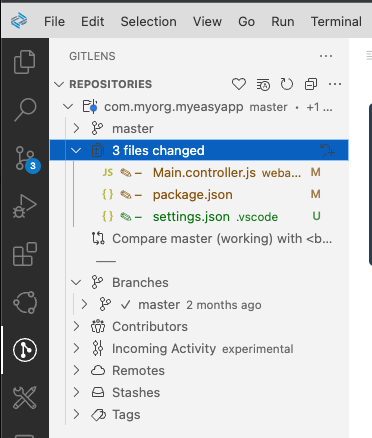
You must be a registered user to add a comment. If you've already registered, sign in. Otherwise, register and sign in.
- Mark as New
- Bookmark
- Subscribe
- Subscribe to RSS Feed
- Report Inappropriate Content
I can only agree with gregorw .
Most things can be done via the GUI.
Even for launching the app or deployment can be started via GUI.
No specific need for Terminal.
I can understand that it is not so easy at the beginning. But it pays off in any case to know how it works.
I find it better than any GUI buttons where you don't know what happens behind them.
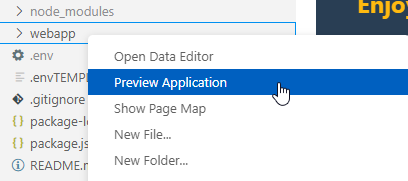

- Mark as New
- Bookmark
- Subscribe
- Subscribe to RSS Feed
- Report Inappropriate Content
Neo subaccounts came bundled with Git service, which was easy to setup and work with. In BAS you have to bring your own Git.
We're using a corporate Git repository and having so many issues integrating with BAS. All the tutorial instructions talk about Git terminal commands that just don't work for us. I find the tutorials all assume a certain happy scenario setup (eg. cloud deployment) by developers that are already linux savvy that have spent years setting up deployment environments instead of actually coding business applications.
- Mark as New
- Bookmark
- Subscribe
- Subscribe to RSS Feed
- Report Inappropriate Content
Hi rshafaiagr
i really dont know what you talking about.
We also have a corporate git and we dont have any problem. I´m onboarding all developers who never worked with terminal and they´re fine.
There is enough to criticize about BAS, but if you want to develop and don't want to deal with terminal commands you are wrong here.
You seem to just want to vent here and not find an answer. If you have concrete problems, ask a question and then we can help.
- Mark as New
- Bookmark
- Subscribe
- Subscribe to RSS Feed
- Report Inappropriate Content
We have many concrete questions, but I don't want our developers to be spending time asking questions about environment/processes, we want our developers to focus on business requirements and developing applications.
The development tool should hide all of that complexity from developers, like WebIDE did.
In TechED there was much talk about automation and Build tools that make business application development easier, BAS seems to be the opposite direction where developers now have to get training on low-level manual integration and deployment processes.
- Mark as New
- Bookmark
- Subscribe
- Subscribe to RSS Feed
- Report Inappropriate Content
It has now been a few weeks that we have converted from WebIDE to BAS, and i've spent quit a lot of time building new Fiori apps in BAS and enhancing existing ones. I am now in a position to better appreciate some of the great features that it provides.
Some that come to mind are:
- It’s lightning fast. In WebIDE, deploying an app meant time to make fresh coffee. In BAS it takes a couple of seconds.
- Automatic update of Preview window as you edit the code is amazing!
- The JS and XML autocomplete with the SAPUI5 Extension is a life-saver and pretty addictive; I simply can’t do without it now.
- It warns you of things you may miss otherwise: variables/methods that are not used, i18n tags that are duplicated or not used, UI5 method signature/description as you type,…
- The concept of Workspaces comes in handy if you’re working on a bunch of similar apps for a specific project, you can put them all in a Workspace.
- CSS editing is intoxicating, you can pick a colour from a colour wheel right there in the editor. Where have you been all my life?!!
- With the new Simplified Git tool that SAP recently added, a lot of Git command complexities are again hidden from developers. Thanks for listening SAP!
There are many more great features I'm sure that I haven't yet discovered.
So… I think I’m on the BAS bus now. 🙂
This must be the way…

You must be a registered user to add a comment. If you've already registered, sign in. Otherwise, register and sign in.
- Mark as New
- Bookmark
- Subscribe
- Subscribe to RSS Feed
- Report Inappropriate Content
You must be a registered user to add a comment. If you've already registered, sign in. Otherwise, register and sign in.
- Mark as New
- Bookmark
- Subscribe
- Subscribe to RSS Feed
- Report Inappropriate Content
Hi, UI5 CLI commands are pretty easy to trigger and use them to do anything with your project I guess. You can try them. From creating one to running a demo app can be done through UI5 CLI and using Yeoman Generator available through the NODE JS runtime inside BAS.
You must be a registered user to add a comment. If you've already registered, sign in. Otherwise, register and sign in.
- Mark as New
- Bookmark
- Subscribe
- Subscribe to RSS Feed
- Report Inappropriate Content
Hi Ramin,
It is possible that you and your team are having difficulty transitioning from Web IDE to BAS because there is a learning curve involved in using a new development environment. It is common for developers to encounter issues and challenges when learning a new tool or platform, and it can take time to become proficient with it.
I personally faced several issues when I started using BAS. And if you think BAS is to slow you can try local development using UI5 CLI on VS Code.
Regards
You must be a registered user to add a comment. If you've already registered, sign in. Otherwise, register and sign in.
- Mark as New
- Bookmark
- Subscribe
- Subscribe to RSS Feed
- Report Inappropriate Content
Yes, we are all aware that there is a learning curve. We are seasoned developers, we learn something new almost every week, that's what gets us excited.
But that is not the point.
The point is that a new tool has to imply progress. If running apps, deploying, committing code, extending standard apps, were handled by the old IDE, then the new tool should do even better, not worse. Sure, we can all learn to type in CLI commands and spend hours trouble shoot complexities of environments and processes.. But we don't really want to.
Developer time is better focused on writing code, not trouble-shoot things that should be (and were) handled by the dev tool.
Put yourself in your clients' shoes, would you pay more now for the same development project, without any benefit to you or your end-users, only because the new dev tool won't handle things that the old one did?
- SAC Live Connection Dynamic Text Date/Time - Date not showing correctly in Technology Q&A
- Datasphere – Delta Extraction in Technology Blogs by Members
- SAP CAP - Could not work with on-premise remote odata service via destination - 401 authentication in Technology Q&A
- First steps to work with SAP Cloud ALM Deployment scenario for SAP ABAP systems (7.40 or higher) in Technology Blogs by SAP
- SAP Basis Administration in Technology Q&A
| User | Count |
|---|---|
| 74 | |
| 9 | |
| 7 | |
| 7 | |
| 6 | |
| 6 | |
| 6 | |
| 6 | |
| 5 | |
| 4 |

You must be a registered user to add a comment. If you've already registered, sign in. Otherwise, register and sign in.