- SAP Community
- Products and Technology
- Technology
- Technology Q&A
- (SAC) apply background color from conditional form...
Turn on suggestions
Auto-suggest helps you quickly narrow down your search results by suggesting possible matches as you type.
Showing results for
Options
- Subscribe to RSS Feed
- Mark Question as New
- Mark Question as Read
- Bookmark
- Subscribe
- Printer Friendly Page
- Report Inappropriate Content
(SAC) apply background color from conditional formatting to other column
carlbine
Explorer
Options
- Subscribe to RSS Feed
- Mark Question as New
- Mark Question as Read
- Bookmark
- Subscribe
- Printer Friendly Page
- Report Inappropriate Content
on 02-14-2023 1:39 PM
- SAP Managed Tags:
- SAP Analytics Cloud,
- SAP Analytics Cloud, analytics designer
Accepted Solutions (0)
Answers (1)
Answers (1)
N1kh1l
Active Contributor
- Mark as New
- Bookmark
- Subscribe
- Subscribe to RSS Feed
- Report Inappropriate Content
02-15-2023
7:41 AM
carlbine
carlbineRather than trying to drive formatting on measure I suggest you do it on Status (dimension). Select one row with status Ok and then try putting the styling row as below. Select Header and data for all dimension in your rows and only data for your columns.
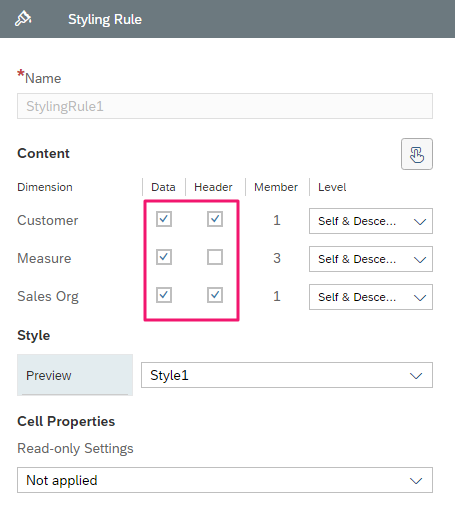
Output: I have formatted only Direct Channel.

Repeat above steps again for Status = No by selecting only that row. My example Indirect Channel.
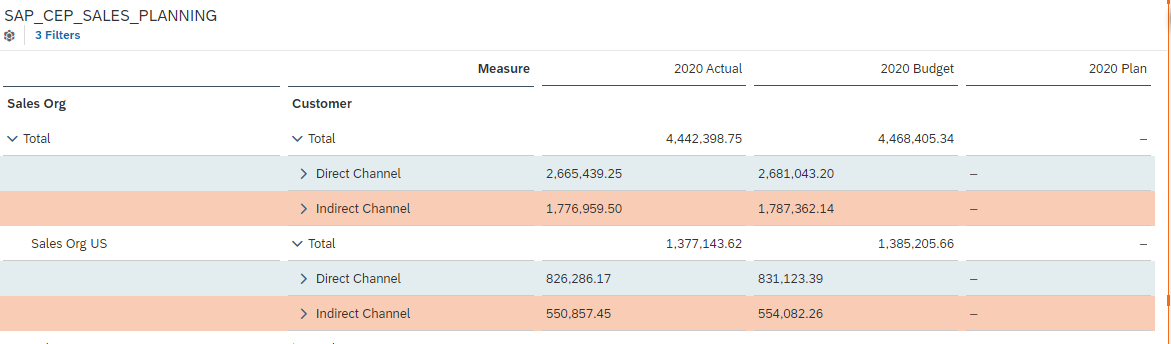
Hope this helps !!
Nikhil
You must be a registered user to add a comment. If you've already registered, sign in. Otherwise, register and sign in.
carlbine
Explorer
- Mark as New
- Bookmark
- Subscribe
- Subscribe to RSS Feed
- Report Inappropriate Content
02-15-2023
11:27 AM
N1kh1l
Active Contributor
- Mark as New
- Bookmark
- Subscribe
- Subscribe to RSS Feed
- Report Inappropriate Content
02-15-2023
12:00 PM
carlbine
Explorer
- Mark as New
- Bookmark
- Subscribe
- Subscribe to RSS Feed
- Report Inappropriate Content
03-02-2023
8:04 AM
Ask a Question
Related Content
- router Non-xml condition error as Invalid format of condition expression in Technology Q&A
- [SAP BTP Onboarding Series] Joule with SFSF – Common Setup Issues in Technology Blogs by SAP
- Excel Export in SAP Lumira, the Lumira Conditional Formating not works in Technology Q&A
- Development Experience Sharing for SAC Widget Add-on in Technology Blogs by SAP
- SAP Analytics Cloud's Optimized Design Experience (ODE): New Features and Improvements in Technology Blogs by Members
Top Q&A Solution Author
| User | Count |
|---|---|
| 72 | |
| 9 | |
| 8 | |
| 6 | |
| 6 | |
| 6 | |
| 6 | |
| 5 | |
| 5 | |
| 4 |

You must be a registered user to add a comment. If you've already registered, sign in. Otherwise, register and sign in.