- SAP Community
- Products and Technology
- Technology
- Technology Q&A
- SAC Header Image Insert trouble
- Subscribe to RSS Feed
- Mark Question as New
- Mark Question as Read
- Bookmark
- Subscribe
- Printer Friendly Page
- Report Inappropriate Content
SAC Header Image Insert trouble
- Subscribe to RSS Feed
- Mark Question as New
- Mark Question as Read
- Bookmark
- Subscribe
- Printer Friendly Page
- Report Inappropriate Content
3 weeks ago
While trying my hands at responsive designs I am trying to follow tip # 5 in the following post:10 Tips for Effective Responsive Dashboard Design ... - SAP Community
The image above is the result of creating a "Header" text and using the "Insert" to insert an image into the header. It might be hard to spot, but an image is actually there.
No really, its right there... 😅
Obviously this is a bit of a problem.
My header settings are the following:
Seemingly no matter what settings I try to tweak, "Width", "Height", "Lock to Title", "Contain", "Cover", "Stretched", "Pan". They all come up short in having any effect at all.
I also tried upscaling the image to a much much larger resolution. Yet still retain the same results.
The header is placed in the following hierarchy(in case this might have an effect):
So my question: How do I get the image to fit with the Header text? So I can follow Tip #5 in the previously posted link.
I welcome any directions to guides or other resources which could help me learn and improve in my use of SAC.
- SAP Managed Tags:
- SAP Analytics Cloud,
- SAP Analytics Cloud, analytics designer
Accepted Solutions (1)
Accepted Solutions (1)
- Mark as New
- Bookmark
- Subscribe
- Subscribe to RSS Feed
- Report Inappropriate Content
I tied to re create your scenario and it worked fine for me. I am not sure of the image file format but SVG format works great. Could you try with a similar format and see if that helps.
Nikhil
You must be a registered user to add a comment. If you've already registered, sign in. Otherwise, register and sign in.
- Mark as New
- Bookmark
- Subscribe
- Subscribe to RSS Feed
- Report Inappropriate Content
Answers (0)
| User | Count |
|---|---|
| 76 | |
| 9 | |
| 8 | |
| 7 | |
| 6 | |
| 5 | |
| 5 | |
| 5 | |
| 5 | |
| 5 |
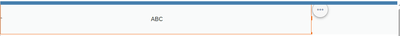
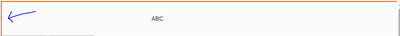

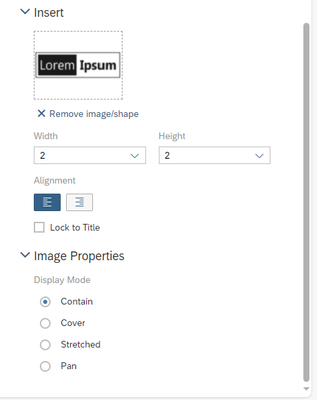
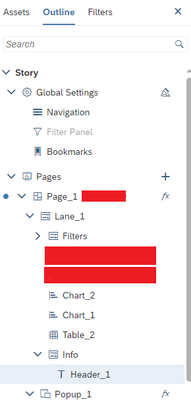
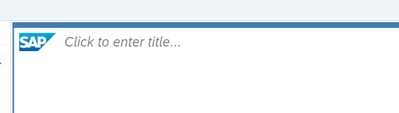


You must be a registered user to add a comment. If you've already registered, sign in. Otherwise, register and sign in.