- SAP Community
- Products and Technology
- Technology
- Technology Q&A
- SAP Fiori for iOS SDK - Barcode Scanner NOT workin...
- Subscribe to RSS Feed
- Mark Question as New
- Mark Question as Read
- Bookmark
- Subscribe
- Printer Friendly Page
- Report Inappropriate Content
SAP Fiori for iOS SDK - Barcode Scanner NOT working
- Subscribe to RSS Feed
- Mark Question as New
- Mark Question as Read
- Bookmark
- Subscribe
- Printer Friendly Page
- Report Inappropriate Content
on 12-05-2017 8:12 PM
SDK 2.0 , Xcode 9.1
Hello,
trying to implement the barcode functionality as mentioned in the opensap course for fiori for ios sdk(CourseLink) but barcode scanner is not opening with button touch. Camera Scanner view does not open up.
Privacy permission assigned and also debug in console log shows camera is authorized.
I can filter the list using the search field with text but when I tap on the scanner icon nothing happens, the scanner view is not displayed.
Issue is same as asked by Barcode Scanning Not working but does not work for me.
Please suggest how to debug or fix it.
Console Log:2017-12-05 15:04:54.322683-0500 hehe[34026:6147789] [general] # SAP.Fiori.Search.FUISearchBar - DEBUG - (Main) - FUISearchBar.swift.isCameraAvailable() - use camera is authorized
2017-12-05 15:05:37.401076-0500 hehe[34026:6147789] [general] # SAP.Fiori.Search.FUISearchController - INFO - (Main) - FUISearchController.swift.searchBarBookmarkButtonClicked - open barcode scanner
2017-12-05 15:05:37.551127-0500 hehe[34026:6147789] [general] # SAP.Fiori.BarcodeScanner.FUIBarcodeScanViewController - DEBUG - (Main) - FUIBarcodeScanViewController.swift.checkCameraAvailable() - use camera is authorized
View did load has code:
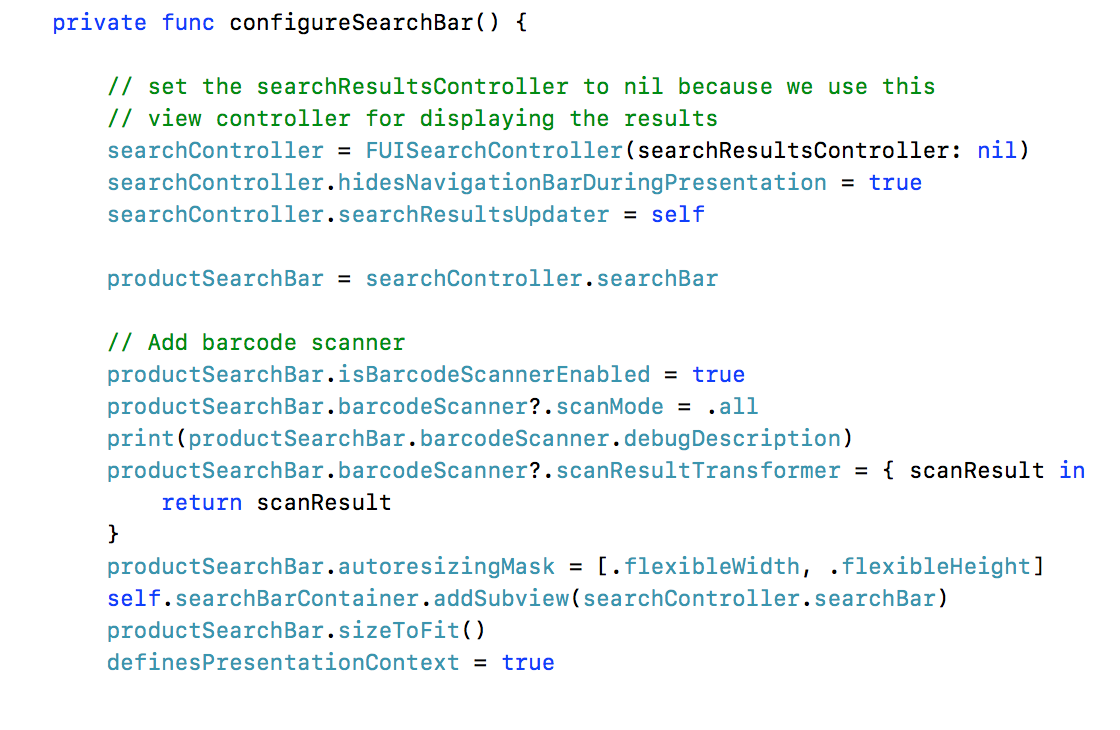
- SAP Managed Tags:
- SAP Fiori,
- SAP BTP SDK for iOS
Accepted Solutions (0)
Answers (0)
- SAP BPA Read Barcode/QR code and validate digital signature from pdf documents in Technology Q&A
- SAP UI5 How to get data using external barcode reader in Technology Q&A
- Crystal Reports 2020 Java - Barcode font not embedded in physical print on Zebra printer in Technology Q&A
- SAP MDK OnValueChange event issue in Technology Q&A
- Barcode generation works fine only for first report / CRYSTAL REPORTS in Technology Q&A
| User | Count |
|---|---|
| 75 | |
| 10 | |
| 8 | |
| 7 | |
| 6 | |
| 5 | |
| 5 | |
| 5 | |
| 5 | |
| 5 |
You must be a registered user to add a comment. If you've already registered, sign in. Otherwise, register and sign in.