- SAP Community
- Products and Technology
- Technology
- Technology Q&A
- SAP Fiori Tools: Connect to On-Premise system
- Subscribe to RSS Feed
- Mark Question as New
- Mark Question as Read
- Bookmark
- Subscribe
- Printer Friendly Page
- Report Inappropriate Content
SAP Fiori Tools: Connect to On-Premise system
- Subscribe to RSS Feed
- Mark Question as New
- Mark Question as Read
- Bookmark
- Subscribe
- Printer Friendly Page
- Report Inappropriate Content
on 09-09-2021 3:37 PM
Hello,
I try to generate an Fiori Elements application using the Application Generator. When I try to connect to my system VSCode raise me an exception :
{"message":"@sap/fiori:app generator failed - process.on(uncaughtException) Cannot read property 'edmx' of undefined","stack":"TypeError: Cannot read property 'edmx' of undefined\n\tat default_1.prompting (C:\\Users\\josep\\AppData\\Roaming\\npm\\node_modules\\@sap\\generator-fiori\\generators\\fiori-elements\\app\\index.js:1:143151)\n\tat processTicksAndRejections (internal/process/task_queues.js:93:5)"}I think the problem comes from my URI which is https://blablabl.bou.local
The "local" extension seams to be the issue. Is there any workaround or the fix ?
More information :
IDE : VSCode v1.60.0
SAP Fiori tools - Extension Pack : v1.3.2Regards,
Joseph
- SAP Managed Tags:
- SAP Fiori tools
Accepted Solutions (1)
Accepted Solutions (1)
- Mark as New
- Bookmark
- Subscribe
- Subscribe to RSS Feed
- Report Inappropriate Content
Hello Joseph,
It looks like the SSL certificate being used is not using a trusted certification authority, and by default Windows will not accept the request. Can you please see https://help.sap.com/viewer/17d50220bcd848aa854c9c182d65b699/Latest/en-US/4b318bede7eb4021a8be385c46... for instructions on how to help with this.
Best regards,
Ian
You must be a registered user to add a comment. If you've already registered, sign in. Otherwise, register and sign in.
Answers (2)
Answers (2)
- Mark as New
- Bookmark
- Subscribe
- Subscribe to RSS Feed
- Report Inappropriate Content
Hello Joseph,
One more thing to add - the Application generator doesn't currently support Odata URLs that are at the host of the URL. I.e. there is no path and only a domain name. We are working on this. Would it be possible for your OData service URL to include a path and not be at the root?
Thanks
Ian
You must be a registered user to add a comment. If you've already registered, sign in. Otherwise, register and sign in.
- Mark as New
- Bookmark
- Subscribe
- Subscribe to RSS Feed
- Report Inappropriate Content
Thanks for your answer.
I have done further test regarding what you have desribed. The basis teams gave me an HTTP URL and everything goes well :
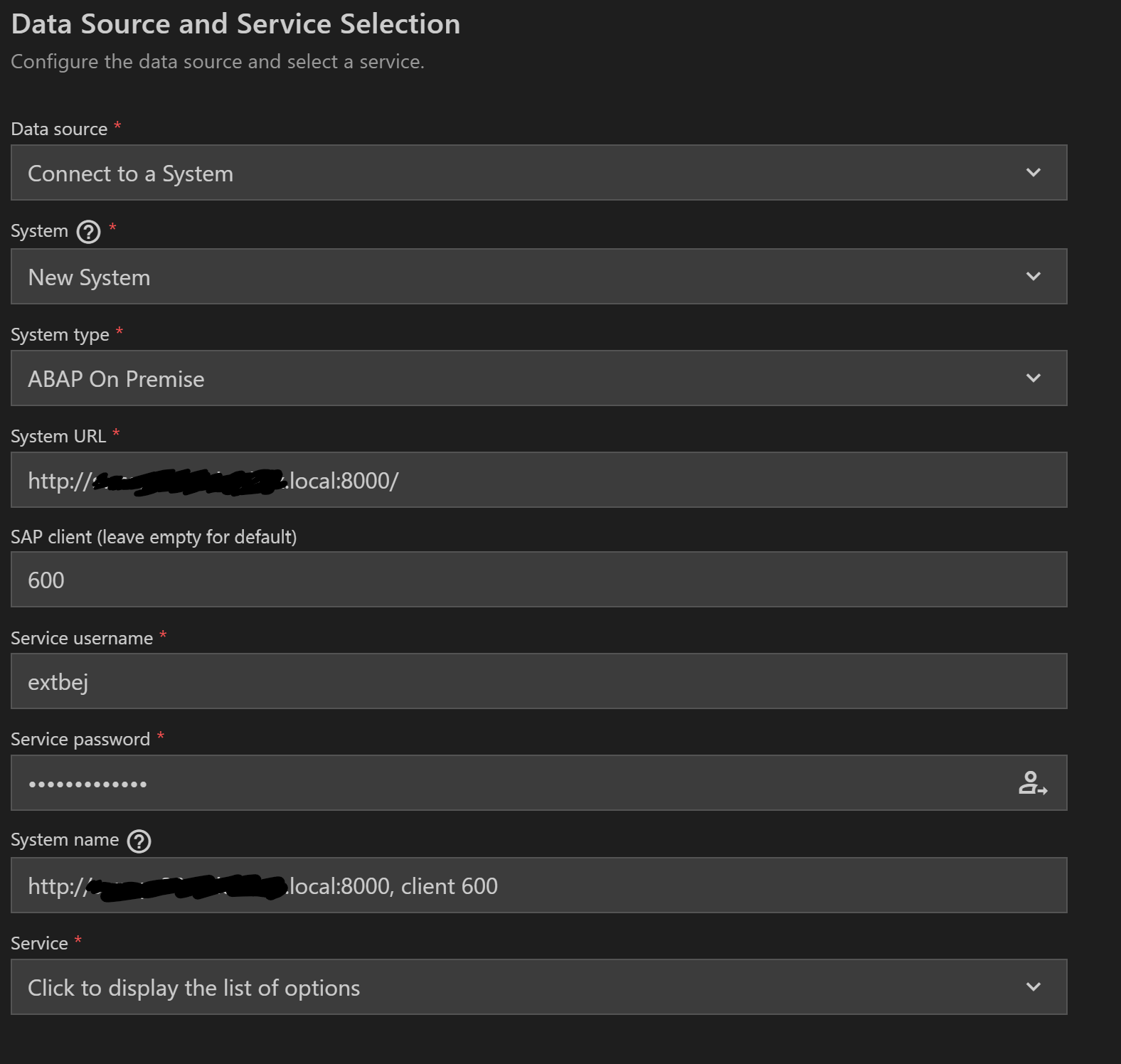
So, the problem is an HTTPS URL. When I enter a full URL with the OData path I get this error :
A connection error occurred, please ensure the target host is available on the network: "http code: UNABLE_TO_VERIFY_LEAF_SIGNATURE"
I have test with the property Proxy Strict SSL checked and unchecked in VSCode:

Is there any workaround ?
Regards,
Joseph
- Mark as New
- Bookmark
- Subscribe
- Subscribe to RSS Feed
- Report Inappropriate Content
Hello Joseph,
Sorry to hear you are having an issue with the Application Generator. The generator should be able to accommodate .local URLs, as long as the domain name is resolvable in VSCode. Are you trying to connect to an OData URL at that address?
Could you please open a terminal in VSCode and execute:
curl https://blablabl.bou.localIf the URL is resolvable in VSCode, then it's something we need to fix in the Application Generator. In that case, could you please create an incident for us to investigate further in component "CA-UX-IDE"?
Thanks,
Ian
You must be a registered user to add a comment. If you've already registered, sign in. Otherwise, register and sign in.
- Mark as New
- Bookmark
- Subscribe
- Subscribe to RSS Feed
- Report Inappropriate Content
- Wily Introscope offline no matter what :-( in Technology Q&A
- What’s New in SAP Analytics Cloud Release 2024.10 in Technology Blogs by SAP
- Enabling In-Order processing with SAP Integration Suite, advanced event mesh Partitioned Queues in Technology Blogs by SAP
- SAP BTP FAQs - Part 3 (Security) in Technology Blogs by SAP
- How to use the OData-API for exchanging Messages from Logs and the Datastore in Integration Suite in Technology Blogs by Members
| User | Count |
|---|---|
| 72 | |
| 8 | |
| 8 | |
| 6 | |
| 6 | |
| 6 | |
| 5 | |
| 5 | |
| 5 | |
| 5 |

You must be a registered user to add a comment. If you've already registered, sign in. Otherwise, register and sign in.