- SAP Community
- Products and Technology
- Technology
- Technology Q&A
- SAP GUI server information file
- Subscribe to RSS Feed
- Mark Question as New
- Mark Question as Read
- Bookmark
- Subscribe
- Printer Friendly Page
- Report Inappropriate Content
SAP GUI server information file
- Subscribe to RSS Feed
- Mark Question as New
- Mark Question as Read
- Bookmark
- Subscribe
- Printer Friendly Page
- Report Inappropriate Content
on 03-09-2023 6:07 PM
- SAP Managed Tags:
- UI SAP GUI for Windows
Accepted Solutions (0)
Answers (4)
Answers (4)
- Mark as New
- Bookmark
- Subscribe
- Subscribe to RSS Feed
- Report Inappropriate Content
Hello Jonathan,
user specific settings can be migrated by the user from one machine to the next by using the "Export" / "Import" functionality in the SAP GUI options dialog. If this is your use case, this is the most convenient way to keep your settings. However, this only works for users, not for a distribution by an admin.
If you - as an admin - want to deploy default connections to all users, then the best approach is using a central SAP UI Landscape file. This file is defined by the admin and put on a share / HTTP(S) server. The admin deploys only a registry value which points to the file and all users get the connections predefined in the file. This also makes updating those connections very easy (no push needed).
Best regards,
Frank
You must be a registered user to add a comment. If you've already registered, sign in. Otherwise, register and sign in.
- Mark as New
- Bookmark
- Subscribe
- Subscribe to RSS Feed
- Report Inappropriate Content
- Mark as New
- Bookmark
- Subscribe
- Subscribe to RSS Feed
- Report Inappropriate Content
Hi Jonathan,
Check the SAP GUI Administration guide.
What you are looking for is the SAP GUI 0> Options -> SAP Logon Options -> Configuration files


On right hand side on your SAP GUI screen sidebar will display where this is currently stored.

In the Administration guide below check for "Local Configuration Files" or for Centrally Managed configuration files.
For the latter speak to you SAP Basis team.

Kind Regards,
Johan
You must be a registered user to add a comment. If you've already registered, sign in. Otherwise, register and sign in.
- Mark as New
- Bookmark
- Subscribe
- Subscribe to RSS Feed
- Report Inappropriate Content
Hello whydoineedaname,
Please go to below path to check files:
C:\Users\<username>\AppData\Roaming\SAP\Common (You need to enable hidden folders to check this path).
On above path there would be 3 files, copy these files and store in your folder in the same path on your machine.
As and when you install SAP GUI for new user, copy those files and paste on above path for your user local machine.
Let me know if any question on it.
Regards,
Neeraj Jain
You must be a registered user to add a comment. If you've already registered, sign in. Otherwise, register and sign in.
- Mark as New
- Bookmark
- Subscribe
- Subscribe to RSS Feed
- Report Inappropriate Content
Hello whydoineedaname,
Please check below link if it's works for you.
https://wiki.scn.sap.com/wiki/plugins/servlet/mobile?contentId=333808499#content/view/333808499
Regards,
Neeraj Jain
You must be a registered user to add a comment. If you've already registered, sign in. Otherwise, register and sign in.
- Mark as New
- Bookmark
- Subscribe
- Subscribe to RSS Feed
- Report Inappropriate Content
- Rapid Reload: Accelerating AI Development Cycles on SAP AI Core in Technology Blogs by SAP
- 10+ ways to reshape your SAP landscape with SAP Business Technology Platform – Blog 8 in Technology Blogs by SAP
- Open Sourcing the SAP Cloud SDK for Java: Part 1 - Preparations in Technology Blogs by SAP
- Send files along with SAP Build Process Automation API Trigger in Technology Q&A
- Information about an APP in Technology Q&A
| User | Count |
|---|---|
| 81 | |
| 11 | |
| 10 | |
| 8 | |
| 8 | |
| 6 | |
| 6 | |
| 6 | |
| 4 | |
| 4 |
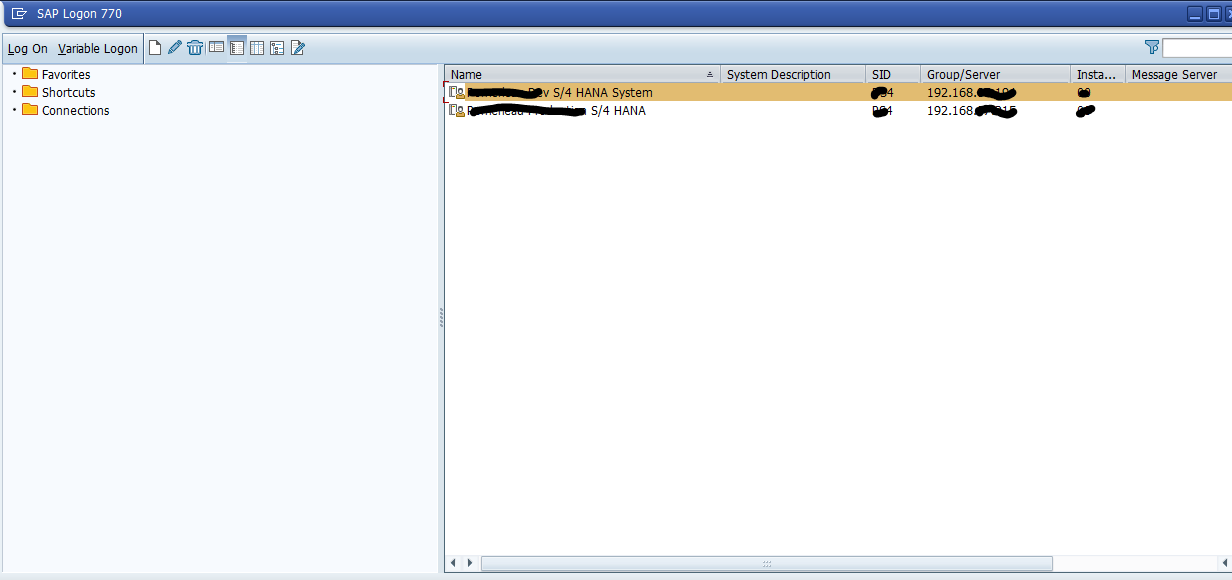
You must be a registered user to add a comment. If you've already registered, sign in. Otherwise, register and sign in.