- SAP Community
- Products and Technology
- Technology
- Technology Q&A
- Slipstream - Clearing Historical Value in Fields
- Subscribe to RSS Feed
- Mark Question as New
- Mark Question as Read
- Bookmark
- Subscribe
- Printer Friendly Page
- Report Inappropriate Content
Slipstream - Clearing Historical Value in Fields
- Subscribe to RSS Feed
- Mark Question as New
- Mark Question as Read
- Bookmark
- Subscribe
- Printer Friendly Page
- Report Inappropriate Content
on 11-04-2022 2:31 PM
Anybody knows how to selectively "clear" "historical" value from the data entry fields?
Background: We're using Chrome, Personas Slipstream SP15 to execute some of our transaction. As time goes on, proposed value will start accumulating in the historical value popup of the field (visible when we use the mouse to click on it). The issue - the values propose seems to be extracted from other fields that's totally irrelevant (e.g. The material field could get its suggested value from field such as Quantity, UOM, Description etc) and is quite a distraction to user.
In SAPGUI for Windows, most of the propose is valid (it's mostly based on actual field entered; not some some totally irrelevant fields) .. and we could just use the Up\Down and the Delete key, to remove non-relevant historical entry.
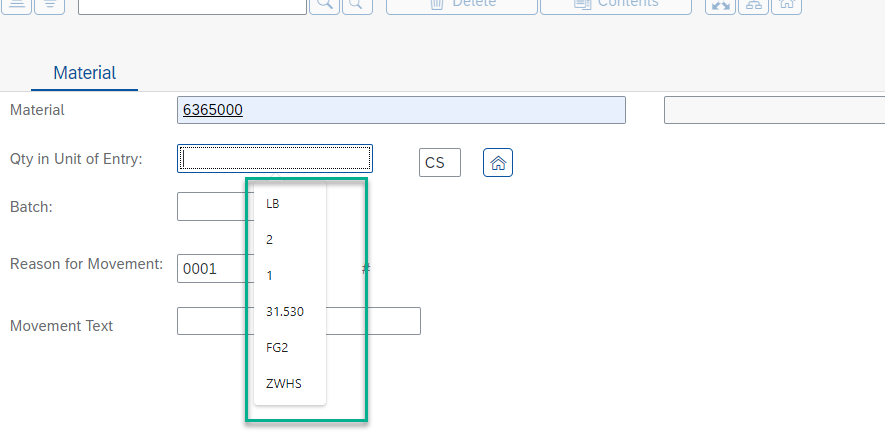
alue will start accumulating in those
- SAP Managed Tags:
- SAP Screen Personas
Accepted Solutions (0)
Answers (1)
Answers (1)
- Mark as New
- Bookmark
- Subscribe
- Subscribe to RSS Feed
- Report Inappropriate Content
Good day, Damean-BF!
I think, you have disabled the Slipstream Engine value suggest feature by adding sap-se-valuesuggest=0.
With such configuration the historical values you see in the popup are coming from your browser and, therefore, clearing the cache and site settings should also clear the browser value history.
Recommendation:
Use sap-se-valuesuggest=0 only for mobile cases and remove it for desktop usage. In such setup, Slipstream Engine own value suggest feature will be engaged which lets you clear individual values from the history:

Hope, this helps!
Best regards,
Krists Magons
SAP Screen Personas Dev Team
You must be a registered user to add a comment. If you've already registered, sign in. Otherwise, register and sign in.
| User | Count |
|---|---|
| 75 | |
| 9 | |
| 8 | |
| 7 | |
| 7 | |
| 6 | |
| 6 | |
| 6 | |
| 5 | |
| 4 |
You must be a registered user to add a comment. If you've already registered, sign in. Otherwise, register and sign in.