- SAP Community
- Products and Technology
- Technology
- Technology Q&A
- [SPA Build PA] - How to set the business key?
- Subscribe to RSS Feed
- Mark Question as New
- Mark Question as Read
- Bookmark
- Subscribe
- Printer Friendly Page
- Report Inappropriate Content
[SPA Build PA] - How to set the business key?
- Subscribe to RSS Feed
- Mark Question as New
- Mark Question as Read
- Bookmark
- Subscribe
- Printer Friendly Page
- Report Inappropriate Content
on 12-14-2022 2:10 PM
Hi,
I am using SPA Build Process Automation and trying to set the businessKey attribute of an instance.
The metadata the API can access is kind of this
{
"id": "2747e24d-7af2-11ed-a965-eeee0a8569dc",
"subject": "TextInput",
"businessKey": "2747e24d-7af2-11ed-a965-eeee0a8569dc",
"completedAt": null
...
}<br>The business key is initialized with the internal process instance id.
But this does not reflect a handy way for process participants, customer or colleagues to refer to a specific instance (e.g. in support cases).
Workflow for CF had at least the possibility to access the meta data through {$.info} expression variables (but read-only).
What I tried so far:
1. Access and write the metadata/property
=> Not working, there is no access to metadata through SPA custom script function (irpa_core), neither write nor read in runtime.
2. Access and write the business key through API call (PATCH v1/workflow-instances/{instanceId}) - but only when I already know the instance ID.
=> API documentation says "Modifies the properties of a given workflow instance, for example [...]". But it seems it only supports changing the status an instance, no other property (at least not the businessKey) = HTTP 422 Error
Does someone know a different approach for changing the business key or has a different idea of dealing with a human-readable reference for process instances?
Accepted Solutions (1)
Accepted Solutions (1)
- Mark as New
- Bookmark
- Subscribe
- Subscribe to RSS Feed
- Report Inappropriate Content
Hello Kai,
I want to take my earlier response back :). With SAP Build Process Automation, you can now set a business key to any value of the process start context which means coming either from trigger form or trigger API input fields. Later you can use them to search in Monitor application or Process VIsibility application.
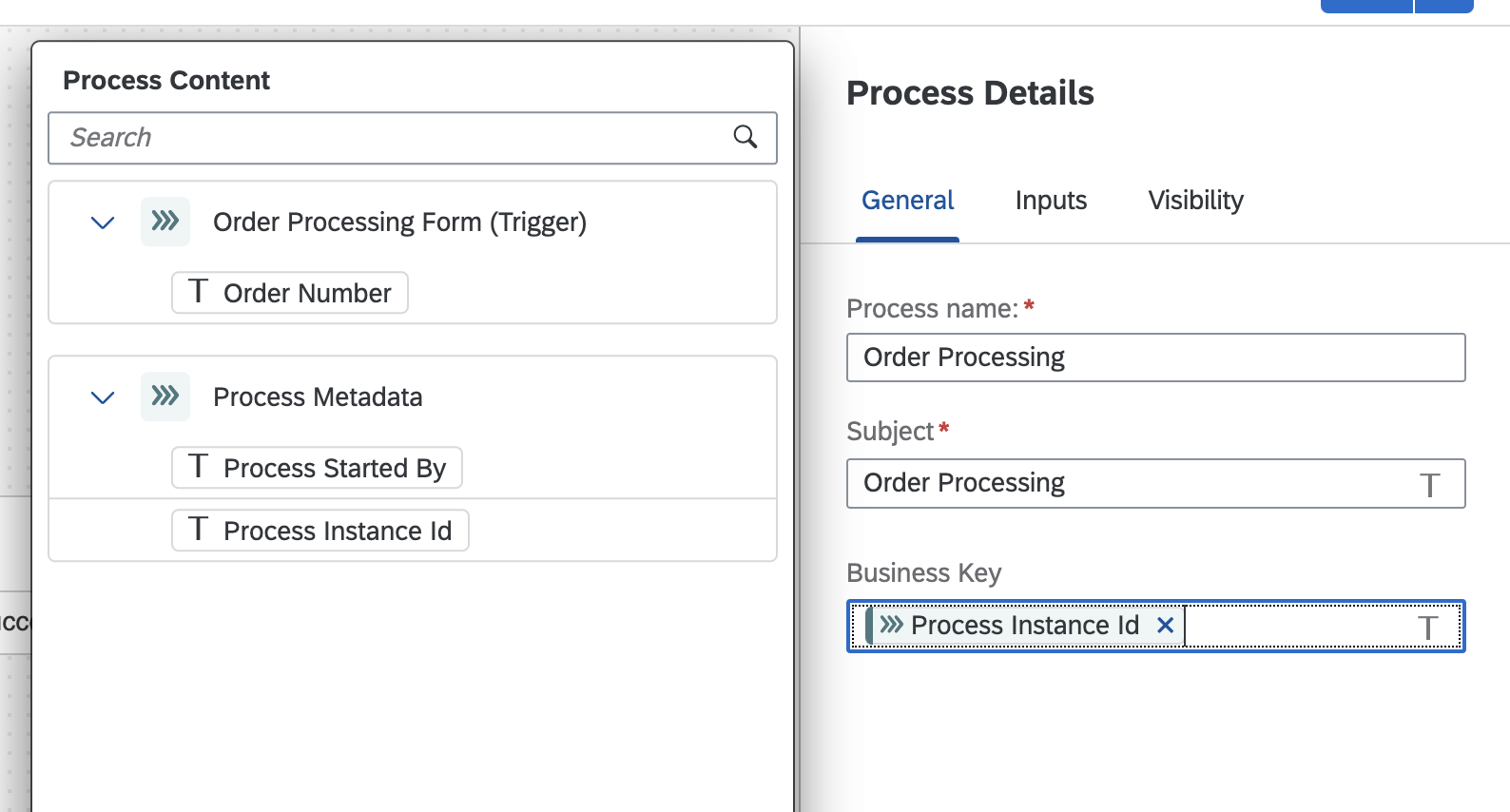
You must be a registered user to add a comment. If you've already registered, sign in. Otherwise, register and sign in.
- Mark as New
- Bookmark
- Subscribe
- Subscribe to RSS Feed
- Report Inappropriate Content
- Mark as New
- Bookmark
- Subscribe
- Subscribe to RSS Feed
- Report Inappropriate Content
The business key mapping from a context does not seem to work if you start the workflow by and an API call.
If you have a Form trigger or a parent process, the business key is populated, but if I try to start the process with and API the business key is null.
See below in my api call I have tried everything I could think off.

Answers (1)
Answers (1)
- Mark as New
- Bookmark
- Subscribe
- Subscribe to RSS Feed
- Report Inappropriate Content
Hello Kai,
In SAP Build Process Automation you cannot set business key. If you let me know for what purpose you need business key I can suggest you on how you can achieve that.
You must be a registered user to add a comment. If you've already registered, sign in. Otherwise, register and sign in.
- Mark as New
- Bookmark
- Subscribe
- Subscribe to RSS Feed
- Report Inappropriate Content
Hi Archana,
thanks for the reply.
I have the following use cases in mind:
- Reference for self-service portal
- Reference for human support
This could be something like this:
- Start the automation (form or api)
- User will receive a mail that his/her process was received and will be handled by the automation
- Two examples cases:
a) If it is a long running process (e.g. multiple approval steps) the user could ask me after two weeks for the progress of his/her process instance.
b) Something done by the automation was not done right (e.g. wrong API call). The user calls first/second level for help.
- If the user talks to me, I need a reference for the asked process instance and see what happened. I could look in the SPA backend for that process.
- A short and good way would be a human read- and writable identifier as the business key (aka. internal number, incident or ticket number, reference, you name it).
Currently I can search for the instance by it's ID (which is also the business key). But that's a little inconvenient.
The SPA API also supports search for business key (as filter) which could be handy in other backend processes.
I would appreciate if you have an advice for this.
- SAP CAP - Access HDI in a different cloud foundry space: Deployment Error (Invalid Role Name) in Technology Q&A
- Problem with CAP localized data in Technology Q&A
- How to Install SAP Cloud Connector on a Mac M2 chipset in Technology Q&A
- How to Install SAP Cloud Connector on a Mac M2 Processor in Technology Q&A
- Business Intelligence Platform - RESTful Web Service - Managing Additional User Attributes in Technology Q&A
| User | Count |
|---|---|
| 80 | |
| 9 | |
| 9 | |
| 7 | |
| 7 | |
| 6 | |
| 6 | |
| 6 | |
| 5 | |
| 4 |
You must be a registered user to add a comment. If you've already registered, sign in. Otherwise, register and sign in.