- SAP Community
- Products and Technology
- Technology
- Technology Q&A
- Table - "Select Hierarchy" cannot show key; only t...
- Subscribe to RSS Feed
- Mark Question as New
- Mark Question as Read
- Bookmark
- Subscribe
- Printer Friendly Page
- Report Inappropriate Content
Table - "Select Hierarchy" cannot show key; only text (BWLive)
- Subscribe to RSS Feed
- Mark Question as New
- Mark Question as Read
- Bookmark
- Subscribe
- Printer Friendly Page
- Report Inappropriate Content
on 08-08-2023 12:27 PM
Hello everybody,
in table component, when selecting a hierarchy, is there a possibility to show ID and description? Currently it is showing only description(text), which is not very helpful, because users in ERP can copy hierarchies and keep the text the same (or very similar). Therefore there is no way to distinguish between certain hierarchies, especially because it always seems to show short text of the hierarchy.
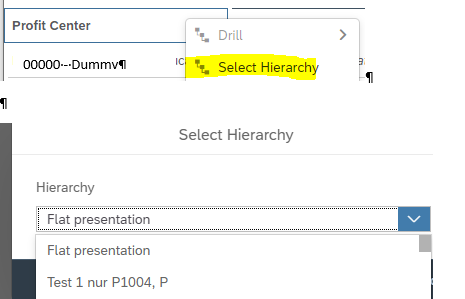
Perhaps I am missing something here, but I assume there is no way to achieve this right now. I created an improvement request for this
Improvement Request Details - Customer Influence (sap.com) (Improve "Select Hierarchy" PopUp - show ID and key)
Thanks a lot / Best regards
Dominik
Accepted Solutions (0)
Answers (1)
Answers (1)
- Mark as New
- Bookmark
- Subscribe
- Subscribe to RSS Feed
- Report Inappropriate Content
Hello Dominik,
In SAP Analytics Cloud, at View time, you can display the ID and/or DESCRIPTION of a given dimension by doing :
- Select the Table;
- Right click on the header of the dimension ;
- Select DISPLAY OPTIONS >> choose "Description" or "ID" or "ID and Description".
Kind regards,
GB
You must be a registered user to add a comment. If you've already registered, sign in. Otherwise, register and sign in.
- Mark as New
- Bookmark
- Subscribe
- Subscribe to RSS Feed
- Report Inappropriate Content
Hello Gregory, thanks for your answer. I know that i can display the ID and/or DESCRIPTION of a given dimension. But that is not what i meant. Even if I display ID + description for the dimension, we cannot see the ID of the hierarchy when clicking on "select hierarchy" as shown in screenshots. I want to see the ID of the hierarchy in the popup after I click on "Select Hierarchy" and that is not the case, even if we change display of the relevant dimension. Thanks and best regards.
| User | Count |
|---|---|
| 75 | |
| 9 | |
| 7 | |
| 7 | |
| 6 | |
| 6 | |
| 6 | |
| 6 | |
| 5 | |
| 4 |
You must be a registered user to add a comment. If you've already registered, sign in. Otherwise, register and sign in.