- SAP Community
- Products and Technology
- Technology
- Technology Q&A
- Unable to open the tile using RAP Application in C...
- Subscribe to RSS Feed
- Mark Question as New
- Mark Question as Read
- Bookmark
- Subscribe
- Printer Friendly Page
- Report Inappropriate Content
Unable to open the tile using RAP Application in Cloud Studio
- Subscribe to RSS Feed
- Mark Question as New
- Mark Question as Read
- Bookmark
- Subscribe
- Printer Friendly Page
- Report Inappropriate Content
on 04-09-2021 3:26 PM
Hi All,
I am new to SAP IRPA. This is my first POC application. My application is not opening using automation. Kindly help me what is the mistake i have done here.

Console Error message
{ "uid": "00f16d6f-285e-473d-b848-e0adcb00423f", "name": "Manage Supplier Line Items", "type": "automation", "instanceUid": "f96d2ad3-5841-435f-9ff6-9aa5d5d1ac3e", "packageUid": "fd2154cd-f927-4623-87e2-caac1d9b0d96", "packageVersionUid": "c29bd516-ff52-4bfe-8add-cfb41cab825a", "attended": true, "duration": 32, "nbRun": 1, "status": "Failed", "code": "KO", "label": "Timeout waiting for: fioriLaunchPad", "exception": "irpa_core.error.Error", "stack": "Error: Timeout waiting for: fioriLaunchPad\n at Timeout._onTimeout (C:\\Users\\kvijayku\\AppData\\Local\\SAP\\Intelligent RPA\\Projects\\82ffeffc-25ed-4fdd-936e-ccb6cbce6dc0\\dist\\bundle.js:2:400876)\n at listOnTimeout (internal/timers.js:554:17)\n at processTimers (internal/timers.js:497:7)" } Best Regards Vijay
- SAP Managed Tags:
- SAP Intelligent Robotic Process Automation
Accepted Solutions (0)
Answers (3)
Answers (3)
- Mark as New
- Bookmark
- Subscribe
- Subscribe to RSS Feed
- Report Inappropriate Content
Hi
I suggest you to change the capture, I think it would be better if you capture the element "A" and add the "LI" to criteria as parent.
Hope this will help.
You must be a registered user to add a comment. If you've already registered, sign in. Otherwise, register and sign in.
- Mark as New
- Bookmark
- Subscribe
- Subscribe to RSS Feed
- Report Inappropriate Content
Hi Priya,
Thank for reply.
I have gone through the above link video which is related capture. PFB screen shot which is i have taken to trigger the tile. Its not working. what is the wrong in the screen.
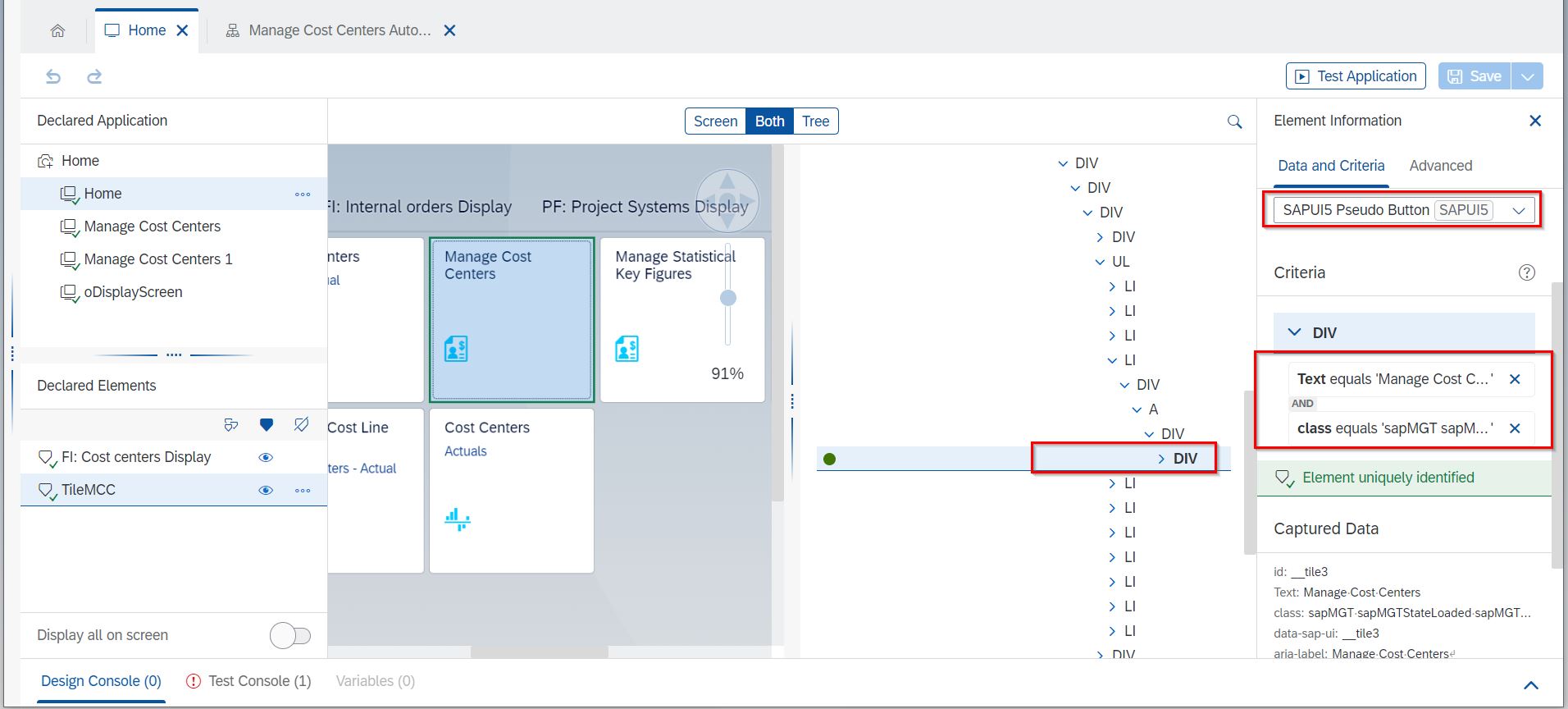
Even i tried with second scenario.
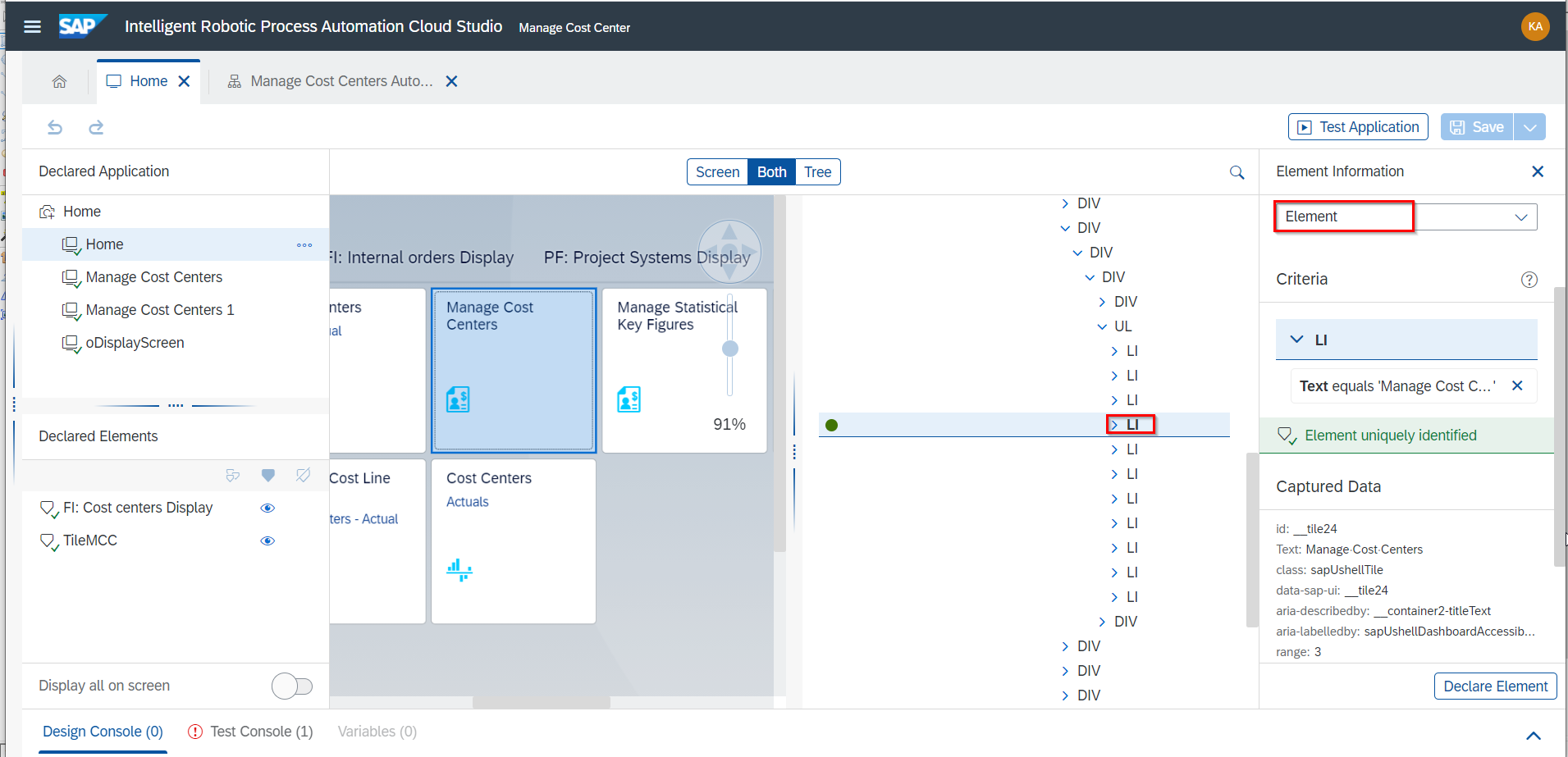
Error:

Both screen are not working and unable to trigger the tile from FLP. what is issue.
Best Regards
Vijay
You must be a registered user to add a comment. If you've already registered, sign in. Otherwise, register and sign in.
- Mark as New
- Bookmark
- Subscribe
- Subscribe to RSS Feed
- Report Inappropriate Content
vijay.kumar49
Did you activate the browser extension for Chrome/IE to execute the application?
For more details on Application capture, you can refer to this Webinar
You must be a registered user to add a comment. If you've already registered, sign in. Otherwise, register and sign in.
- 'Error: Resource for '/' not found in local html5-apps-repo' in Technology Q&A
- Folders are not cloned into Business Application Studio in Technology Q&A
- Business Application Studio (BAS) Is Not Opening Instead It Is Redirecting SAP Build Code in Technology Q&A
- Redirecting to Build Apps when trying to open SAP BAS application from BTP in Technology Q&A
- SAP BTP FAQs - Part 2 (Application Development, Programming Models and Multitenancy) in Technology Blogs by SAP
| User | Count |
|---|---|
| 75 | |
| 9 | |
| 8 | |
| 7 | |
| 7 | |
| 6 | |
| 6 | |
| 6 | |
| 5 | |
| 4 |
You must be a registered user to add a comment. If you've already registered, sign in. Otherwise, register and sign in.