
- SAP Community
- Groups
- Interest Groups
- Application Development
- Blog Posts
- Data Scrambling Tool (DST)
Application Development Blog Posts
Learn and share on deeper, cross technology development topics such as integration and connectivity, automation, cloud extensibility, developing at scale, and security.
Turn on suggestions
Auto-suggest helps you quickly narrow down your search results by suggesting possible matches as you type.
Showing results for
Former Member
Options
- Subscribe to RSS Feed
- Mark as New
- Mark as Read
- Bookmark
- Subscribe
- Printer Friendly Page
- Report Inappropriate Content
01-04-2024
8:36 AM
Content
Why you need Data Scrambling?
Test data
Template Editor
Keys
Scrambling functionality
Application Log
Transport
Authorizations
Conclusion
Why you need Data Scrambling?
IT systems often keeping sensitive information like Protected Health Information (PHI), Personally Identifiable Information (PII), Sensitive Personal Information (SPI) etc. Companies are responsibility to adhere policies to be complaint with data protection laws such as GDPR, HIPAA, PIPEDA, APPI as well as ISO 27001 standard that represents an international standard for security certification that outlines the best practice framework for managing processes, technology, and people.
It is important to mask sensitive data in non-production environments to make it not available for authorized users like developers, solution architects, testers, and others both internal employees and vendors who are usually working in entire landscape that is been refreshed from the production system.
To achieve this goal there are some SAP products that can do data masking like SAP TDMS as well as 3rd party tools that works on DB level. Obviously, they consider additional license costs and time for implementation.
Solution described here is a custom build ABAP program masks data of table fields directly in database. Sensitive data can exist in both standard and custom tables, so list of table fields can vary, but can be covered with editable template. Program was developed some years ago, but currently can be shared as open source. Minimum requirement NW740.
Test data
For the demo we can use well known tables used in trainings. Firstly, install DST from GitHub using abapGit to one of your sandbox systems. Link to DST GitHub is provided at the end of this post.
Generate some test data for tables SPFLI, SFLIGHT, SBOOK using generator t-code BC_DATA_GEN.
Similarly, we can generate data in tables STICKET and SNVOICE with the report se38->SFLIGHT_DATA_GEN.

After data was generated run t-code ZDST.
Template Editor
First. with a help of a template editor, it is needed to create a template that will be contain tables with fields names that should be scrambled.
After going to Change Mode (‘CHANGE / VIEW’ button) let’s add some data. Most probably in example below only personal data like SBOOK-PASSNAME (‘Name of the Passenger’) should be scrambled but let’s add some more fields just to extend demo template.
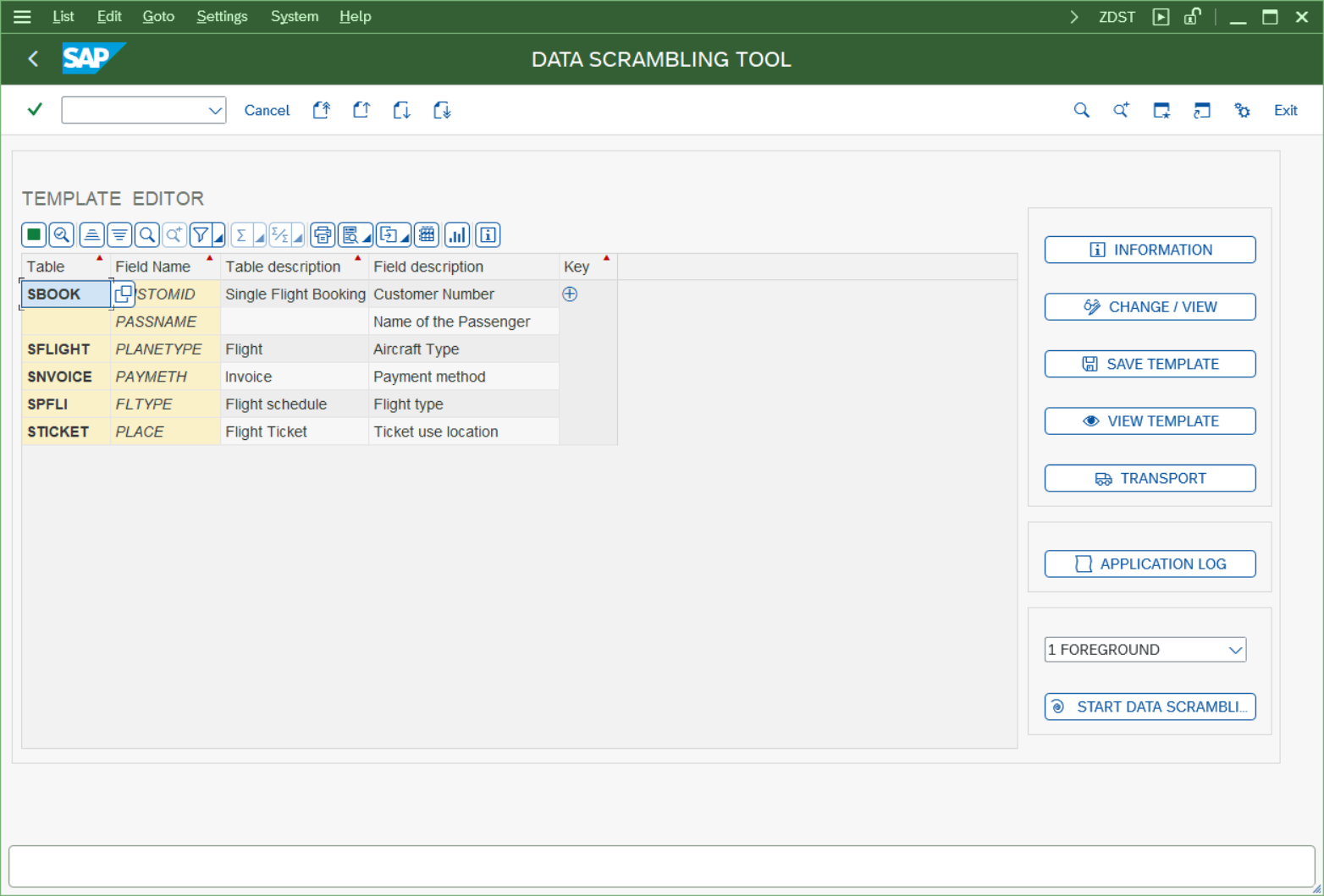
Double click on Table Name will show the table content that will be used for scrambling. It is handy to check data before/after scrambling. That how the SBOOK looks like now (Table Keys + Fields selected for scrambling).

Please remember that template can be edited only in sandbox/development systems (client role – C – Customizing).
Keys
What if not all the data from entered to the template Table-Field should be scrambled. For example, we need to scramble data from ADR6 and ADRP tables but need to exclude certain groups of persons. For this typical requirement there it is possible to add keys that will be used to scramble data.
Going back to our demo template – let’s add keys that will allow to apply scrambling of SBOOK-PASSNAME only First Class passengers (SBOOK-CLASS = ‘C’). To do this in Template Editor double click on ‘+’ in Key column for required line of Table/Field, select ‘Class’, then ‘Apply Selected Items, add ‘First Class’ in Dynamic Selection and Save.

Added keys are flagged in Key column with Key icon.

Double click on SBOOK will show data of Business Class passengers that is ready to be scrambled in SBOOK.

There is no limit for amount of tables, fields and keys added, that makes possible to create quite complex templates.
Scrambling functionality
Scrambled data has the same data length as original data but filled with random alpha-numeric characters. Considering scrambling different amounts of data, it can be run both in foreground and background mode.
Background mode is working perfectly fine, but honestly for now foreground mode was fast enough to scramble data for cases I was using it and amount of data required masking was not small.
Let’s scramble data in foreground based on the created template. After finishing a pop-up with details on amount of scrambled data will be shown. Double-clicking on SBOOK will assure data can not be read anymore.
Press "START DATA SCRAMBLING" and confirm.

Scrambling completion is followed with pop-up with logs. Feel free to close it, same information is saved in Application Log.

Double click on SBOOK to check the results. 2 table columns from the template - Customer Number (CUSTOMID) and Name of the Passenger (PASSNAME) are scrambled for First Class passengers (SBOOK-CLASS = ‘C’).

Please bare in mind - DST will not run Scrambling on Production system (Client role – P – Production). If you brave enough, you can try, but most probably it will just show a funny message.
Application Log
All action made in DST are being saved to Application Log with Object ZDST. Log can can be checked by hitting ‘Application Log’ button or directly from tcode SLG1 using object ZDST.
In the log there could be found details on performed scrambling as well as on template change.

Transport
After template was created, saved, and tested it can be transported from development system to other systems of the landscape. Transport with template data can be created by pressing ‘TRANSPORT’ button.

Template can be imported to Production and in this case after the refresh non-production systems will already have template data in place, ready to start scrambling.
Authorizations
DST was meant to be used by 2 groups of users. One group should be able to edit a template (functional consultants) and second to run data scrambling after system refreshes from Production (BASIS).
Accordingly, there is a custom authorization object Z_S_DST with activity ‘02’ for template edit and ‘16’ to execute scrambling.
Providing access to t-code ZDST without assigning mentioned authorizations to all SAP consultants and business analysts can be handy and ZDST in display only mode will give a hint what data was scrambled in current systems.
Information
Pressing ‘INFORMATION’ button will show a document with DST details including prerequisites.
Conclusion
Program has various checks in UI like warning modified template was not saved when exiting etc, that makes usage intuitive and safe.
It is possible to scramble table key fields but adding them to the template will show a warning pop-up as there is a very small theoretical risk that after scrambling key fields with different values but with the same length will get the same value after the scrambling, that can lead to data inconsistency.
DST is been used in couple of companies for last few years, so far there were only good feedbacks on functionalities and scrambling speed.
Thanks for reading this article. I hope you found it interesting and DST will be useful. Please feel free to reach me in case of any suggestions or if you need additional info.
GitHub - Data Scrambling Tool (DST)
- SAP Managed Tags:
- ABAP Development
5 Comments
You must be a registered user to add a comment. If you've already registered, sign in. Otherwise, register and sign in.
Labels in this area
-
A Dynamic Memory Allocation Tool
1 -
ABAP
9 -
abap cds
1 -
ABAP CDS Views
14 -
ABAP class
1 -
ABAP Cloud
1 -
ABAP Development
5 -
ABAP in Eclipse
2 -
ABAP Keyword Documentation
2 -
ABAP OOABAP
2 -
ABAP Programming
1 -
abap technical
1 -
ABAP test cockpit
7 -
ABAP test cokpit
1 -
ADT
1 -
Advanced Event Mesh
1 -
AEM
1 -
AI
1 -
API and Integration
1 -
APIs
9 -
APIs ABAP
1 -
App Dev and Integration
1 -
Application Development
2 -
application job
1 -
archivelinks
1 -
Automation
4 -
B2B Integration
1 -
BTP
1 -
CAP
1 -
CAPM
1 -
Career Development
3 -
CL_GUI_FRONTEND_SERVICES
1 -
CL_SALV_TABLE
1 -
Cloud Extensibility
8 -
Cloud Native
7 -
Cloud Platform Integration
1 -
CloudEvents
2 -
CMIS
1 -
Connection
1 -
container
1 -
Customer Portal
1 -
Debugging
2 -
Developer extensibility
1 -
Developing at Scale
3 -
DMS
1 -
dynamic logpoints
1 -
Dynpro
1 -
Dynpro Width
1 -
Eclipse ADT ABAP Development Tools
1 -
EDA
1 -
Event Mesh
1 -
Expert
1 -
Field Symbols in ABAP
1 -
Fiori
1 -
Fiori App Extension
1 -
Forms & Templates
1 -
General
1 -
Getting Started
1 -
IBM watsonx
2 -
Integration & Connectivity
10 -
Introduction
1 -
JavaScripts used by Adobe Forms
1 -
joule
1 -
NodeJS
1 -
ODATA
3 -
OOABAP
3 -
Outbound queue
1 -
ProCustomer
1 -
Product Updates
1 -
Programming Models
14 -
Restful webservices Using POST MAN
1 -
RFC
1 -
RFFOEDI1
1 -
SAP BAS
1 -
SAP BTP
1 -
SAP Build
1 -
SAP Build apps
1 -
SAP Build CodeJam
1 -
SAP CodeTalk
1 -
SAP Odata
2 -
SAP SEGW
1 -
SAP UI5
1 -
SAP UI5 Custom Library
1 -
SAPEnhancements
1 -
SapMachine
1 -
security
3 -
SM30
1 -
Table Maintenance Generator
1 -
text editor
1 -
Tools
18 -
User Experience
6 -
Width
1
Top kudoed authors
| User | Count |
|---|---|
| 4 | |
| 4 | |
| 3 | |
| 3 | |
| 2 | |
| 2 | |
| 1 | |
| 1 | |
| 1 | |
| 1 |