
- SAP Community
- Groups
- Interest Groups
- Application Development
- Blog Posts
- The ABAP Keyword Documentation gets a new design (...
- Subscribe to RSS Feed
- Mark as New
- Mark as Read
- Bookmark
- Subscribe
- Printer Friendly Page
- Report Inappropriate Content
Approach
As mentioned in the first blog, we started our design journey by rewriting the CSS for the Help Portal version. At that time, we did not know that we would be using it for the ADT version as well. But since the browser window in ADT then only supported the Internet Explorer for Windows systems, we had to have a very simple CSS. Starting with basic changes like fonts and margins, we developed a thorough layout for displaying hints, examples, and tables. These include color coding using lines on the left edge of a colored box and alternating rows. There is even implemented documentation for annotations within the documentation with a different layout than the source document.
Outcome
Here are some examples of how the new design compares to the old design. Overall, the following changes were made:
- Each keyblock title now has an underline (HTML element: hr).
- A stripe in a specific color is added to the left side of a keyblock.
Header
The following image shows the header element for the new layout:

Header
Result
- You can choose between the Standard ABAP and ABAP Cloud versions.
- Link to send us feedback.
- Link to open the web version of the documentation.
Effect
The following image shows the Effect keyblock for the new and old layouts:

Effect keyblock
Result Minor text changes for code and links.
Hint
The following image shows the Hint keyblock for the new and old layouts:
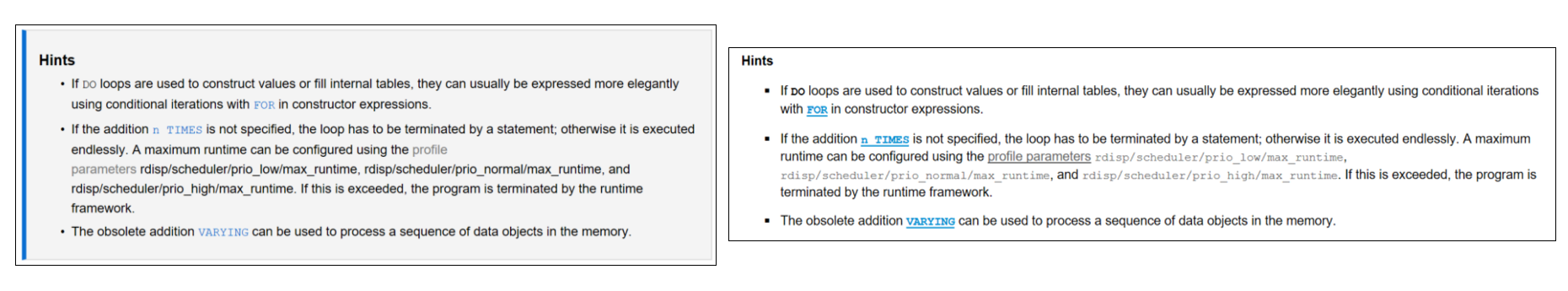
Hint keyblock
Result
- A stripe is added to the left side of the keyblock in a specific color (here: blue).
- The keyblock is highlighted with a gray background.
Example
The following image shows the Example keyblock for the new and old layouts:

Example keyblock
Result
- A stripe is added to the left side of the keyblock in a specific color (here: yellow).
- The code block is highlighted with a gray background.
Executable Example
The following image shows the Executable Example keyblock for the new and old layouts:

Executable example
Result
- Buttons for Execute example and Open example class are reworded and rearranged.
- A stripe is added to the left side of the keyblock in a specific color (here: yellow).
- The code block is highlighted with a gray background.
Syntax
The following image shows the Syntax keyblock for the new and old layouts:

Syntax
Result No major changes.
Table
The following image shows a Table for the new and old layouts:
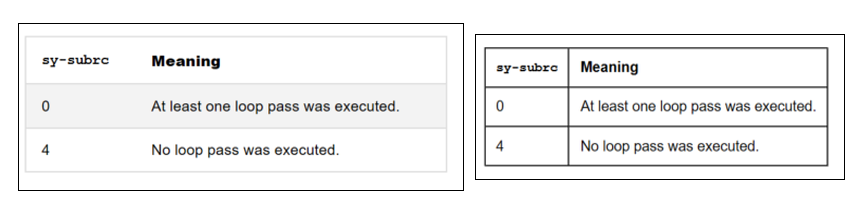
Table
Result Zebra stripes are added.
As you may notice, the change is not large, but still enough to make an improvement.
KTDs in the ABAP Keyword Documentation?
Yes. KTDs (Knowledge Transfer Documents) of selected development objects, such as CDS annotations or some ATC test descriptions, are included in the ABAP Keyword Documentation with ABAP Release 7.95, SAP BTP ABAP Environment 2402. The source is written in a markdown dialect and converted to XML by our converter. In doing so, we have the freedom to transform the source (via XSLT) into a slightly different structure, for example, adding attributes for indents and changing the markup style of headings. Here is an example of the look and feel:

Knowledge Transfer Document
KTDs in the newest ADT version layout of the ABAP Keyword Documentation will be available with ABAP Release 7.96, SAP BTP ABAP Environment 2405.
This is how far we've come on the design journey for the ADT version. Suggestions for improving the layout? Comment down below.
- SAP Managed Tags:
- ABAP Development
You must be a registered user to add a comment. If you've already registered, sign in. Otherwise, register and sign in.
-
A Dynamic Memory Allocation Tool
1 -
ABAP
9 -
abap cds
1 -
ABAP CDS Views
14 -
ABAP class
1 -
ABAP Cloud
1 -
ABAP Development
5 -
ABAP in Eclipse
2 -
ABAP Keyword Documentation
2 -
ABAP OOABAP
2 -
ABAP Programming
1 -
abap technical
1 -
ABAP test cockpit
7 -
ABAP test cokpit
1 -
ADT
1 -
Advanced Event Mesh
1 -
AEM
1 -
AI
1 -
API and Integration
1 -
APIs
9 -
APIs ABAP
1 -
App Dev and Integration
1 -
Application Development
2 -
application job
1 -
archivelinks
1 -
Automation
4 -
B2B Integration
1 -
BTP
1 -
CAP
1 -
CAPM
1 -
Career Development
3 -
CL_GUI_FRONTEND_SERVICES
1 -
CL_SALV_TABLE
1 -
Cloud Extensibility
8 -
Cloud Native
7 -
Cloud Platform Integration
1 -
CloudEvents
2 -
CMIS
1 -
Connection
1 -
container
1 -
Customer Portal
1 -
Debugging
2 -
Developer extensibility
1 -
Developing at Scale
3 -
DMS
1 -
dynamic logpoints
1 -
Dynpro
1 -
Dynpro Width
1 -
Eclipse ADT ABAP Development Tools
1 -
EDA
1 -
Event Mesh
1 -
Expert
1 -
Field Symbols in ABAP
1 -
Fiori
1 -
Fiori App Extension
1 -
Forms & Templates
1 -
General
1 -
Getting Started
1 -
IBM watsonx
2 -
Integration & Connectivity
10 -
Introduction
1 -
JavaScripts used by Adobe Forms
1 -
joule
1 -
NodeJS
1 -
ODATA
3 -
OOABAP
3 -
Outbound queue
1 -
ProCustomer
1 -
Product Updates
1 -
Programming Models
14 -
Restful webservices Using POST MAN
1 -
RFC
1 -
RFFOEDI1
1 -
SAP BAS
1 -
SAP BTP
1 -
SAP Build
1 -
SAP Build apps
1 -
SAP Build CodeJam
1 -
SAP CodeTalk
1 -
SAP Odata
2 -
SAP SEGW
1 -
SAP UI5
1 -
SAP UI5 Custom Library
1 -
SAPEnhancements
1 -
SapMachine
1 -
security
3 -
SM30
1 -
Table Maintenance Generator
1 -
text editor
1 -
Tools
18 -
User Experience
6 -
Width
1
| User | Count |
|---|---|
| 4 | |
| 4 | |
| 3 | |
| 3 | |
| 3 | |
| 2 | |
| 2 | |
| 1 | |
| 1 | |
| 1 |