- SAP Community
- Groups
- Interest Groups
- Application Development
- Discussions
- Export table with text value instead of icon
- Subscribe to RSS Feed
- Mark Topic as New
- Mark Topic as Read
- Float this Topic for Current User
- Bookmark
- Subscribe
- Mute
- Printer Friendly Page
Export table with text value instead of icon
- Mark as New
- Bookmark
- Subscribe
- Mute
- Subscribe to RSS Feed
- Permalink
- Report Inappropriate Content
12-07-2022 11:38 AM
I am working on a project which requires me to work with the data of users, their logon date, password status, account locked status etc. The table returns me the data together with icon in password status and lock column. Image 1 is the table with icons.
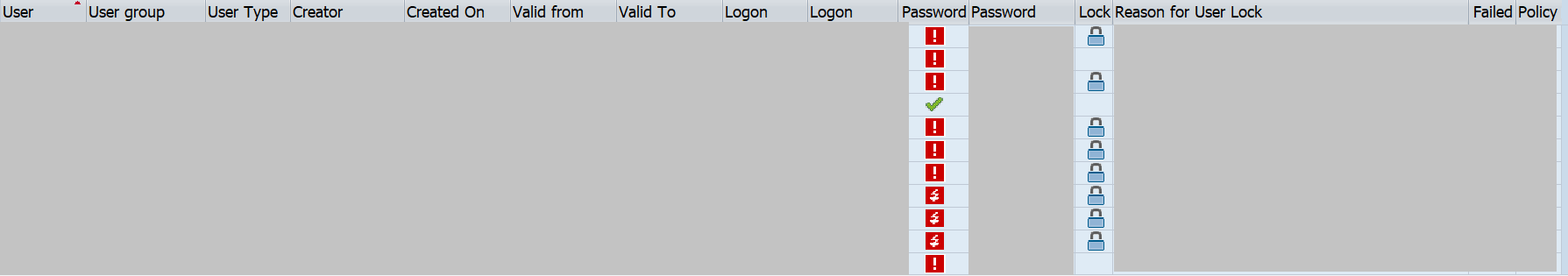
I want to export the data to excel and apply filters to get the different results I need. But the issue is, after I export to excel or any other formats, the password status and lock icon either disappears or turn into pictures which can't be filtered. Image 2 is the excel.
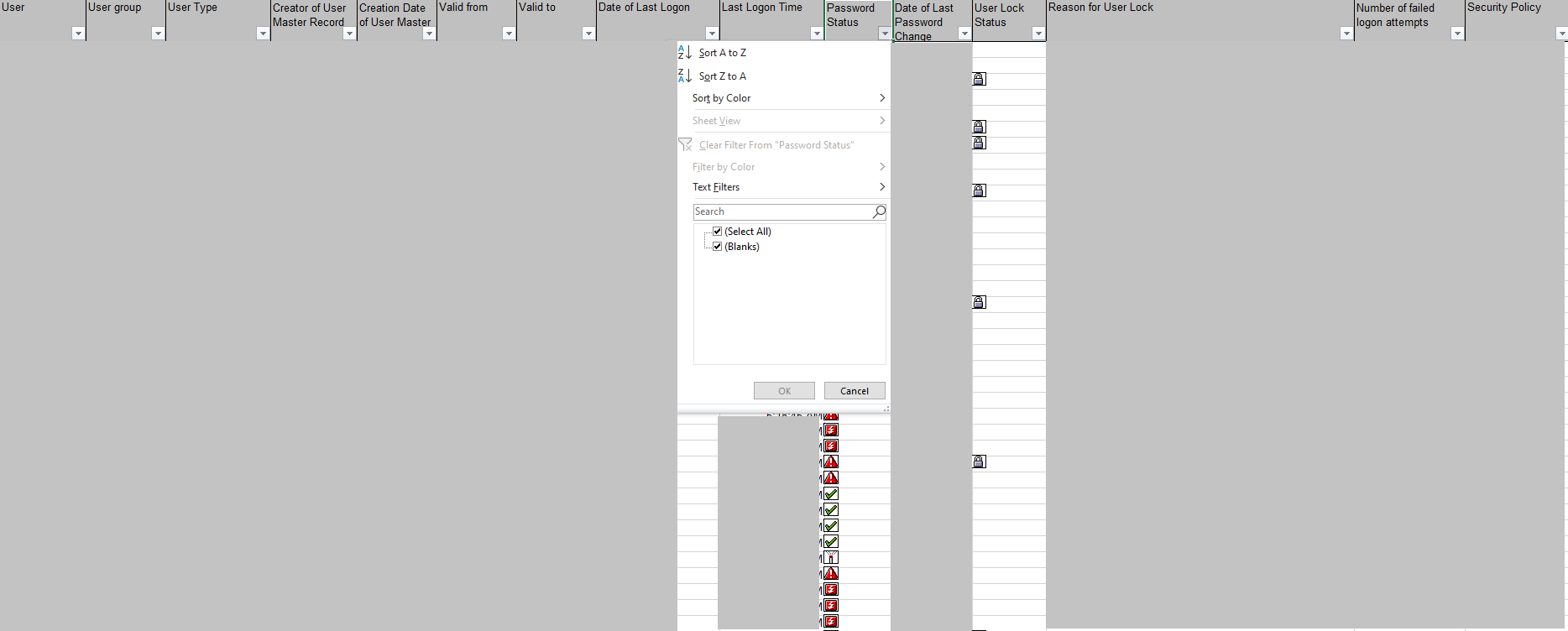
Previously, XXL format supports the export of text values into excel (Image 3), but due to upgrade, the option is no longer available.

Is there an alternative way to export text values instead of icon that does not involve modifying the program code? Such as any configuration settings I can change, display mode etc?
Thanks in advanced.
- SAP Managed Tags:
- ABAP Development
- Mark as New
- Bookmark
- Subscribe
- Mute
- Subscribe to RSS Feed
- Permalink
- Report Inappropriate Content
01-08-2024 10:45 PM
I know it is an old question, but as i was looking for an answer and took a while to find, maybe this will help others.
In the menu import queue -> edit -> display more
This will add a few more columns and convert most of the columns to text.
- SAP Managed Tags:
- ABAP Development
- Mark as New
- Bookmark
- Subscribe
- Mute
- Subscribe to RSS Feed
- Permalink
- Report Inappropriate Content
01-10-2024 1:35 PM