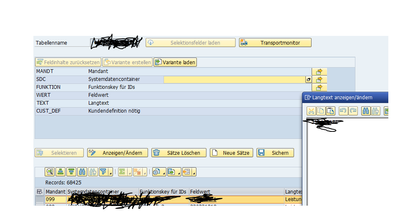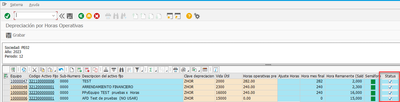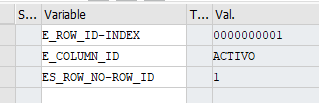- SAP Community
- Groups
- Interest Groups
- Application Development
- Discussions
- Re: Hotspot not working when EDIT is active
- Subscribe to RSS Feed
- Mark Topic as New
- Mark Topic as Read
- Float this Topic for Current User
- Bookmark
- Subscribe
- Mute
- Printer Friendly Page
Hotspot not working when EDIT is active
- Mark as New
- Bookmark
- Subscribe
- Mute
- Subscribe to RSS Feed
- Permalink
- Report Inappropriate Content
3 weeks ago - last edited 3 weeks ago
Hi,
I have a problem with an ALV OO, I'm using hotspot and edit, but not on the same field and when I click on the hotspot field it always retrieve index = 1. I commented edit functionality and hotspot works fine but the requirement is to have both. Any suggestion? Thanks!
- SAP Managed Tags:
- ABAP Development
- Mark as New
- Bookmark
- Subscribe
- Mute
- Subscribe to RSS Feed
- Permalink
- Report Inappropriate Content
3 weeks ago
- Mark as New
- Bookmark
- Subscribe
- Mute
- Subscribe to RSS Feed
- Permalink
- Report Inappropriate Content
3 weeks ago
Hi, thanks for replying, I also tried to use dobleclick but same result, it always returns index = 1 even though I clicked other row.
- SAP Managed Tags:
- ABAP Development
- Mark as New
- Bookmark
- Subscribe
- Mute
- Subscribe to RSS Feed
- Permalink
- Report Inappropriate Content
3 weeks ago
It's a bug in your program then. Or if it's not, check SAP notes or contact SAP support.
- SAP Managed Tags:
- ABAP Development
- Mark as New
- Bookmark
- Subscribe
- Mute
- Subscribe to RSS Feed
- Permalink
- Report Inappropriate Content
3 weeks ago
By the way, there are lots of SAP demo programs, try them to check what line is returned by the double click.
- SAP Managed Tags:
- ABAP Development
- Mark as New
- Bookmark
- Subscribe
- Mute
- Subscribe to RSS Feed
- Permalink
- Report Inappropriate Content
3 weeks ago
Read first 2799015 - ALV Grid: Transfer of incorrect line for hotspot in editable grid (SAP_BASIS 753 and +) and similar notes.
- SAP Managed Tags:
- ABAP Development
- Mark as New
- Bookmark
- Subscribe
- Mute
- Subscribe to RSS Feed
- Permalink
- Report Inappropriate Content
3 weeks ago
- Mark as New
- Bookmark
- Subscribe
- Mute
- Subscribe to RSS Feed
- Permalink
- Report Inappropriate Content
3 weeks ago
The correction of this note correct the displatch method of OO class in case of clicks (row/col, button, double-click) to update some frontend tables and prevent errors.
- SAP Managed Tags:
- ABAP Development
- Mark as New
- Bookmark
- Subscribe
- Mute
- Subscribe to RSS Feed
- Permalink
- Report Inappropriate Content
3 weeks ago
Thanks for reply, that note says it's for 753 to 754, current client is 757. Thanks!
- SAP Managed Tags:
- ABAP Development
- Mark as New
- Bookmark
- Subscribe
- Mute
- Subscribe to RSS Feed
- Permalink
- Report Inappropriate Content
3 weeks ago
- Mark as New
- Bookmark
- Subscribe
- Mute
- Subscribe to RSS Feed
- Permalink
- Report Inappropriate Content
3 weeks ago
Thanks for reply, we had that solution as a workaround but client still wanna try with hotspot.
- SAP Managed Tags:
- ABAP Development
- Mark as New
- Bookmark
- Subscribe
- Mute
- Subscribe to RSS Feed
- Permalink
- Report Inappropriate Content
3 weeks ago
What parameter are you using: e_row_id or es_row_no? In es_row_no you should get the right index.
- SAP Managed Tags:
- ABAP Development
- Mark as New
- Bookmark
- Subscribe
- Mute
- Subscribe to RSS Feed
- Permalink
- Report Inappropriate Content
3 weeks ago
- Mark as New
- Bookmark
- Subscribe
- Mute
- Subscribe to RSS Feed
- Permalink
- Report Inappropriate Content
3 weeks ago - last edited 3 weeks ago
No, it works:
I have an example of a editable ALV which contains a hotspot on a non-editable field. I click on the hotspot an a popup with the text opens.
The field with the hotspot has to be non-editable.
- SAP Managed Tags:
- ABAP Development
- Mark as New
- Bookmark
- Subscribe
- Mute
- Subscribe to RSS Feed
- Permalink
- Report Inappropriate Content
3 weeks ago
Only status field is editable
then I click on 4th row to take me to AS03
now the fieldname is right, but index still 1 though I clicked 4th row.
- SAP Managed Tags:
- ABAP Development
- Mark as New
- Bookmark
- Subscribe
- Mute
- Subscribe to RSS Feed
- Permalink
- Report Inappropriate Content
3 weeks ago
- Mark as New
- Bookmark
- Subscribe
- Mute
- Subscribe to RSS Feed
- Permalink
- Report Inappropriate Content
3 weeks ago - last edited 3 weeks ago
"but client still wanna try with hotspot."
As you desperately ask for a clickable editable hotspot field, a trick is to have the hotpot field not editable by default, make it editable when you enter the field by tabulation and make it not editable again when you leave it (still by typing tabulation), but it's a trick and I doubt it will work very well, and you'll spend a lot of time to make it work more or less correctly (if even possible).
A more simple solution which will always work, is to have a toggle button to make the column of hotspots editable or not editable.
- SAP Managed Tags:
- ABAP Development
- Mark as New
- Bookmark
- Subscribe
- Mute
- Subscribe to RSS Feed
- Permalink
- Report Inappropriate Content
3 weeks ago
- Mark as New
- Bookmark
- Subscribe
- Mute
- Subscribe to RSS Feed
- Permalink
- Report Inappropriate Content
3 weeks ago
I already answered "It's not possible. Use double click instead." I meant to have a hotspot field by default, and to change it to a non-hotspot editable field either by tabulation or by any button (ABAP code will change the definitions of fields).
- SAP Managed Tags:
- ABAP Development
- Mark as New
- Bookmark
- Subscribe
- Mute
- Subscribe to RSS Feed
- Permalink
- Report Inappropriate Content
3 weeks ago
If something does not work as you expect, you should check the SAP notes or contact SAP support.
- SAP Managed Tags:
- ABAP Development