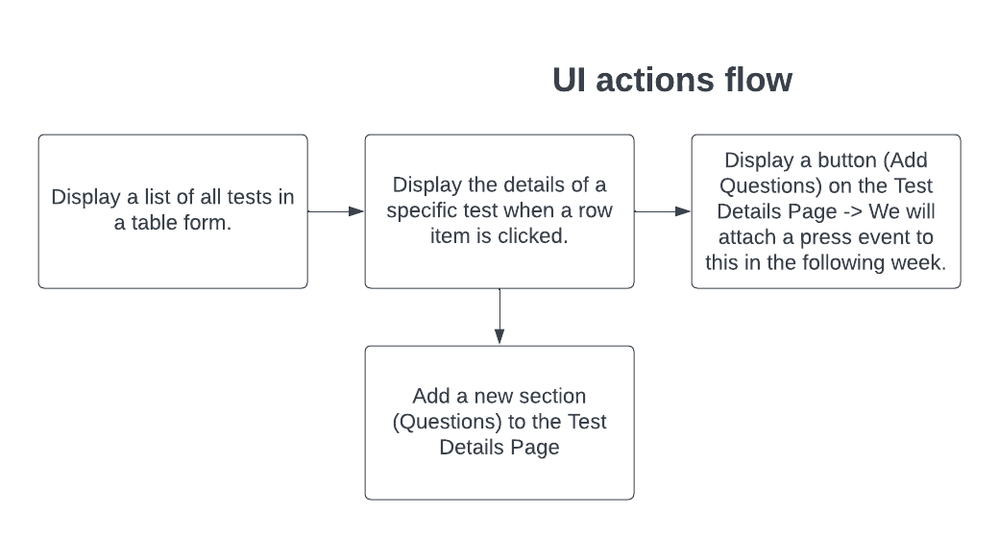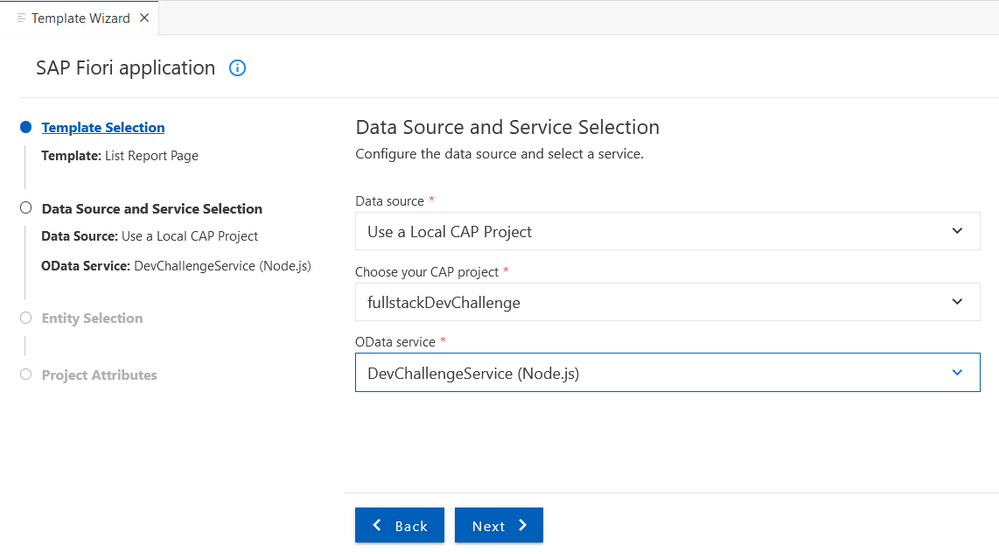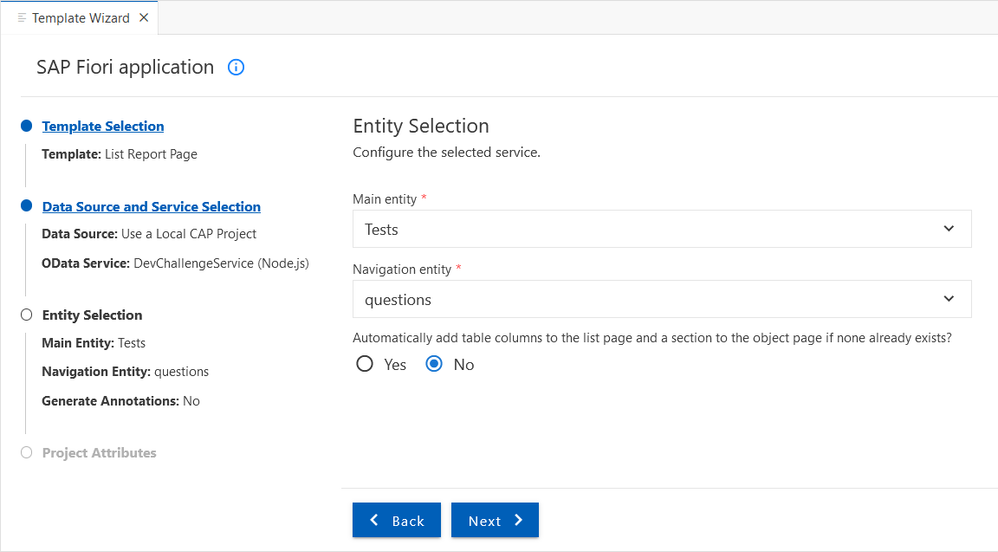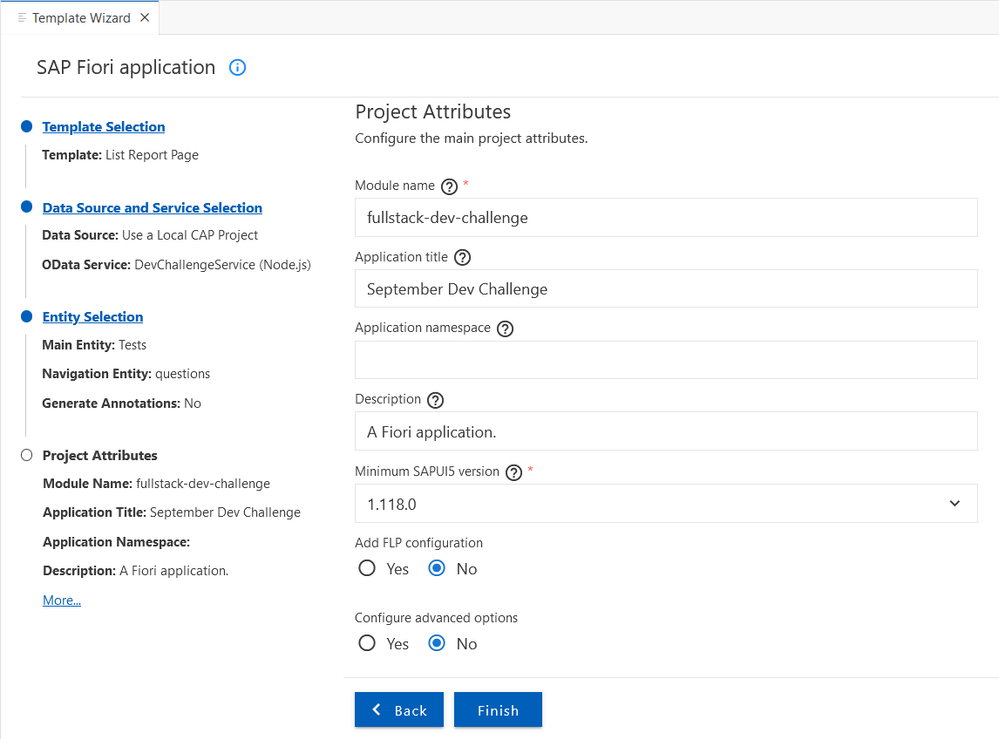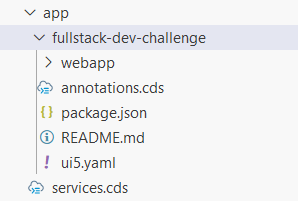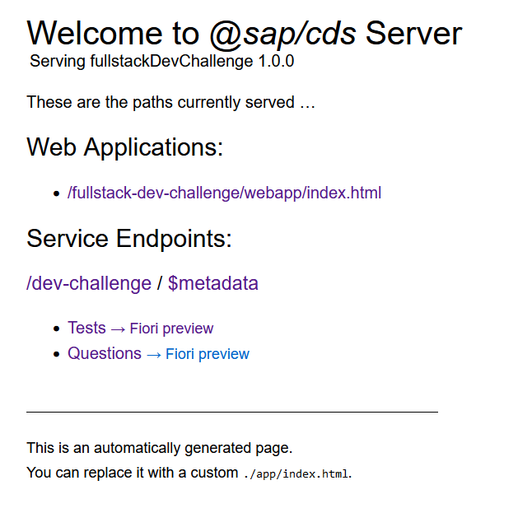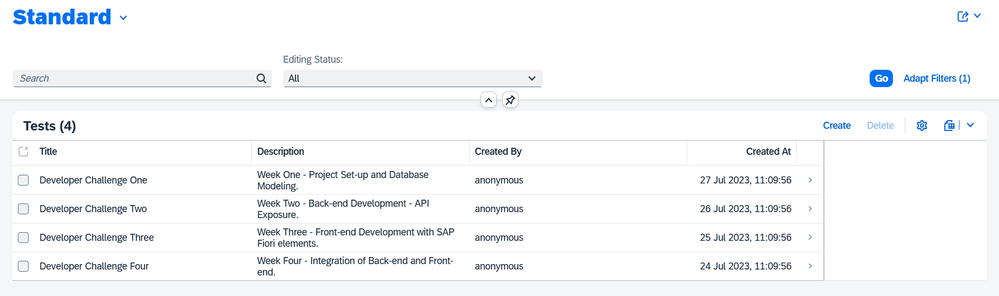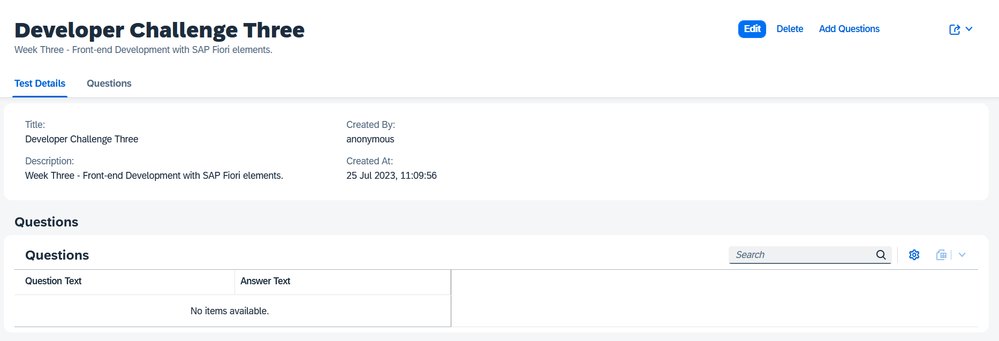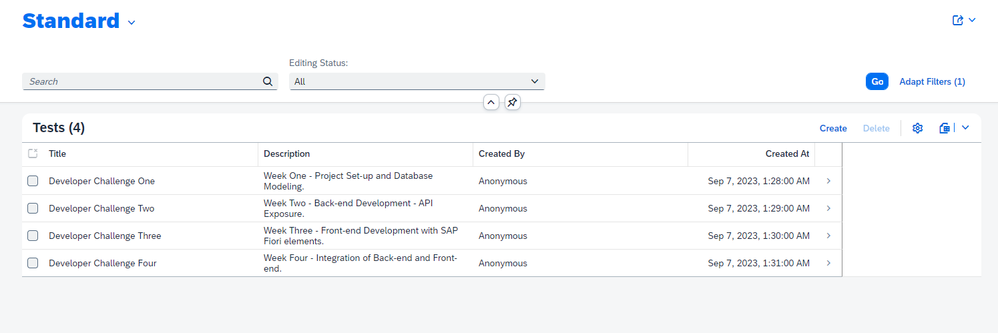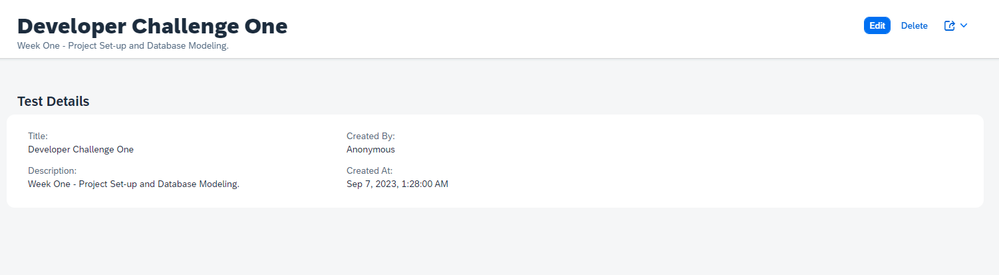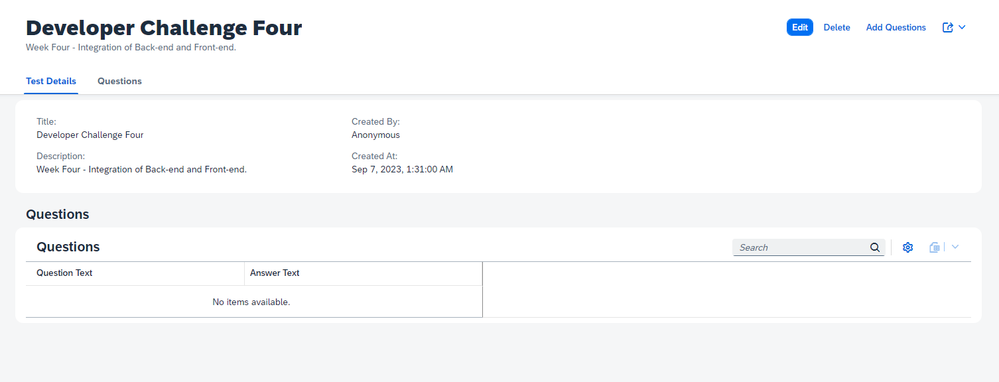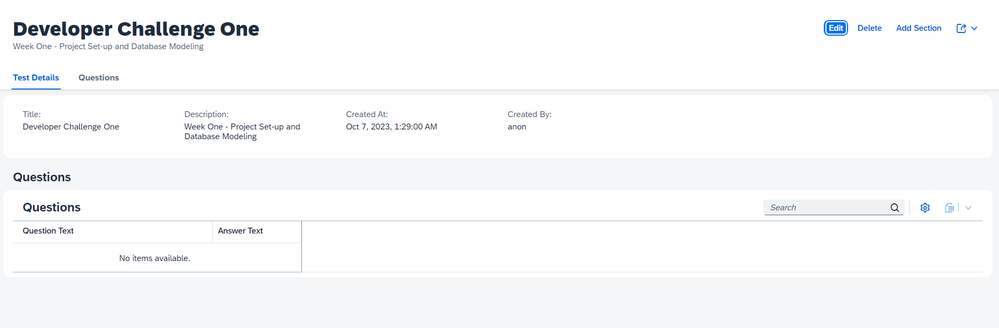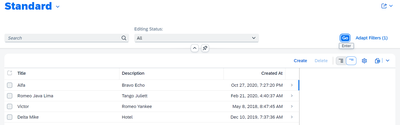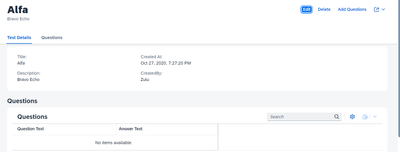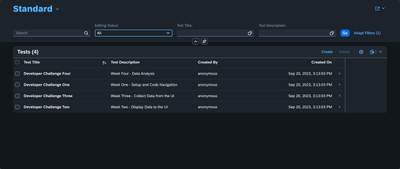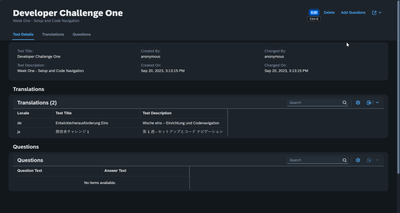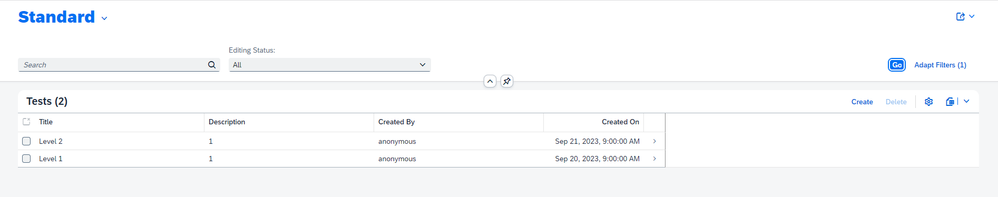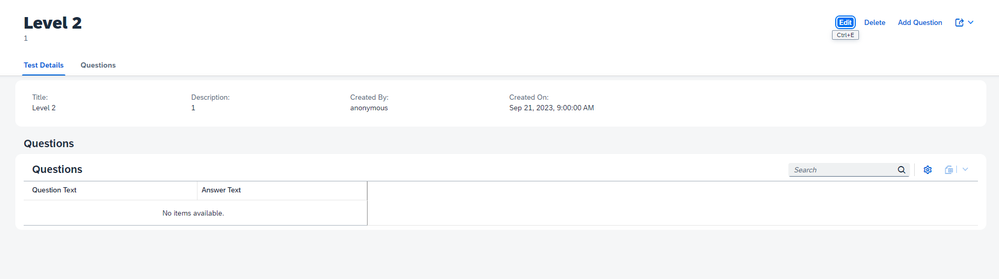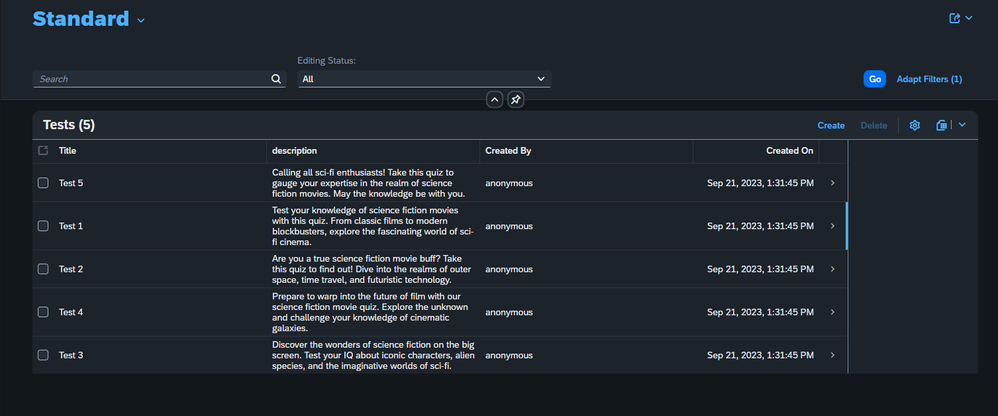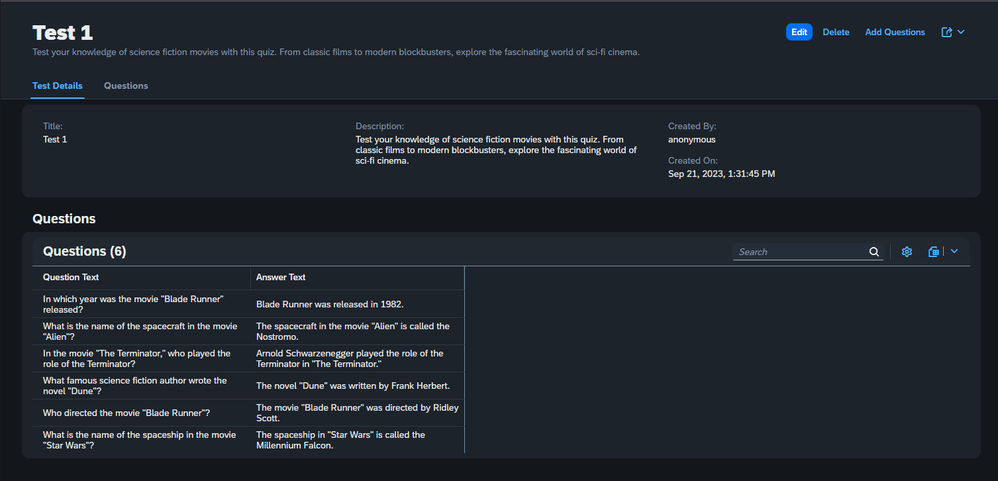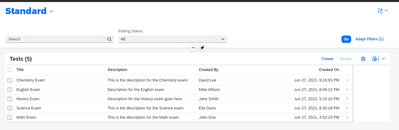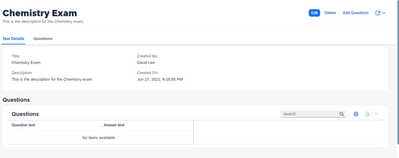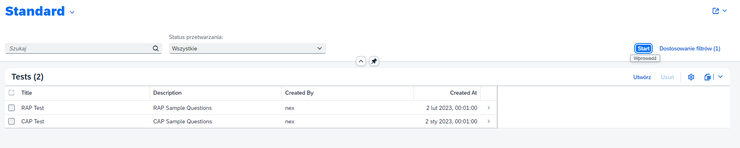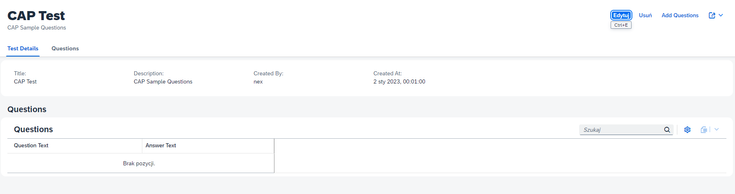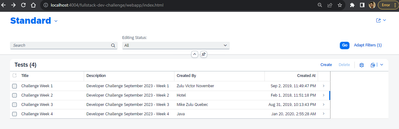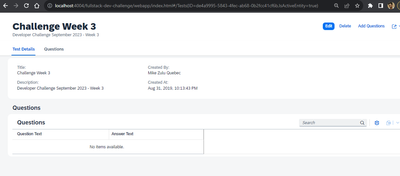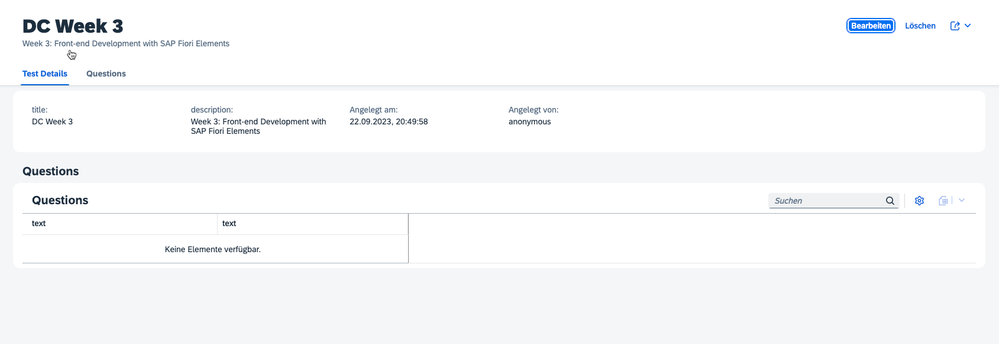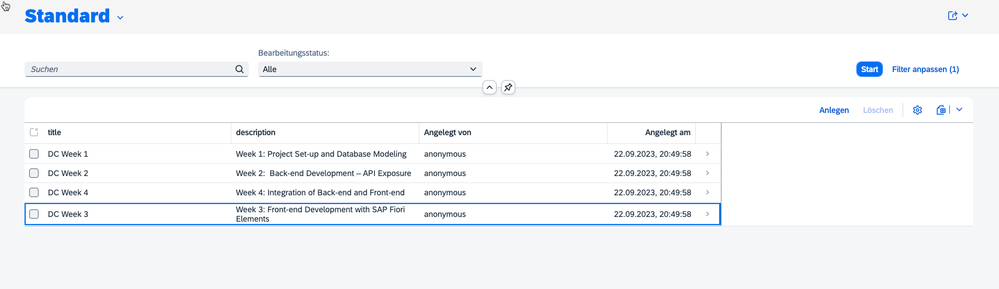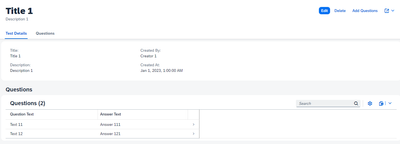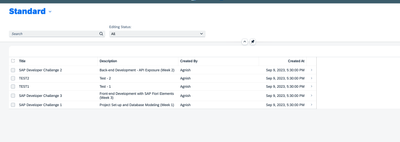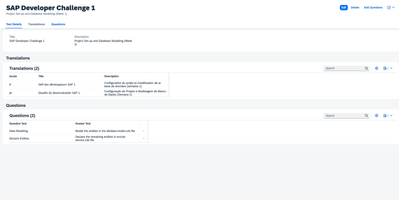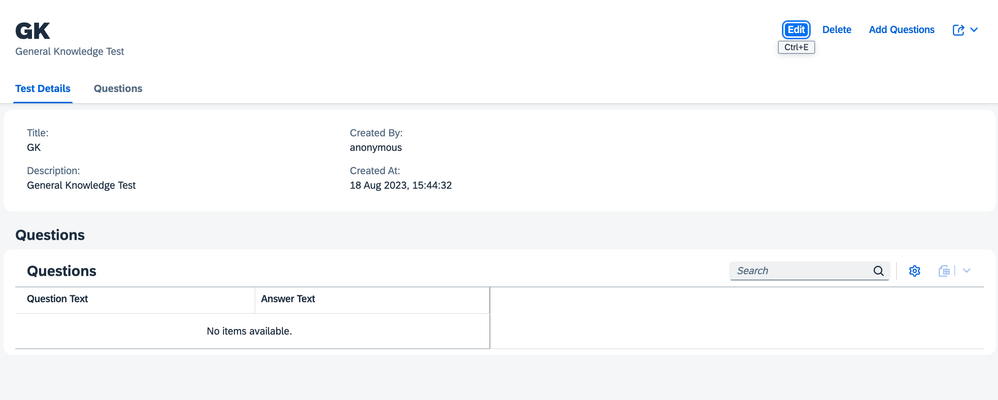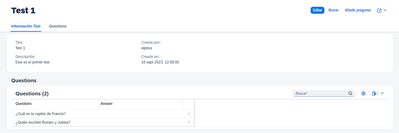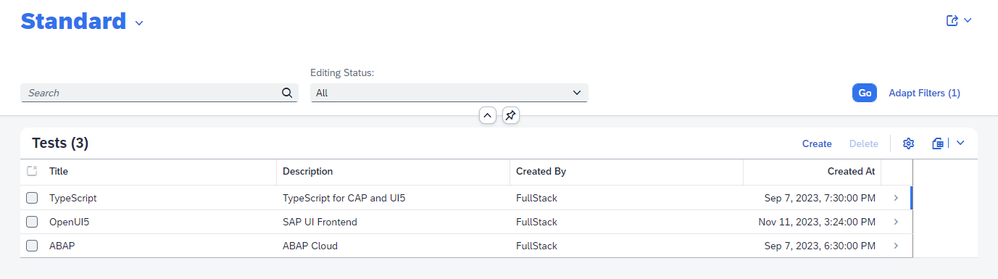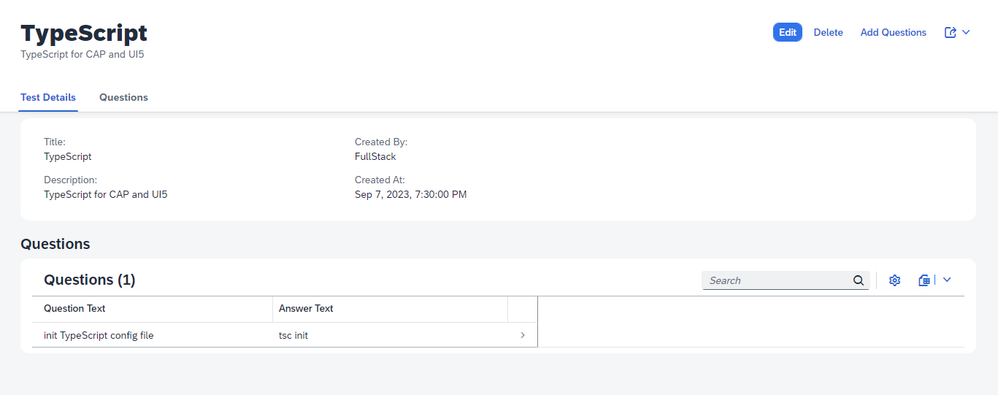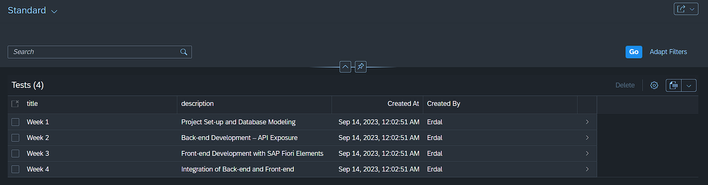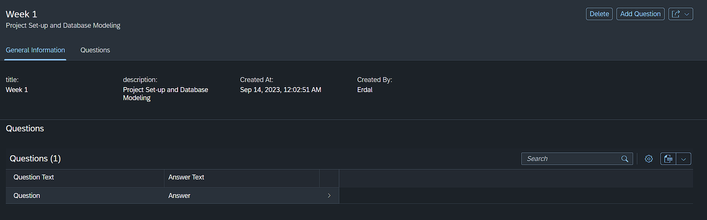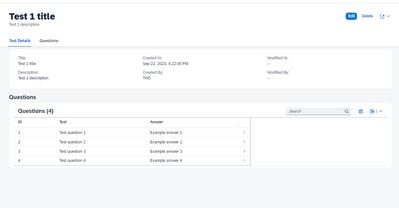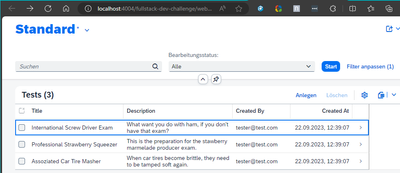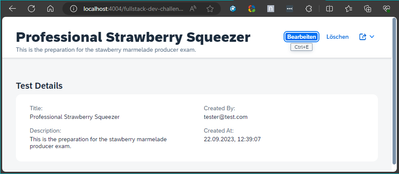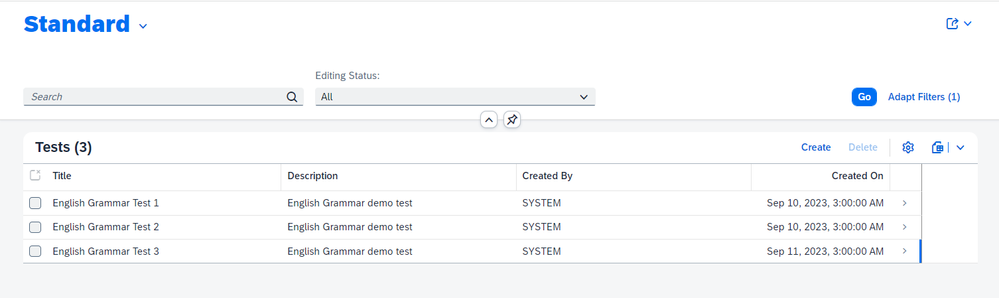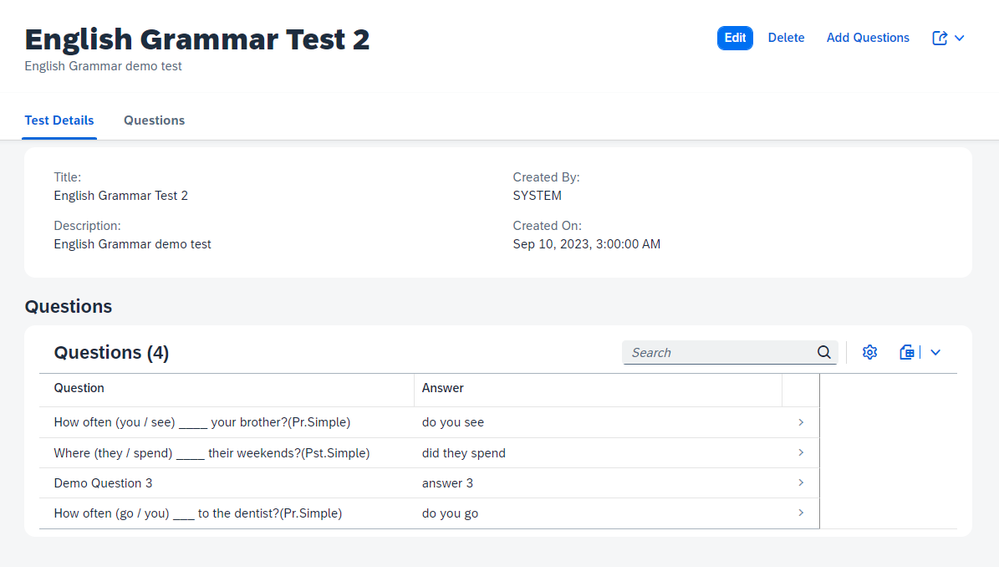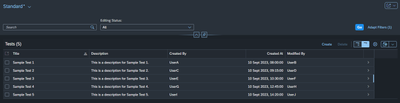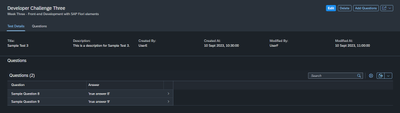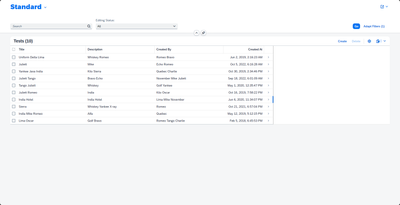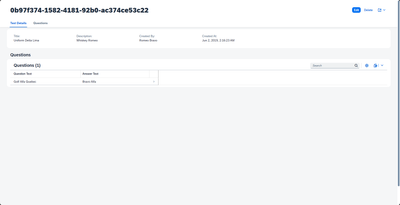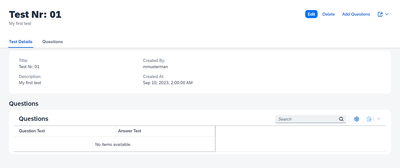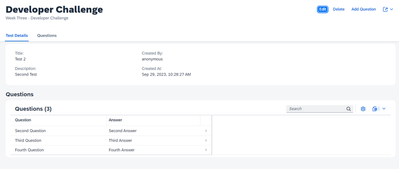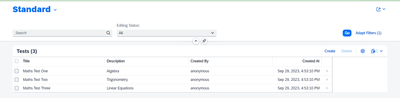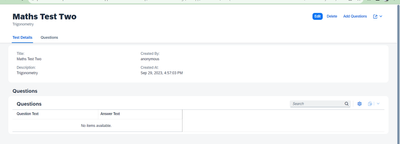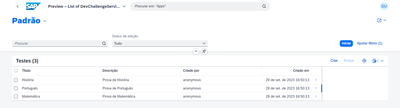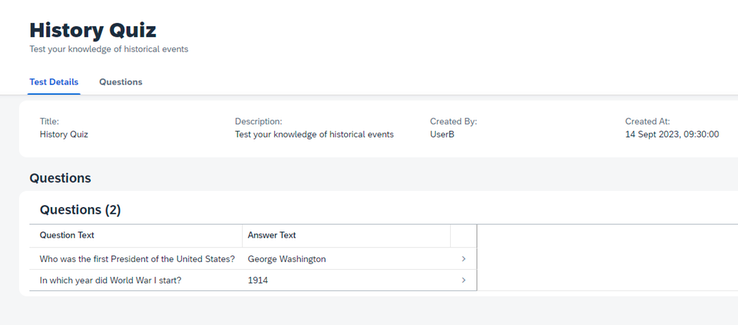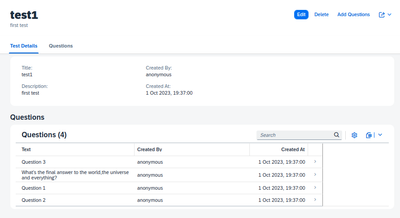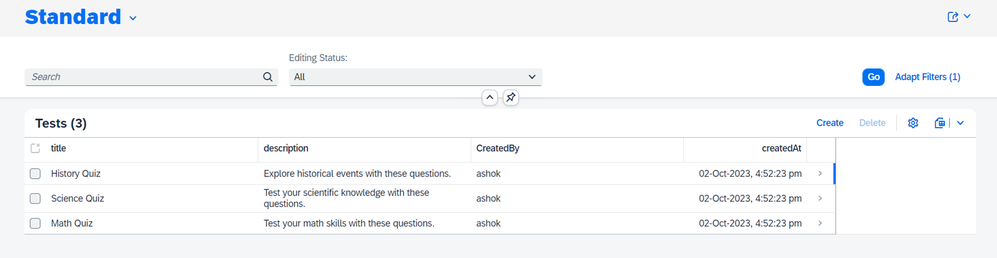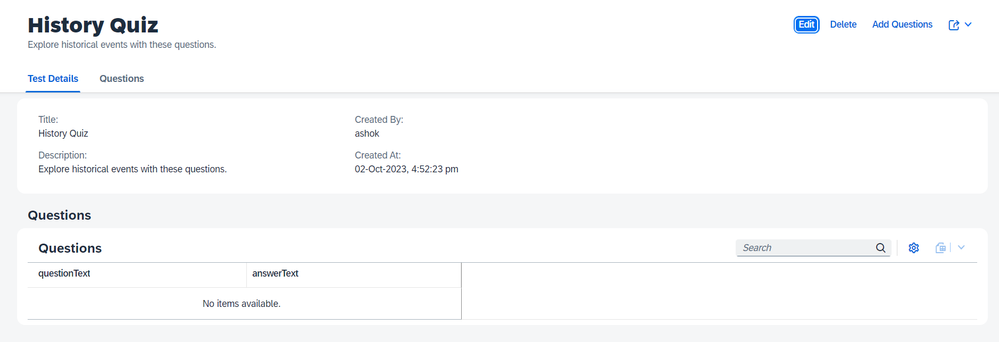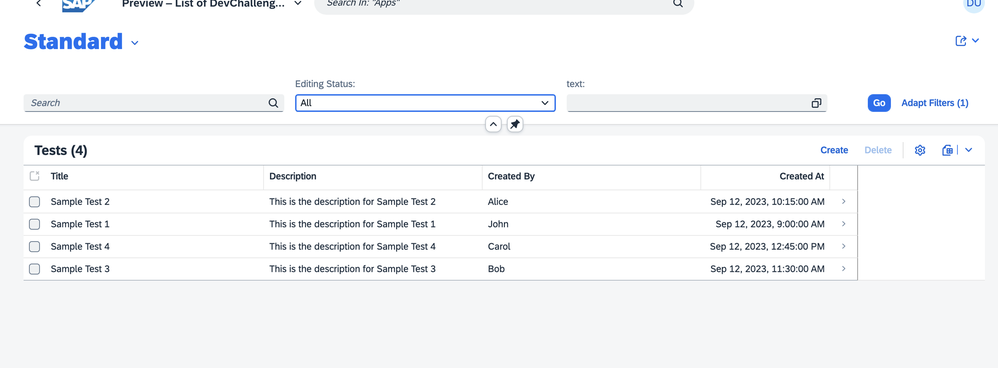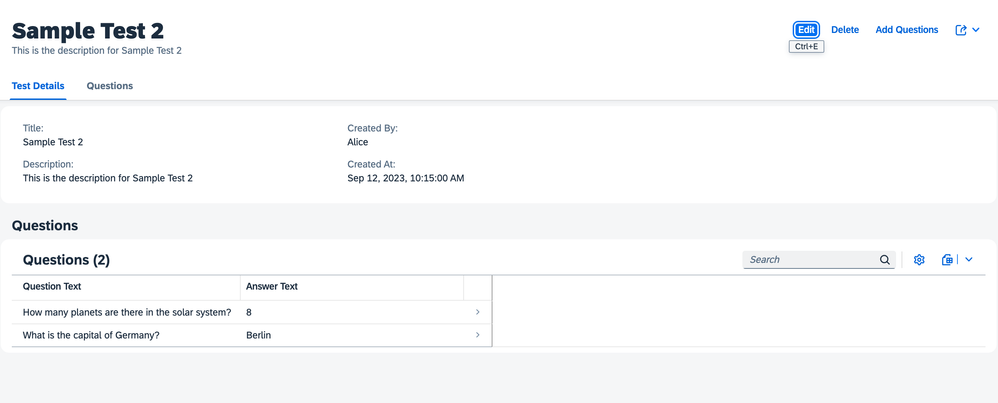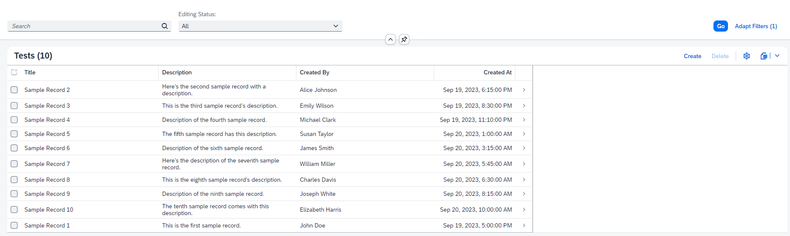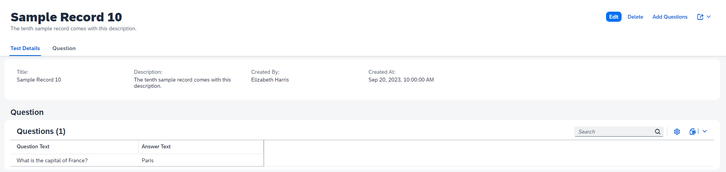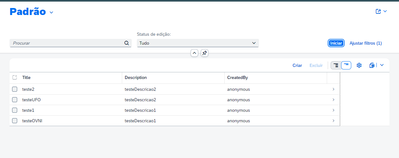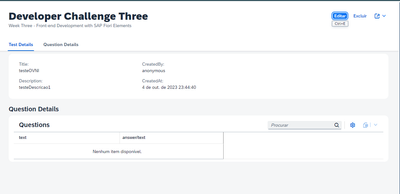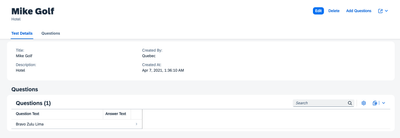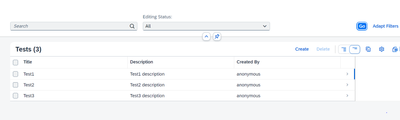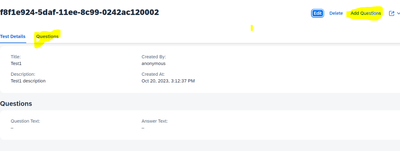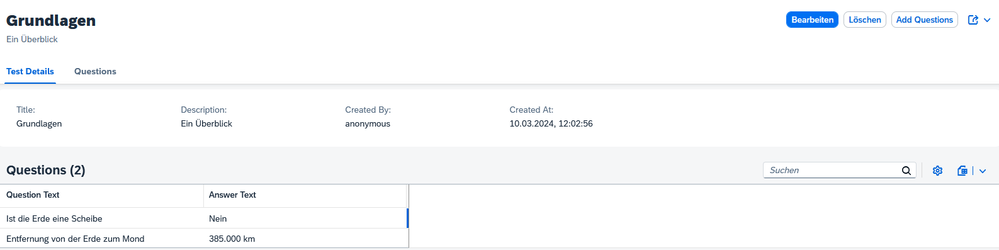- SAP Community
- Groups
- Interest Groups
- Application Development
- Discussions
- Re: SAP Developer Challenge - Full-Stack - Front-e...
- Subscribe to RSS Feed
- Mark Topic as New
- Mark Topic as Read
- Float this Topic for Current User
- Bookmark
- Subscribe
- Mute
- Printer Friendly Page
SAP Developer Challenge - Full-Stack - Front-end Development with SAP Fiori Elements (Week 3)
- Mark as New
- Bookmark
- Subscribe
- Mute
- Subscribe to RSS Feed
- Permalink
- Report Inappropriate Content
09-20-2023 6:44 AM
Good job so far! Welcome to the third week of this month’s SAP Developer Challenge. If you have not yet read the initial blog post, please do so and complete the first week’s task and the second week’s task as we will need them.
Task description
This week we will move from the back-end side and get started with the front-end. We will focus on displaying the tests data from our models to the browser. To achieve that, we need to implement a user interface. Below is the flow that we desire to implement on the user interface:
Task Outline
Our goal is to implement the Tests List page which displays all tests available in our model and Test Object page which displays the test details of a specific test when the row item is clicked from the Tests List page. We will leverage the SAP Fiori Elements template to generate the UI then we will add our custom elements to the generated UI as need arises.
Steps
- Follow the steps outlined in the tutorial: Generating a user interface from the Steps headline (cover only number 1). Remember to replace the tutorial project name, entity and descriptions with our current project details as shown below as you work through the steps.
The following files should be visible on the project once finished:
Running cds watch should update the browser details to display as follows:
2. Clicking the web application URL at this point will not display any test records as we have not yet worked on the logic to display the data. This can be achieved by adding OData annotations in the project. In the annotations.cds file of the app directory, add annotations to enable display of the test records. Copy the starter code below and paste it into the app/fullstack-dev-challenge/annotations.cds file. Complete the remaining three fields to be displayed on the table (that is, Description, Created By, and Created At).
using DevChallengeService as service from '../../srv/cat-service';
annotate service.Tests with @(UI.LineItem: [
{
$Type: 'UI.DataField',
Label: 'Title',
Value: title,
},
]);
annotate service.Tests with @(
UI.FieldGroup #TestDetails: {
$Type: 'UI.FieldGroupType',
Data : [
{
$Type: 'UI.DataField',
Label: 'Title',
Value: title,
},
],
},
UI.Facets: [{
$Type : 'UI.ReferenceFacet',
ID : 'TestDetailsFacet',
Label : 'Test Details',
Target: '@UI.FieldGroup#TestDetails',
}, ]
);
Resources:
SAP Fiori Elements Feature Map
Adapting the object page header title and description
Task Checklist – post screenshots in the reply section
- Successful addition of annotations should display your initial test records when the go button is clicked.
2. Clicking on a specific row should display the test details as below:

Task 2
Use guided development to customize the above page (test details UI) to appear as in the screenshot below. To begin, open the Command Palette using CMD/CTRL + Shift + P and type: Guided Development. Select Fiori: Open Guided Development.
Hint: we want to add a new section named Questions and a custom action named Add Questions to our Object Page.
Task Checklist
Post a screenshot of your enhanced UI in the reply section.
- SAP Managed Tags:
- SAP Fiori Elements,
- SAP Cloud Application Programming Model,
- JavaScript,
- User Interface
- Labels:
-
Developer Advocates
- Mark as New
- Bookmark
- Subscribe
- Mute
- Subscribe to RSS Feed
- Permalink
- Report Inappropriate Content
09-20-2023 12:29 PM
- SAP Managed Tags:
- SAP Fiori Elements,
- SAP Cloud Application Programming Model,
- JavaScript,
- User Interface
- Mark as New
- Bookmark
- Subscribe
- Mute
- Subscribe to RSS Feed
- Permalink
- Report Inappropriate Content
09-20-2023 2:31 PM
- SAP Managed Tags:
- SAP Fiori Elements,
- SAP Cloud Application Programming Model,
- JavaScript,
- User Interface
- Mark as New
- Bookmark
- Subscribe
- Mute
- Subscribe to RSS Feed
- Permalink
- Report Inappropriate Content
09-20-2023 3:20 PM
- SAP Managed Tags:
- SAP Fiori Elements,
- SAP Cloud Application Programming Model,
- JavaScript,
- User Interface
- Mark as New
- Bookmark
- Subscribe
- Mute
- Subscribe to RSS Feed
- Permalink
- Report Inappropriate Content
09-20-2023 3:21 PM
I used 'CSV generator' to generate some test data for these Data models. Hence the names are ambiguous.
- SAP Managed Tags:
- SAP Fiori Elements,
- SAP Cloud Application Programming Model,
- JavaScript,
- User Interface
- Mark as New
- Bookmark
- Subscribe
- Mute
- Subscribe to RSS Feed
- Permalink
- Report Inappropriate Content
09-20-2023 8:14 PM
- SAP Managed Tags:
- SAP Fiori Elements,
- SAP Cloud Application Programming Model,
- JavaScript,
- User Interface
- Mark as New
- Bookmark
- Subscribe
- Mute
- Subscribe to RSS Feed
- Permalink
- Report Inappropriate Content
09-20-2023 9:37 PM
- SAP Managed Tags:
- SAP Fiori Elements,
- SAP Cloud Application Programming Model,
- JavaScript,
- User Interface
- Mark as New
- Bookmark
- Subscribe
- Mute
- Subscribe to RSS Feed
- Permalink
- Report Inappropriate Content
09-21-2023 7:30 AM - edited 09-22-2023 10:55 AM
I was able to solve this through the application development GUI screen. Helped immensely for this section.
- SAP Managed Tags:
- SAP Fiori Elements,
- SAP Cloud Application Programming Model,
- JavaScript,
- User Interface
- Mark as New
- Bookmark
- Subscribe
- Mute
- Subscribe to RSS Feed
- Permalink
- Report Inappropriate Content
09-21-2023 10:33 AM
I suppose I did it correctly since I would have the same result if I deleted the questions entries from csv
- SAP Managed Tags:
- SAP Fiori Elements,
- SAP Cloud Application Programming Model,
- JavaScript,
- User Interface
- Mark as New
- Bookmark
- Subscribe
- Mute
- Subscribe to RSS Feed
- Permalink
- Report Inappropriate Content
09-21-2023 12:33 PM
- SAP Managed Tags:
- SAP Fiori Elements,
- SAP Cloud Application Programming Model,
- JavaScript,
- User Interface
- Mark as New
- Bookmark
- Subscribe
- Mute
- Subscribe to RSS Feed
- Permalink
- Report Inappropriate Content
09-21-2023 1:40 PM
- SAP Managed Tags:
- SAP Fiori Elements,
- SAP Cloud Application Programming Model,
- JavaScript,
- User Interface
- Mark as New
- Bookmark
- Subscribe
- Mute
- Subscribe to RSS Feed
- Permalink
- Report Inappropriate Content
09-21-2023 1:43 PM - edited 09-21-2023 2:28 PM
- SAP Managed Tags:
- SAP Fiori Elements,
- SAP Cloud Application Programming Model,
- JavaScript,
- User Interface
- Mark as New
- Bookmark
- Subscribe
- Mute
- Subscribe to RSS Feed
- Permalink
- Report Inappropriate Content
09-22-2023 3:25 AM
List Report page
Test Object Page
Thanks for challenge. Compared to week 2, this was relatively very easy 🙂 But interesting. I faced some issues with respect to Yeoman generators. I had to downgrae the "Application Wizard" extension to 1.11.0 version to make it work.
I have one question: Any specific reason why we are adding the annotations on the app using local annotations instead of adding them on the backend part/CAP application?
As far as I know, in case of RAP applications, they recommend to add UI annotations also in the CDS Meta Data Extensions and keep usage of local annotainos to minimum.
Thank you
Dhananjay
- SAP Managed Tags:
- SAP Fiori Elements,
- SAP Cloud Application Programming Model,
- JavaScript,
- User Interface
- Mark as New
- Bookmark
- Subscribe
- Mute
- Subscribe to RSS Feed
- Permalink
- Report Inappropriate Content
09-22-2023 7:50 AM
- SAP Managed Tags:
- SAP Fiori Elements,
- SAP Cloud Application Programming Model,
- JavaScript,
- User Interface
- Mark as New
- Bookmark
- Subscribe
- Mute
- Subscribe to RSS Feed
- Permalink
- Report Inappropriate Content
09-22-2023 9:27 AM
- SAP Managed Tags:
- SAP Fiori Elements,
- SAP Cloud Application Programming Model,
- JavaScript,
- User Interface
- Mark as New
- Bookmark
- Subscribe
- Mute
- Subscribe to RSS Feed
- Permalink
- Report Inappropriate Content
09-23-2023 11:55 AM
- SAP Managed Tags:
- SAP Fiori Elements,
- SAP Cloud Application Programming Model,
- JavaScript,
- User Interface
- Mark as New
- Bookmark
- Subscribe
- Mute
- Subscribe to RSS Feed
- Permalink
- Report Inappropriate Content
09-24-2023 5:25 AM
- SAP Managed Tags:
- SAP Fiori Elements,
- SAP Cloud Application Programming Model,
- JavaScript,
- User Interface
- Mark as New
- Bookmark
- Subscribe
- Mute
- Subscribe to RSS Feed
- Permalink
- Report Inappropriate Content
09-24-2023 7:20 PM
- SAP Managed Tags:
- SAP Fiori Elements,
- SAP Cloud Application Programming Model,
- JavaScript,
- User Interface
- Mark as New
- Bookmark
- Subscribe
- Mute
- Subscribe to RSS Feed
- Permalink
- Report Inappropriate Content
09-24-2023 10:56 PM
- SAP Managed Tags:
- SAP Fiori Elements,
- SAP Cloud Application Programming Model,
- JavaScript,
- User Interface
- Mark as New
- Bookmark
- Subscribe
- Mute
- Subscribe to RSS Feed
- Permalink
- Report Inappropriate Content
09-25-2023 6:23 AM
- SAP Managed Tags:
- SAP Fiori Elements,
- SAP Cloud Application Programming Model,
- JavaScript,
- User Interface
- Mark as New
- Bookmark
- Subscribe
- Mute
- Subscribe to RSS Feed
- Permalink
- Report Inappropriate Content
09-25-2023 7:29 AM
- SAP Managed Tags:
- SAP Fiori Elements,
- SAP Cloud Application Programming Model,
- JavaScript,
- User Interface
- Mark as New
- Bookmark
- Subscribe
- Mute
- Subscribe to RSS Feed
- Permalink
- Report Inappropriate Content
09-25-2023 12:05 PM
- SAP Managed Tags:
- SAP Fiori Elements,
- SAP Cloud Application Programming Model,
- JavaScript,
- User Interface
- Mark as New
- Bookmark
- Subscribe
- Mute
- Subscribe to RSS Feed
- Permalink
- Report Inappropriate Content
09-25-2023 2:43 PM
The questions were attached to the test only after having pressed on "Add Question" and then refreshed the page. The service "assignQuestionsToTest" from challenge 2 was used.
- SAP Managed Tags:
- SAP Fiori Elements,
- SAP Cloud Application Programming Model,
- JavaScript,
- User Interface
- Mark as New
- Bookmark
- Subscribe
- Mute
- Subscribe to RSS Feed
- Permalink
- Report Inappropriate Content
09-25-2023 10:05 PM
Hi Dinah, my submission for week 3.
Thanks!
- SAP Managed Tags:
- SAP Fiori Elements,
- SAP Cloud Application Programming Model,
- JavaScript,
- User Interface
- Mark as New
- Bookmark
- Subscribe
- Mute
- Subscribe to RSS Feed
- Permalink
- Report Inappropriate Content
09-26-2023 9:59 PM
- SAP Managed Tags:
- SAP Fiori Elements,
- SAP Cloud Application Programming Model,
- JavaScript,
- User Interface
- Mark as New
- Bookmark
- Subscribe
- Mute
- Subscribe to RSS Feed
- Permalink
- Report Inappropriate Content
09-27-2023 10:51 AM
- SAP Managed Tags:
- SAP Fiori Elements,
- SAP Cloud Application Programming Model,
- JavaScript,
- User Interface
- Mark as New
- Bookmark
- Subscribe
- Mute
- Subscribe to RSS Feed
- Permalink
- Report Inappropriate Content
09-29-2023 9:27 AM
- SAP Managed Tags:
- SAP Fiori Elements,
- SAP Cloud Application Programming Model,
- JavaScript,
- User Interface
- Mark as New
- Bookmark
- Subscribe
- Mute
- Subscribe to RSS Feed
- Permalink
- Report Inappropriate Content
09-29-2023 10:34 AM
With apologies for my lack of imagination in populating data.
- SAP Managed Tags:
- SAP Fiori Elements,
- SAP Cloud Application Programming Model,
- JavaScript,
- User Interface
- Mark as New
- Bookmark
- Subscribe
- Mute
- Subscribe to RSS Feed
- Permalink
- Report Inappropriate Content
09-29-2023 12:28 PM
- SAP Managed Tags:
- SAP Fiori Elements,
- SAP Cloud Application Programming Model,
- JavaScript,
- User Interface
- Mark as New
- Bookmark
- Subscribe
- Mute
- Subscribe to RSS Feed
- Permalink
- Report Inappropriate Content
09-29-2023 8:55 PM
Hello!
My submission for week 3:
- SAP Managed Tags:
- SAP Fiori Elements,
- SAP Cloud Application Programming Model,
- JavaScript,
- User Interface
- Mark as New
- Bookmark
- Subscribe
- Mute
- Subscribe to RSS Feed
- Permalink
- Report Inappropriate Content
10-01-2023 3:42 PM
- SAP Managed Tags:
- SAP Fiori Elements,
- SAP Cloud Application Programming Model,
- JavaScript,
- User Interface
- Mark as New
- Bookmark
- Subscribe
- Mute
- Subscribe to RSS Feed
- Permalink
- Report Inappropriate Content
10-01-2023 7:42 PM - edited 10-01-2023 9:36 PM
Task 1:
Task 2:
- SAP Managed Tags:
- SAP Fiori Elements,
- SAP Cloud Application Programming Model,
- JavaScript,
- User Interface
- Mark as New
- Bookmark
- Subscribe
- Mute
- Subscribe to RSS Feed
- Permalink
- Report Inappropriate Content
10-02-2023 5:15 PM
Task 1:
Task 2
- SAP Managed Tags:
- SAP Fiori Elements,
- SAP Cloud Application Programming Model,
- JavaScript,
- User Interface
- Mark as New
- Bookmark
- Subscribe
- Mute
- Subscribe to RSS Feed
- Permalink
- Report Inappropriate Content
10-03-2023 2:42 PM
Task 1:
Task 2
- SAP Managed Tags:
- SAP Fiori Elements,
- SAP Cloud Application Programming Model,
- JavaScript,
- User Interface
- Mark as New
- Bookmark
- Subscribe
- Mute
- Subscribe to RSS Feed
- Permalink
- Report Inappropriate Content
10-04-2023 3:31 PM
Task 1
Task 2
- SAP Managed Tags:
- SAP Fiori Elements,
- SAP Cloud Application Programming Model,
- JavaScript,
- User Interface
- Mark as New
- Bookmark
- Subscribe
- Mute
- Subscribe to RSS Feed
- Permalink
- Report Inappropriate Content
10-05-2023 3:50 AM
- SAP Managed Tags:
- SAP Fiori Elements,
- SAP Cloud Application Programming Model,
- JavaScript,
- User Interface
- Mark as New
- Bookmark
- Subscribe
- Mute
- Subscribe to RSS Feed
- Permalink
- Report Inappropriate Content
10-05-2023 1:18 PM - edited 10-05-2023 1:24 PM
Hi @dinah ,
- Task 1:
- Task 2:
- SAP Managed Tags:
- SAP Fiori Elements,
- SAP Cloud Application Programming Model,
- JavaScript,
- User Interface
- Mark as New
- Bookmark
- Subscribe
- Mute
- Subscribe to RSS Feed
- Permalink
- Report Inappropriate Content
10-07-2023 12:04 AM
Hi,
Thanks for the challenge!
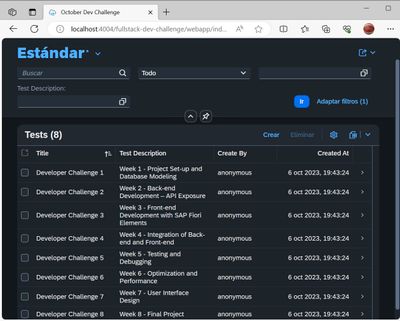
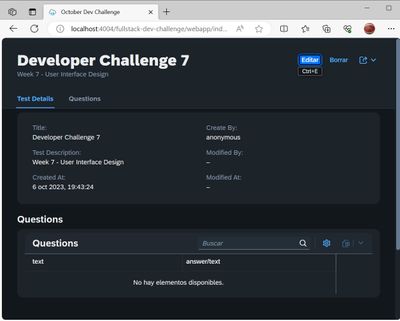
🤓
- SAP Managed Tags:
- SAP Fiori Elements,
- SAP Cloud Application Programming Model,
- JavaScript,
- User Interface
- Mark as New
- Bookmark
- Subscribe
- Mute
- Subscribe to RSS Feed
- Permalink
- Report Inappropriate Content
10-20-2023 11:16 PM
- SAP Managed Tags:
- SAP Fiori Elements,
- SAP Cloud Application Programming Model,
- JavaScript,
- User Interface
- Mark as New
- Bookmark
- Subscribe
- Mute
- Subscribe to RSS Feed
- Permalink
- Report Inappropriate Content
03-19-2024 3:08 PM
- SAP Managed Tags:
- SAP Fiori Elements,
- SAP Cloud Application Programming Model,
- JavaScript,
- User Interface