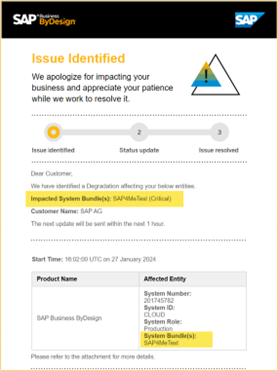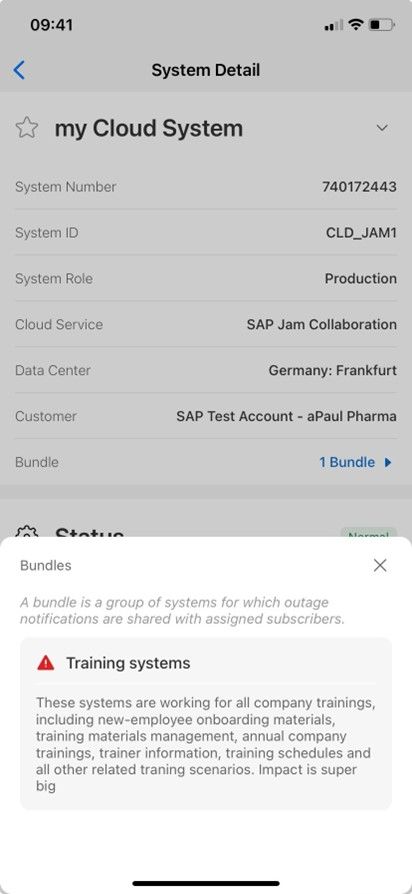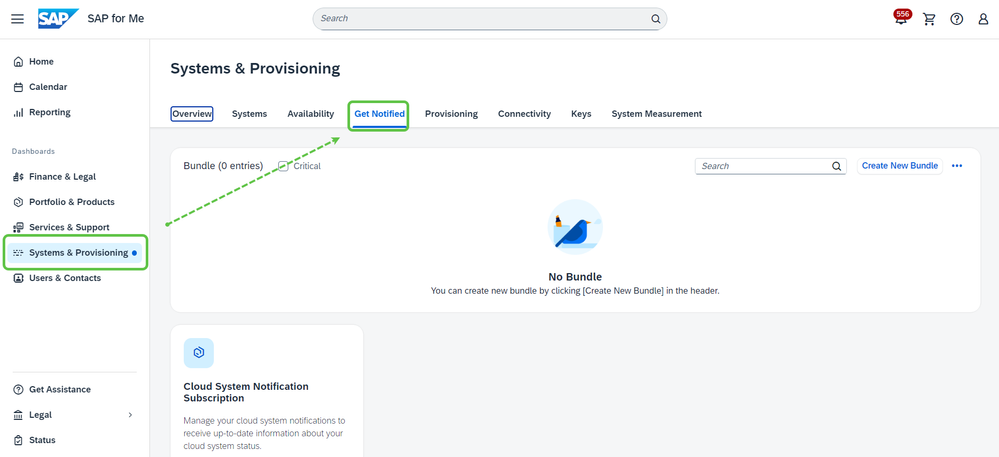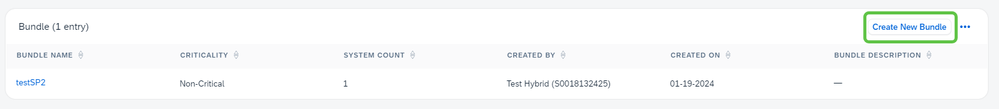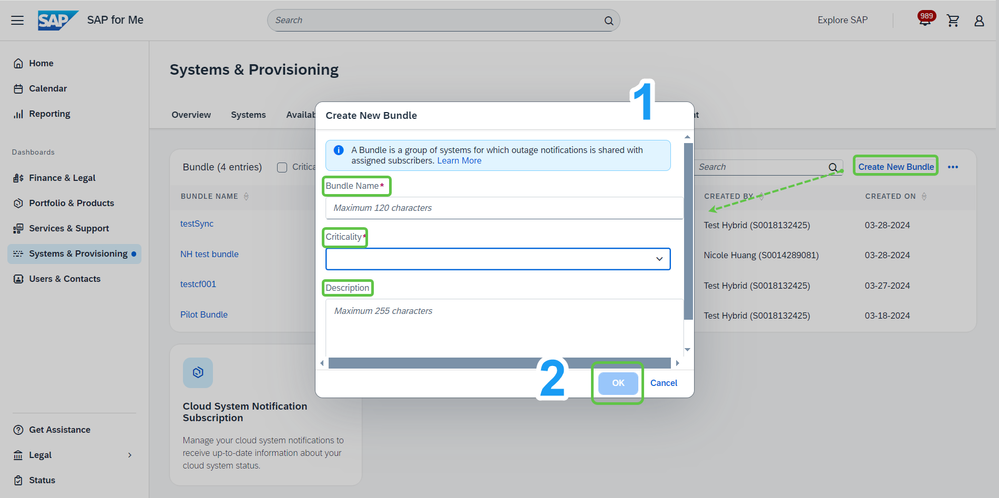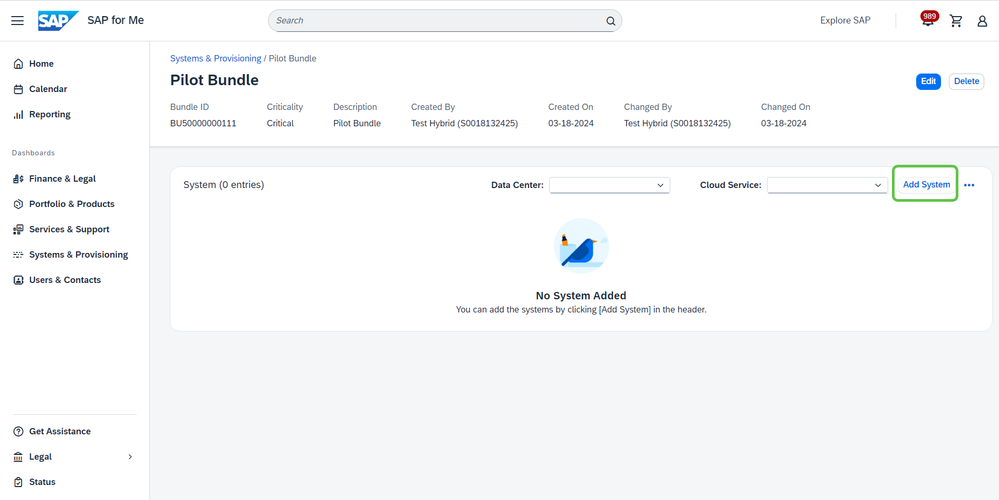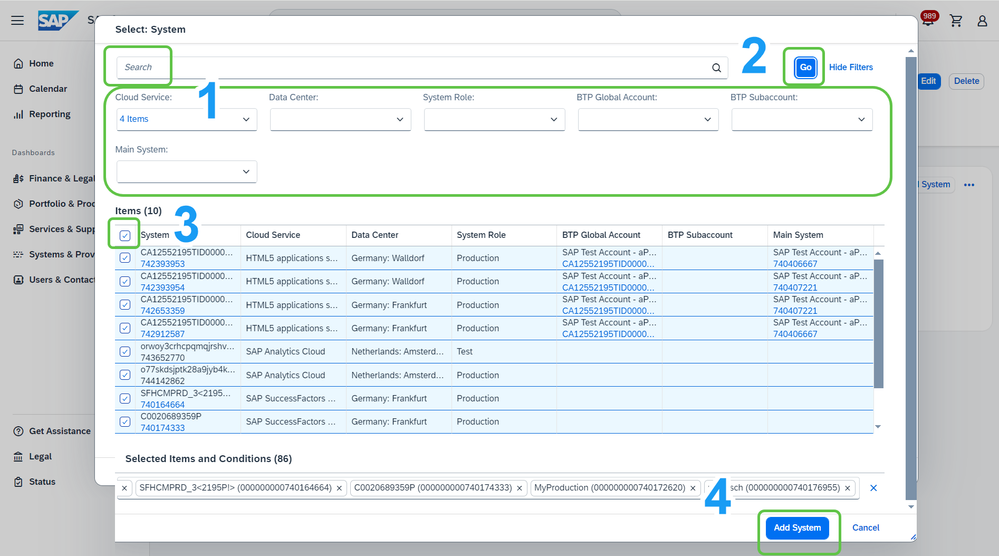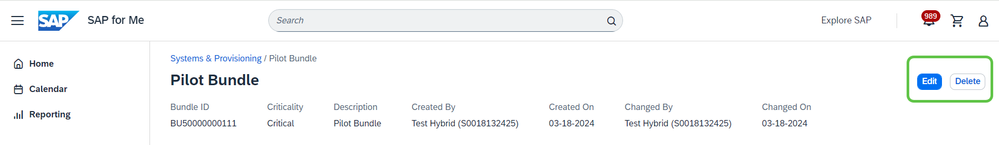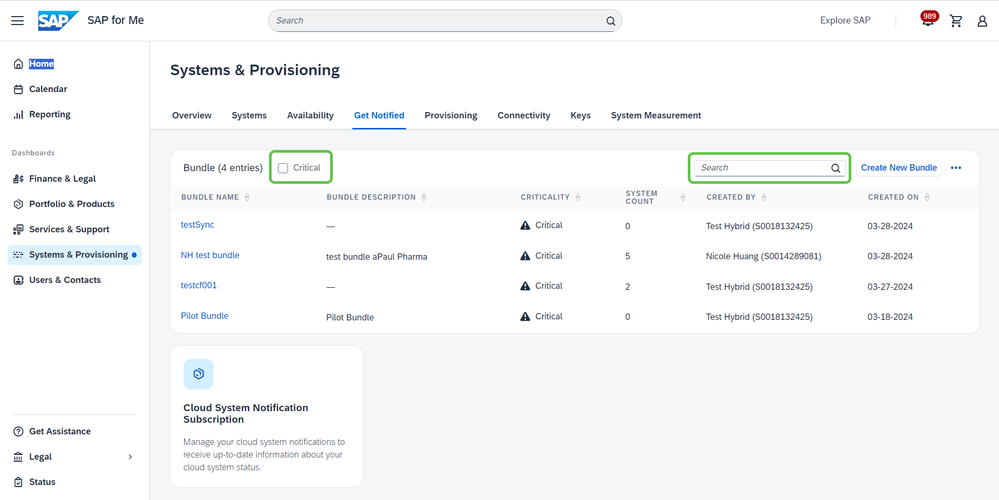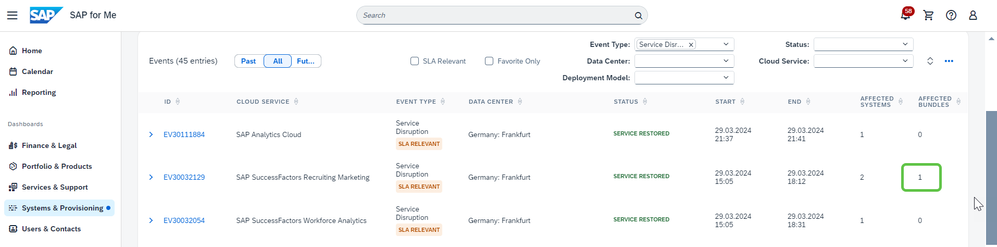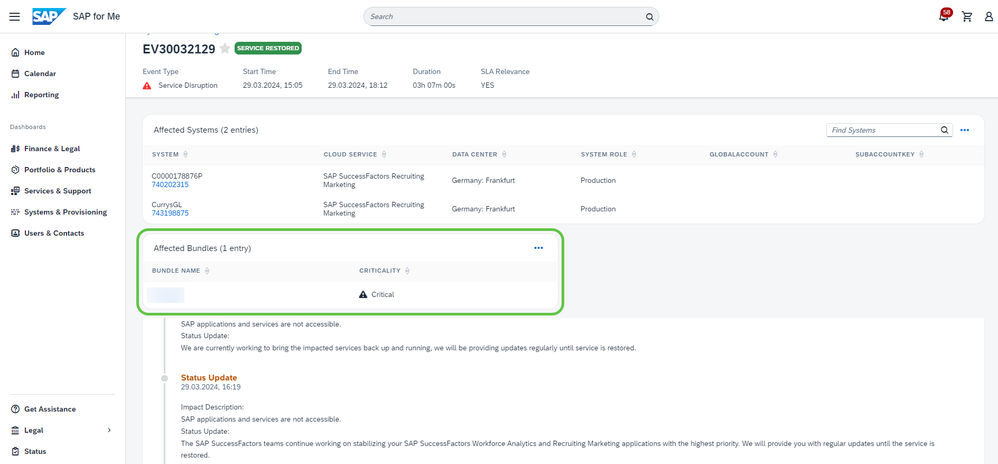- SAP Community
- Blogs about SAP Websites
- Bundles Now Live in SAP for Me - A Breakthrough in...
- Subscribe to RSS Feed
- Mark as New
- Mark as Read
- Bookmark
- Subscribe
- Printer Friendly Page
- Report Inappropriate Content
When customers experience downtime on one of their systems, services, or applications, it is a very stressful situation as their business gets disrupted. They need to understand quickly and clearly what is happening, how their business is impacted, and when things will get back to normal.
However, our customers’ feedback pointed out that SAP had a room for improvement, in communication and User Experience in case of an outage.
The customers highlighted the lack of direct correlation between the outage communication and the impacted business processes, of indication regarding business criticality of applications and services and mentioned that users happened to get notifications irrelevant to their work.
A new “Bundles” feature to bring clarity to users.
Willing to continue building trust and ensure seamless customer communication, we started, together with the customers, addressing these pain points with a new Bundles feature in SAP for Me.
A Bundle, in SAP for Me, is a flexible grouping of Cloud Services and Systems, tailored to individual business needs. It allows customers to receive meaningful notifications on what parts of their business and/or processes are affected by downtime. Customers will be able to give a meaningful name to Bundles and mark them with a business criticality.
Bundles information will be available in all touchpoints: SAP for Me native application, mobile app, e-mail notifications.
Bundles in SAP for Me: E-mail Notifications and Mobile App
To see the Bundle information in the notification, customers will create their own Bundles in SAP for Me.
The new feature will be accessible through the “Get Notified” tab of the Systems & Provisioning dashboard on SAP for Me. Only super admins and Cloud admins will be entitled to create Bundles, but they will be visible to the other users.
Our Cloud System Notification Subscription tool can now be reached using the card below the Bundle list. Later in the year it will be possible to directly subscribe on created Bundles.
Steps to create a new Bundle:
Step 1: Click on Create New Bundle.
Step 2: Give the new Bundle a name, a criticality (Critical or Non-Critical) and a description.
Name and description should be as meaningful and related to your process as possible. However, this information can be changed anytime in the Bundle detail page to be adjusted to your needs.
Step 3: Add systems to the newly created Bundle.
To select the relevant Cloud Services or Systems you can use the search and/or the filters.
Currently the following filters are available:
- Cloud Services
- Data Center
- System Role (development, test, production, etc.)
- BTP Global Account
- BTP Subaccount
- Main System
Once your selection is done, click on OK and select all the systems in the list. Then click Add Systems.
As a result, you will find the selected systems displayed in the Bundle detail page. Two filters are currently available in this list: Data Center and Cloud Services.
The Bundle information is automatically reflected in the System Detail page of each included system. You can reach the page by clicking on the system ID.
Use the browser back arrow to go back to the Bundle detail page.
In the Bundle detail page, beside adding systems, you can also Edit the header data or delete the Bundle.
Once you have created your Bundle, use the browser back arrow to go back to the Get Notified tab. You will find a Search and a Criticality flag to filter the Bundles.
As a result of the outage event notifications the Bundle information is also available in the Event list (Availability tab) for events impacted a Bundle system:
The Bundle information is available in the Event detail page as well:
What is the next major step?
At the end of Q3, 2024 outage notification subscriptions on Bundles will be available to customers.
You have just learned how to find and use the latest Bundle features in SAP for Me. Feedback is highly appreciated. Please use the comment section for that.
If you are interested in upcoming features, please follow my profile and the SAP for Me tag.
- SAP Managed Tags:
- SAP for Me
You must be a registered user to add a comment. If you've already registered, sign in. Otherwise, register and sign in.
| User | Count |
|---|---|
| 3 | |
| 3 | |
| 2 | |
| 1 | |
| 1 | |
| 1 | |
| 1 | |
| 1 |