
- SAP Community
- Products and Technology
- CRM and Customer Experience
- CRM and CX Blogs by SAP
- Brief scenario introduction of SAP Hybris Revenue ...
CRM and CX Blogs by SAP
Stay up-to-date on the latest developments and product news about intelligent customer experience and CRM technologies through blog posts from SAP experts.
Turn on suggestions
Auto-suggest helps you quickly narrow down your search results by suggesting possible matches as you type.
Showing results for
former_member20
Explorer
Options
- Subscribe to RSS Feed
- Mark as New
- Mark as Read
- Bookmark
- Subscribe
- Printer Friendly Page
- Report Inappropriate Content
05-15-2018
7:21 AM
SAP Hybris Revenue Cloud which includes CPQ, Order Management and Subscription Billing capabilities has been designed to allow companies to monetize disruption and go beyond Quote-to-Cash in the digital economy.
Monetize disruption and go beyond quote-to-cash with a solution that lets you plan, innovate and adapt your system dynamically to meet the ever-changing needs of the market. SAP Hybris Revenue Cloud provides a simplified, automated approach to managing your CPQ, billing and ordering processes from the cloud.
Log in Revenue Cloud's launch pad page, you can see the tiles for master data, configuration and transaction process.

Let's assume such a scenario: Company A using Revenue Cloud has a corporate customer naming "SUNNY" who needs mail service from A to satisfy its own business. Mail service of A company is a subscription product and will be charged by customers' usage. Then company A's business case from creating customer data to generating billing can be done through Revenue Cloud step by step.
Let's start with some basic business configuration which is necessary for our business case. Enter business configuration tile and create a Market with ID "A1":

Then create an unit for product pricing:

Create a rate plan element "APICall" with the unit just created, and a onetime , recurring rate plan element:

Now the rate plan is there, we can define which price fields are editable when quotes are created and edited, and which price fields are to be hidden within the included quantity usage charge. These can be defined for different types of charges:

Next we can also config the approval list which will be used to decide whom to accept those to-approve quotes, approval rules, orchestration flow, billing delay day(used to calculate billing date) and some other configurations:


(The figure above shows the quotation in the US East Market need to be approved if the price discount is greater that or equal to 20%)

After business configuration is finished, now we can open Customers Tile to create customer data which can be either individual customer or corporate customer. Remember the business scenario of Company A, create a corporate customer SUNNY and maintain the customer's address, contact information, meanwhile assign this customer to A1-US East Market we just created.
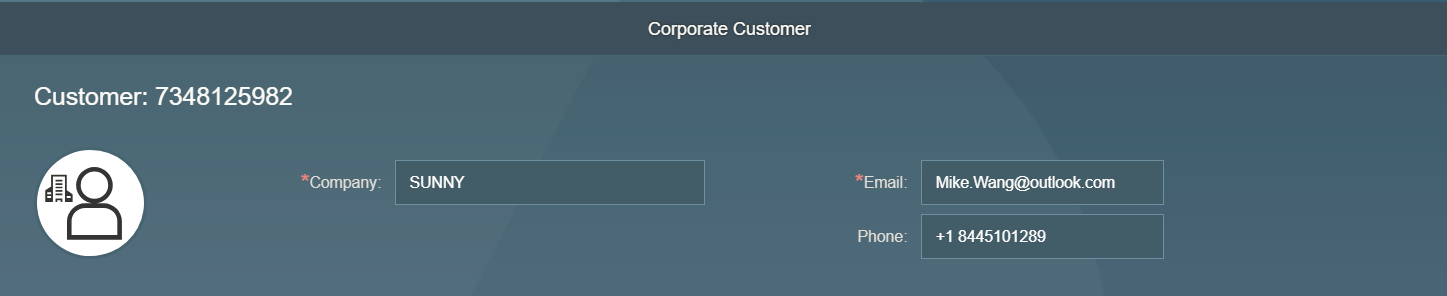


Customer SUNNY is created, next create product Mail service. Enter Products tile can create a subscription product or a bundle product. For Company A, we create a subscription product Mail_service, assign this product to A1-US East Market and create related price information. One time charge for Mail_service is 988 dollars, recurring charge 50 dollars, and the Mail_service including 1000 times API Call, every extra 100 calls would charge 10 dollars. And billing date for this product should be subscription start day.



The master data is now created, then we can create a quote on Mail_service to our customer SUNNY, and give the customer 25% discount of one time charge. Also specify the effective date of the quotation and the effective start date of the product's subscription.



Try releasing the quote to customer SUNNY, since the maximum discount set on US East Market in Business Configuration was 20% previously, the quote needs to be approved. Click "Send for Approval" to send the quotation for approval.

People who are maintained in approval list of US East Market in Business Configuration can approve or reject the quote.

After the quote is approved then the quote can be sent to customer SUNNY, later customer accepted the quote then it can be transferd to order.

Now we can enter Orders Tile to see the quote status and whether the related subscription has been generated. we can see in below figure that the subscription on Mail_service for customer SUNNY is created.

Let's see the subscription generated from order:


since the subscription date is set to past in quote we just created, then we can view the one time and recurring charge information in generated bill.


Usage Data - maintain customers usage
Let's assume customer SUNNY has used the Mail_service's API Call 1200 times, the usage can be maintained via Tile Usage Data:


Then let's check the bill for customer SUNNY again, we can see a new bill item is generated. The product Mail_service defines an API call of 1000 times, for every additional 100 charges $20, and the customer's usage is 1200, charges $40.


Thus a whole end to end process from quote to subscription billing has finished.
Monetize disruption and go beyond quote-to-cash with a solution that lets you plan, innovate and adapt your system dynamically to meet the ever-changing needs of the market. SAP Hybris Revenue Cloud provides a simplified, automated approach to managing your CPQ, billing and ordering processes from the cloud.
Log in Revenue Cloud's launch pad page, you can see the tiles for master data, configuration and transaction process.

Let's assume such a scenario: Company A using Revenue Cloud has a corporate customer naming "SUNNY" who needs mail service from A to satisfy its own business. Mail service of A company is a subscription product and will be charged by customers' usage. Then company A's business case from creating customer data to generating billing can be done through Revenue Cloud step by step.
- Business configuration - basic product based configuration
- Customers – maintain customers data
- Products – maintain products data
- Quotes – create and view quotations
- Orders – view order process information
- Subscriptions – view customers subscriptions
- Billing Data – view bills
Business configuration - basic product based configuration
Let's start with some basic business configuration which is necessary for our business case. Enter business configuration tile and create a Market with ID "A1":

Then create an unit for product pricing:

Create a rate plan element "APICall" with the unit just created, and a onetime , recurring rate plan element:

Now the rate plan is there, we can define which price fields are editable when quotes are created and edited, and which price fields are to be hidden within the included quantity usage charge. These can be defined for different types of charges:

Next we can also config the approval list which will be used to decide whom to accept those to-approve quotes, approval rules, orchestration flow, billing delay day(used to calculate billing date) and some other configurations:


(The figure above shows the quotation in the US East Market need to be approved if the price discount is greater that or equal to 20%)

Customers - maintain customers data
After business configuration is finished, now we can open Customers Tile to create customer data which can be either individual customer or corporate customer. Remember the business scenario of Company A, create a corporate customer SUNNY and maintain the customer's address, contact information, meanwhile assign this customer to A1-US East Market we just created.
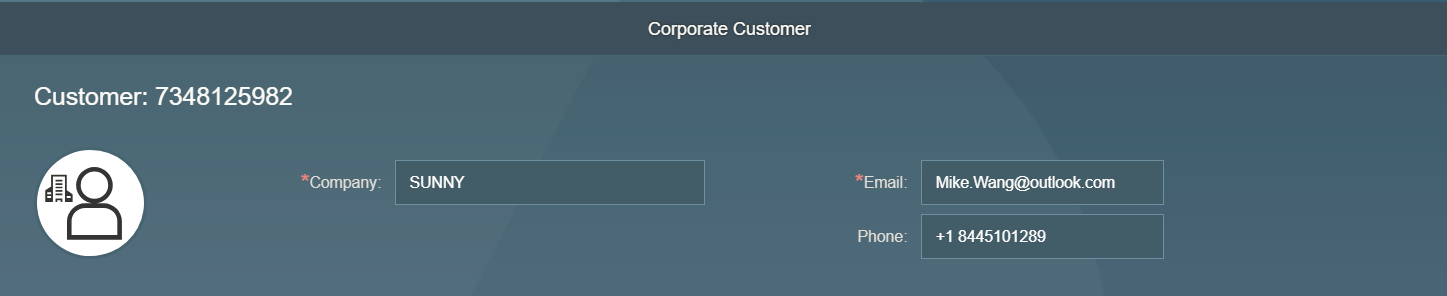


Products - maintain products data
Customer SUNNY is created, next create product Mail service. Enter Products tile can create a subscription product or a bundle product. For Company A, we create a subscription product Mail_service, assign this product to A1-US East Market and create related price information. One time charge for Mail_service is 988 dollars, recurring charge 50 dollars, and the Mail_service including 1000 times API Call, every extra 100 calls would charge 10 dollars. And billing date for this product should be subscription start day.



Quotes - create and view quotations
The master data is now created, then we can create a quote on Mail_service to our customer SUNNY, and give the customer 25% discount of one time charge. Also specify the effective date of the quotation and the effective start date of the product's subscription.



Try releasing the quote to customer SUNNY, since the maximum discount set on US East Market in Business Configuration was 20% previously, the quote needs to be approved. Click "Send for Approval" to send the quotation for approval.

People who are maintained in approval list of US East Market in Business Configuration can approve or reject the quote.

After the quote is approved then the quote can be sent to customer SUNNY, later customer accepted the quote then it can be transferd to order.

Orders - view order process information
Now we can enter Orders Tile to see the quote status and whether the related subscription has been generated. we can see in below figure that the subscription on Mail_service for customer SUNNY is created.

Subscriptions - view customers subscriptions
Let's see the subscription generated from order:


Billing Data - view bills
since the subscription date is set to past in quote we just created, then we can view the one time and recurring charge information in generated bill.


Usage Data - maintain customers usage
Let's assume customer SUNNY has used the Mail_service's API Call 1200 times, the usage can be maintained via Tile Usage Data:


Then let's check the bill for customer SUNNY again, we can see a new bill item is generated. The product Mail_service defines an API call of 1000 times, for every additional 100 charges $20, and the customer's usage is 1200, charges $40.


Thus a whole end to end process from quote to subscription billing has finished.
- SAP Managed Tags:
- SAP BTP, Kyma runtime
Labels:
2 Comments
You must be a registered user to add a comment. If you've already registered, sign in. Otherwise, register and sign in.
Labels in this area
-
Business Trends
270 -
Business Trends
14 -
chitchat
1 -
customerexperience
1 -
Event Information
256 -
Event Information
20 -
Expert Insights
30 -
Expert Insights
57 -
Life at SAP
133 -
Life at SAP
1 -
Product Updates
666 -
Product Updates
36 -
SAP HANA Service
1 -
SAPHANACloud
1 -
SAPHANAService
1 -
Technology Updates
453 -
Technology Updates
16
Related Content
- SAP Sales and Service Cloud side-by-side extensions - Development Patterns in CRM and CX Blogs by Members
- SAP Emarsys Customer Engagement - Enhanced Lead Integration to SAP Sales Cloud Version 1 in CRM and CX Blogs by SAP
- Power of E-commerce Subscription Models in Increasing Conversions and Boosting Average Order Value in CRM and CX Blogs by SAP
- SAP Customer Checkout 2.0 Feature Pack 19 (Released on 26-MARCH-2024) in CRM and CX Blogs by SAP
- Enhance your Sales Growth and Quotation Efficiency through the Power of SAP Commerce and Sales Cloud in CRM and CX Blogs by SAP
Top kudoed authors
| User | Count |
|---|---|
| 10 | |
| 2 | |
| 1 | |
| 1 | |
| 1 | |
| 1 | |
| 1 | |
| 1 | |
| 1 | |
| 1 |