
- SAP Community
- Products and Technology
- CRM and Customer Experience
- CRM and CX Blogs by SAP
- Lead Conversion in SAP Cloud for Customer(C4C)
CRM and CX Blogs by SAP
Stay up-to-date on the latest developments and product news about intelligent customer experience and CRM technologies through blog posts from SAP experts.
Turn on suggestions
Auto-suggest helps you quickly narrow down your search results by suggesting possible matches as you type.
Showing results for
Product and Topic Expert
Options
- Subscribe to RSS Feed
- Mark as New
- Mark as Read
- Bookmark
- Subscribe
- Printer Friendly Page
- Report Inappropriate Content
05-12-2021
11:27 AM
Converting Leads:
Lead conversion happens when a lead has been qualified and you believe your prospect has an interest in doing business with you.
Note: As a prerequisite, your leads must be Consistent before being converted. To resolve any lead inconsistency, you can Check Consistency for each lead to view relevant warning messages and fix the errors accordingly.
Lead can activate or de-activate a specific action in fine-tuning, if allowed as shown below: refer section 8 in this document.

Convert Lead to Opportunity:
- You can convert a lead to an opportunity when you have verified that the prospect has a good chance of becoming a customer.
- One lead can be converted to multiple opportunities, depending on how your administrators have configured the conversion limit.
You can follow the below steps to convert your lead to Opportunity:
- Login to your C4C system
- Go to Sales Campaign work center
- Go to Lead
- Open the Lead
- Click on Actions
- Click on Convert to opportunity button

- Upon clicking on Convert to Opportunity in new window you will get the Opportunity screen
- You can update the details and click on Save and Open as shown below
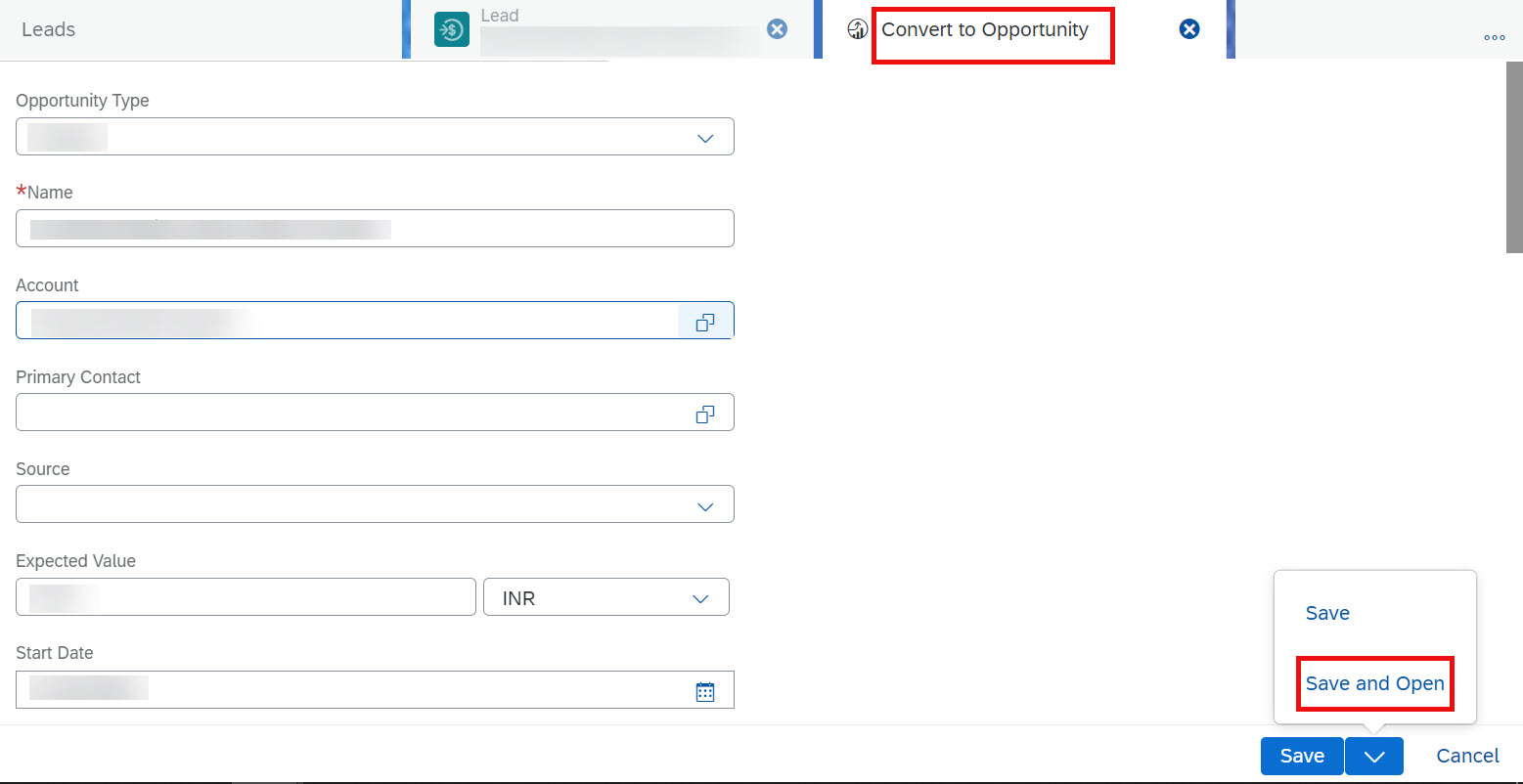
Convert Lead to Account and Contact:
- You can convert a lead to an account and contact, which means the lead can potentially be a customer yet has not been qualified to the level of an opportunity.
- One lead can be converted to only one account and contact, and cannot be further converted to an opportunity.
- Once converted, the lead remains in the system as a record and cannot be deleted.
- The lead status will change to Converted, which indicates the lead has reached its end of lifecycle and no more modifications will be allowed to the lead record.
To convert lead to Account and Contact please follow the below steps:
- Login to your C4C system
- Go to Sales Campaign work center
- Go to Lead
- Open the Lead
- Click on Actions
- Click on Convert to Account and Contact button

- Upon clicking on Convert to Account and Contact in new window you will get the Account and Contact Screen
- Fill the details and click on Save and Open

Convert Lead to Associate Account and Contact:
- Conversion allows you to convert the lead without changing the lead status.
- You can keep working in the lead. Any changes done in the lead screen will not affect the account and contact.
To convert lead to Associate Account and Contact please follow the below steps:
- Login to your C4C system
- Go to Sales Campaign work center
- Go to Lead
- Open the Lead
- Click on Actions
- Click on Convert to Associate Account and Contact button
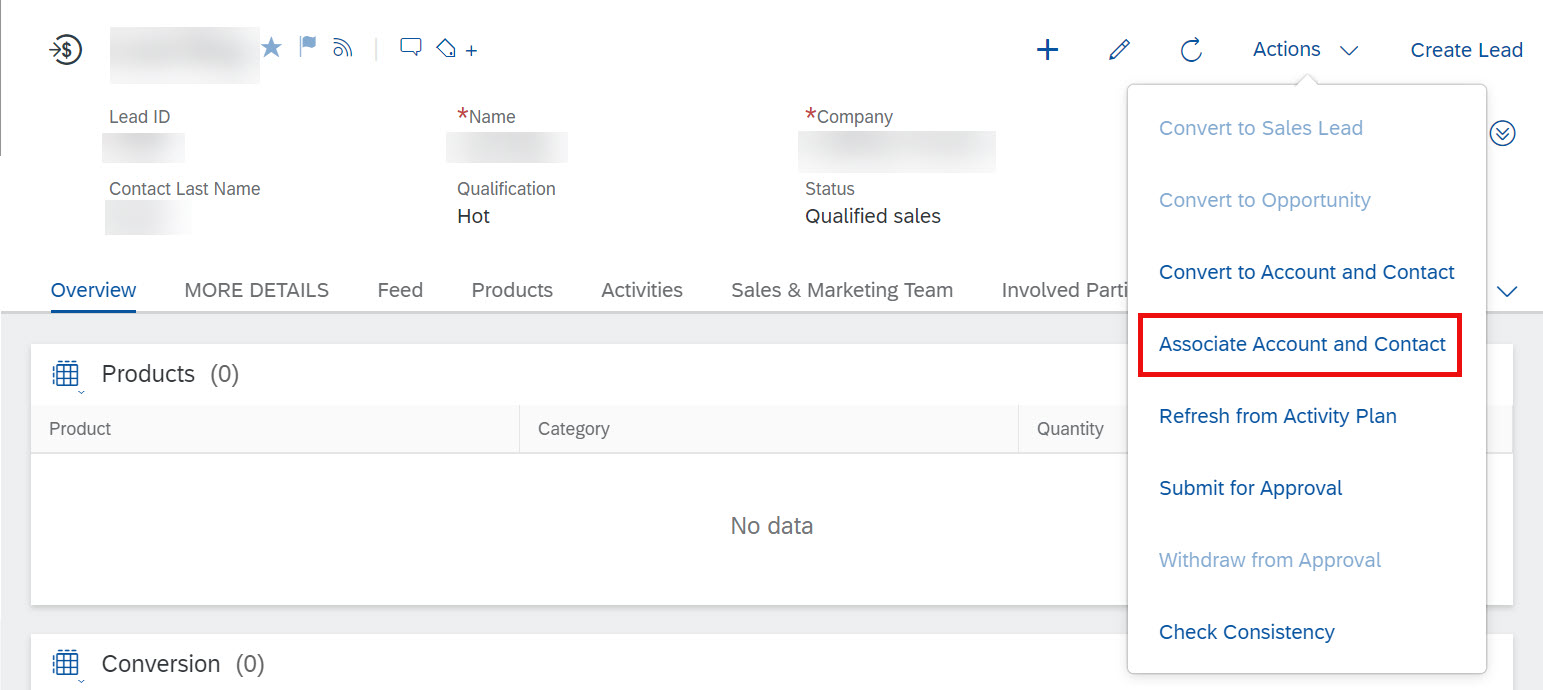
- Upon clicking on Convert to Associate Account and Contact in new window you will get the Associate Account and Contact Screen
- Fill the details and click on Save and Open
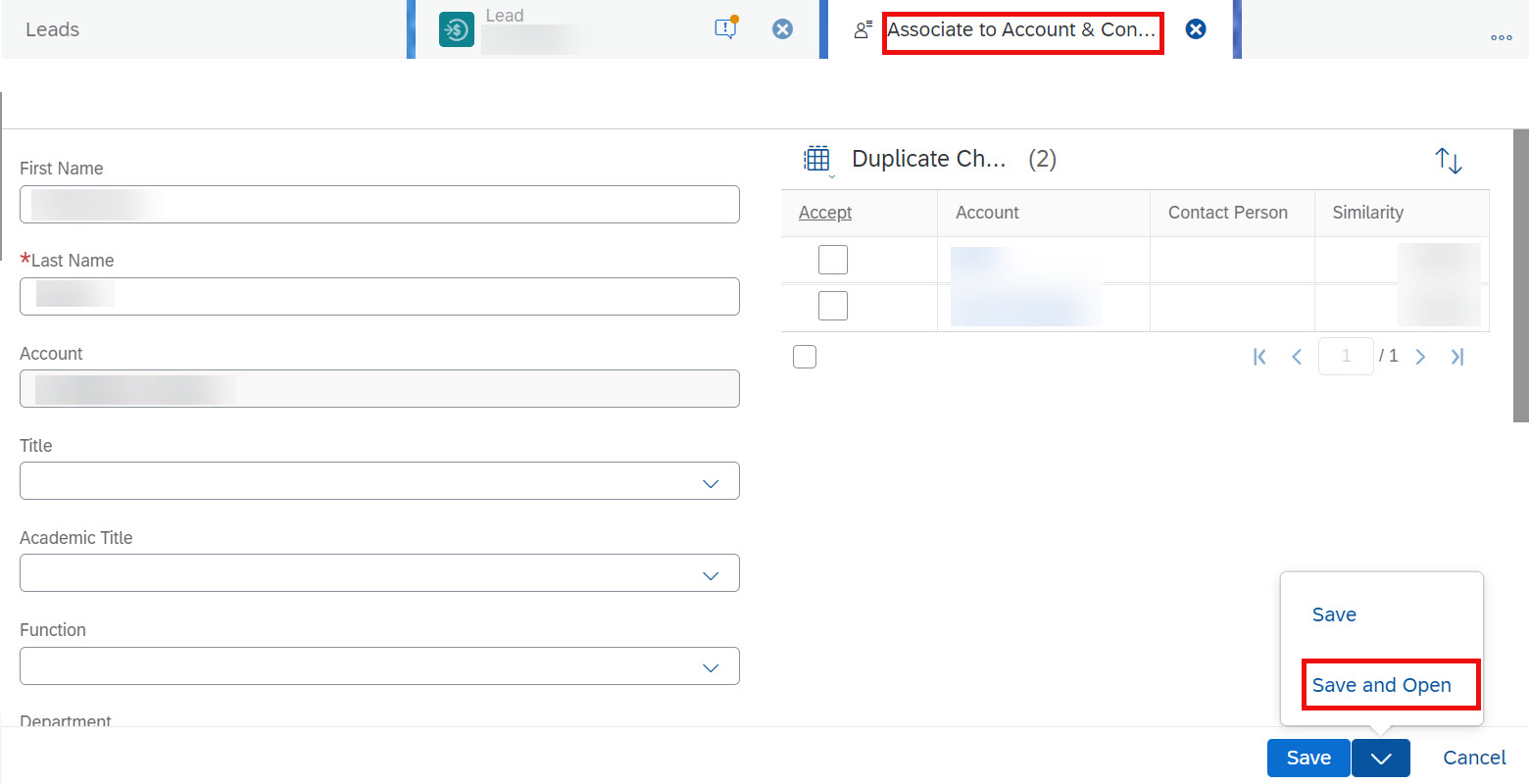
Further you can refer below links:
Leads
Lead Scoring (Machine Learning) in Leads in Hybris Cloud for Customer
Scoping and Configuration Activity for Leads in SAP Cloud for Customer(C4C)
Creating and working with Leads in SAP Cloud for Customer(C4C)
Regards,
Ankit K
- SAP Managed Tags:
- SAP Cloud for Customer add-ins,
- C4C Sales
Labels:
1 Comment
You must be a registered user to add a comment. If you've already registered, sign in. Otherwise, register and sign in.
Labels in this area
-
Business Trends
270 -
Business Trends
14 -
chitchat
1 -
customerexperience
1 -
Event Information
256 -
Event Information
20 -
Expert Insights
30 -
Expert Insights
56 -
Life at SAP
133 -
Life at SAP
1 -
Product Updates
666 -
Product Updates
36 -
SAP HANA Service
1 -
SAPHANACloud
1 -
SAPHANAService
1 -
Technology Updates
453 -
Technology Updates
16
Related Content
- SAP Commerce Cloud Q1 ‘24 Release Highlights in CRM and CX Blogs by SAP
- SAP MaxAttention Innovation Workshop 'Accelerate Clean Core Journey' (March 19, 2024) in CRM and CX Blogs by SAP
- Enhance your Sales Growth and Quotation Efficiency through the Power of SAP Commerce and Sales Cloud in CRM and CX Blogs by SAP
- SAP Commerce Cloud Q4 ‘23 Release Highlights in CRM and CX Blogs by SAP
- Intelligent CX: Harnessing Generative AI for Smarter Customer Relationship Management by Sales and Service Executives in CRM and CX Blogs by SAP
Top kudoed authors
| User | Count |
|---|---|
| 10 | |
| 2 | |
| 2 | |
| 1 | |
| 1 | |
| 1 | |
| 1 | |
| 1 | |
| 1 | |
| 1 |