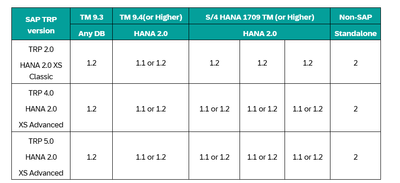- SAP Community
- Groups
- Interest Groups
- Enterprise Architecture
- Knowledge Base
- SAP Transportation Resource Planning (TRP) Deploym...
- Subscribe to RSS Feed
- Mark as New
- Mark as Read
- Bookmark
- Subscribe
- Printer Friendly Page
- Report Inappropriate Content
- Document History
- Subscribe to RSS Feed
- Mark as New
- Mark as Read
- Bookmark
- Subscribe
- Printer Friendly Page
- Report Inappropriate Content
on 02-02-2024 3:24 PM
Summary
In this decision accelerator, you will know different deployment options for SAP Transportation Resource Planning (SAP TRP).
SAP Transportation Resource Planning is a solution for planning, managing, and optimizing the use of your transportation resources. The application accesses highly detailed data and statistics about your resources and helps you ensure that the right resources are available at the right time and in the right place.
Business Requirements
As an application that can integrate with a central logistics system such as SAP Transportation Management or a non-SAP system, there are two major business scenarios for SAP TRP in current AS-IS system landscape:
- Standard Scenario: This applies if SAP TM is your logistics system.
- Other scenario (non-SAP): This applies if your logistics system is not SAP TM, or you do not have a logistics system at all.
As the customers are embarking on the journey of SAP S/4HANA transformation in their companies replacing existing SAP NW systems, it is important to decide their Target Architecture deployment strategy for SAP TRP.
Deployment Options
There are two major deployment options for SAP TRP application:
- Standard Scenario: This applies if SAP TM is your logistics system. Within Standard scenario, there are two deployment options available:
- Fully integrated mode: SAP TM and SAP TRP can be deployed in one box.
- Sidecar mode (via SLT or SAP HANA Smart Data Integration): SAP Transportation Resource Planning and SAP TM are installed in two boxes but connected via SLT or SAP HANA Smart Data Integration for data synchronization.
- Other scenario (non-SAP TM): SAP Transportation Resource Planning is installed as standalone version. It can be connected to any non-SAP logistic system.
Note:
- SAP S/4 Event Management: SAP Event Management can be deployed together with SAP TM as the central event hub. Thus, transportation-related events are collected in SAP Event Management and dispatched to SAP TM. However, SAP Event Management is not a mandatory component because events can also be tracked locally in SAP TM.
- SAP TM system might or might not include SAP Transportation Management add-ons for container shipping liners (CSL)
Criteria to determine the most suitable target solution
Do you have SAP S/4 HANA TM or non-SAP Transportation Management in Landscape?
- If you have SAP S/4 HANA TM in your landscape – Option # 1.1(Fully Integrated) and # 1.2 (Sidecar) are available.
- In case of non-SAP logistic system– only option #2 (standalone) is available.
Is your SAP TM version >=9.4 or SAP S/4 HANA TM >=1709?
Please refer the below table to check based on version which deployment options are available.
Please note version below 4.0 are out of maintenance or nearing end of maintenance. Further information: Release Availability Documentation (sap.com)
Do you have multiple SAP TM systems?
- SAP TRP Supports Multiple Connections to max five SAP TM systems. SAP Transportation Resource Planning system supports connections to multiple SAP TM systems by Embedded Mode and Sidecar Mode. The data volume replicated to the SAP TRP system will keep increasing as more and more SAP TM systems or clients connect to SAP TRP. Therefore, considering the performance impact on SAP TRP, we recommend that at any given time, you connect to no more than five (5) systems or clients of the SAP TM system. Please note this is possible only with SAP TRP version 5. Up till version 4, only one SAP TM can be connected.
Do the SAP S/4 HANA Transportation Management is installed on separate box?
- Yes, then Option# 1.1(Fully integrated mode) is recommended. This has following significant advantages than Option # 1.2:
- Reducing data footprint as SAP Transportation Resource Planning will use the same database as your SAP Transportation Management (SAP TM) system.
- Optimized landscape: No need of data replication using SLT or SAP HANA Smart Data Integration
Do you have High volumes?
- Option # 1.2 (Side car mode) is recommended for high volumes if SAP Transportation Management is not deployed in standalone box.
Do you have same release cycles with SAP TM system?
- If SAP TRP upgrade cycles are expected to be independent of SAP TM, then (Option #1.2) Side car mode would facilitate and assure the independent upgrade capability of the SAP TRP system.
Decision Tree
A simple decision tree to select a deployment option for SAP S/4 HANA Transportation Resource Planning is illustrated below:
Conclusion
In case of one SAP TM system, SAP TRP deployment option #1.1 (fully integrated mode) offers minimal integration, data footprint and replication efforts, thus providing best capabilities, and does not restrict future integration scenarios.
In case of multiple SAP TM system (max. 5), SAP TRP deployment option #1.2 (side car mode) best future scalability options, provides best independent upgrade capabilities, and does not restrict future ERP integration scenarios.
For additional documentation, refer following SAP notes on this topic:
- 2882531 - Deployment Options for SAP Transportation Resource Planning
- 2834265 - SAP Transportation Resource Planning - Eligibility for S/4 HANA
- 3128250 - SAP Transportation Resource Planning v5 Restrictions
- 3009933 - SAP Transportation Resource Planning v4 Restrictions
- 3382855 - SAP Transportation Resource Planning 5.0 - Installation in a Fully Integrated Model
- SAP Managed Tags:
- SAP Transportation Management