
- SAP Community
- Products and Technology
- Enterprise Resource Planning
- ERP Blogs by Members
- Header Text inconsistent for Brazil Nota Fiscal El...
Enterprise Resource Planning Blogs by Members
Gain new perspectives and knowledge about enterprise resource planning in blog posts from community members. Share your own comments and ERP insights today!
Turn on suggestions
Auto-suggest helps you quickly narrow down your search results by suggesting possible matches as you type.
Showing results for
Jigang_Zhang张吉刚
Active Contributor
Options
- Subscribe to RSS Feed
- Mark as New
- Mark as Read
- Bookmark
- Subscribe
- Printer Friendly Page
- Report Inappropriate Content
08-16-2023
9:05 AM
The Nota Fiscal Eletrônica (NF-e) is the electronic invoice solution for Brazil, it's a big topic that involves lots of SAP note implementation. In this article just want to talk about one small issue which is NFe Invoice header text does not sync with Electronic Fiscal Document or XML format File when send to the external system.
The whole issue looks like as below:
As the 5th header text line already disappear before send out from SAP, it should be an issue inside SAP and not related to the interface or 3rd party software. Before checking, I thought it was caused by some enhancement like rv60afzz at SAPLV60A during the SAVE event for VF01 or maybe some customized logic specific for NFe processing when transferring text lines.
All the above-mentioned Notes do not suit my case previously, it's neither missing all the header text at J_1BNFFTX(only missing line number larger than 4) nor custom code at BADI CL_NFE_PRINT as we've no customized logic for messages inside method FILL_ITEM and FILL_HEADER.
The functional team sends me a few pages of a document about NFe processing just for an overview. It looks quite complex, I thought will cost half a day or even more to understand how the data has been transferred from SD to FI and NFe. But it's very straight-forward after checking the below logic at FM: READ_TEXT_INLINE:
All the header text lines if its line number is greater than this value INLINE_COUNT, then it will be skipped directly! And this INLINE_COUNT comes from J_1B_SD_BI_SPLIT_NEW_DOC:
Then everything is clear now, how many lines of header text will be transferred from billing to NFe is controlled by document type with field TVFK-J_1BTDCOH(Number of text lines header).
I'm surprised to find that this field which domain J_1BTDCO only supports up to 4 only!
I get nothing from the service support of SAP by searching J_1BTDCO. There's one discussion about this field that mentioned:
Unfortunately not, the only response I got was that SAP is working as scheduled to do so. Here is information from SAP:

1. Symptoms of this issue
The whole issue looks like as below:
- There're have 5 lines of header text maintained by the user for one delivery document;
- The header text has been brought from delivery to Billing correctly when creating the invoice document by VF01; There're still 5 lines of header text if fetched from the invoice header using FM read_text.
- Carry on the NFe processing and check the following NFe document by J1B3N, then will find only 4 lines have been displayed at Message TAB;
- There're only 4 lines at table J_1BNFFTX(Nota Fiscal header message) as well;
- The same missing happened for generated XML file when send to the external system.
As the 5th header text line already disappear before send out from SAP, it should be an issue inside SAP and not related to the interface or 3rd party software. Before checking, I thought it was caused by some enhancement like rv60afzz at SAPLV60A during the SAVE event for VF01 or maybe some customized logic specific for NFe processing when transferring text lines.
2. Possible relevant SAP Notes
- 2941006 - Brazil Nota Fiscal Eletrônica (NFe) Troubleshooting Guide
E23 - Nota Fiscal inconsistency in tables J_1BNF*: After creating a fiscal document, in case the table J_1BNFDOC, or J_1BNFLIN, or J_1BNFSTX, or J_1BNFFTX don't have any entries related to the created document, review your custom code, user exits or CL_NFE_PRINT. Since at the standard code the whole process is commited with a single transactional object (LUW), this object will have all infomation about all tables used in the process. Possible solutions are manually fixing the documents directly in the database using transaction SE16 or creating a custom program to change the documents accordingly.
- 2400284 - Nota Fiscal inconsistent in some J_1BNF tables
In case you are using decouple, all analyses performed by SAP have shown that 100% of the time this problem is caused by a custom code:
- Possibly a faulty code within a user exit (with a 'COMMIT WORK' statement, for example)
- CL_NFE_PRINT code that can be saving other tables and, consequently commit the current system situation to the database
- In the standard code, there's no possibility of leaving one table behind while saving a Nota Fiscal document.
- SAP does not have an out-of-the-box program or report to correct tables that are without information because each situation is different depending on the scenario.
- 2936132 - Error in Header Text from Delivery - Nota Fiscal Document
Considerer the following scenario:
- You are executing the STO scenario.
- You are logged in your system in EN (English) language.
- During the posting of the outbound delivery, you add a header text in PT (Portuguese).
- You post the outbound delivery and generate the material document 862 and the nota fiscal.
The text you entered in the outbound delivery is not transfered to the nota fiscal document. When generating the XML, since the text is not saved in the Nota Fiscal, the text is also not transfered to the XML.
To implement the solution, you must implement the correction instructions.
- 1237796 - NF-e: Text reference info not in BADI method FILL_HEADER
This note is only relevant for Brazil.
Note 1079826 and 1180402 are required. IN_REFER parameter includes the links of the messages to the Nota Fiscal item via the field SEQNUM. Entries passed via parameter IN_TEXT in method FILL_HEADER which have no entries in IN_REFER for field SEQNUM are header messages.
All the above-mentioned Notes do not suit my case previously, it's neither missing all the header text at J_1BNFFTX(only missing line number larger than 4) nor custom code at BADI CL_NFE_PRINT as we've no customized logic for messages inside method FILL_ITEM and FILL_HEADER.

3. The root of the issue
The functional team sends me a few pages of a document about NFe processing just for an overview. It looks quite complex, I thought will cost half a day or even more to understand how the data has been transferred from SD to FI and NFe. But it's very straight-forward after checking the below logic at FM: READ_TEXT_INLINE:

All the header text lines if its line number is greater than this value INLINE_COUNT, then it will be skipped directly! And this INLINE_COUNT comes from J_1B_SD_BI_SPLIT_NEW_DOC:

Then everything is clear now, how many lines of header text will be transferred from billing to NFe is controlled by document type with field TVFK-J_1BTDCOH(Number of text lines header).
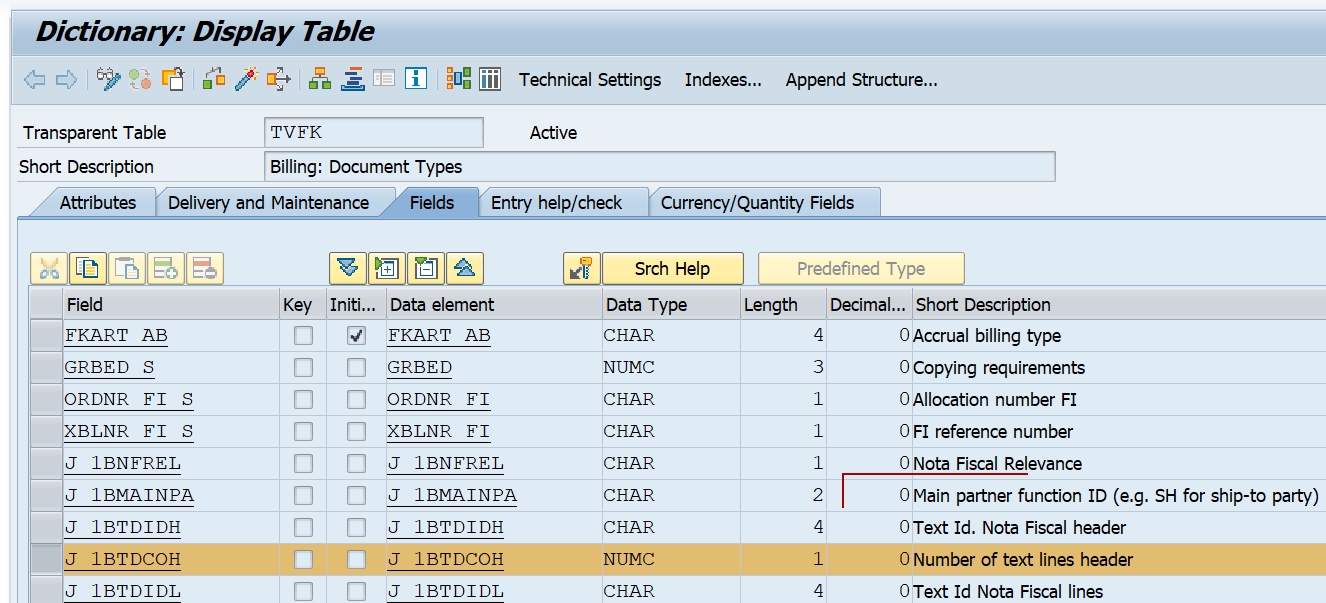
4. About J_1BTDCOH (Number of text lines header)
I'm surprised to find that this field which domain J_1BTDCO only supports up to 4 only!

I get nothing from the service support of SAP by searching J_1BTDCO. There's one discussion about this field that mentioned:
Unfortunately not, the only response I got was that SAP is working as scheduled to do so. Here is information from SAP:
The system is working as designed.
We support only 4 lines in the header text of NF.
So, header texts from referenced documents, e.g. sales orders, that have more than 4 lines will not be fully copied to NF.
Based on this explanation, this is not considered a bug, but a system improvement.
If you want this improvement in the system. We can offer you two options to address your issue:
1. Open a new request on SAP Idea Place. Check the links: https://ideas.sap.com/ https://cw.sdn.sap.com/cw/community/ideas/brazil/nfe
2. Submit your request to Asug
3. Request a new development together with SAP GPM (Global Product Management) Area from Globalization Services.
Keep in mind that it will be only a request that will be analyzed by SAP, so it is not a guarantee that it will be developed.
Since we are not dealing with a bug, I kindly ask you to close/confirm this incident
Best regards,
Henrique Schorr
SAP Product Support
SAP Support Contact details: see note 560499
- SAP Managed Tags:
- ABAP Development,
- SAP ERP
1 Comment
You must be a registered user to add a comment. If you've already registered, sign in. Otherwise, register and sign in.
Labels in this area
-
"mm02"
1 -
A_PurchaseOrderItem additional fields
1 -
ABAP
1 -
ABAP Extensibility
1 -
ACCOSTRATE
1 -
ACDOCP
1 -
Adding your country in SPRO - Project Administration
1 -
Advance Return Management
1 -
AI and RPA in SAP Upgrades
1 -
Approval Workflows
1 -
Ariba
1 -
ARM
1 -
ASN
1 -
Asset Management
1 -
Associations in CDS Views
1 -
auditlog
1 -
Authorization
1 -
Availability date
1 -
Azure Center for SAP Solutions
1 -
AzureSentinel
2 -
Bank
1 -
BAPI_SALESORDER_CREATEFROMDAT2
1 -
BRF+
1 -
BRFPLUS
1 -
Bundled Cloud Services
1 -
business participation
1 -
Business Processes
1 -
CAPM
1 -
Carbon
1 -
Cental Finance
1 -
CFIN
1 -
CFIN Document Splitting
1 -
Cloud ALM
1 -
Cloud Integration
1 -
condition contract management
1 -
Connection - The default connection string cannot be used.
1 -
Custom Table Creation
1 -
Customer Screen in Production Order
1 -
Customizing
1 -
Data Quality Management
1 -
Date required
1 -
Decisions
1 -
desafios4hana
1 -
Developing with SAP Integration Suite
1 -
Direct Outbound Delivery
1 -
DMOVE2S4
1 -
EAM
1 -
EDI
3 -
EDI 850
1 -
EDI 856
1 -
edocument
1 -
EHS Product Structure
1 -
Emergency Access Management
1 -
Energy
1 -
EPC
1 -
Financial Operations
1 -
Find
1 -
FINSSKF
1 -
Fiori
1 -
Flexible Workflow
1 -
Gas
1 -
Gen AI enabled SAP Upgrades
1 -
General
1 -
generate_xlsx_file
1 -
Getting Started
1 -
HomogeneousDMO
1 -
How to add new Fields in the Selection Screen Parameter in FBL1H Tcode
1 -
IDOC
2 -
Integration
1 -
Learning Content
2 -
Ledger Combinations in SAP
1 -
LogicApps
2 -
low touchproject
1 -
Maintenance
1 -
management
1 -
Material creation
1 -
Material Management
1 -
MD04
1 -
MD61
1 -
methodology
1 -
Microsoft
2 -
MicrosoftSentinel
2 -
Migration
1 -
mm purchasing
1 -
MRP
1 -
MS Teams
2 -
MT940
1 -
Newcomer
1 -
Notifications
1 -
Oil
1 -
open connectors
1 -
Order Change Log
1 -
ORDERS
2 -
OSS Note 390635
1 -
outbound delivery
1 -
outsourcing
1 -
PCE
1 -
Permit to Work
1 -
PIR Consumption Mode
1 -
PIR's
1 -
PIRs
1 -
PIRs Consumption
1 -
PIRs Reduction
1 -
Plan Independent Requirement
1 -
POSTMAN
1 -
Premium Plus
1 -
pricing
1 -
Primavera P6
1 -
Process Excellence
1 -
Process Management
1 -
Process Order Change Log
1 -
Process purchase requisitions
1 -
Product Information
1 -
Production Order Change Log
1 -
purchase order
1 -
Purchase requisition
1 -
Purchasing Lead Time
1 -
Redwood for SAP Job execution Setup
1 -
RISE with SAP
1 -
RisewithSAP
1 -
Rizing
1 -
S4 Cost Center Planning
1 -
S4 HANA
1 -
S4HANA
3 -
S4HANACloud audit
1 -
Sales and Distribution
1 -
Sales Commission
1 -
sales order
1 -
SAP
2 -
SAP Best Practices
1 -
SAP Build
1 -
SAP Build apps
1 -
SAP CI
1 -
SAP Cloud ALM
1 -
SAP CPI
1 -
SAP Data Quality Management
1 -
SAP ERP
1 -
SAP Maintenance resource scheduling
2 -
SAP Note 390635
1 -
SAP S4HANA
2 -
SAP S4HANA Cloud private edition
1 -
SAP Upgrade Automation
1 -
SAP WCM
1 -
SAP Work Clearance Management
1 -
Schedule Agreement
1 -
SDM
1 -
security
2 -
Settlement Management
1 -
soar
2 -
Sourcing and Procurement
1 -
SSIS
1 -
SU01
1 -
SUM2.0SP17
1 -
SUMDMO
1 -
Teams
2 -
Time Management
1 -
User Administration
1 -
User Participation
1 -
Utilities
1 -
va01
1 -
vendor
1 -
vl01n
1 -
vl02n
1 -
WCM
1 -
X12 850
1 -
xlsx_file_abap
1 -
YTD|MTD|QTD in CDs views using Date Function
1
- « Previous
- Next »
Related Content
- Header Text inconsistent for Brazil Nota Fiscal Eletrônica (NFe) in Enterprise Resource Planning Blogs by Members
- SAP S/4HANA Cloud, Private Edition, and SAP S/4HANA for Finance | 2022 Product Update in Enterprise Resource Planning Blogs by SAP
- Check and Correct Breakdowns of Transaction Data in S/4HANA Group Reporting in Enterprise Resource Planning Blogs by Members
- Launch of Enhanced Financial Data Quality Check in SAP Readiness Check for SAP S/4HANA in Enterprise Resource Planning Blogs by SAP
- Enterprise Management Layer for SAP S/4HANA – FAQs in Enterprise Resource Planning Blogs by SAP
Top kudoed authors
| User | Count |
|---|---|
| 4 | |
| 3 | |
| 3 | |
| 2 | |
| 2 | |
| 2 | |
| 2 | |
| 2 | |
| 2 | |
| 1 |