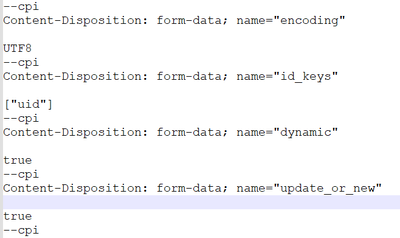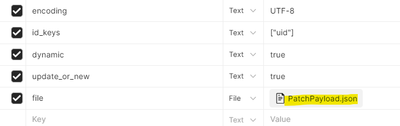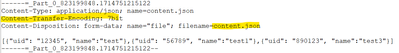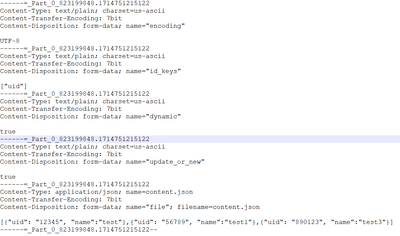- SAP Community
- Products and Technology
- Enterprise Resource Planning
- ERP Blogs by Members
- Lets Send multipart/form-data to external Receiver...
- Subscribe to RSS Feed
- Mark as New
- Mark as Read
- Bookmark
- Subscribe
- Printer Friendly Page
- Report Inappropriate Content
Let me start the story with the requirements I had then Ill come to the approach I opted and in the journey it is possible that I may have done some mistakes so I'll add a humble request to all my senior fellow to add there expertise in this blog, This will help everyone to get more insights.
Scenario:
We had to integrate an application which had a requirement to connect to and External AI application that has exposed some API to us with some documentation.
Challenge:
From the initial thoughts this looks easy, it just an API, as so as I thought , but as I mentioned above "documentation" gave us the real challenge. To complete all the call we had to send the multipart/form-data to this receiver.
Through the help of documentations we are able to successfully send the data from Postman. but when we tried to send it from CPI we faced challenges which lead us to the solution. So next I am sharing the steps we performed to send the form-data
Clearly, if such problem arrives instantly we come to SAP community and search for the answer, we found https://community.sap.com/t5/technology-q-a/sending-form-data-from-sap-cpi/qaq-p/12613755 solution that gives us a way and describe what form-data is and how well it can be passed- but solution given here was to change the type of data itself which was not a choice for us.
At least we got half way on understanding the way multipart/form-data will be constructed. To understand more about terms and functionality please refer this wonderful article https://community.sap.com/t5/technology-blogs-by-sap/what-is-form-data-and-how-to-send-it-from-sap-c... by mattisebastian this will help us to create the exact frame of data we need to post and in correct way and how much important the envelope is.
Solution:
To Solve this it is very important to understand the few terms like Content-type, Content Disposition, Accept, Boundary and all the fields that are required in Form data.
To understand this format we had to mimic the Postman request we were directly send to API.
So we created a CPI Artifact to trace the look of the form data and we were able to get the exact same results as in screenshot , but we have to append an actual JSON which had a list of json data in format of string <binary> (File). And that was actually a file upload (that we were doing from postman).
till now if we send request without this JSON file, the AI app was accepting the request but with an error as no real data was found in envelope.
So now we had to find a way to send this file in Realtime to the receiver. and for that we tried various ways like to store the payload in data store and creating Tables and so on.
But issue persisted when we have to send it in Realtime. So to get a bit more Idea we again sent this request from Postman to CPI and traced it.
To get these headers understanding we also put some effort to create Multipart/Form-data from MIME script from the blog https://community.sap.com/t5/technology-blogs-by-sap/part-6-simplify-integration-of-data-from-sap-s-... from divyamary
and we created following results:
So now we know how the file data look like and what part in payload we are missing, as we had to send the binary data we changed the header Content-Transfer-Encoding: 7bit to
Content-Transfer-Encoding: Binary and same goes for file name.
and that's it.. it worked! Just some correction on payload customization and headers and we created multipart/form-data in Content Modifier only.
Briefs and Take-aways:
- Mimic Postman Hits in CPI by artifacts , hit to CPI and traces the payload.
- Set the Headers correctly specially Content-type and Boundary(specially spaces 🙂 )
- Check if there is any media type for the type of data you are trying to send to receiver and set it correctly.
- You can also try the MIME multipart script to simulate the outcome, it will give you some correct data formats and header options.
- Add those steps and create a right payload in Content modifier.
- After creating the form data always try to create a right envelope with right boundary (that worked for us)
- Send with right adaptor configurations and ... it will be success.
Following are some key blogs from experts which we referred. a big thank them .
- https://community.sap.com/t5/technology-q-a/sending-form-data-from-sap-cpi/qaq-p/12613755
- https://community.sap.com/t5/technology-blogs-by-sap/what-is-form-data-and-how-to-send-it-from-sap-c...
- https://community.sap.com/t5/technology-blogs-by-sap/part-6-simplify-integration-of-data-from-sap-s-...
It was just my first blog so it will definitely have some misses, please add you comments and feedback so that ill improve.
Sap community is a Big sea and its just a drop that I added.
Thank you.
- SAP Managed Tags:
- SAP BTP, ABAP environment,
- SAP Integration Suite
You must be a registered user to add a comment. If you've already registered, sign in. Otherwise, register and sign in.
-
"mm02"
1 -
A_PurchaseOrderItem additional fields
1 -
ABAP
1 -
abap cds
1 -
ABAP CDS Views
1 -
ABAP CDS Views - BW Extraction
1 -
ABAP CDS Views - CDC (Change Data Capture)
1 -
ABAP Extensibility
1 -
ACCOSTRATE
1 -
ACDOCP
1 -
Adding your country in SPRO - Project Administration
1 -
Advance Return Management
1 -
AI and RPA in SAP Upgrades
1 -
API and Integration
1 -
Approval Workflows
1 -
Ariba
1 -
ARM
1 -
ASN
1 -
Asset Management
1 -
Associations in CDS Views
1 -
auditlog
1 -
Authorization
1 -
Availability date
1 -
Azure Center for SAP Solutions
1 -
AzureSentinel
2 -
Bank
1 -
BAPI_SALESORDER_CREATEFROMDAT2
1 -
BRF+
1 -
BRFPLUS
1 -
Bundled Cloud Services
1 -
business participation
1 -
Business Processes
1 -
CAPM
1 -
Carbon
1 -
CDS Annotations
1 -
Cental Finance
1 -
CFIN
1 -
CFIN Document Splitting
1 -
Cloud ALM
1 -
Cloud Integration
1 -
condition contract management
1 -
Connection - The default connection string cannot be used.
1 -
Custom Table Creation
1 -
Customer Screen in Production Order
1 -
Customizing
1 -
Data Quality Management
1 -
Date required
1 -
Decisions
1 -
desafios4hana
1 -
Developing with SAP Integration Suite
2 -
Direct Outbound Delivery
1 -
DMOVE2S4
1 -
EAM
1 -
EDI
3 -
EDI 850
1 -
EDI 856
1 -
edocument
1 -
EHS Product Structure
1 -
Emergency Access Management
1 -
Employee Central Integration (Inc. EC APIs)
1 -
Energy
1 -
EPC
1 -
Financial Operations
1 -
Find
1 -
FINSSKF
1 -
Fiori
1 -
Flexible Workflow
1 -
Gas
1 -
Gen AI enabled SAP Upgrades
1 -
General
1 -
generate_xlsx_file
1 -
Getting Started
1 -
HomogeneousDMO
1 -
How to add new Fields in the Selection Screen Parameter in FBL1H Tcode
1 -
IDOC
2 -
Integration
1 -
Learning Content
2 -
Ledger Combinations in SAP
1 -
LogicApps
2 -
low touchproject
1 -
Maintenance
1 -
management
1 -
Material creation
1 -
Material Management
1 -
MD04
1 -
MD61
1 -
methodology
1 -
Microsoft
2 -
MicrosoftSentinel
2 -
Migration
1 -
mm purchasing
1 -
MRP
1 -
MS Teams
2 -
MT940
1 -
Newcomer
1 -
Notifications
1 -
Oil
1 -
open connectors
1 -
Order Change Log
1 -
ORDERS
2 -
OSS Note 390635
1 -
outbound delivery
1 -
outsourcing
1 -
PCE
1 -
Permit to Work
1 -
PIR Consumption Mode
1 -
PIR's
1 -
PIRs
1 -
PIRs Consumption
1 -
PIRs Reduction
1 -
Plan Independent Requirement
1 -
POSTMAN
1 -
Premium Plus
1 -
pricing
1 -
Primavera P6
1 -
Process Excellence
1 -
Process Management
1 -
Process Order Change Log
1 -
Process purchase requisitions
1 -
Product Information
1 -
Production Order Change Log
1 -
purchase order
1 -
Purchase requisition
1 -
Purchasing Lead Time
1 -
Redwood for SAP Job execution Setup
1 -
RISE with SAP
1 -
RisewithSAP
1 -
Rizing
1 -
S4 Cost Center Planning
1 -
S4 HANA
1 -
S4HANA
3 -
S4HANACloud audit
1 -
Sales and Distribution
1 -
Sales Commission
1 -
sales order
1 -
SAP
2 -
SAP Best Practices
1 -
SAP Build
1 -
SAP Build apps
1 -
SAP Business One
1 -
SAP Business One Service Layer
1 -
SAP CI
1 -
SAP Cloud ALM
1 -
SAP CPI
1 -
SAP CPI (Cloud Platform Integration)
1 -
SAP Data Quality Management
1 -
SAP ERP
1 -
SAP Maintenance resource scheduling
2 -
SAP Note 390635
1 -
SAP S4HANA
2 -
SAP S4HANA Cloud private edition
1 -
SAP Subcontracting Process
1 -
SAP Upgrade Automation
1 -
SAP WCM
1 -
SAP Work Clearance Management
1 -
Schedule Agreement
1 -
SDM
1 -
security
2 -
Settlement Management
1 -
soar
2 -
Sourcing and Procurement
1 -
SSIS
1 -
SU01
1 -
SUM2.0SP17
1 -
SUMDMO
1 -
Teams
2 -
Time Management
1 -
User Administration
1 -
User Participation
1 -
Utilities
1 -
va01
1 -
vendor
1 -
vl01n
1 -
vl02n
1 -
WCM
1 -
X12 850
1 -
xlsx_file_abap
1 -
YTD|MTD|QTD in CDs views using Date Function
1
- « Previous
- Next »
- ACM capabilities in a nutshell - Contracting Part 4 in Enterprise Resource Planning Blogs by SAP
- Secure Service Layer external access with signed SSL cert in Enterprise Resource Planning Q&A
- Streamlining Customer Business Partner Creation in SAP Using BAPIs in Enterprise Resource Planning Q&A
- SAP Integration with SuccessFactors Through CPI: A Step-by-Step Handbook for Seamless Connectivity in Enterprise Resource Planning Blogs by Members
- About Custom CDS View time zone settings in Enterprise Resource Planning Q&A
| User | Count |
|---|---|
| 8 | |
| 1 | |
| 1 | |
| 1 | |
| 1 | |
| 1 | |
| 1 | |
| 1 |