
- SAP Community
- Products and Technology
- Enterprise Resource Planning
- ERP Blogs by Members
- Maintain Translations - S/4HANA 2022
Enterprise Resource Planning Blogs by Members
Gain new perspectives and knowledge about enterprise resource planning in blog posts from community members. Share your own comments and ERP insights today!
Turn on suggestions
Auto-suggest helps you quickly narrow down your search results by suggesting possible matches as you type.
Showing results for
Vijay
Active Contributor
Options
- Subscribe to RSS Feed
- Mark as New
- Mark as Read
- Bookmark
- Subscribe
- Printer Friendly Page
- Report Inappropriate Content
11-23-2022
12:53 PM
With S/4HANA 2022, we have got a new fiori app "Maintain Translations". This app helps in translating Key User object type texts to different languages.
The object types which are supported for translations include:
The translation process flow using this app will be like below
Let's have a quick look on these steps for one of the object. In this case , I just created a test CDS view using "Custom CDS View" app and will translate the text element from English to German.
Let's jump into the app "Maintain Translations" and see how we can translate text related to this custom CDS view.
Open the app and the landing page will be like below if it is being opened for the first time i.e. with no translation project existing. Click on "+" to create a new project.
Enter the Project general information including Project type ( can be Developer extensibility or Key User Extensibility), Identifier , Name and description.
Under the Text Sources section, add the objects for which texts to be translated. In this case, i have selected the custom CDS view which i created for demo purpose.
Next , we need to create translations where we need to specify the source and target language.
Now, we can download the translation file by clicking on the "Download" button. A file with .xlf extension having all the source texts, which needs a translation, will be downloaded .
Next, the downloaded file can be shared with the translator to update the file with text in target language as shown below.
Once ready with updated translated file, the same can be uploaded in system using the upload " button".
Finally, Publish the uploaded translations by click "Publish" and with the we are done.
We can verify the uploaded translation in SE63 as shown below.
So, with this we saw , how easy it is to maintain translation for Key User and Developer Extensibility objects using " Maintain Translations" app.
Keep Learning & Keep Sharing!
The object types which are supported for translations include:
- Software collections
- Custom CDS views
- Custom analytical queries
The translation process flow using this app will be like below

Let's have a quick look on these steps for one of the object. In this case , I just created a test CDS view using "Custom CDS View" app and will translate the text element from English to German.

Let's jump into the app "Maintain Translations" and see how we can translate text related to this custom CDS view.
Open the app and the landing page will be like below if it is being opened for the first time i.e. with no translation project existing. Click on "+" to create a new project.
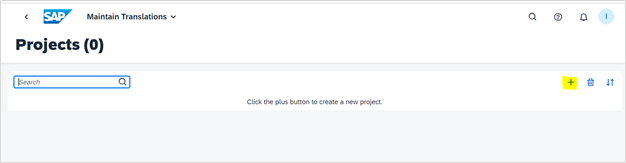
Enter the Project general information including Project type ( can be Developer extensibility or Key User Extensibility), Identifier , Name and description.

Under the Text Sources section, add the objects for which texts to be translated. In this case, i have selected the custom CDS view which i created for demo purpose.
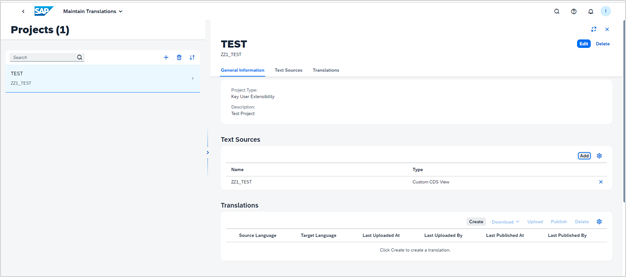
Next , we need to create translations where we need to specify the source and target language.

Now, we can download the translation file by clicking on the "Download" button. A file with .xlf extension having all the source texts, which needs a translation, will be downloaded .
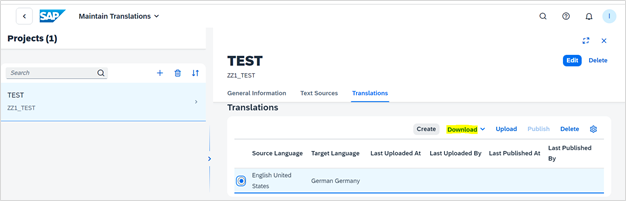
Next, the downloaded file can be shared with the translator to update the file with text in target language as shown below.

Once ready with updated translated file, the same can be uploaded in system using the upload " button".
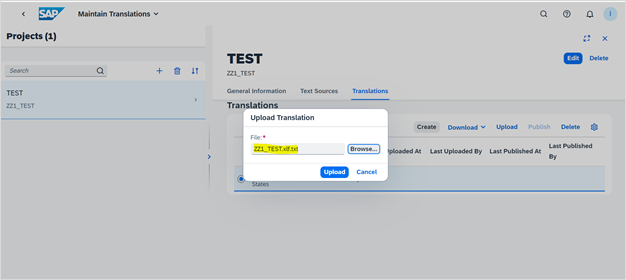
Finally, Publish the uploaded translations by click "Publish" and with the we are done.
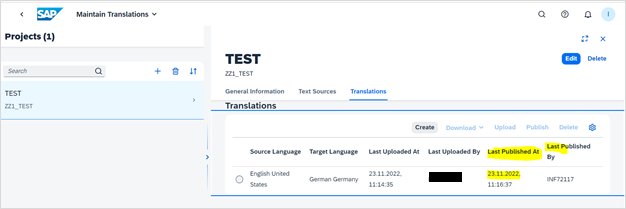
We can verify the uploaded translation in SE63 as shown below.
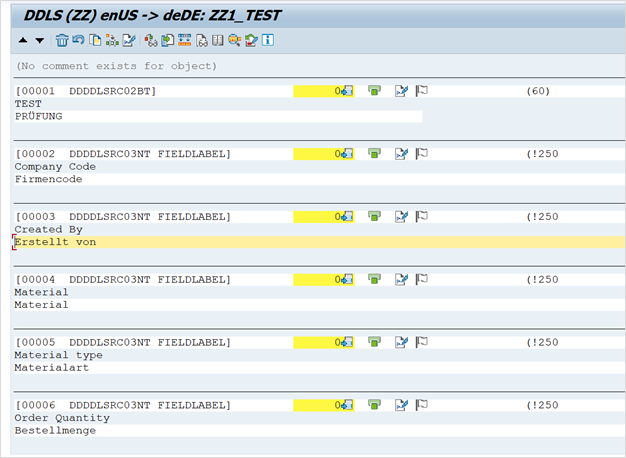
So, with this we saw , how easy it is to maintain translation for Key User and Developer Extensibility objects using " Maintain Translations" app.
Keep Learning & Keep Sharing!
- SAP Managed Tags:
- SAP S/4HANA
2 Comments
You must be a registered user to add a comment. If you've already registered, sign in. Otherwise, register and sign in.
Labels in this area
-
"mm02"
1 -
A_PurchaseOrderItem additional fields
1 -
ABAP
1 -
ABAP Extensibility
1 -
ACCOSTRATE
1 -
ACDOCP
1 -
Adding your country in SPRO - Project Administration
1 -
Advance Return Management
1 -
AI and RPA in SAP Upgrades
1 -
Approval Workflows
1 -
Ariba
1 -
ARM
1 -
ASN
1 -
Asset Management
1 -
Associations in CDS Views
1 -
auditlog
1 -
Authorization
1 -
Availability date
1 -
Azure Center for SAP Solutions
1 -
AzureSentinel
2 -
Bank
1 -
BAPI_SALESORDER_CREATEFROMDAT2
1 -
BRF+
1 -
BRFPLUS
1 -
Bundled Cloud Services
1 -
business participation
1 -
Business Processes
1 -
CAPM
1 -
Carbon
1 -
Cental Finance
1 -
CFIN
1 -
CFIN Document Splitting
1 -
Cloud ALM
1 -
Cloud Integration
1 -
condition contract management
1 -
Connection - The default connection string cannot be used.
1 -
Custom Table Creation
1 -
Customer Screen in Production Order
1 -
Data Quality Management
1 -
Date required
1 -
Decisions
1 -
desafios4hana
1 -
Developing with SAP Integration Suite
1 -
Direct Outbound Delivery
1 -
DMOVE2S4
1 -
EAM
1 -
EDI
3 -
EDI 850
1 -
EDI 856
1 -
edocument
1 -
EHS Product Structure
1 -
Emergency Access Management
1 -
Energy
1 -
EPC
1 -
Financial Operations
1 -
Find
1 -
FINSSKF
1 -
Fiori
1 -
Flexible Workflow
1 -
Gas
1 -
Gen AI enabled SAP Upgrades
1 -
General
1 -
generate_xlsx_file
1 -
Getting Started
1 -
HomogeneousDMO
1 -
How to add new Fields in the Selection Screen Parameter in FBL1H Tcode
1 -
IDOC
2 -
Integration
1 -
Learning Content
2 -
LogicApps
2 -
low touchproject
1 -
Maintenance
1 -
management
1 -
Material creation
1 -
Material Management
1 -
MD04
1 -
MD61
1 -
methodology
1 -
Microsoft
2 -
MicrosoftSentinel
2 -
Migration
1 -
mm purchasing
1 -
MRP
1 -
MS Teams
2 -
MT940
1 -
Newcomer
1 -
Notifications
1 -
Oil
1 -
open connectors
1 -
Order Change Log
1 -
ORDERS
2 -
OSS Note 390635
1 -
outbound delivery
1 -
outsourcing
1 -
PCE
1 -
Permit to Work
1 -
PIR Consumption Mode
1 -
PIR's
1 -
PIRs
1 -
PIRs Consumption
1 -
PIRs Reduction
1 -
Plan Independent Requirement
1 -
Premium Plus
1 -
pricing
1 -
Primavera P6
1 -
Process Excellence
1 -
Process Management
1 -
Process Order Change Log
1 -
Process purchase requisitions
1 -
Product Information
1 -
Production Order Change Log
1 -
purchase order
1 -
Purchase requisition
1 -
Purchasing Lead Time
1 -
Redwood for SAP Job execution Setup
1 -
RISE with SAP
1 -
RisewithSAP
1 -
Rizing
1 -
S4 Cost Center Planning
1 -
S4 HANA
1 -
S4HANA
3 -
Sales and Distribution
1 -
Sales Commission
1 -
sales order
1 -
SAP
2 -
SAP Best Practices
1 -
SAP Build
1 -
SAP Build apps
1 -
SAP Cloud ALM
1 -
SAP Data Quality Management
1 -
SAP Maintenance resource scheduling
2 -
SAP Note 390635
1 -
SAP S4HANA
2 -
SAP S4HANA Cloud private edition
1 -
SAP Upgrade Automation
1 -
SAP WCM
1 -
SAP Work Clearance Management
1 -
Schedule Agreement
1 -
SDM
1 -
security
2 -
Settlement Management
1 -
soar
2 -
Sourcing and Procurement
1 -
SSIS
1 -
SU01
1 -
SUM2.0SP17
1 -
SUMDMO
1 -
Teams
2 -
User Administration
1 -
User Participation
1 -
Utilities
1 -
va01
1 -
vendor
1 -
vl01n
1 -
vl02n
1 -
WCM
1 -
X12 850
1 -
xlsx_file_abap
1 -
YTD|MTD|QTD in CDs views using Date Function
1
- « Previous
- Next »
Related Content
- Business Rule Framework Plus(BRF+) in Enterprise Resource Planning Blogs by Members
- SAP ERP Functionality for EDI Processing: UoMs Determination for Inbound Orders in Enterprise Resource Planning Blogs by Members
- SAP S/4HANA Cloud Extensions with SAP Build Best Practices: An Expert Roundtable in Enterprise Resource Planning Blogs by SAP
- Deep Dive into SAP Build Process Automation with SAP S/4HANA Cloud Public Edition - Retail in Enterprise Resource Planning Blogs by SAP
- SAP Fiori for SAP S/4HANA - Technical Catalog Migration – How the migration process works in Enterprise Resource Planning Blogs by SAP
Top kudoed authors
| User | Count |
|---|---|
| 9 | |
| 4 | |
| 2 | |
| 2 | |
| 1 | |
| 1 | |
| 1 | |
| 1 | |
| 1 |