
- SAP Community
- Products and Technology
- Enterprise Resource Planning
- ERP Blogs by Members
- Sub Contracting With Delivery
Enterprise Resource Planning Blogs by Members
Gain new perspectives and knowledge about enterprise resource planning in blog posts from community members. Share your own comments and ERP insights today!
Turn on suggestions
Auto-suggest helps you quickly narrow down your search results by suggesting possible matches as you type.
Showing results for
VKR_23
Participant
Options
- Subscribe to RSS Feed
- Mark as New
- Mark as Read
- Bookmark
- Subscribe
- Printer Friendly Page
- Report Inappropriate Content
01-15-2024
6:49 AM
SUBCONTRACTING WITH DELIVERY
As we all aware of standard subcontracting process where we issue the material with movement type 541 and received the material with 101.
- Here we will see how Subcontracting process will work with delivery.
Pre-Requisites:
- Setup Subcontracting Order
- Define Shipping Point and Assign Shipping Point to the Plant
- Define Shipping Determination
- Create Material Master
- Create Business Partner (Supplier + Customer)
- Create BOM
- Create Purchasing Info Record
- Maintain Production Version
- Create Purchase Order
- Monitoring Subcontract Stock (Create Delivery)
- Change Outbound Delivery
Setup Subcontracting Order:
SPRO –> IMG –> Material Management –> Purchasing –> Purchase Order –> Setup Subcontracting Order

In this step we can assign Document Type LB (Delivery for Subcon) to the Supplying Plant.
We can assign Delivery Type and Supplying Plant by clicking on the new entries or by copying from the existing one.

Delivery Types:
Configuration: SPRO – IMG – Logistics Execution – Shipping – Deliveries – Define Delivery Types


Define Shipping Point:
SPRO – IMG – Enterprise Structure – Definition – Logistics Execution – Define, Copy, delete, check Shipping Point




Assign Shipping Point to Plant:
SPRO –> IMG –> Enterprise Structure –> Assignment –> Logistics Execution –> Assign Shipping Point to Plant


Shipping Determination:
SPRO – IMG – Logistics Execution – Shipping – Basic Shipping Functions – Shipping Point and Goods Receiving Point Determination

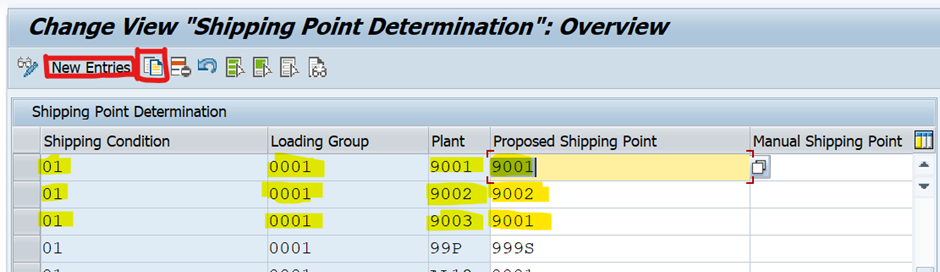
Business Partner: (Supplier + Customer)
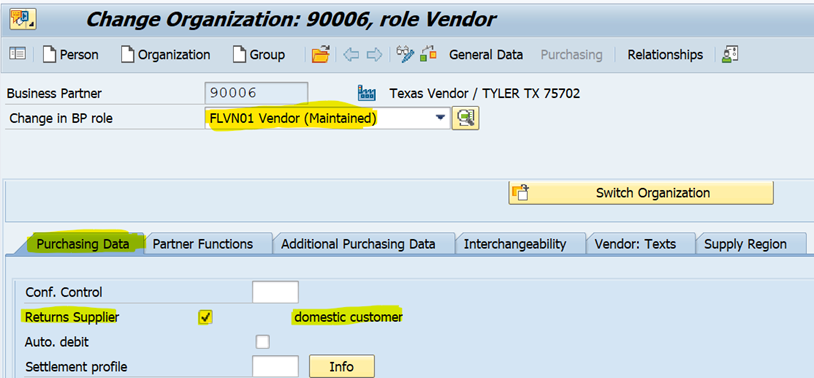

Create the Material: MM01
Maintain the Sales data – Availability Check, Loading Group, Transportation group and Item Category group for both Finish and Raw Material.
- If you are maintaining production Version by Routing and Work center, select the MRP views while creating the Material.

Finished Material – 13000091
Raw Material – 6000261
Bill of Material (BOM): CS01
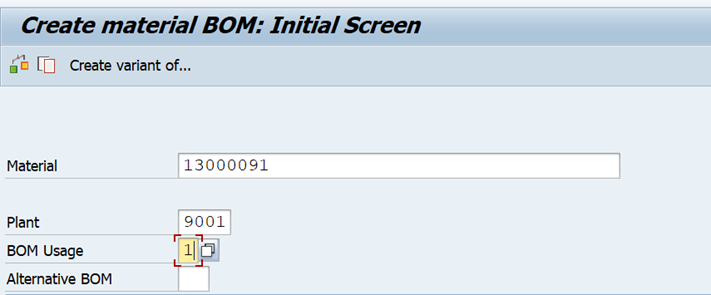
Creating BOM for material 13000091.
Creating Purchasing Info Record: (ME11)

Purchasing info record 5300000241 9000 L 9001 created.
Create Production Version: SE38

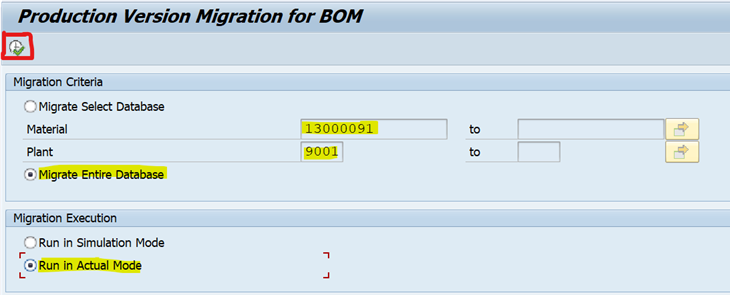
 All Production Versions Approved.
All Production Versions Approved.
Create the Purchase order: ME21N
Maintain Item category as “L” and click on the Explode BOM. By checking the data click on the save button.


PO - Material created under the number 2000053.
Deliver the Stock to the Subcontracting Supplier in ME2O:

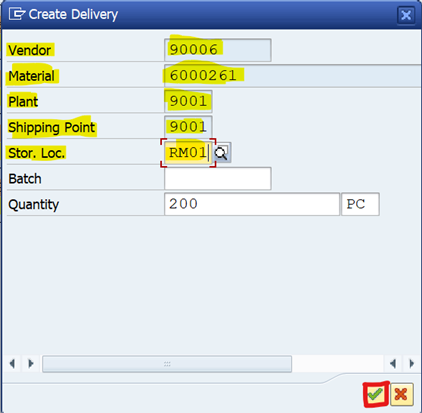

While you create the delivery by using ME2O the Delivery number will not update in the Purchase Order.
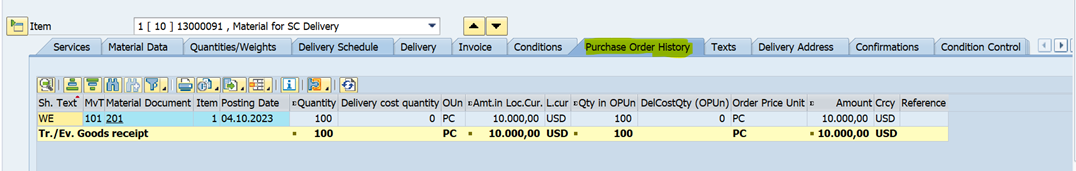
To update the Outbound Delivery in the Purchase Order we will deliver the goods to the Supplier by using the
Transaction Code: ADSUBCON
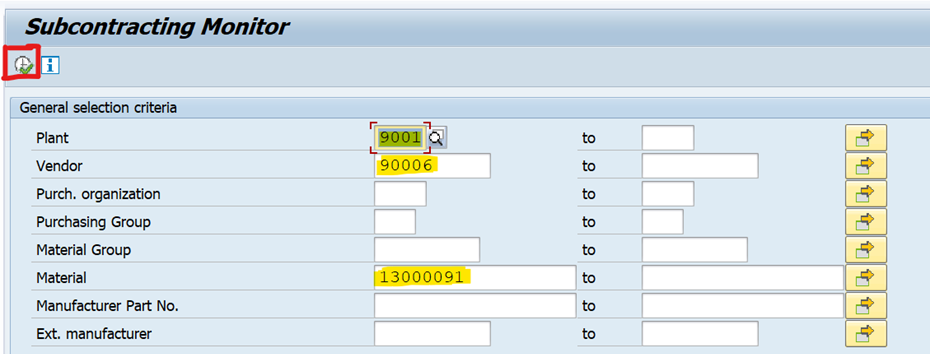
Select the Purchase Order and click on the Delivery for PO Tab as shown.

The systems will show the Pop-up tab by checking the data click on the Create delivery.


Now the Outbound Delivery Number will update in the Purchase Order.

Change Outbound Delivery (VL02N): Post Goods Issue

Enter Picked Quantity and click on Post Goods Issue or save button.

Delivery for Subcon. 80000383 has been saved.
Again, run the Transaction Code ADSUBCON (in this step we will do the Post Goods Receipt)
Select the PO line item and click on the Green arrow mark as shown.
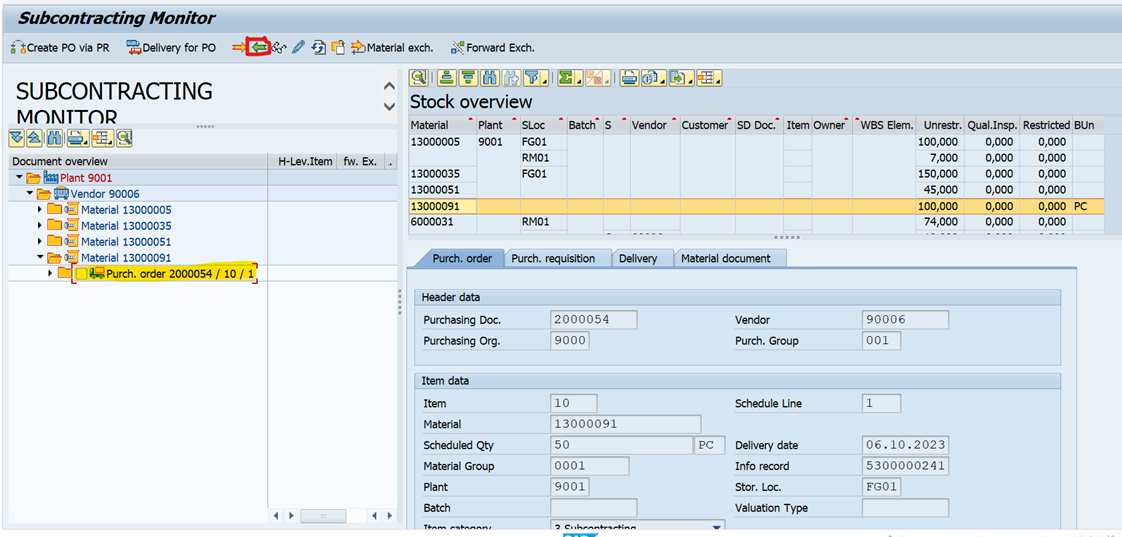
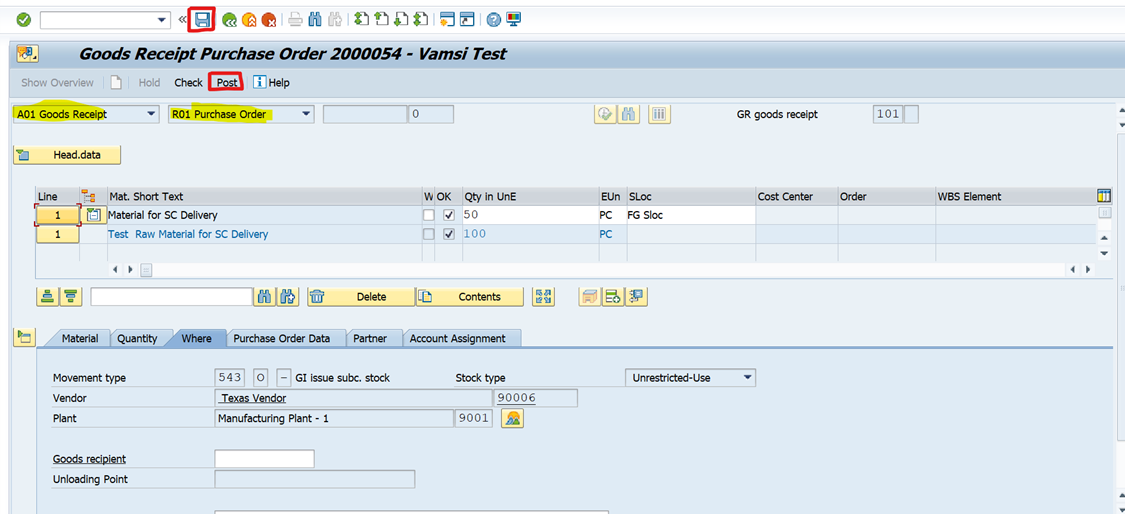
Material Document under number 202.
2 Comments
You must be a registered user to add a comment. If you've already registered, sign in. Otherwise, register and sign in.
Labels in this area
-
"mm02"
1 -
A_PurchaseOrderItem additional fields
1 -
ABAP
1 -
abap cds
1 -
ABAP CDS Views
1 -
ABAP CDS Views - BW Extraction
1 -
ABAP CDS Views - CDC (Change Data Capture)
1 -
ABAP Extensibility
1 -
ACCOSTRATE
1 -
ACDOCP
1 -
Adding your country in SPRO - Project Administration
1 -
Advance Return Management
1 -
AI and RPA in SAP Upgrades
1 -
API and Integration
1 -
Approval Workflows
1 -
Ariba
1 -
ARM
1 -
ASN
1 -
Asset Management
1 -
Associations in CDS Views
1 -
auditlog
1 -
Authorization
1 -
Availability date
1 -
Azure Center for SAP Solutions
1 -
AzureSentinel
2 -
Bank
1 -
BAPI_SALESORDER_CREATEFROMDAT2
1 -
BRF+
1 -
BRFPLUS
1 -
Bundled Cloud Services
1 -
business participation
1 -
Business Processes
1 -
CAPM
1 -
Carbon
1 -
CDS Annotations
1 -
Cental Finance
1 -
CFIN
1 -
CFIN Document Splitting
1 -
Cloud ALM
1 -
Cloud Integration
1 -
condition contract management
1 -
Connection - The default connection string cannot be used.
1 -
Custom Table Creation
1 -
Customer Screen in Production Order
1 -
Customizing
1 -
Data Quality Management
1 -
Date required
1 -
Decisions
1 -
desafios4hana
1 -
Developing with SAP Integration Suite
2 -
Direct Outbound Delivery
1 -
DMOVE2S4
1 -
EAM
1 -
EDI
3 -
EDI 850
1 -
EDI 856
1 -
edocument
1 -
EHS Product Structure
1 -
Emergency Access Management
1 -
Employee Central Integration (Inc. EC APIs)
1 -
Energy
1 -
EPC
1 -
Financial Operations
1 -
Find
1 -
FINSSKF
1 -
Fiori
1 -
Flexible Workflow
1 -
Gas
1 -
Gen AI enabled SAP Upgrades
1 -
General
1 -
generate_xlsx_file
1 -
Getting Started
1 -
HomogeneousDMO
1 -
How to add new Fields in the Selection Screen Parameter in FBL1H Tcode
1 -
IDOC
2 -
Integration
1 -
Learning Content
2 -
Ledger Combinations in SAP
1 -
LogicApps
2 -
low touchproject
1 -
Maintenance
1 -
management
1 -
Material creation
1 -
Material Management
1 -
MD04
1 -
MD61
1 -
methodology
1 -
Microsoft
2 -
MicrosoftSentinel
2 -
Migration
1 -
mm purchasing
1 -
MRP
1 -
MS Teams
2 -
MT940
1 -
Newcomer
1 -
Notifications
1 -
Oil
1 -
open connectors
1 -
Order Change Log
1 -
ORDERS
2 -
OSS Note 390635
1 -
outbound delivery
1 -
outsourcing
1 -
PCE
1 -
Permit to Work
1 -
PIR Consumption Mode
1 -
PIR's
1 -
PIRs
1 -
PIRs Consumption
1 -
PIRs Reduction
1 -
Plan Independent Requirement
1 -
POSTMAN
1 -
Premium Plus
1 -
pricing
1 -
Primavera P6
1 -
Process Excellence
1 -
Process Management
1 -
Process Order Change Log
1 -
Process purchase requisitions
1 -
Product Information
1 -
Production Order Change Log
1 -
purchase order
1 -
Purchase requisition
1 -
Purchasing Lead Time
1 -
Redwood for SAP Job execution Setup
1 -
RISE with SAP
1 -
RisewithSAP
1 -
Rizing
1 -
S4 Cost Center Planning
1 -
S4 HANA
1 -
S4HANA
3 -
S4HANACloud audit
1 -
Sales and Distribution
1 -
Sales Commission
1 -
sales order
1 -
SAP
2 -
SAP Best Practices
1 -
SAP Build
1 -
SAP Build apps
1 -
SAP Business One
1 -
SAP Business One Service Layer
1 -
SAP CI
1 -
SAP Cloud ALM
1 -
SAP CPI
1 -
SAP CPI (Cloud Platform Integration)
1 -
SAP Data Quality Management
1 -
SAP ERP
1 -
SAP Maintenance resource scheduling
2 -
SAP Note 390635
1 -
SAP S4HANA
2 -
SAP S4HANA Cloud private edition
1 -
SAP Subcontracting Process
1 -
SAP Upgrade Automation
1 -
SAP WCM
1 -
SAP Work Clearance Management
1 -
Schedule Agreement
1 -
SDM
1 -
security
2 -
Settlement Management
1 -
soar
2 -
Sourcing and Procurement
1 -
SSIS
1 -
SU01
1 -
SUM2.0SP17
1 -
SUMDMO
1 -
Teams
2 -
Time Management
1 -
User Administration
1 -
User Participation
1 -
Utilities
1 -
va01
1 -
vendor
1 -
vl01n
1 -
vl02n
1 -
WCM
1 -
X12 850
1 -
xlsx_file_abap
1 -
YTD|MTD|QTD in CDs views using Date Function
1
- « Previous
- Next »
Related Content
- Getting error while adding STO based delivery to the shipment document. in Enterprise Resource Planning Q&A
- How to include the WBS Element in the migration of the Service Contracts? in Enterprise Resource Planning Q&A
- DRC eDocument Cockpit – Export Invoice Process Error in Enterprise Resource Planning Q&A
- Picking Status(Header) does not exist in EWM advanced filter search criteria in Enterprise Resource Planning Q&A
- ACM capabilities in a nutshell - Contracting Part 4 in Enterprise Resource Planning Blogs by SAP
Top kudoed authors
| User | Count |
|---|---|
| 8 | |
| 1 | |
| 1 | |
| 1 | |
| 1 | |
| 1 | |
| 1 | |
| 1 | |
| 1 |