
- SAP Community
- Products and Technology
- Enterprise Resource Planning
- ERP Blogs by SAP
- 2111 release of Intelligent Automation for SAP Bus...
Enterprise Resource Planning Blogs by SAP
Get insights and updates about cloud ERP and RISE with SAP, SAP S/4HANA and SAP S/4HANA Cloud, and more enterprise management capabilities with SAP blog posts.
Turn on suggestions
Auto-suggest helps you quickly narrow down your search results by suggesting possible matches as you type.
Showing results for
Employee
Options
- Subscribe to RSS Feed
- Mark as New
- Mark as Read
- Bookmark
- Subscribe
- Printer Friendly Page
- Report Inappropriate Content
11-19-2021
10:43 PM
Yes, we did it again: for the benefit of our customers SAP Best Practices for Intelligent Automation for SAP Business ByDesign provides now full access to Document Information Extraction service at no extra costs. In release 21.09 of SAP Intelligent Robotic Process Automation, the Cloud Studio is integrating the Document Information Extraction from SAP AI Business Service in its automations to extract data from documents. You can find more information Additional Licensing Implication here.
As such we have redesigned bots that are using the Document Information Extraction service to use the IRPA incorporated version of the service, and we recommend updating the bot to the newest version to make full use of these feature advantages:
Don’t forget that Document Information Extraction from SAP AI Business Service is supporting the following languages and countries.
Two more hand free business cases:
And that’s not all, we have come again with two more hand free business cases for SAP Business ByDesign:
As you know Managing inventory levels across different sites and efficient purchase order creation are key tasks for any business. Although SAP Business ByDesign already supports the automatic creation of stock transfer proposals based on a demand situation or target inventory levels, this might not be sufficient to reflect all aspects of the supply chain.
What about stock transfer requirements that are determined outside of the SAP Business ByDesign system? They need to be entered manually!
To reduce the manual and time-consuming task, users can now easily store their stock transfer demand in an Excel and use the new Automated Stock Transfer Order bot.
Likewise, as customers also need to manually create purchase orders. So, instead of a manual upload, users can now use the new Automated Purchase Order Upload bot that automatically picks the excel file and creates purchase orders in SAP Business ByDesign.
How to start?
You may like to visit our previous blog or take a look on our SAP Help Page. Especially due to your questions and feedback we have improved our Provisioning for IRPA documentation (including a new chapter dedicated to IAS provisioning) and the FAQ page.
As such we have redesigned bots that are using the Document Information Extraction service to use the IRPA incorporated version of the service, and we recommend updating the bot to the newest version to make full use of these feature advantages:
- Proof of Delivery Note Upload in the Outbound Delivery (1S1) (Video)
- Sales Order Creation from Customer’s Purchase Order (1C1) (Video)
- Account Master Data Enrichment for Document Information Extraction (1C2) (Video)
Don’t forget that Document Information Extraction from SAP AI Business Service is supporting the following languages and countries.
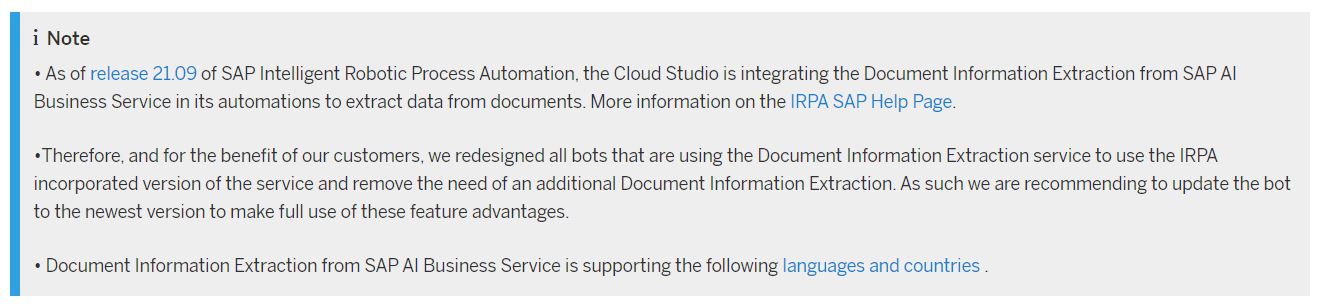
Two more hand free business cases:
And that’s not all, we have come again with two more hand free business cases for SAP Business ByDesign:
As you know Managing inventory levels across different sites and efficient purchase order creation are key tasks for any business. Although SAP Business ByDesign already supports the automatic creation of stock transfer proposals based on a demand situation or target inventory levels, this might not be sufficient to reflect all aspects of the supply chain.
What about stock transfer requirements that are determined outside of the SAP Business ByDesign system? They need to be entered manually!
To reduce the manual and time-consuming task, users can now easily store their stock transfer demand in an Excel and use the new Automated Stock Transfer Order bot.
Likewise, as customers also need to manually create purchase orders. So, instead of a manual upload, users can now use the new Automated Purchase Order Upload bot that automatically picks the excel file and creates purchase orders in SAP Business ByDesign.
How to start?
You may like to visit our previous blog or take a look on our SAP Help Page. Especially due to your questions and feedback we have improved our Provisioning for IRPA documentation (including a new chapter dedicated to IAS provisioning) and the FAQ page.
Labels:
13 Comments
You must be a registered user to add a comment. If you've already registered, sign in. Otherwise, register and sign in.
Labels in this area
-
Artificial Intelligence (AI)
1 -
Business Trends
363 -
Business Trends
29 -
Customer COE Basics and Fundamentals
1 -
Digital Transformation with Cloud ERP (DT)
1 -
Event Information
461 -
Event Information
28 -
Expert Insights
114 -
Expert Insights
188 -
General
1 -
Governance and Organization
1 -
Introduction
1 -
Life at SAP
414 -
Life at SAP
2 -
Product Updates
4,679 -
Product Updates
272 -
Roadmap and Strategy
1 -
Technology Updates
1,499 -
Technology Updates
100
Related Content
- EXTRACTING DATA FROM SAP S/4HANA CLOUD USING THE CUSTOMER DATA RETURN APP AND TRANSFERRING IT in Enterprise Resource Planning Blogs by SAP
- Preferred Success Round Table Discussion with SAP Customers on 29th April @ SAP NOW India. in Enterprise Resource Planning Blogs by SAP
- SAP S/4HANA Cloud Public Edition Integration Extensibility FAQ-1 in Enterprise Resource Planning Blogs by SAP
- Unleash the power of Business AI across your Cloud ERP environment! in Enterprise Resource Planning Blogs by SAP
- SAP S4HANA Cloud Public Edition Logistics FAQ in Enterprise Resource Planning Blogs by SAP
Top kudoed authors
| User | Count |
|---|---|
| 7 | |
| 6 | |
| 5 | |
| 4 | |
| 4 | |
| 4 | |
| 3 | |
| 3 | |
| 3 | |
| 3 |