
- SAP Community
- Products and Technology
- Enterprise Resource Planning
- ERP Blogs by SAP
- Custom CDS Views – What’s New in 2302
Enterprise Resource Planning Blogs by SAP
Get insights and updates about cloud ERP and RISE with SAP, SAP S/4HANA and SAP S/4HANA Cloud, and more enterprise management capabilities with SAP blog posts.
Turn on suggestions
Auto-suggest helps you quickly narrow down your search results by suggesting possible matches as you type.
Showing results for
Advisor
Options
- Subscribe to RSS Feed
- Mark as New
- Mark as Read
- Bookmark
- Subscribe
- Printer Friendly Page
- Report Inappropriate Content
02-03-2023
10:42 AM
On the weekend, the first SAP S/4HANA Cloud systems will be updated to the 2302 version which includes an updated version of the Custom CDS Views app with some interesting enhancements & improvements. As always, we will start with a short [TLDR] summary and then go into details afterwards:
The Customer Data Browser is an app that was introduced with 2208 to view the content of CDS Views (also SAP CDS Views of the Virtual Data Model) and even tables from a business user perspective. With 2302, it was enhanced to display Custom CDS Views as well.
To use this new feature, you will need to prepare a few things. First of all, you will need to get authorisation to use the app and the app has to be configured as such. This is described in the Customer Data Browser Help.
Once you have access, the navigation will appear in the footer bar of the Custom CDS Views app. If the navigation is still not active, you may need to check or publish the Custom CDS View again once.
Afterwards, the Customer Data Browser is ready to be used with Custom CDS Views and brings some additional business user previewing features like sorting, filtering or export that you were probably missing in the plain raw data preview of the Custom CDS Views app.
The extraction use-case was until now not supported and specifically excluded from the capabilities of the External API scenario. Therefore, I am very happy that we can finally announce this scenario now.
The Data Extraction scenario allows you to create Custom CDS Views that are extraction enabled in order to integrate the data to target systems such as SAP BW/4HANA. Note that no delta extraction is supported but only full extraction. Check out the documentation of the Data Extraction scenario for more details.
We introduced additional rework with the introduction of the developer extensibility a while ago. They will warn you when Custom CDS Views are not consistent any more which may happen if the view uses Developer Extensibility views that were changed in an incompatible way. Therefore, rework tasks play a much more important role now and this is the reason why we made them more prominent with this release:
We improved the personalisation of the work-list. If you changed the sorting or changed the layout of the work-list, this will now be saved together with your filter variant.
The Extensibility Inventory app can now be navigated to not only for your Custom CDS View but also for all other compatible data sources.
Deprecated SAP VDM Views are still no recommended data sources but they can now be used to create new Custom CDS Views again. This is definitively not a recommended procedure if you want to create new content but it can be helpful in certain situations e.g. if you want to compare an old behaviour of an SAP VDM with a new one.
The old, deprecated Custom CDS Views app will be removed with 2308. As a reminder, the tile of the old app will now count the Custom CDS Views that have not been migrated to the new app yet. The migration button in the new app will also highlight the number of un-migrated Custom CDS Views.
The functionality of the old app is now covered in either the new Custom CDS Views app or in other tools like the View Browser and the Customer Data Browser.
With 2308 onwards, you will still be able to migrate your old Custom CDS Views to the new app, but we recommend to do it earlier.
Be aware, that with 2402, also the deprecated Key User Extensibility (Administrator) business role will be removed!
In the next releases, we will further invest in the usability of the app including an easier and more confident selection of suitable data sources and more guidance for building stable, consistent and performant Custom CDS Views.
Stay tuned, stay healthy and thanks for reading 🙂
- The Customer Data Browser app was integrated as a business user grade preview option
- A new Data Extraction scenario was added
- The Rework Tasks became more prominent:
- The amount of Custom CDS Views with urgent rework tasks is highlighted on the tile
- Rework tasks & the deprecation state are shown for all compatible sources
- Usability Improvements
- Personalisation options for the work-list do now include column selection and sorting
- Suggest join condition can now suggest a full field mapping for suitable target data sources
- The Extensibility Inventory app can now be called for all compatible data sources
- Improvements for Custom CDS Views based on deprecated content
- As preparation for the removal of the old app in 2308, counters were added to display the amount of un-migrated views
Customer Data Browser
The Customer Data Browser is an app that was introduced with 2208 to view the content of CDS Views (also SAP CDS Views of the Virtual Data Model) and even tables from a business user perspective. With 2302, it was enhanced to display Custom CDS Views as well.
To use this new feature, you will need to prepare a few things. First of all, you will need to get authorisation to use the app and the app has to be configured as such. This is described in the Customer Data Browser Help.
Once you have access, the navigation will appear in the footer bar of the Custom CDS Views app. If the navigation is still not active, you may need to check or publish the Custom CDS View again once.
Afterwards, the Customer Data Browser is ready to be used with Custom CDS Views and brings some additional business user previewing features like sorting, filtering or export that you were probably missing in the plain raw data preview of the Custom CDS Views app.

Data Extraction
The extraction use-case was until now not supported and specifically excluded from the capabilities of the External API scenario. Therefore, I am very happy that we can finally announce this scenario now.
The Data Extraction scenario allows you to create Custom CDS Views that are extraction enabled in order to integrate the data to target systems such as SAP BW/4HANA. Note that no delta extraction is supported but only full extraction. Check out the documentation of the Data Extraction scenario for more details.

Rework Tasks
We introduced additional rework with the introduction of the developer extensibility a while ago. They will warn you when Custom CDS Views are not consistent any more which may happen if the view uses Developer Extensibility views that were changed in an incompatible way. Therefore, rework tasks play a much more important role now and this is the reason why we made them more prominent with this release:
- The tile of the Custom CDS Views app will display the number of CDS Views that have rework tasks that are of priority high & above and are therefore considered as urgent.
- The data source selection dialog will display the rework tasks of the data sources so that you can directly see if a data source that you are planning to use needs to be reworked (ideally before you actually use it).
- The data sources tab will also show the rework tasks of the data sources that have been used already.
Further Improvements
We improved the personalisation of the work-list. If you changed the sorting or changed the layout of the work-list, this will now be saved together with your filter variant.

personalised work-list, counter for open migrations & display of rework
Until now, the feature that created join conditions just picked the key fields of the target data source. With 2302, the small button with the list icon will suggest the complete join condition if this is possible with the data source you chose.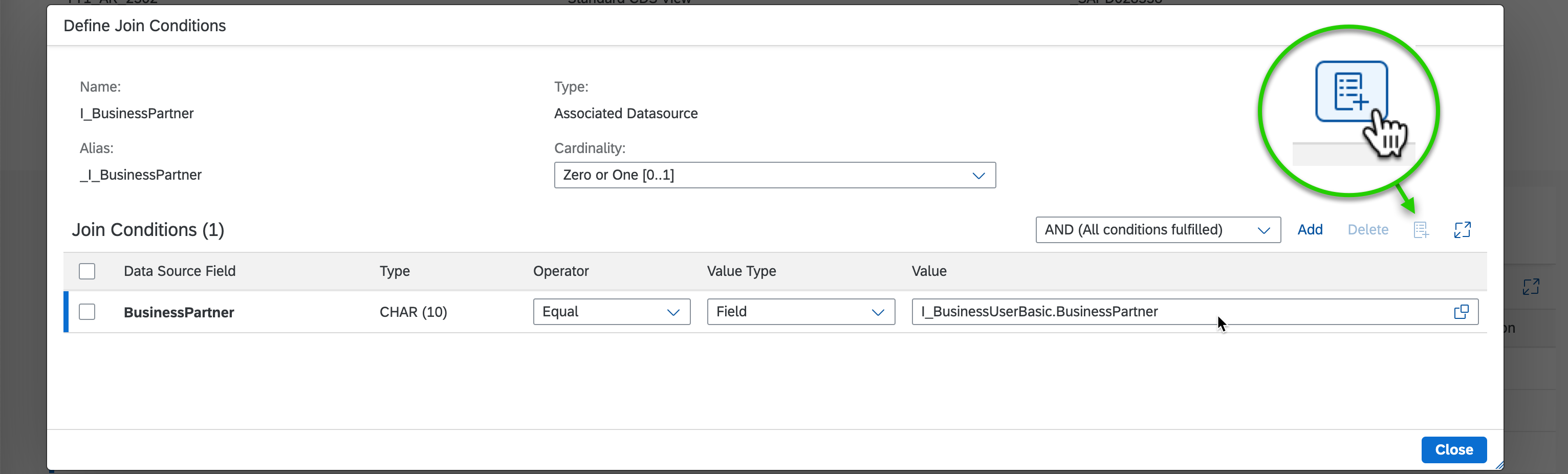
The Extensibility Inventory app can now be navigated to not only for your Custom CDS View but also for all other compatible data sources.
Deprecated SAP VDM Views are still no recommended data sources but they can now be used to create new Custom CDS Views again. This is definitively not a recommended procedure if you want to create new content but it can be helpful in certain situations e.g. if you want to compare an old behaviour of an SAP VDM with a new one.
Sunset for the old Custom CDS Views app
The old, deprecated Custom CDS Views app will be removed with 2308. As a reminder, the tile of the old app will now count the Custom CDS Views that have not been migrated to the new app yet. The migration button in the new app will also highlight the number of un-migrated Custom CDS Views.

The functionality of the old app is now covered in either the new Custom CDS Views app or in other tools like the View Browser and the Customer Data Browser.
With 2308 onwards, you will still be able to migrate your old Custom CDS Views to the new app, but we recommend to do it earlier.
Be aware, that with 2402, also the deprecated Key User Extensibility (Administrator) business role will be removed!
Up Next
In the next releases, we will further invest in the usability of the app including an easier and more confident selection of suitable data sources and more guidance for building stable, consistent and performant Custom CDS Views.
Stay tuned, stay healthy and thanks for reading 🙂
- SAP Managed Tags:
- SAP S/4HANA Cloud Extensibility,
- SAP S/4HANA Cloud Public Edition
Labels:
3 Comments
You must be a registered user to add a comment. If you've already registered, sign in. Otherwise, register and sign in.
Labels in this area
-
Artificial Intelligence (AI)
1 -
Business Trends
363 -
Business Trends
29 -
Customer COE Basics and Fundamentals
1 -
Digital Transformation with Cloud ERP (DT)
1 -
Event Information
461 -
Event Information
28 -
Expert Insights
114 -
Expert Insights
188 -
General
1 -
Governance and Organization
1 -
Introduction
1 -
Life at SAP
414 -
Life at SAP
2 -
Product Updates
4,679 -
Product Updates
271 -
Roadmap and Strategy
1 -
Technology Updates
1,499 -
Technology Updates
100
Related Content
- About Custom CDS View time zone settings in Enterprise Resource Planning Q&A
- Custom extraction enabled CDS views in S/4HANA 2023 on premise in Enterprise Resource Planning Q&A
- What views is the material expanded to? in Enterprise Resource Planning Q&A
- How to add PO Item Custom Field for Mass Change of PO in Enterprise Resource Planning Q&A
- How to find corresponding CDS view for BKPF table in Enterprise Resource Planning Q&A
Top kudoed authors
| User | Count |
|---|---|
| 7 | |
| 6 | |
| 5 | |
| 4 | |
| 4 | |
| 4 | |
| 4 | |
| 3 | |
| 3 | |
| 3 |