
- SAP Community
- Products and Technology
- Enterprise Resource Planning
- ERP Blogs by SAP
- [Feature]Side-by-side extensiblity to adjust the r...
- Subscribe to RSS Feed
- Mark as New
- Mark as Read
- Bookmark
- Subscribe
- Printer Friendly Page
- Report Inappropriate Content
Background
Some suppliers may have special logic to enhance the outbound delivery number, customer material, header VAT amount and so on in the received transmsion from customer.This blog would introduce how to make use of the side-by-side extensibility offered by SAP Self-Billing Cockpit. SAP Self-Billing Cockpit allows you to implement your custom business logic by using RESTful APIs.You can create your RESTful APIs on BTP or SAP S/4HANA.
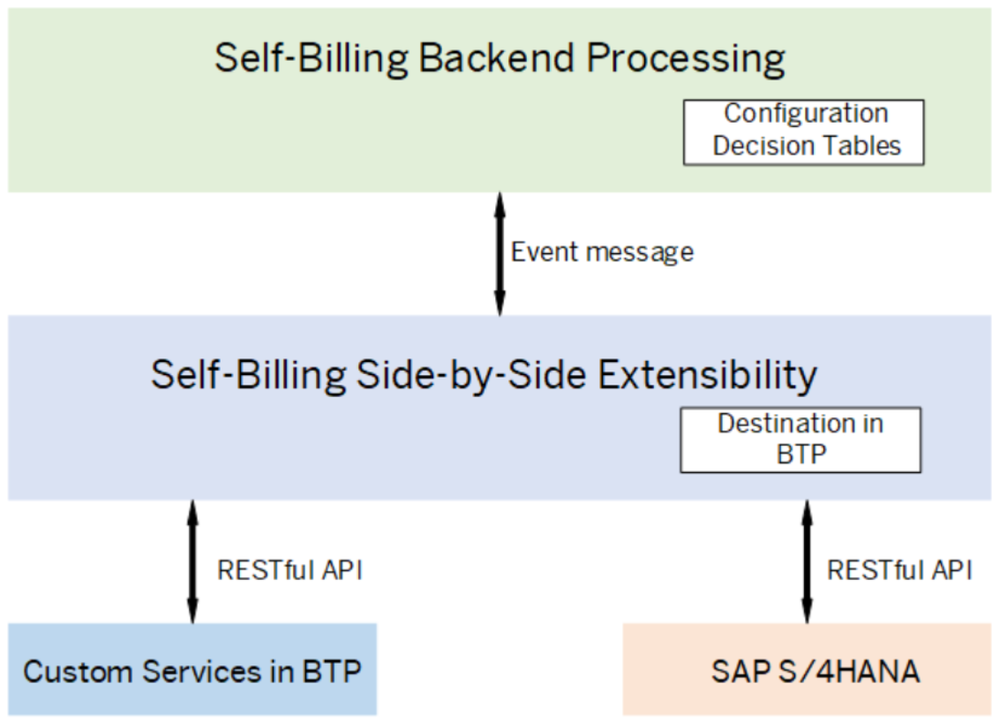
Solution
1.Setup Development Environment
- 1.Install JDK
You can download the OpenJDK maintained by SAP: SapMachine
- Requires version >= 11
- 2.Install Maven
- Download binary Maven archive: Apache Maven Project Download
- Unzip the binary archive and add the path to the system environment
- 3.Test
Execute mvn -v in system command line and you would see something like:
... Maven home: ~/apache-maven-3.8.4 Java version: 17.0.8, vendor: JetBrains s.r.o., runtime: ~/Library/Java/JavaVirtualMachines/jbr-17.0.8/Contents/Home Default locale: en_CN, platform encoding: UTF-8 OS name: "mac os x", version: "14.2.1", arch: "aarch64", family: "mac"
The maven archive path and determined JDK version should be listed there.
2.Setup Project
- Generate empty maven project
Execute command: mvn archetype:generate -DgroupId=org.example -DartifactId=selfbilling-extension -DarchetypeArtifactId=maven-archetype-quickstart -DinteractiveMode=false and then an empty project contains basic structure and dependencies should be created.
- Configure maven repository
Create a file named settings.xml in project's root and add following content:
<settings xmlns="http://maven.apache.org/SETTINGS/1.0.0" xmlns:xsi="http://www.w3.org/2001/XMLSchema-instance" xsi:schemaLocation="http://maven.apache.org/SETTINGS/1.0.0 http://maven.apache.org/xsd/settings-1.0.0.xsd"> <!-- Id: com.sap:artifactory:1.0.0:settings.xml --> <mirrors> <mirror> <id>mirror1</id> <url>https://common.repositories.cloud.sap/artifactory/build-milestones/</url> <mirrorOf>*,!artifactory</mirrorOf> </mirror> </mirrors> <profiles> <profile> <id>milestone.build</id> <pluginRepositories> <pluginRepository> <id>artifactory</id> <url>https://common.repositories.cloud.sap/artifactory/build-milestones/</url> </pluginRepository> </pluginRepositories> <repositories> <repository> <id>artifactory</id> <url>https://common.repositories.cloud.sap/artifactory/build-milestones/</url> </repository> </repositories> <properties> <tycho.disableP2Mirrors>true</tycho.disableP2Mirrors> <tycho.localArtifacts>ignore</tycho.localArtifacts> </properties> </profile> </profiles> <activeProfiles> <activeProfile>milestone.build</activeProfile> </activeProfiles> </settings>
This file overrides default maven repository settings and helps you download Self Billing Cockpit SDK.
- Import project to your IDE
Open your IDE and import the project. If project is configured correctly, IDE should completes project loading and resolving dependencies successfully.
- Add maven dependencies
Add following configuration to pom.xml:
<dependencies> <dependency> <groupId>org.springframework.boot</groupId> <artifactId>spring-boot-starter-web</artifactId> </dependency> <dependency> <groupId>com.sap.cf.sales.self.billing.sdk</groupId> <artifactId>customer-extension-springboot</artifactId> <version>1.0.0-20230426024010</version> </dependency> <dependency> <groupId>org.springframework.boot</groupId> <artifactId>spring-boot-starter-test</artifactId> <scope>test</scope> </dependency> <dependency> <groupId>junit</groupId> <artifactId>junit</artifactId> <scope>test</scope> </dependency> </dependencies> <build> <plugins> <plugin> <groupId>org.springframework.boot</groupId> <artifactId>spring-boot-maven-plugin</artifactId> <configuration> <!-- put the full qualifier name of your starter class here, see 3.1 --> <mainClass>org.example.App</mainClass> </configuration> <executions> <execution> <id>repackage</id> <goals> <goal>repackage</goal> </goals> </execution> </executions> </plugin> </plugins> </build>
3.Implement Business
- Add Spring Boot main class in src folder
package org.example; import org.springframework.boot.SpringApplication; import org.springframework.boot.autoconfigure.SpringBootApplication; @SpringBootApplication public class App { public static void main(String[] args) { SpringApplication.run(App.class, args); } }
- Implement extensions
Self Billing SDK allows you implement your business by implementing the extension interfaces. SDK can detect all the implementation of extension interfaces and expose RESTful API of them. Currently SDK provides following extension interfaces:
Extension Name Interface Class Exposed API| SBINV Material Mapping | ISbinvMaterialMappingExtension | /api/material-mapping/sbinv |
| SBINV Transmission Receiving | ISbinvTransmissionReceivingExtension | /api/transmission-receiving/sbinv |
| SBWAP Material Mapping | ISbwapMaterialMappingExtension | /api/material-mapping/sbwap |
| SBWAP Transmission Receiving | ISbwapTransmissionReceivingExtension | /api/transmission-receiving/sbwap |
Example implementation of SBWAP transmission receiving extension interface:
package org.example.extension; import com.sap.cf.sales.self.billing.sdk.customerextension.model.dto.SbwapTransmissionMessage; import com.sap.cf.sales.self.billing.sdk.customerextension.service.ISbwapTransmissionReceivingExtension; import org.springframework.stereotype.Service; // 1.annotate your class with @Service annotation @Service // 2.implement predefined extension interface public class SbwapTransmissionReceivingExtension implements ISbwapTransmissionReceivingExtension { @Override public SbwapTransmissionMessage process(SbwapTransmissionMessage msg) { // 3.do your business here... // clean illegal characters in transmission id msg.getTransmissions().forEach(trans -> trans.setTransmissionId( removeIllegalCharacters(trans.getTransmissionId()))); return msg; } private String removeIllegalCharacters(String s) { return s.replaceAll("[#%+.*?-]*", ""); } }
- Test
Run the starter class App.java in IDE and wait for the console printing Started App, then you could test exposed extension API.
Test API in console using curl:
curl --request POST \ --header "Content-Type: application/json" \ --data '{ "transmissions": [{ "transmissionId": "Transmission*912182", "senderId": "AMotor", "previousTransmissionId": null, "transmissionDate": null, "sdDocuments": [{ }] }] }' http://localhost:8080/api/transmission-receiving/sbwap
The post result should be:
{
"transmissions": [{
"transmissionId": "Transmission912182",
"senderId": "AMotor",
"previousTransmissionId": null,
"transmissionDate": null,
"sdDocuments": [{
......
}]
}]
}4. Deploy to BTP
To deploy application to SAP BTP, you should have owned your Cloud Foundry space in BTP and login to the space.
Create a file named manifest.xml in root folder and add:
--- applications: - name: example_extension # put your application name here memory: 1024MB path: target/example-extension-1.0-SNAPSHOT.jar # update this field to refer to it, you could check the project root/target path to find the packaged artifact buildpacks: - https://github.com/cloudfoundry/java-buildpack.git timeout: 180 env: JBP_CONFIG_COMPONENTS: '{jres: ["JavaBuildpack::Jre::SapMachineJRE"]}' JBP_CONFIG_SAP_MACHINE_JRE: '{ jre: { version: 11.+ } }'
Replace placeholders and run command cf push to push application to BTP. You can check the deployment status in console:
...
Instances starting...
name: example-extension
requested state: started
routes: example-extension.cfapps.eu10.hana.ondemand.com
last uploaded: Thu 29 Feb 11:32:41 CST 2024
stack: cflinuxfs4
buildpacks:
name version detect output buildpack name
https://github.com/cloudfoundry/java-buildpack.git 9e8f9be-https://github.com/cloudfoundry/java-buildpack.git#9e8f9be java java
type: web
sidecars:
instances: 1/1
memory usage: 1024M
start command: JAVA_OPTS="-agentpath:$PWD/.java-buildpack/sap_machine_jre/bin/jvmkill-1.17.0_RELEASE=printHeapHistogram=1 -Djava.io.tmpdir=$TMPDIR -XX:ActiveProcessorCount=$(nproc) -Djava.ext.dirs=
-Djava.security.properties=$PWD/.java-buildpack/java_security/java.security $JAVA_OPTS" && CALCULATED_MEMORY=$($PWD/.java-buildpack/sap_machine_jre/bin/java-buildpack-memory-calculator-3.13.0_RELEASE -totMemory=$MEMORY_LIMIT -loadedClasses=19499
-poolType=metaspace -stackThreads=250 -vmOptions="$JAVA_OPTS") && echo JVM Memory Configuration: $CALCULATED_MEMORY && JAVA_OPTS="$JAVA_OPTS $CALCULATED_MEMORY" && MALLOC_ARENA_MAX=2 SERVER_PORT=$PORT eval exec
$PWD/.java-buildpack/sap_machine_jre/bin/java $JAVA_OPTS -cp $PWD/.:$PWD/.java-buildpack/container_security_provider/container_security_provider-1.20.0_RELEASE.jar org.springframework.boot.loader.JarLauncher
state since cpu memory disk details
#0 running 2024-02-29T03:33:02Z 0.0% 0 of 0 0 of 0
...Test cloud service with curl:
curl --request POST \ --header "Content-Type: application/json" \ --data <payload> \ https://example-extension.cfapps.eu10.hana.ondemand.com/api/transmission-receiving/sbwap
The host could be found in deployment console output.
5. Integrate to Self Billing Cockpit
- Goto SAP BTP Cockpit and open your subaccount
- Click on Connectivity -> Destinations button to configure destinations
- Click on Create Destination
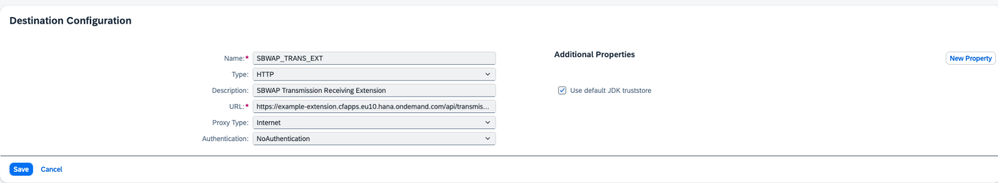
Form explanation:
- Name: you could find the name meanings here:
| SELFB_DEST_SBINV_MATERIAL_MAPPING | SBINV Material Mapping |
| SBINV_TRANS_EXT | SBINV Transmission Receiving |
| SELFB_DEST_SBWAP_MATERIAL_MAPPING | SBWAP Material Mapping |
| SBWAP_TRANS_EXT | SBWAP Transmission Receiving |
- URL: it is the RESTful API exposed by your extension application in BTP.
- Proxy Type: Internet is mandatory here.
- Authentication: If you have access control in your application, please fill Authentication field with your authentication parameters.
- Click on Save button and click on Check Connection on the bottom of the page. If connection is valid, you could see: Connection to "SBWAP_TRANS_EXT" established. Response returned: "405: Method Not Allowed".
The response status 405 doesn't matter here.
- Now you could run Self Billing process to test your extensions now.
Blog Post Series for SAP Self-Billing Cockpit
You must be a registered user to add a comment. If you've already registered, sign in. Otherwise, register and sign in.
-
Artificial Intelligence (AI)
1 -
Business Trends
363 -
Business Trends
28 -
Customer COE Basics and Fundamentals
1 -
Digital Transformation with Cloud ERP (DT)
1 -
Event Information
461 -
Event Information
26 -
Expert Insights
114 -
Expert Insights
171 -
General
1 -
Governance and Organization
1 -
Introduction
1 -
Life at SAP
415 -
Life at SAP
2 -
Product Updates
4,684 -
Product Updates
245 -
Roadmap and Strategy
1 -
Technology Updates
1,501 -
Technology Updates
91
- Cloud ERP Close-Up: Extensiblity in SAP S/4HANA Cloud in Enterprise Resource Planning Blogs by SAP
- How to Set Up Integration Between SAP Self-Billing Cockpit and SAP S/4HANA Cloud (New Edition) in Enterprise Resource Planning Blogs by SAP
- [Feature]Side-by-side extensiblity to custom the product and customer material mapping logic(ABAP) in Enterprise Resource Planning Blogs by SAP
- [Feature]Side-by-side extensiblity to adjust the received transmission(ABAP) in Enterprise Resource Planning Blogs by SAP
| User | Count |
|---|---|
| 22 | |
| 6 | |
| 6 | |
| 5 | |
| 5 | |
| 4 | |
| 3 | |
| 3 | |
| 3 | |
| 3 |