
- SAP Community
- Products and Technology
- Enterprise Resource Planning
- ERP Blogs by SAP
- Harnessing the Potential of SAP S/4HANA Cloud, Pub...
Enterprise Resource Planning Blogs by SAP
Get insights and updates about cloud ERP and RISE with SAP, SAP S/4HANA and SAP S/4HANA Cloud, and more enterprise management capabilities with SAP blog posts.
Turn on suggestions
Auto-suggest helps you quickly narrow down your search results by suggesting possible matches as you type.
Showing results for
Product and Topic Expert
Options
- Subscribe to RSS Feed
- Mark as New
- Mark as Read
- Bookmark
- Subscribe
- Printer Friendly Page
- Report Inappropriate Content
12-19-2023
2:49 AM
This blog is intended to complement my previous blogs on automation and augment professional services scenario described in SAP S/4HANA Cloud for Professional Services – The Collection
Customers want to take charge and find new ways to make things easier. They want to find ways to automatically create customer projects, adjust the prices of their projects and keep track of service costs when the sales rate changes. They're using a service that's based on specific projects.
Sometimes, customers might need to change the project's price when they update the materials they're using, which affects how much they sell these services for. However, in few cases when the billing amount doesn't always show the right cost in the project billing system due to mistakes. It is necessary to fix the billing amount with correct rate.
A Professional Services company specializing in Managed Service Provider / VMS staffing solutions experiencing tremendous global growth through expansion in various countries and multiple project locations. This growth brings challenges in automatically creating & managing customer projects where Project Managers handle a lot of big projects. They deal with lots of information every day to keep everything working smoothly and adjust the prices of their projects when needed with situations where To be billed amount does not reflect correctly and sales rate changes. Doing this manually takes a long time and can lead to mistakes.
SAP Business Technology Platform (SAP BTP) helps customer project team work together better by providing the right tools for everyone involved in making things, like regular users, professional makers, and tech managers. Project development can make sure everyone can collaborate smoothly and follow the rules while using technologies like CAP, UI5 Web components, and Mobile Services.
SAP Build Process Automation along with BTP Services enable the collaboration between the personas with fusion team development and Low Code No Code product.

First of all to make things easier, customer takes up the action with a special bot called the “Mass Maintenance of Commercial Projects” (4JA) .
SAP Build Process Automation have API based bot that helps automatically make these big projects in the company's system. It reads information from an excel based input file and then creates these projects. Once it's done, it saves a report and sends an email to the right people to let them know. This saves time and money by making the process faster and reducing mistakes.
It is recommended to execute the API automation in the scheduled (unattended) mode. To use the Mass Maintenance of Commercial Projects content package, you'll need specific SAP S/4HANA Cloud services.
- SAP Build Process Automation manages the process flow.
- SAP Cloud Identity Services are for Identity Authentication.
- SAP S/4HANA Cloud - Activate the Customer Project Management - Project-Based Services (J11) scope item.
- SAP Business Technology Platform requires Cloud Foundry runtime.
- Prerequisites for successful template execution include Desktop Agent version 3.17 or higher, Configured Outlook mailbox, SAP S/4HANA Cloud Communication User should have the SAP_BR_PROJECT_MANAGER_PROF role.
Establish a communication arrangement between the communication user and scenario in your SAP S/4HANA Cloud system, detailed in Communication Management.
- Add the Communication Scenario SAP_COM_0054 to utilize the API/OData service for Commercial Project - Create, Update OData API service.
See for more detail documentation here (Create CDS views in SAP S/4HANA Cloud and consume them as APIs | SAP Blogs) and SAP help documentation URL Creating a Communication Arrangement in SAP S/4HANA Cloud | SAP Help Portal
Once the Project is created by the BOT : Example Bot created the project "TestRM001" with the specific duration with defined values for the project associated fields.

Example of Sample Data : Work package WP001 with TestRM001.1.1 assigned to project with Type Resource Based (Time) for Junior Consultant T002 and Resource "TESTER_12_John" assigned with the effort and Cost $ USD.

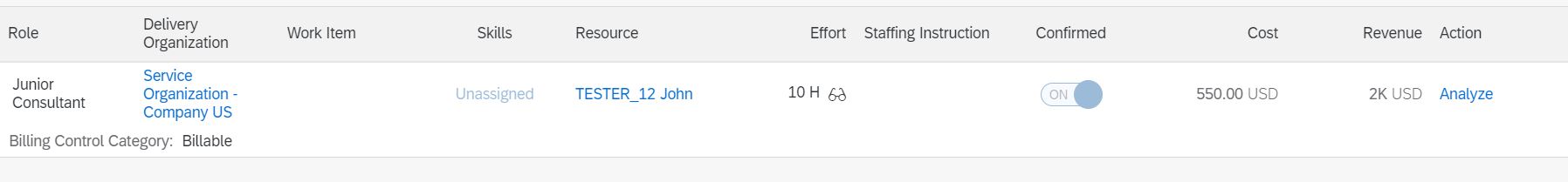
Billing Due date assigned ex. Nov 27, 2023 for product ex. T002 and Work Package ex. WP001.

This helps make invoices for the time and money spent on a project, including any outside services used. These invoices can be based on the time taken, the materials used, a set price, or a mix of these methods. You can also create invoices for services done regularly over a period.
Once the Project Billing is ready, all the things used or spent on the project need to be recorded in a specific way. For example, consultants need to log the hours they work using an Fiori app called "Notify Missing Time". This helps keep track of their time.
My Timesheets
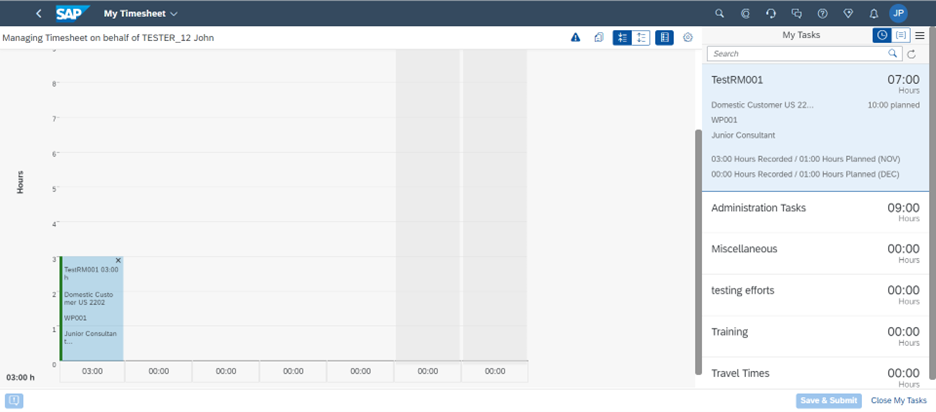
Also, if there are any costs like travel expenses or hotel bills related to the project, the person in charge of paying bills can create an account payable for those expenses. These records are linked to the project so that everything is organized correctly.
Supplier Invoice Sample Example
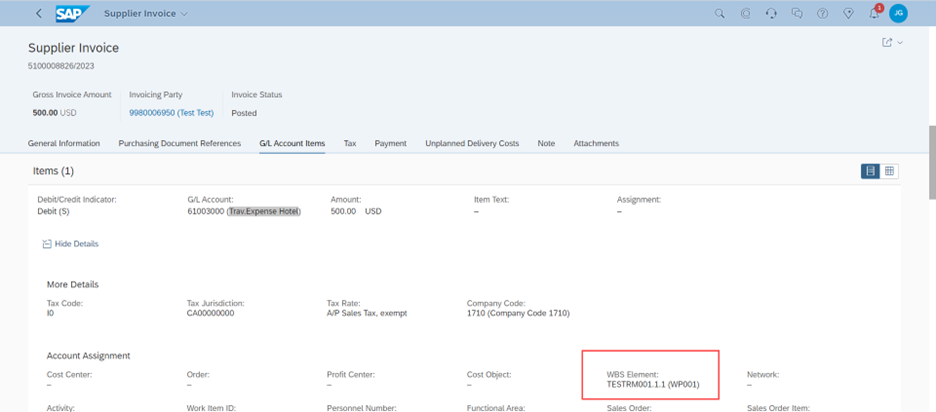
In the billing process, various documents are gathered. Project billing specialist organize and review each Time and Expense item. They examine details like Material Group, Billing Element, Work package, Cost to Bill, Quantity, Net Rate, Activity type, and more.
While using the Fiori app “Manage Project Billing”, navigation step triggers the automatic creation of a Project Billing Request. This considers the billing due date of the WBS element linked to the project. Additionally, the specialist can choose to Postpone or Write Off items if necessary.
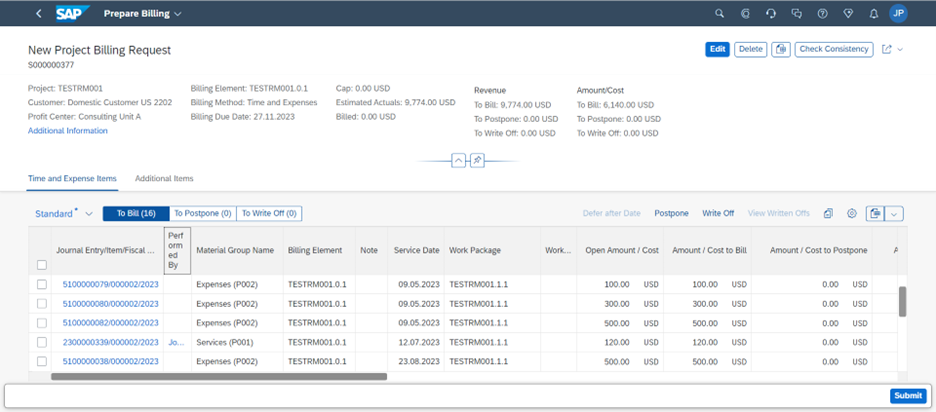
Before making the invoice, the Billing specialist can plan to adjust project prices strategically for a few reasons:
- If the selling price changes.
- When the materials used change, which affects the selling price.
- If the amount to be billed isn't showing correctly in the “Manage Project Billing” Fiori app because of human errors.
A Project Billing specialist can plan to use these new values for one or more projects. They regularly check the contracts for ongoing projects to find parts that talk about changing prices or figuring out how much the project’s cost. They look at things like how much people are paid, how much materials cost, and other expenses.
Project Billing specialist find areas where the costs might need to change so that the projects stay profitable. Project Billing specialist make sure any changes in prices follow the contract rules. Then, update the rates for the things that were changed in the project.
To update the sales rates, the Pricing Specialist can adjust the value for a specific product that belong to the sales organization through the Fiori app "Manage Price Sales".
Professional Services customer leverage the automation techniques using SAP Build Process Automation, which give our customers an intuitive, unified development experience.
SAP Build Process Automation based API bot designed by the customer that helps automatically update sales rates by maintaining efficiency even when staff members are unavailable.
Often times customers will only recognize the external work agreement ID (external ID's which refers to the ID from the source HR system (ex. SuccessFactors Employee Central) and hence this Bot provide flexibility to have the Input data feed for sales rate update using external work agreement ID instead internal Personnel Number ID.
- Bot reads information from an excel based input file as shown below to update the sales rates.
- SAP Build Process Automation bot design leverage first CDS View based external API as you can create it using the CDS View I_PersonWorkAgrmtToExternalID that provides mapping between the internal ID's(Personnel number) and the external work-agreement id. Learn more with documentation here

Bot update the sales rates in the SAP S/4HANA Cloud system using API “Condition Record for Pricing in Sales” that can help Consumers create, read, update, and delete condition records inside condition record, validity of condition record, pricing scale, and condition supplement based on input file provided by business user.
SAP Build Process Automation BOT In Action

SAP Build Process Automation helps streamlining sales rate processing which prevent errors in the final invoice amount and avoids having to reverse incoming invoices later on. These automatic updates will provide accurate project-specific information to customers which enhances satisfaction and builds trust.
Sales Rates are updated as below by Bot in Action.


SAP Build Process Automation updated Condition Record with new sales rate

Finally, a Project Billing specialist can make a job using “Schedule Price Changes for Billing Elements” Fiori App to use these new sales rate values for one or more projects.


Identify areas where adjustments may be needed to maintain profitability, ensuring that any repricing aligns with contractual agreements and then the new rate will be reflected on the item that was changed.
As a key user, you can extend applications for the purpose of billing. The billing process transitions through a document flow involving certain business objects. Learn more with Documentation.
Once the "Schedule Repricing for Projects" job is completed then new rates will be reflected in "Manage Project Billing" Fiori app for "To Bill" amounts and then you can prepare billing and submit it.
Finally, you can submit billing to the customer first, then receive your incoming payment through the bank statements.
Utilizing SAP Build Process Automation BOT methods within SAP S/4HANA Cloud along with pre-defined bots empowers customers to experience seamless, intelligent, and flawlessly precise execution of business processes.
Stay tuned for more updates in the next quarters!
Follow us via @Sap and #S4HANA, or myself via@har1234 (Hardeep Tulsi)
Stay tuned for more updates in the next quarters!
More Information on SAP S/4HANA Cloud, Public Edition:
- SAP S/4HANA Cloud, public edition release info here
- Latest SAP S/4HANA Cloud, public edition release blog posts here and previous release highlights here
- Product videos for SAP S/4HANA Cloud and SAP S/4HANA
- SAP S/4HANA PSCC Digital Enablement Wheel here
- SAP S/4HANA Cloud, Public Edition Early Release Series here
- SAP S/4HANA Cloud for User Experience and Cross Topics, Public Edition Continuous Influence Session here
- Inside SAP S/4HANA Podcast here
- openSAP microlearnings for SAP S/4HANA here
- Best practices for SAP S/4HANA Cloud, public edition here
- SAP S/4HANA Cloud, public edition community: here
- Feature Scope Description here
- What’s New here
- Help Portal Product Page here
Feel free to ask your questions on SAP Community here. Follow the SAP S/4HANA Cloud tag and the PSCC_Enablement tag to stay up to date with the latest blog posts.
Labels:
2 Comments
You must be a registered user to add a comment. If you've already registered, sign in. Otherwise, register and sign in.
Labels in this area
-
Artificial Intelligence (AI)
1 -
Business Trends
363 -
Business Trends
30 -
Customer COE Basics and Fundamentals
1 -
Digital Transformation with Cloud ERP (DT)
1 -
Event Information
461 -
Event Information
28 -
Expert Insights
114 -
Expert Insights
190 -
General
1 -
Governance and Organization
1 -
Introduction
1 -
Life at SAP
414 -
Life at SAP
2 -
Product Updates
4,678 -
Product Updates
278 -
Roadmap and Strategy
1 -
Technology Updates
1,499 -
Technology Updates
101
Related Content
- Recap of SAP S/4HANA 2023 Highlights Webinar: Asset Management in Enterprise Resource Planning Blogs by SAP
- Recap of SAP S/4HANA 2023 Highlights Webinar: Sales in Enterprise Resource Planning Blogs by SAP
- eDocument Saudi Arabia - Simplified invoice and Tax invoice in Enterprise Resource Planning Q&A
- SAP Fiori for SAP S/4HANA - Composite Roles in launchpad content and layout tools in Enterprise Resource Planning Blogs by SAP
- SAP Enterprise Support Academy Newsletter April 2024 in Enterprise Resource Planning Blogs by SAP
Top kudoed authors
| User | Count |
|---|---|
| 8 | |
| 7 | |
| 6 | |
| 5 | |
| 4 | |
| 4 | |
| 3 | |
| 3 | |
| 3 | |
| 3 |