
- SAP Community
- Products and Technology
- Enterprise Resource Planning
- ERP Blogs by SAP
- Implementing Permit to Work with SAP WCM in S/4HAN...
Enterprise Resource Planning Blogs by SAP
Get insights and updates about cloud ERP and RISE with SAP, SAP S/4HANA and SAP S/4HANA Cloud, and more enterprise management capabilities with SAP blog posts.
Turn on suggestions
Auto-suggest helps you quickly narrow down your search results by suggesting possible matches as you type.
Showing results for
Advisor
Options
- Subscribe to RSS Feed
- Mark as New
- Mark as Read
- Bookmark
- Subscribe
- Printer Friendly Page
- Report Inappropriate Content
09-23-2020
9:48 AM
Permit to Work process is a critical and mandatory process for asset intensive industry such as Oil and Gas, Utilities, Chemicals etc. The process ensures safety of maintenance workers while performing tasks in hazardous environment.
In the SAP S/4HANA world, this topic falls under Asset Management – Environment Health and Safety.
This blog post guides the SAP S/4HANA project team to implement Permit to Work processes using SAP work clearance management (WCM) module. Please note that this is not a detailed configuration guide nor a complete product information document. The focus of the blog post is to take you through a typical business process in oil and gas sector and understand the key configuration aspects to model the business process in SAP and lastly have a brief look at the user experience of SAP S/4HANA version 1809. SAP Work Clearance Management module will be referred as SAP WCM in this blog post.
This blog post is split into following parts:
SAP WCM User Experience with SAP S/4HANA 1909 and beyond:
It is important to understand that SAP WCM is natively integrated with SAP EAM. Which means, the master data, like functional location, equipment, work center and transactional processes such as maintenance order processing is tightly integrated with the Permit to Work process enabled by WCM. Due to this tight integration, and from the perspective of user experience, it is highly recommended that the S/4HANA project implementation team evaluates the user experience technology used in EAM and try to adapt similar user experience with WCM.
Let's take a look at the various User Experience options available with WCM:
Option 1: User Experience based on SAP GUI: This is still widely used across customer base. This is applicable for customers using SAP GUI for managing EAM processes. Let's take a look at real world scenarios for the key UI options available with SAP GUI.
Option 2: User Experience based on SAP WebDynpro ABAP: This is applicable for customers using Simplicity functions (based on webdynpro ABAP). for managing EAM processes. Let's take a look at real world scenarios for the key UI options available with SAP webdynpro ABAP
Option 3 : User Experience based on UI5 / Fiori. This option is not available as of now as part of standard product. However, the next generation user experience could be built on Ui5 / Fiori principles.
Hint: as part of the project implementation, UI5 based Fiori applications can be developed by leveraging the WCM framework and the API's available as per SAP note: 2136400.
To conclude, this is final part of the blog post series on Implementing Permit to Work with SAP WCM in SAP S/4HANA. The above user experience offers the permit to-work SAP S/4HANA project team members insights into various options and considerations for setting up end to end User Experience initiating from EAM.
Source of images: all pictures and images created by the author. System screen shots taken from SAP demo landscape.
In the SAP S/4HANA world, this topic falls under Asset Management – Environment Health and Safety.
This blog post guides the SAP S/4HANA project team to implement Permit to Work processes using SAP work clearance management (WCM) module. Please note that this is not a detailed configuration guide nor a complete product information document. The focus of the blog post is to take you through a typical business process in oil and gas sector and understand the key configuration aspects to model the business process in SAP and lastly have a brief look at the user experience of SAP S/4HANA version 1809. SAP Work Clearance Management module will be referred as SAP WCM in this blog post.
This blog post is split into following parts:
- Typical business process for permit to work (covered in part 1)
- Key SAP WCM Configuration to model the process in SAP S/4HANA 1909 (covered in part 2)
- SAP WCM User experience with SAP S/4HANA 1909 and beyond (covered in this blog post)
SAP WCM User Experience with SAP S/4HANA 1909 and beyond:
It is important to understand that SAP WCM is natively integrated with SAP EAM. Which means, the master data, like functional location, equipment, work center and transactional processes such as maintenance order processing is tightly integrated with the Permit to Work process enabled by WCM. Due to this tight integration, and from the perspective of user experience, it is highly recommended that the S/4HANA project implementation team evaluates the user experience technology used in EAM and try to adapt similar user experience with WCM.
Let's take a look at the various User Experience options available with WCM:
Option 1: User Experience based on SAP GUI: This is still widely used across customer base. This is applicable for customers using SAP GUI for managing EAM processes. Let's take a look at real world scenarios for the key UI options available with SAP GUI.
- User Experience for initiating the permit to work process through EAM work order.
- As shown in the screen shot, the SAP GUI option for work order includes a button for initiating the permit to work process:
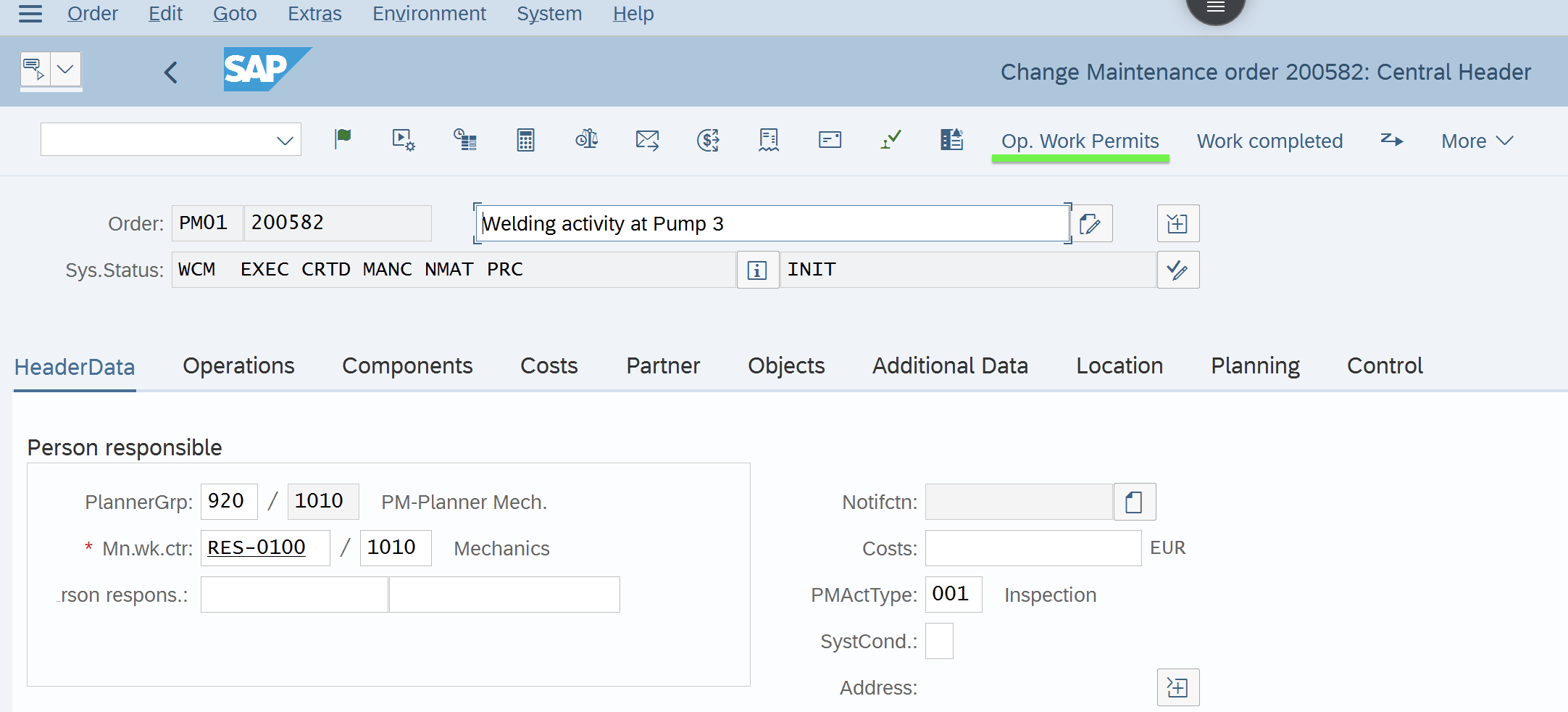
EAM work order
- The maintenance team accesses the work order and creates a permit by choosing the button for "Op. Work Permits":

- User Experience for managing permit to work process. Once the work permit is created, the permit is processed by the operations team with the following options:

SAP GUI option for Work Permit
Option 2: User Experience based on SAP WebDynpro ABAP: This is applicable for customers using Simplicity functions (based on webdynpro ABAP). for managing EAM processes. Let's take a look at real world scenarios for the key UI options available with SAP webdynpro ABAP
- User Experience for initiating the permit to work process through EAM work order.
- As shown in the screen shot, the SAP Webdynpro ABAP option for work order offers a intuitive option since the permit process can be initiated by going to the page for permits and simply choosing the type of permit:

WebDynpro ABAP option for EAM work order
- User Experience for managing permit to work process. Once the work permit is created, the permit is processed by the operations team with the following options:

Webdynpro ABAP option for Work Permit
Option 3 : User Experience based on UI5 / Fiori. This option is not available as of now as part of standard product. However, the next generation user experience could be built on Ui5 / Fiori principles.
Hint: as part of the project implementation, UI5 based Fiori applications can be developed by leveraging the WCM framework and the API's available as per SAP note: 2136400.
To conclude, this is final part of the blog post series on Implementing Permit to Work with SAP WCM in SAP S/4HANA. The above user experience offers the permit to-work SAP S/4HANA project team members insights into various options and considerations for setting up end to end User Experience initiating from EAM.
Source of images: all pictures and images created by the author. System screen shots taken from SAP demo landscape.
Labels:
16 Comments
You must be a registered user to add a comment. If you've already registered, sign in. Otherwise, register and sign in.
Labels in this area
-
Artificial Intelligence (AI)
1 -
Business Trends
363 -
Business Trends
29 -
Customer COE Basics and Fundamentals
1 -
Digital Transformation with Cloud ERP (DT)
1 -
Event Information
461 -
Event Information
28 -
Expert Insights
114 -
Expert Insights
186 -
General
1 -
Governance and Organization
1 -
Introduction
1 -
Life at SAP
414 -
Life at SAP
2 -
Product Updates
4,679 -
Product Updates
267 -
Roadmap and Strategy
1 -
Technology Updates
1,499 -
Technology Updates
98
Related Content
- SAP ERP Functionality for EDI Processing: UoMs Determination for Inbound Orders in Enterprise Resource Planning Blogs by Members
- SAP S/4HANA Cloud Extensions with SAP Build Best Practices: An Expert Roundtable in Enterprise Resource Planning Blogs by SAP
- Asset Management in SAP S/4HANA Cloud Private Edition | 2023 FPS01 Release in Enterprise Resource Planning Blogs by SAP
- manual financial adjustments in Enterprise Resource Planning Q&A
- Environment, Health and Safety in SAP S/4HANA Cloud Public Edition 2402 in Enterprise Resource Planning Blogs by SAP
Top kudoed authors
| User | Count |
|---|---|
| 7 | |
| 6 | |
| 4 | |
| 4 | |
| 4 | |
| 4 | |
| 3 | |
| 3 | |
| 3 | |
| 3 |