
- SAP Community
- Products and Technology
- Enterprise Resource Planning
- ERP Blogs by SAP
- Integration of SAP Readiness Check for SAP S/4HANA...
- Subscribe to RSS Feed
- Mark as New
- Mark as Read
- Bookmark
- Subscribe
- Printer Friendly Page
- Report Inappropriate Content
Since July it has been possible for customers to process their SAP Readiness Check results in their own SAP Cloud ALM tenant. Now, customers can leverage an extended integration option for SAP Readiness Check for SAP S/4HANA and SAP Readiness Check for SAP S/4HANA upgrades with SAP Cloud ALM for Project and Task Management.
The integration with SAP Cloud ALM enables you to set up references between SAP Readiness Check findings and your SAP Cloud ALM project. With this integration functionality, you can create new and assign existing follow-ups to the findings within your SAP Readiness Check analysis, and manage these follow-ups in your SAP Cloud ALM project.
In this first version, the creation of requirements and user stories is supported (the support of features and issues/action items are planned) for SAP Readiness Check for SAP S/4HANA and SAP Readiness Check for SAP S/4HANA upgrades. The integration of further SAP Readiness Check scenarios is already under development.
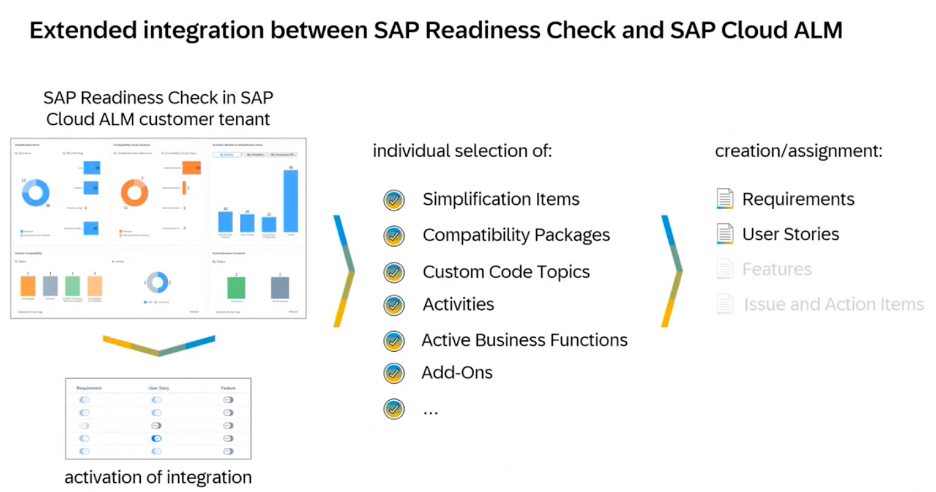
SAP Readiness Check Integration App
To activate the integration for the current SAP Readiness Check analysis, go to the SAP Readiness Check Integration app on the SAP Cloud ALM launchpad.

The customizing is inactive by default. Customers can decide which SAP Readiness Check scenarios should be enabled individually. The customizing is visible for users who are assigned to the role “Readiness Check Analysis Administrator”.
If a scenario is activated for integration, customers can manually select the analysis or analyses they want to integrate.

Detailed configuration of the integration is performed in the activated SAP Readiness Check analysis.
Configuration in SAP Readiness Check
The integration is selected and configured individually within the detail view of the individual checks.
Example – Activities related to Simplification Items Check
To use the integration functionality, you can select one or more findings in the Items table within the check results and choose the Follow-Up option from above the table.

By choosing Create New or Assign to Existing in the dropdown list, the subsequent popup windows guide you through the process of creating one or more follow-ups for the selected items or assigning the selected items to an existing follow-up.
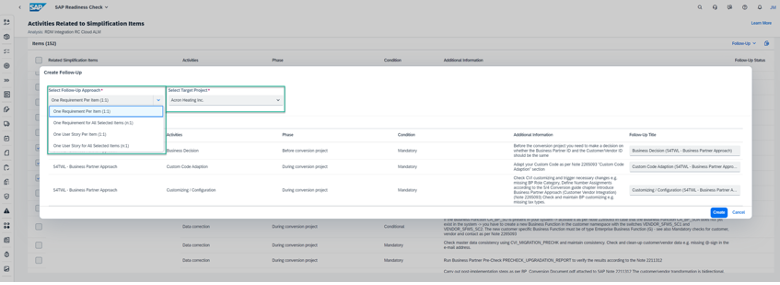
Note that new follow-ups can only be created for findings in the Items table if no follow-ups have been assigned yet.
The selected items can be bundled into requirements or user stories and assigned to a target project in SAP Cloud ALM. You can enter the title of the follow-up document that will be created in SAP Cloud ALM.
The Follow-Up Status column indicates the progress of the creation and assignment of follow-ups:
- Assigned (in all checks except the Simplification Items check): You can create one follow-up for each SAP Readiness Check finding. If a finding is already assigned to a follow-up, the follow-up status is Assigned.
- Partially (only in the Simplification Items check): You can create one or more follow-ups for activities and/or consistency checks belonging to one simplification item. If there are any activities and/or consistency checks related to a simplification item that are not assigned to follow-ups yet, the follow-up status is Partially.
- All Assigned (only in the Simplification Items check): You can create one or more follow-ups for activities and/or consistency checks belonging to one simplification item. If all activities and/or consistency checks related to a simplification item are assigned to follow-ups, the follow-up status is All Assigned

To view follow-ups of your SAP Readiness Check findings in SAP Cloud ALM, select the status of an item in the Follow-Up Status column. The follow-up title will take you to the related requirement or user story in SAP Cloud ALM.
SAP Readiness Check Items in SAP Cloud ALM
The follow-up link in SAP Readiness Check opens the detail view of the user story or requirement in the assigned SAP Cloud ALM project. You can edit the follow-up, for example assign a responsible team or person, add test cases, create sub-tasks, and track the progress of each assigned item.
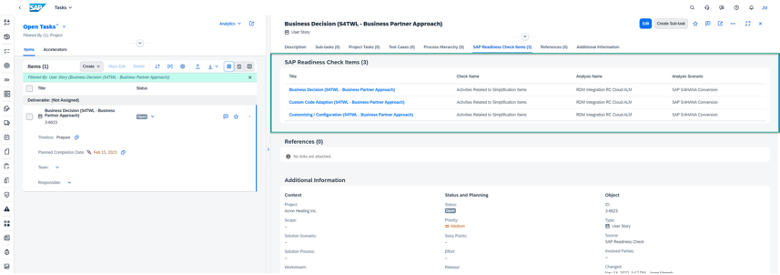
The project is usually created with an SAP Activate Methodology template for the selected implementation method. In addition, every project contains tasks for the SAP Cloud ALM setup and potentially additional manually created items. The SAP Readiness Check integration is one additional source added to the project.
You can display all tasks of the project (our example project consists of 256 tasks), or filter for the different sources of the listed tasks.

Filtering for SAP Readiness Check, you may use the mass edit functionality for planning purposes and assign responsibility, define a timebox, or set a planned completion date for all items.
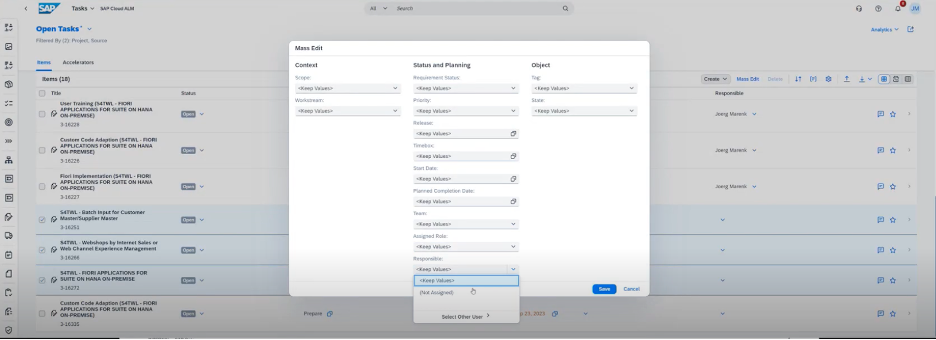
Summary
The integration of SAP Readiness Check results is currently available for SAP S/4HANA and SAP S/4HANA upgrade analyses and is limited to private SAP Cloud ALM tenants. This integration functionality allows you to thoroughly oversee and administrate your SAP Cloud ALM project, providing end-to-end traceability of SAP Readiness Check findings for preparing a conversion to SAP S/4HANA or an upgrade to a new SAP S/4HANA product version.
- SAP Managed Tags:
- SAP Activate,
- SAP Cloud ALM,
- SAP Readiness Check
You must be a registered user to add a comment. If you've already registered, sign in. Otherwise, register and sign in.
-
Artificial Intelligence (AI)
1 -
Business Trends
363 -
Business Trends
29 -
Customer COE Basics and Fundamentals
1 -
Digital Transformation with Cloud ERP (DT)
1 -
Event Information
461 -
Event Information
28 -
Expert Insights
114 -
Expert Insights
187 -
General
1 -
Governance and Organization
1 -
Introduction
1 -
Life at SAP
414 -
Life at SAP
2 -
Product Updates
4,679 -
Product Updates
269 -
Roadmap and Strategy
1 -
Technology Updates
1,499 -
Technology Updates
99
- Enhanced Initial Data Migration Profile in SAP Readiness Check for SAP ERP Usage and Data Profiling in Enterprise Resource Planning Blogs by SAP
- SAP Business ByDesign – What’s New 24.05 in Enterprise Resource Planning Blogs by SAP
- Subscription Billing with Convergent Invoicing and Contract-Based Revenue Recognition in Enterprise Resource Planning Blogs by SAP
- Stock Room Management and SAP TM in S/4HANA in Enterprise Resource Planning Q&A
- You have entered an invalid period for company code PM02Message No. MM007 in Enterprise Resource Planning Q&A
| User | Count |
|---|---|
| 7 | |
| 6 | |
| 5 | |
| 5 | |
| 4 | |
| 4 | |
| 4 | |
| 4 | |
| 3 | |
| 3 |