
- SAP Community
- Products and Technology
- Enterprise Resource Planning
- ERP Blogs by SAP
- Operational analytics with SAP HANA Live - includi...
Enterprise Resource Planning Blogs by SAP
Get insights and updates about cloud ERP and RISE with SAP, SAP S/4HANA and SAP S/4HANA Cloud, and more enterprise management capabilities with SAP blog posts.
Turn on suggestions
Auto-suggest helps you quickly narrow down your search results by suggesting possible matches as you type.
Showing results for
Advisor
Options
- Subscribe to RSS Feed
- Mark as New
- Mark as Read
- Bookmark
- Subscribe
- Printer Friendly Page
- Report Inappropriate Content
10-21-2014
9:30 AM
The possibility of real-time, flexible and ad-hoc operational analytics is for many customers a prime motivation for moving to SAP Business Suite on HANA. Combine this with a beautiful self-service tool like Lumira and enable your business users to explore & anaylze themselves. Just this is already a big value prop in itself.
What are the ingredients?
- First, you need either to have your ERP or Business Suite on SAP HANA, or run HANA Analytics in a side car mode.
- With this comes SAP HANA live - if you want to explore, loot at this SCN post for starters. There is an abundance of documents in SCN on the topic. For example: How to Enhance SAP HANA Live - Webinar Presentation http://scn.sap.com/docs/DOC-46825
- And yes - there is of course a rapid deployment solution (RDS) available - with recent updates like "how to realize profitability analysis (CO-PA) based on SAP HANA Live", or a pre-assembled appliance for SAP HANA Live to be deployed in SAP HANA Enterprise Cloud (HEC).
- Finally, you connect it to SAP Lumira to make your data look beautiful and easily accessible- a few good examples for starters: http://scn.sap.com/docs/DOC-55966 - or check below Lumira screenshot of an analysis of configured sales orders.
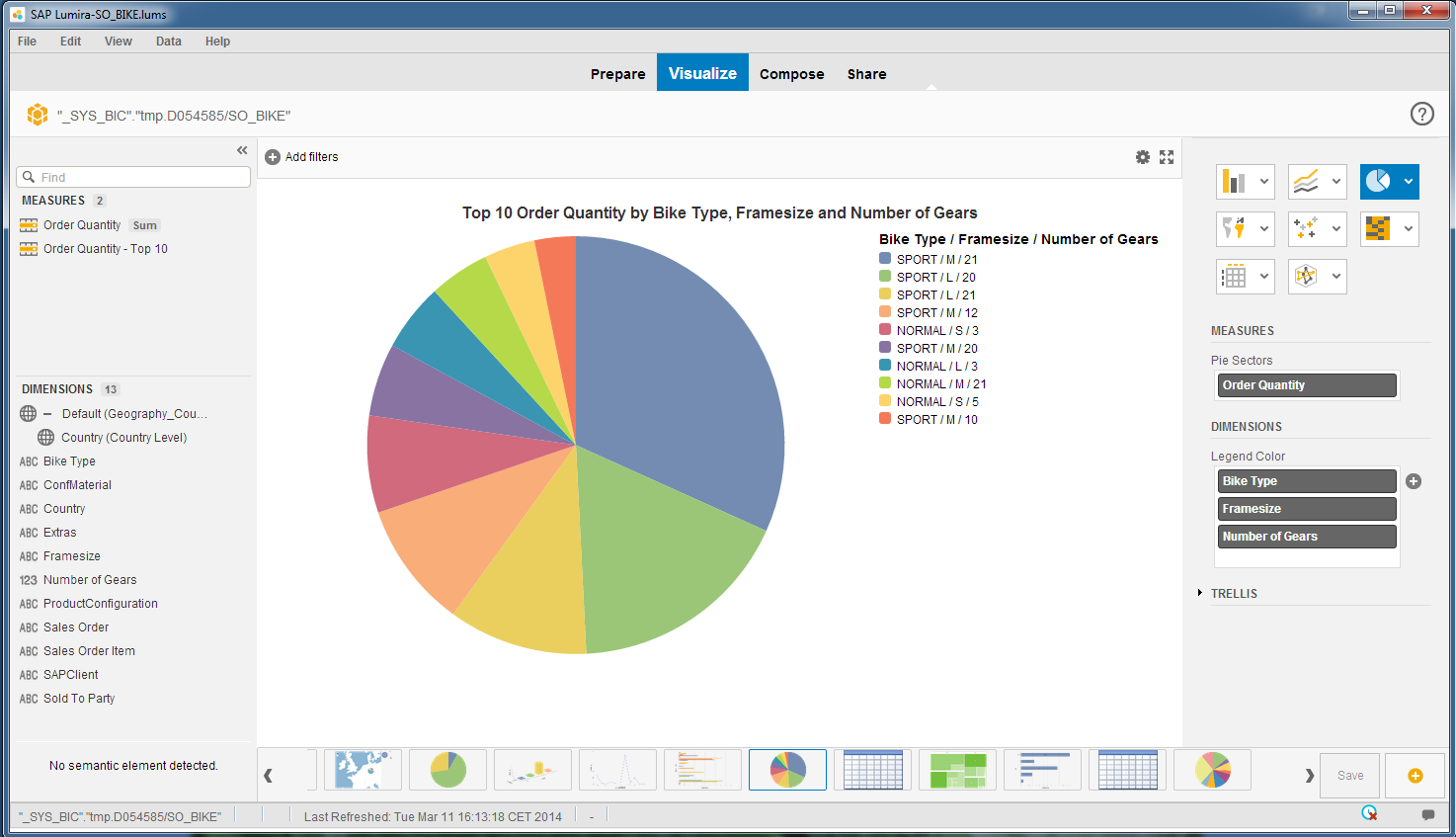
There are many good descriptions of how to to set this-up. I suggest the RDS - this should get you started, well, rapidly.

What about attributes, characteristics, configurations and classifications?
As always mill products we talk about rolls and sheets, every sales order and stock item is somewhat different - modeled through attributes or characteristics. Are those supported in SAP HANA live as well?
The short answer: yes, but you will need to "enable" them.
For many of the "normal" data base tables SAP delivers predefined HANA Live content - virtual model definition, like views. For classification and configuration the process is slightly different. Every customer can define their own attributes to describe a demand (e.g. sales order) or supply (e.g. a batch in stock) - as part of variant configuration and classification.
As we from SAP do not know your characteristic definitions in advance, we can't deliver ready to run HANA live views for those. Instead you will need to run a report to generate the HANA live views for classification and configuration in your system.
The result is similar: The view with your attributes is then available in your HANA content. From there you can start to link e.g. a configuration with a sales order query view, or with a inventory view for batches. Looking for a batch stock overview to search and display by attributes. Here you go.
Technical details & how-to
- Classification - see SAP OSS notes 1820261, 1892589 and 1826411
- SAP online help on SAP HANA Live model for characteristics & characteristic descriptions (which also explains how the technical table fieldnames are "translated" into a simplified & easier understandable virtual data model
- Variant Configuration - see SAP OSS notes 1987669 and 1983086
- See the RDS - the activation of the classification views is part of the RDS. Look for the scope option 5 or SAP HANA Live for SAP Product Lifecycle Management.

Let us know about the analytical models you have built, and share with the community your best findings!
- SAP Managed Tags:
- Mill Products,
- SAP HANA,
- PLM Classification,
- PLM Variant Configuration
6 Comments
You must be a registered user to add a comment. If you've already registered, sign in. Otherwise, register and sign in.
Labels in this area
-
Artificial Intelligence (AI)
1 -
Business Trends
363 -
Business Trends
29 -
Customer COE Basics and Fundamentals
1 -
Digital Transformation with Cloud ERP (DT)
1 -
Event Information
461 -
Event Information
27 -
Expert Insights
114 -
Expert Insights
182 -
General
1 -
Governance and Organization
1 -
Introduction
1 -
Life at SAP
415 -
Life at SAP
2 -
Product Updates
4,682 -
Product Updates
262 -
Roadmap and Strategy
1 -
Technology Updates
1,500 -
Technology Updates
97
Related Content
- Why YCOA? The value of the standard Chart of Accounts in S/4HANA Cloud Public Edition. in Enterprise Resource Planning Blogs by SAP
- SAP S/4HANA Data Migration and Master Data Management Best Practices with SAP BTP in Enterprise Resource Planning Blogs by SAP
- SAP Activate methodology Prepare and Explore phases in the context of SAFe. in Enterprise Resource Planning Blogs by SAP
- SAP S4HANA Cloud Public Edition Logistics FAQ in Enterprise Resource Planning Blogs by SAP
- Business Rule Framework Plus(BRF+) in Enterprise Resource Planning Blogs by Members
Top kudoed authors
| User | Count |
|---|---|
| 10 | |
| 6 | |
| 5 | |
| 4 | |
| 3 | |
| 3 | |
| 3 | |
| 3 | |
| 3 | |
| 2 |