
- SAP Community
- Products and Technology
- Enterprise Resource Planning
- ERP Blogs by SAP
- Pre-built Workflow Content to Manage Purchase Orde...
Enterprise Resource Planning Blogs by SAP
Get insights and updates about cloud ERP and RISE with SAP, SAP S/4HANA and SAP S/4HANA Cloud, and more enterprise management capabilities with SAP blog posts.
Turn on suggestions
Auto-suggest helps you quickly narrow down your search results by suggesting possible matches as you type.
Showing results for
Product and Topic Expert
Options
- Subscribe to RSS Feed
- Mark as New
- Mark as Read
- Bookmark
- Subscribe
- Printer Friendly Page
- Report Inappropriate Content
09-07-2021
6:19 PM
SAP Workflow Management enables the digitalization of workflows, decision management, and visibility on end-to-end business processes (SAP & non-SAP). It empowers business experts to configure new process variations in an LCNC (low-code/no-code) approach and provides business users with SAP Fiori-based user interfaces.
With SAP Workflow Management, our customer gets access to multiple pre-built process content templates/samples across applications. A workflow content package can include re-usable workflow models, decision logic, dashboards to monitor the process, user interfaces, and integrations to the backend systems. This enables our customers to import such templates, change them as per their requirements, and run the process in a limited time.
Purchase Requisitions and Purchase Orders in SAP ERP
Every organization needs to buy things, but without a paper trail, the likelihood of fraud vastly increases. A business must maintain some form of control over their pocketbook. To prevent this, a procurement department serves an important role in the supply chain. They are a second set of eyes on the money that is going out.
Purchase Requisition is a purchasing document required for buying goods and services. It is not only used for tax purposes but used as part of the procurement policy of a company. It is an internal document in which one department is asking another department for permission to buy goods or services. Once a requisition is approved, purchase order is the next step in a purchasing process. The purchase order is designed for organized record keeping.
Purchase Orders are created after the requisition and is a document that is used to purchase those goods or services from an outside vendor. This external document initiates the sales transaction and is a binding contract for all parties involved.
Workflow Packages for Purchase Order in SAP ERP
Workflows in SAP are nothing but the path a process takes based on a certain set of procedural rules. They may be very simple as one level of approval or rejection or very complex as getting many levels of approvals based on business conditions for the creation and release of a purchase order where many departments are involved
SAP Workflow Management now has a new workflow template to Manage Purchase Order approval and creation in SAP ERP.
This workflow package enables business experts to accelerate the automation and creation of Purchase Orders in a transparent approach and provide flexibility to meet business requirements.
When a Purchase Requisition document is received, a pre-configured process variant is triggered in SAP Workflow Management based on business conditions. The approvers are dynamically assigned based on the Purchase Requisition through the help of Business Rules or SAP ERP (or other external applications).
The purchase orders are created in the SAP ERP based on Purchase Requisition approvals. Purchase Requisition line-item approvals and Purchase Requisition header approvals are the two workflow packages which can be utilized as per your business need.
Key features of the workflow packages for Purchase Order
Documents in Sourcing and Procurement, such as purchase requisition, purchase order, etc., usually go through an approval process. In the SAP ERP system, Release Procedure is used and, in some cases, SAP Business Workflow is used to accomplish this process. For example, the approval process for a PO could be as simple as the following: any PO exceeding $10000 and less than $50000 requires a manager’s approval and any PO exceeding $50000 requires two levels of approval.
Even though both Release Procedure and SAP Business Workflow are still available, these workflow packages provide flexibility in defining approval workflows using business user friendly tools, validate line items or group line items using business rules and also provide out of the box process visibility without any additional development in SAP ERP. It can orchestrate the creation, validation, approval, and release of Purchase Requisition followed by Purchase order approval and creation in SAP ERP.
This seamless automation becomes possible with the help of following artifacts.
Configure rule-based or external approvers
For example, if supplier, purchasing group and purchasing organization are configured to be relevant for grouping, then for a purchase requisition document as below, there will be 3 different purchase orders that will be created in SAP ERP.
Determine Grouping Attributes
Variant for Purchase Order Creation Approval for High volume Purchase Orders
Auto Approval for Low volume Purchase Orders
Step Condition for Create Purchase Order
Approval Tasks in My Inbox
Dashboard to monitor the Purchase Order Approval and Creation
Note: The Manage Purchase Order Approval and Creation package neither replaces nor have all the features of SAP Procurement in Materials Management. It enables an approval process with information about the Purchase Requisition document. Our customers could use this package for notifications, creation of Purchase Orders after approval from one or more personas like cost center owner, GPO etc.
How to get the workflow templates
Purchase Order workflow package’s high-level information is available in SAP API Business Hub (Manage Purchase Order Approval Creation), where you can view process steps & templates along with the setup guide, configuration guide, and user guides. If you want to consume the process content package, you need a subscription/CPEA license to SAP Workflow Management. They are also available in the trial landscape.
Import packages to your SAP BTP tenant
Once you have a subscription/CPEA license to SAP Workflow Management (or using the SAP BTP trial), you will be able to search and import the content packages into your SAP BTP tenant using the Process Flexibility Cockpit app.
Import Manage Purchase Order Approval and Creation package
When you import the workflow package, it will automatically import the respective workflows or process steps, business rules, user interface required for the approval task, process visibility dashboard.
Note: Follow the setup guide of the respective package for any pre-requisites (required services, setting up destinations in SAP BTP tenant, etc.)
Configure packages
Once the developer imports the workflow package (consists of process steps/workflows, decisions, dashboard, and user interfaces) into your SAP BTP tenant, follow the configuration guides of the respective packages to set up new variants, configure decisions, and process visibility dashboard.
Setup integration between SAP ERP and SAP Workflow Management
To fetch the Purchase requisition document details, company code, international commercial terms(incoterms) and payment terms to group the Purchase requisition attributes and automatically create Purchase Orders in SAP ERP, based on the approval process in SAP BTP, SAP Cloud Integration flows are required
In your integration tenant, discover and import “SAP Workflow Management Integration with SAP ERP - Purchase Order”. It contains four integration flows.
The set-up guide and integration guide in the package explains in detail about the steps required.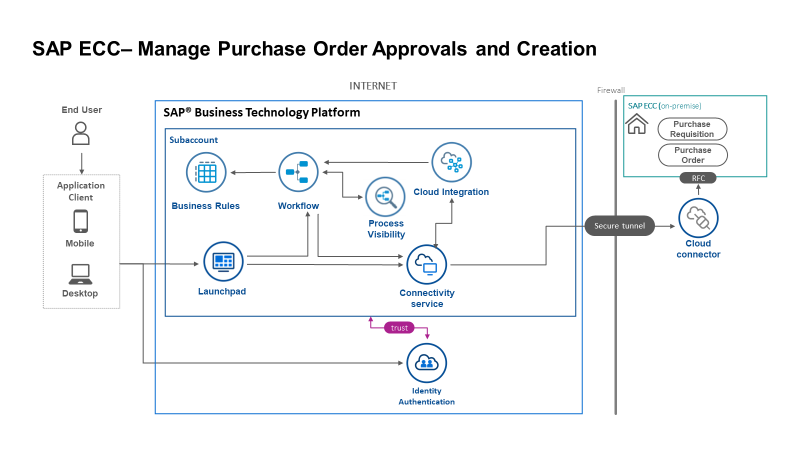
Architecture for Manage Purchase Order Approval and Creation package
Key takeaways
Manage Purchase Orders Approval and Creation, Purchase Requisition line-item approvals and Purchase Requisition header approvals packages gives the following value proposition to our customers
The content package is already available on SAP API Business Hub along with many other contents for different lines of businesses and the list is growing day-by-day. They can be enhanced further by our customers to meet the business requirements.
With SAP Workflow Management, our customer gets access to multiple pre-built process content templates/samples across applications. A workflow content package can include re-usable workflow models, decision logic, dashboards to monitor the process, user interfaces, and integrations to the backend systems. This enables our customers to import such templates, change them as per their requirements, and run the process in a limited time.
Purchase Requisitions and Purchase Orders in SAP ERP
Every organization needs to buy things, but without a paper trail, the likelihood of fraud vastly increases. A business must maintain some form of control over their pocketbook. To prevent this, a procurement department serves an important role in the supply chain. They are a second set of eyes on the money that is going out.
Purchase Requisition is a purchasing document required for buying goods and services. It is not only used for tax purposes but used as part of the procurement policy of a company. It is an internal document in which one department is asking another department for permission to buy goods or services. Once a requisition is approved, purchase order is the next step in a purchasing process. The purchase order is designed for organized record keeping.
Purchase Orders are created after the requisition and is a document that is used to purchase those goods or services from an outside vendor. This external document initiates the sales transaction and is a binding contract for all parties involved.
Workflow Packages for Purchase Order in SAP ERP
Workflows in SAP are nothing but the path a process takes based on a certain set of procedural rules. They may be very simple as one level of approval or rejection or very complex as getting many levels of approvals based on business conditions for the creation and release of a purchase order where many departments are involved
SAP Workflow Management now has a new workflow template to Manage Purchase Order approval and creation in SAP ERP.
This workflow package enables business experts to accelerate the automation and creation of Purchase Orders in a transparent approach and provide flexibility to meet business requirements.
When a Purchase Requisition document is received, a pre-configured process variant is triggered in SAP Workflow Management based on business conditions. The approvers are dynamically assigned based on the Purchase Requisition through the help of Business Rules or SAP ERP (or other external applications).
The purchase orders are created in the SAP ERP based on Purchase Requisition approvals. Purchase Requisition line-item approvals and Purchase Requisition header approvals are the two workflow packages which can be utilized as per your business need.

Key features of the workflow packages for Purchase Order
Documents in Sourcing and Procurement, such as purchase requisition, purchase order, etc., usually go through an approval process. In the SAP ERP system, Release Procedure is used and, in some cases, SAP Business Workflow is used to accomplish this process. For example, the approval process for a PO could be as simple as the following: any PO exceeding $10000 and less than $50000 requires a manager’s approval and any PO exceeding $50000 requires two levels of approval.
Even though both Release Procedure and SAP Business Workflow are still available, these workflow packages provide flexibility in defining approval workflows using business user friendly tools, validate line items or group line items using business rules and also provide out of the box process visibility without any additional development in SAP ERP. It can orchestrate the creation, validation, approval, and release of Purchase Requisition followed by Purchase order approval and creation in SAP ERP.
This seamless automation becomes possible with the help of following artifacts.

- Configure business rules to determine the approver, process administrator and perform grouping based on purchase requisition document attributes to create purchase orders for every group

- Approvers can be determined flexibly – You can determine the approvers either from SAP ERP (or other external applications) or configure business rules in SAP BTP.
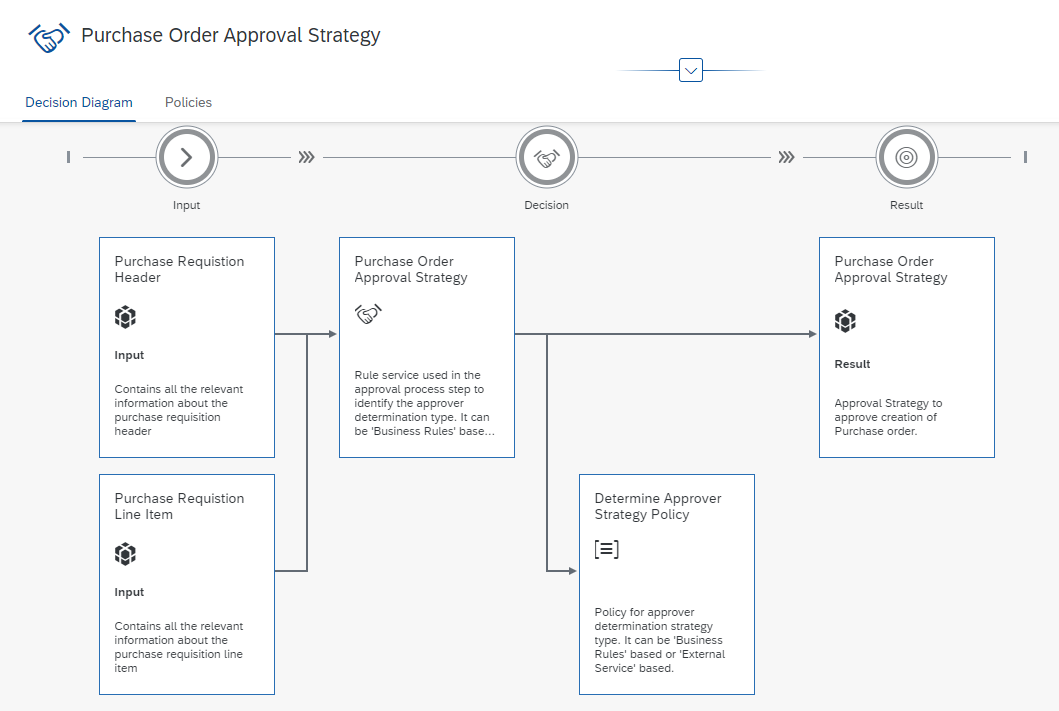
Configure rule-based or external approvers
- Automatic determination of process administrators and email notification to them to assign approvers (in case of no approvers determined)

- Determine Process Administrator
- Option for determining the Purchase Requisition document attributes relevant for grouping before performing the approval and purchase orders creation.
- Grouping of purchase requisition attributes is performed based on the set of ordered items that the purchasing department considers to be related and hence should be sent together to the supplier. There can be one or more purchase orders getting created in SAP ERP based on the grouping.
- Grouping can be done based on attributes like company code, tax code, international commercial terms (Incoterms) ,payment terms, supplier id, purchasing organization and purchasing group which are configurable in business rules.
For example, if supplier, purchasing group and purchasing organization are configured to be relevant for grouping, then for a purchase requisition document as below, there will be 3 different purchase orders that will be created in SAP ERP.
| Line-Item Id | Purchasing Organization | Supplier | Purchasing Group | Group |
| 10 | 0001 | SAL07 | 001 | Group1 |
| 20 | 0001 | SAL07 | 001 | Group1 |
| 30 | 0001 | A115 | 001 | Group2 |
| 40 | 0001 | A115 | 002 | Group3 |
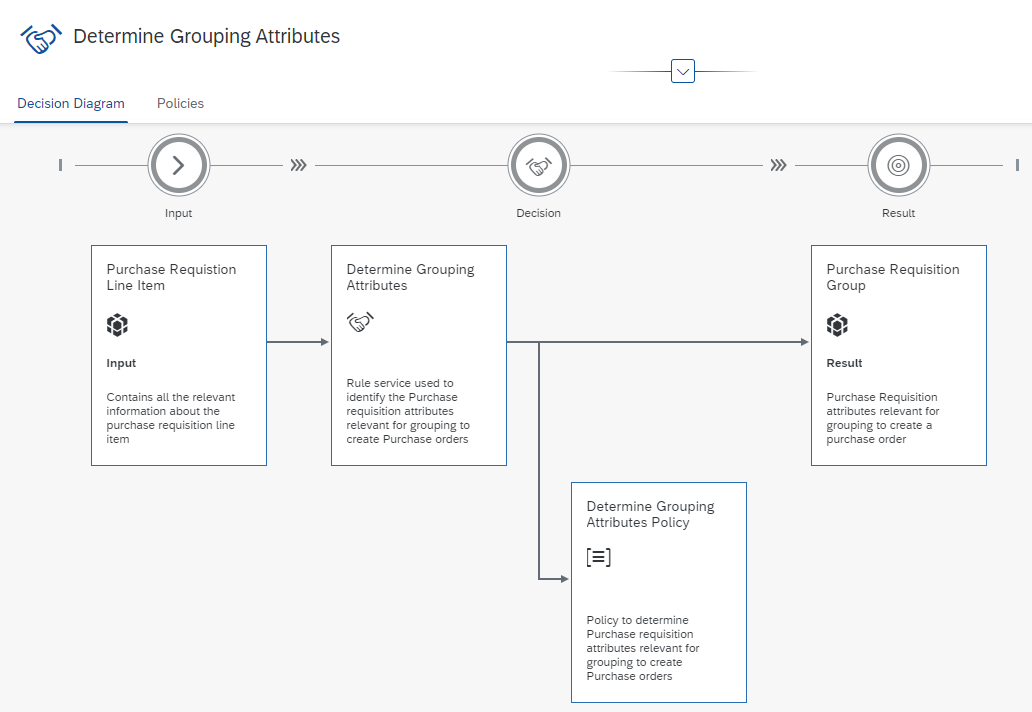
Determine Grouping Attributes
- With re-usable process steps or workflows (Approve Purchase Order Creation), users can easily create new process variants in a low-code/no-code approach based on different attributes of the Purchase Requisition document. For example, you could have an approval process for all orders above USD 10,000 and an auto-approval process for orders below that using Start Conditions.

Variant for Purchase Order Creation Approval for High volume Purchase Orders

Auto Approval for Low volume Purchase Orders
- Users can enable step conditions based on one or more Purchase Requisition document attributes. For example, you could allow Creation of Purchase order step only when the Purchase organization is 0001 and so on.

Step Condition for Create Purchase Order
- Approval tasks are available in the “My Inbox” application in SAP BTP with pre-built user interfaces.

Approval Tasks in My Inbox
- Out-of-the-box visibility into key process performance indicators like open Purchase Requisition documents, approval cycle time, Purchase Orders created, etc.

Dashboard to monitor the Purchase Order Approval and Creation
Note: The Manage Purchase Order Approval and Creation package neither replaces nor have all the features of SAP Procurement in Materials Management. It enables an approval process with information about the Purchase Requisition document. Our customers could use this package for notifications, creation of Purchase Orders after approval from one or more personas like cost center owner, GPO etc.
How to get the workflow templates
Purchase Order workflow package’s high-level information is available in SAP API Business Hub (Manage Purchase Order Approval Creation), where you can view process steps & templates along with the setup guide, configuration guide, and user guides. If you want to consume the process content package, you need a subscription/CPEA license to SAP Workflow Management. They are also available in the trial landscape.
Import packages to your SAP BTP tenant
Once you have a subscription/CPEA license to SAP Workflow Management (or using the SAP BTP trial), you will be able to search and import the content packages into your SAP BTP tenant using the Process Flexibility Cockpit app.

Import Manage Purchase Order Approval and Creation package
When you import the workflow package, it will automatically import the respective workflows or process steps, business rules, user interface required for the approval task, process visibility dashboard.
Note: Follow the setup guide of the respective package for any pre-requisites (required services, setting up destinations in SAP BTP tenant, etc.)
Configure packages
Once the developer imports the workflow package (consists of process steps/workflows, decisions, dashboard, and user interfaces) into your SAP BTP tenant, follow the configuration guides of the respective packages to set up new variants, configure decisions, and process visibility dashboard.
Setup integration between SAP ERP and SAP Workflow Management
To fetch the Purchase requisition document details, company code, international commercial terms(incoterms) and payment terms to group the Purchase requisition attributes and automatically create Purchase Orders in SAP ERP, based on the approval process in SAP BTP, SAP Cloud Integration flows are required
In your integration tenant, discover and import “SAP Workflow Management Integration with SAP ERP - Purchase Order”. It contains four integration flows.
The set-up guide and integration guide in the package explains in detail about the steps required.
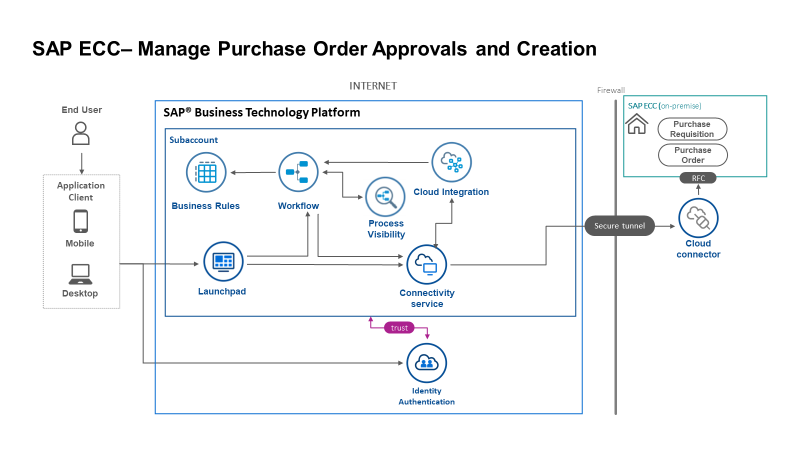
Architecture for Manage Purchase Order Approval and Creation package
Key takeaways
Manage Purchase Orders Approval and Creation, Purchase Requisition line-item approvals and Purchase Requisition header approvals packages gives the following value proposition to our customers
- Purchase requisition document creation in SAP BTP Fiori application
- Purchase requisition line items approval process in SAP BTP
- Purchase requisition header approval process in SAP BTP
- Purchase Orders creation in SAP ERP automatically based on the Purchase requisition approvals
- Provides flexibility in configuring different variation of the approval process based on the purchase requisition attributes.
- Pre-built integration package helps in communication between SAP BTP and SAP ERP to read purchase requisition attributes, create purchase order, etc.
The content package is already available on SAP API Business Hub along with many other contents for different lines of businesses and the list is growing day-by-day. They can be enhanced further by our customers to meet the business requirements.
Labels:
3 Comments
You must be a registered user to add a comment. If you've already registered, sign in. Otherwise, register and sign in.
Labels in this area
-
Artificial Intelligence (AI)
1 -
Business Trends
363 -
Business Trends
30 -
Customer COE Basics and Fundamentals
1 -
Digital Transformation with Cloud ERP (DT)
1 -
Event Information
461 -
Event Information
28 -
Expert Insights
114 -
Expert Insights
190 -
General
1 -
Governance and Organization
1 -
Introduction
1 -
Life at SAP
414 -
Life at SAP
2 -
Product Updates
4,678 -
Product Updates
277 -
Roadmap and Strategy
1 -
Technology Updates
1,499 -
Technology Updates
100
Related Content
- SAP Workflow Approval via Mobile Phone in Enterprise Resource Planning Q&A
- ACM capabilities in a nutshell - Contracting Part 4 in Enterprise Resource Planning Blogs by SAP
- Various Subcontracting Scenarios Using Functionalities in S4HANA. in Enterprise Resource Planning Blogs by Members
- S4 Hana and APO-combine - yields far too many planned orders in Enterprise Resource Planning Q&A
- Purchase requisition mandatory for few PO document type in Enterprise Resource Planning Q&A
Top kudoed authors
| User | Count |
|---|---|
| 8 | |
| 7 | |
| 6 | |
| 5 | |
| 4 | |
| 4 | |
| 3 | |
| 3 | |
| 3 | |
| 3 |