
- SAP Community
- Products and Technology
- Enterprise Resource Planning
- ERP Blogs by SAP
- SAP S/4HANA for customer management
Enterprise Resource Planning Blogs by SAP
Get insights and updates about cloud ERP and RISE with SAP, SAP S/4HANA and SAP S/4HANA Cloud, and more enterprise management capabilities with SAP blog posts.
Turn on suggestions
Auto-suggest helps you quickly narrow down your search results by suggesting possible matches as you type.
Showing results for
former_member24
Explorer
Options
- Subscribe to RSS Feed
- Mark as New
- Mark as Read
- Bookmark
- Subscribe
- Printer Friendly Page
- Report Inappropriate Content
02-10-2019
11:17 AM
-------------------------------------------------------------------------------------------------------------------------------------
Update: In September 2019 SAP S/4HANA 1909 has been released to customers. The Add-On SAP S/4HANA for customer management is integrated into SAP S/4HANA core as SAP S/4HANA Service.
For release information notes(2841019) and product updates please refer to:
https://help.sap.com/viewer/c9b5e9de6e674fb99fff88d72c352291/1909.002/en-US?q=salesforce%20support
https://help.sap.com/viewer/product/SAP_S4HANA_ON-PREMISE/1909.000/en-US
For Sales Force Automation(SFA) in S/4HANA 1909 Click here
--------------------------------------------------------------------------------------------------------------------------------------
After the tremendous success of SAP S/4HANA in the customer digital transformation journey SAP began to embed the SAP CRM solution in to SAP S/4HANA which would reduce the landscape complexity significantly and consolidate the back-office capabilities.
First among that was the SAP S/4HANA for customer management add-on which was deployed on SAP S/4HANA 1709 (FPS01) in February 2018. The scope included the Service Process and the Customer Interaction Center.
In this blog series we will focus on the SAP S/4HANA for customer management on-premise solution as in :
Part 1 will focus on the Overview, Architecture, Data Model, Roadmap and Migration Strategy.
Part 2 will focus on the service process, interaction center and adoption of the solution into one of the early adopters of S/4HANA for customer management.
Recommended read for consultants, existing customers and customer planning to migrate to SAP S/4HANA for customer Management
SAP Press E-Bites “Introducing CRM in SAP S/4HANA" https://www.sap-press.com/introducing-crm-in-sap-s4hana_4811/
Overview
SAP S/4HANA for customer management, an add-on on SAP S/4HANA, is an On-Premise solution for Sales & Service.
This solution allows to manage customer relationship and supports with functions and processes in the areas of Sales, service order management and interaction center in the SAP S/4 HANA System.
Architecture

Fig.1
The SAP S/4HANA for customer management integrates seamlessly with SAP S/4HANA and draws on the same data model as SAP S/4HANA and utilizes S/4HANA components such as Pricing and Billing. It makes optimum use of the capabilities provided by the SAP HANA database.
The SAP S/4HANA for customer management has dedicated business applications and its own business object and generic interaction layers.
The UI has been harmonized with the visual appearance of SAP S/4HANA Fiori theme and can be configured to meet your business needs.
SAP Process Orchestration (PO) or Cloud Platform Integration (CPI) can be used as middleware to integrate other systems, provides a tool infrastructure to model and design business processes – from the overall process flow and the sequence of activities up to the interface and data types that are needed to integrate SAP systems and external systems.
Data model & harmonization
Let us look at some of the business objects in classical SAP CRM and SAP ECC. The business objects are exchanged between SAP CRM and SAP ECC via SAP CRM Middleware.

Whereas in SAP S/4HANA for customer management the data model is made much simpler and designed to reduce the data footprint in the organization.
Business objects harmonized are as follows:

The end users experience the master data namely business partner, material, equipment etc., in SAP S/4HANA for customer management as the integral part of SAP S/4HANA and hence the master data is now replication free and harmonized in SAP S/4HANA for customer management.
That means no more middleware is required and no duplication of objects.
For instance, material master database tables such as MARA is used as central source in both SAP S/4HANA and SAP S/4HANA for customer management.
Organizational model
Due to the UI framework used in SAP S/4HANA for customer management it is still dependent on the SAP CRM Organizational model, BOL Objects and APIs. Therefore, a mapping between the SAP ERP Enterprise structure and the SAP CRM Organizational Model must be maintained in SAP S/4HANA for customer management. Hence in SAP S/4HANA for customer management a combination of SAP ERP Organizational structure and SAP CRM Organizational model is required.
One Order Framework
In the classical SAP CRM, One Order framework is defined as the framework to handle all the CRM one order documents like Service orders, Sales order, Activities etc. They have the common structure to handle the data basically grouped into Header and Items. The Header and item relationship is 1: n and transaction data are distributed among many tables. It is required to perform join operation on multiple tables to extract data of any business transaction.
Whereas in SAP S/4HANA for customer management the one order data model is greatly simplified for service processes. The data is stored in just two tables: CRMS4D_SERV_H for header data and CRMS4D_SERV_I for item data.
SAP has introduced a new data modeling infrastructure known as CDS (Core Data Services) in SAP HANA which has significantly reduced the need for database join operations and the CRMD_ORDER_INDEX table.
UI Framework & Extensibility
The Web UI for SAP S/4HANA for customer management is based on the 3-tier architecture framework (Presentation Layer, Business Layer & Application Layer), refer to fig.1, which is based on BSP (Business Server Pages). The UI is harmonized with the visual appearance of SAP S/4HANA Fiori 2.0 theme, refer to fig.2, and can be configured to meet your business needs via the framework tools (view configuration tool) available as previously in SAP CRM.
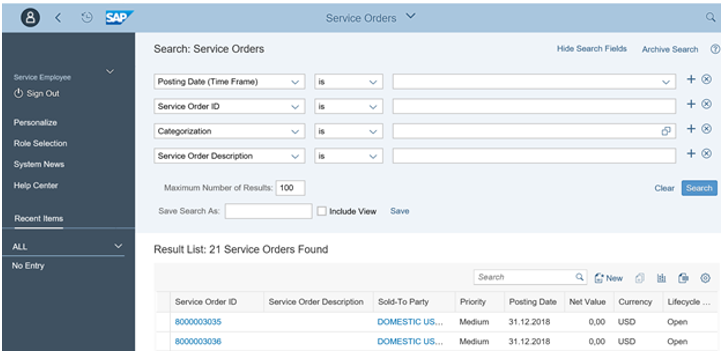
Fig.2
The extensibility (custom fields) of the business objects is possible via the ‘Custom Fields and Logic Fiori app’ in the Fiori Launchpad. Refer to fig.3

Fig.3
Some of the significant differences are listed in the below table:
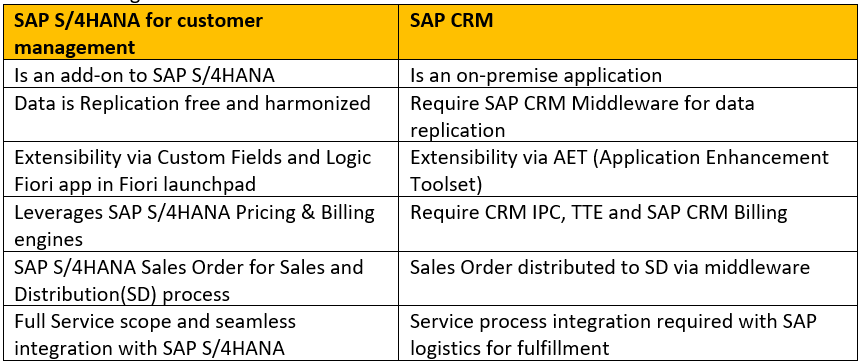

*The scope may be changed by SAP without any prior notice
Note: the two CRM systems are not directly connected, but synchronize through S/4HANA data only
How to migrate …
Other possible scenarios
*Sample migration steps. May differ from case to case.
For more detailed explanation of SAP S/4HANA for customer management and migration strategy please refer to SAP Press E-Bites “Introducing CRM in SAP S/4HANA".
https://www.sap-press.com/introducing-crm-in-sap-s4hana_4811/
For any other enquiries you maty reach out SAP @ Enquiry.
Refer Part 2 for Service Management capabilities: Service Management in SAP S/4HANA for customer management
Update: In September 2019 SAP S/4HANA 1909 has been released to customers. The Add-On SAP S/4HANA for customer management is integrated into SAP S/4HANA core as SAP S/4HANA Service.
For release information notes(2841019) and product updates please refer to:
https://help.sap.com/viewer/c9b5e9de6e674fb99fff88d72c352291/1909.002/en-US?q=salesforce%20support
https://help.sap.com/viewer/product/SAP_S4HANA_ON-PREMISE/1909.000/en-US
For Sales Force Automation(SFA) in S/4HANA 1909 Click here
--------------------------------------------------------------------------------------------------------------------------------------
After the tremendous success of SAP S/4HANA in the customer digital transformation journey SAP began to embed the SAP CRM solution in to SAP S/4HANA which would reduce the landscape complexity significantly and consolidate the back-office capabilities.
First among that was the SAP S/4HANA for customer management add-on which was deployed on SAP S/4HANA 1709 (FPS01) in February 2018. The scope included the Service Process and the Customer Interaction Center.
In this blog series we will focus on the SAP S/4HANA for customer management on-premise solution as in :
Part 1 will focus on the Overview, Architecture, Data Model, Roadmap and Migration Strategy.
Part 2 will focus on the service process, interaction center and adoption of the solution into one of the early adopters of S/4HANA for customer management.
Recommended read for consultants, existing customers and customer planning to migrate to SAP S/4HANA for customer Management
SAP Press E-Bites “Introducing CRM in SAP S/4HANA" https://www.sap-press.com/introducing-crm-in-sap-s4hana_4811/
1. Introduction to SAP S/4HANA for customer management
Overview
SAP S/4HANA for customer management, an add-on on SAP S/4HANA, is an On-Premise solution for Sales & Service.
This solution allows to manage customer relationship and supports with functions and processes in the areas of Sales, service order management and interaction center in the SAP S/4 HANA System.
Architecture

Fig.1
The SAP S/4HANA for customer management integrates seamlessly with SAP S/4HANA and draws on the same data model as SAP S/4HANA and utilizes S/4HANA components such as Pricing and Billing. It makes optimum use of the capabilities provided by the SAP HANA database.
The SAP S/4HANA for customer management has dedicated business applications and its own business object and generic interaction layers.
The UI has been harmonized with the visual appearance of SAP S/4HANA Fiori theme and can be configured to meet your business needs.
SAP Process Orchestration (PO) or Cloud Platform Integration (CPI) can be used as middleware to integrate other systems, provides a tool infrastructure to model and design business processes – from the overall process flow and the sequence of activities up to the interface and data types that are needed to integrate SAP systems and external systems.
Data model & harmonization
Let us look at some of the business objects in classical SAP CRM and SAP ECC. The business objects are exchanged between SAP CRM and SAP ECC via SAP CRM Middleware.

Whereas in SAP S/4HANA for customer management the data model is made much simpler and designed to reduce the data footprint in the organization.
Business objects harmonized are as follows:

The end users experience the master data namely business partner, material, equipment etc., in SAP S/4HANA for customer management as the integral part of SAP S/4HANA and hence the master data is now replication free and harmonized in SAP S/4HANA for customer management.
That means no more middleware is required and no duplication of objects.
For instance, material master database tables such as MARA is used as central source in both SAP S/4HANA and SAP S/4HANA for customer management.
Organizational model
Due to the UI framework used in SAP S/4HANA for customer management it is still dependent on the SAP CRM Organizational model, BOL Objects and APIs. Therefore, a mapping between the SAP ERP Enterprise structure and the SAP CRM Organizational Model must be maintained in SAP S/4HANA for customer management. Hence in SAP S/4HANA for customer management a combination of SAP ERP Organizational structure and SAP CRM Organizational model is required.
One Order Framework
In the classical SAP CRM, One Order framework is defined as the framework to handle all the CRM one order documents like Service orders, Sales order, Activities etc. They have the common structure to handle the data basically grouped into Header and Items. The Header and item relationship is 1: n and transaction data are distributed among many tables. It is required to perform join operation on multiple tables to extract data of any business transaction.
Whereas in SAP S/4HANA for customer management the one order data model is greatly simplified for service processes. The data is stored in just two tables: CRMS4D_SERV_H for header data and CRMS4D_SERV_I for item data.
SAP has introduced a new data modeling infrastructure known as CDS (Core Data Services) in SAP HANA which has significantly reduced the need for database join operations and the CRMD_ORDER_INDEX table.
UI Framework & Extensibility
The Web UI for SAP S/4HANA for customer management is based on the 3-tier architecture framework (Presentation Layer, Business Layer & Application Layer), refer to fig.1, which is based on BSP (Business Server Pages). The UI is harmonized with the visual appearance of SAP S/4HANA Fiori 2.0 theme, refer to fig.2, and can be configured to meet your business needs via the framework tools (view configuration tool) available as previously in SAP CRM.
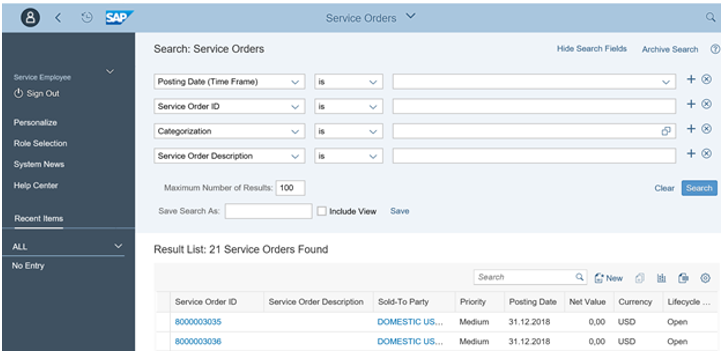
Fig.2
The extensibility (custom fields) of the business objects is possible via the ‘Custom Fields and Logic Fiori app’ in the Fiori Launchpad. Refer to fig.3

Fig.3
2.Difference between SAP CRM & SAP S/4HANA for customer management
Some of the significant differences are listed in the below table:
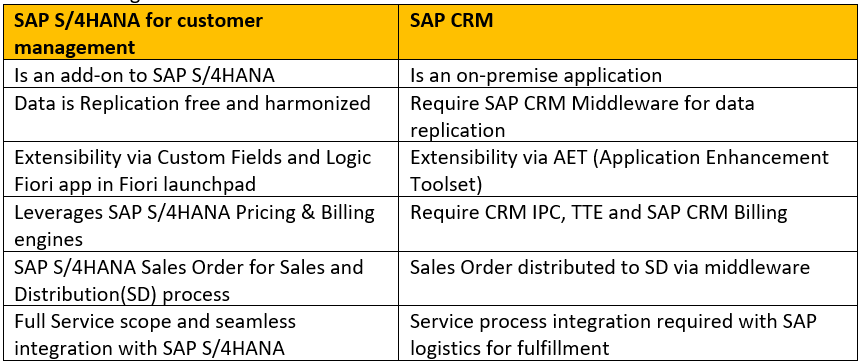
3. Roadmap

*The scope may be changed by SAP without any prior notice
4.Migration approach from SAP CRM On Prem to SAP S/4HANA for customer management for existing customers*
- Upgrade ERP to S/4HANA, keep SAP CRM as a separate system (consider note 2324473)
- Simplify SAP CRM system to become closer to the simplification map (lists the SAP CRM features not currently supported in SAP S/4HANA for customer management)à move functionality to S/4HANA
- Install SAP S/4HANA for customer management option on S/4HANA, operate in parallel to SAP CRM (hybrid operation)
Note: the two CRM systems are not directly connected, but synchronize through S/4HANA data only
- Incrementally move SAP CRM processes to SAP S/4HANA for customer management option.
How to migrate …
- Master data: should be in S/4HANA already, else use middleware content or data migration tools
- Customizing: manual task, but similar structure and content in both options
- Custom code: manual task, but all supported objects are based on mostly identical frameworks, object implementations, … Calls to non-supported objects or direct calls to database will no longer work.
- Transactional data: similar structure, but different object references. Generic data migration tools will be provided, but cost vs. value for migrating historic transactional data should be considered
Other possible scenarios
- Customer is already running SAP S/4HANA and just installing the customer management add-on
- Migrating from ERP and not yet using SAP CRM
*Sample migration steps. May differ from case to case.
For more detailed explanation of SAP S/4HANA for customer management and migration strategy please refer to SAP Press E-Bites “Introducing CRM in SAP S/4HANA".
https://www.sap-press.com/introducing-crm-in-sap-s4hana_4811/
For any other enquiries you maty reach out SAP @ Enquiry.
Refer Part 2 for Service Management capabilities: Service Management in SAP S/4HANA for customer management
- SAP Managed Tags:
- SAP Customer Relationship Management,
- SAP S/4HANA
Labels:
47 Comments
You must be a registered user to add a comment. If you've already registered, sign in. Otherwise, register and sign in.
Labels in this area
-
Artificial Intelligence (AI)
1 -
Business Trends
363 -
Business Trends
29 -
Customer COE Basics and Fundamentals
1 -
Digital Transformation with Cloud ERP (DT)
1 -
Event Information
461 -
Event Information
28 -
Expert Insights
114 -
Expert Insights
188 -
General
1 -
Governance and Organization
1 -
Introduction
1 -
Life at SAP
414 -
Life at SAP
2 -
Product Updates
4,679 -
Product Updates
273 -
Roadmap and Strategy
1 -
Technology Updates
1,499 -
Technology Updates
100
Related Content
- Condition Contract: Accrual capping, Intercompany postings possibility in Enterprise Resource Planning Q&A
- Maintenance Technician Standard Persona in SAP Service and Asset Manager in Enterprise Resource Planning Blogs by SAP
- SAP Business ByDesign – What’s New 24.05 in Enterprise Resource Planning Blogs by SAP
- Subscription Billing with Convergent Invoicing and Contract-Based Revenue Recognition in Enterprise Resource Planning Blogs by SAP
- Security Deposits Suppliers - Best Practice in Enterprise Resource Planning Q&A
Top kudoed authors
| User | Count |
|---|---|
| 7 | |
| 6 | |
| 6 | |
| 4 | |
| 4 | |
| 4 | |
| 3 | |
| 3 | |
| 3 | |
| 3 |