
- SAP Community
- Products and Technology
- Enterprise Resource Planning
- ERP Blogs by SAP
- SAP S/4HANA Fully-Activated Appliance: Create your...
- Subscribe to RSS Feed
- Mark as New
- Mark as Read
- Bookmark
- Subscribe
- Printer Friendly Page
- Report Inappropriate Content
Last updated: May 1st, 2024
Summary
- The SAP S/4HANA Fully-Activated Appliance is a pre-packaged SAP S/4HANA system for non-production use cases such as sandboxing, proof-of-concept, scoping, or fit-gap analysis.
- The appliance contains both curated ready-to-use demo scenarios (some based on SAP Best Practices, some freely defined) as well as a separate client with the greenfield activation of SAP Best Practices for all available localizations.
- You can create your own personal system with full administrative rights either hosted in the cloud (takes ~ 1-2 hours) or on your own on-premise hardware (takes ~ 2-3 days).
- For the cloud deployment you need a valid account at a supported hosting provider, currently those are AWS, Azure and GCP. The hosting costs will be charged to your account (typically 3-4 USD per system uptime hour)
- Once you have such an account, the easiest way to start is the SAP S/4HANA trial (SAP licenses are waived for 30 days; only the cloud provider hosting fees apply). An extensive demo guide walks you through sample scenarios with pre-defined users and data sets.
Latest news from May 1st , 2024:
The SAP S/4HANA 2023 (FPS) Fully-Activated Appliance is available:
Direct link to appliance template in SAP CAL / Demo Guides
What is an appliance ?
An appliance is a compressed system image that can be rapidly extracted into a regular system instance by preserving everything that has been configured in the appliance during the development phase of it.
This makes it an ideal medium for pre-configured systems e.g. for sandboxing, proof-of-concept or scoping/fit-gap purposes.
In the SAP S/4HANA fully-activated appliances, you will find the SAP S/4HANA software (along with some other components, see further below), activations of SAP Best Practices for SAP S/4HANA (incl. technical configuration e.g. for the Fiori launchpad), and prepared demo scenarios with sample master and transactional data.
The delivery infrastructure for appliances is the SAP Cloud Appliance Library (SAP CAL, https://cal.sap.com), and if you browse this site you will see many more appliances besides the SAP S/4HANA Fully-Activated appliances.
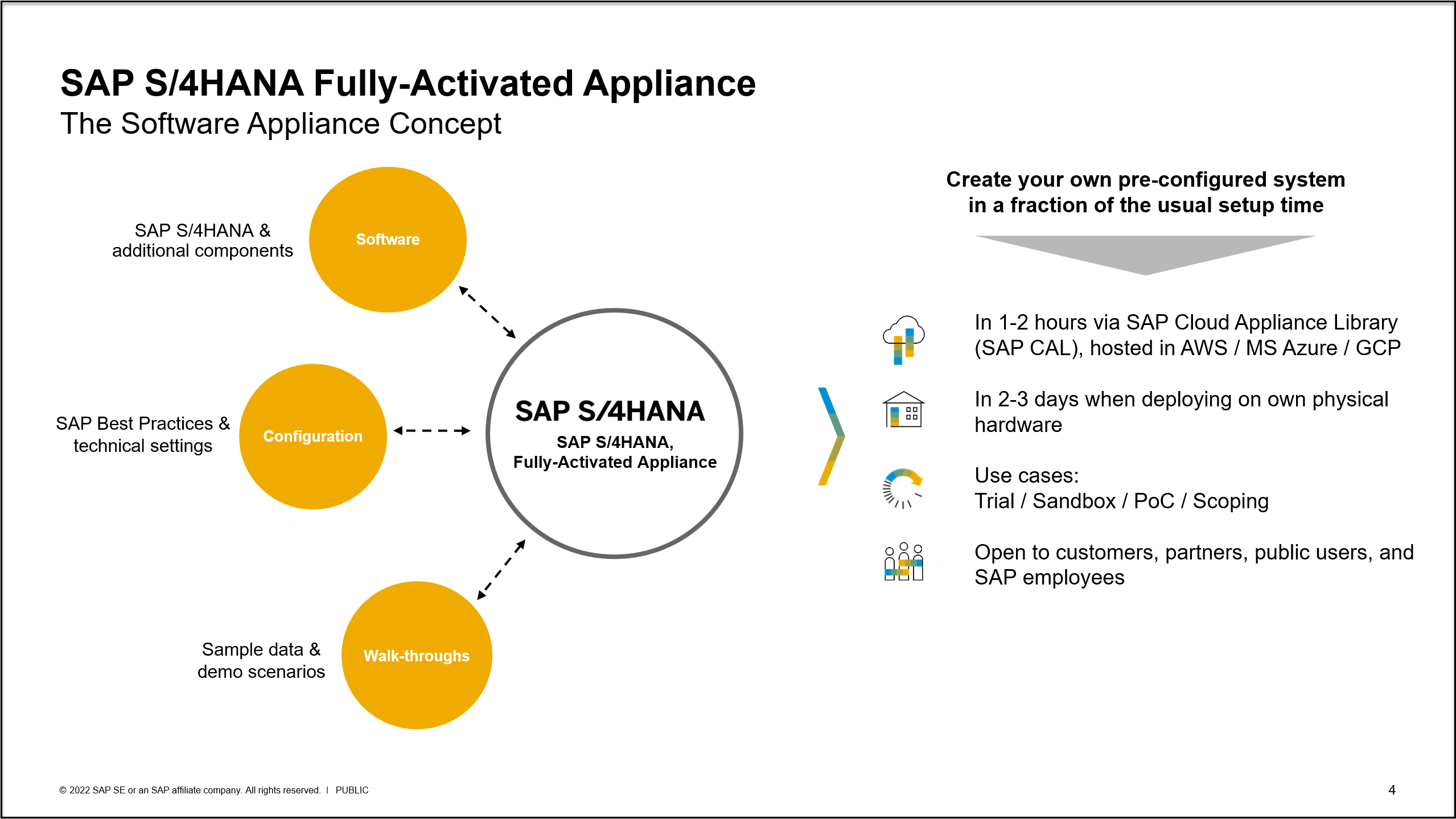
How to use an appliance
An appliance can be consumed in two ways:
- Within 1-2 hours in a hosted environment, using a cloud provider infrastructure such as Amazon Web Services (AWS), Microsoft Azure, or Google Cloud Platform (GCP).
- Within typically ~ 2-3 days on your own on-premise hardware that has a supported Linux release installed (everything else will come with the appliance).
- Built-in 30-day test license for SAP S/4HANA and SAP CAL (i.e. no fees to be paid to SAP)
- Hosting provider fees are charged to your hosting provider account (~ 3-4 $ USD per uptime hour, depending on provider and data center region).
- Support via asking a question in the SAP CAL community
- Possibility to extend the 30-day trial phase by acquiring an SAP CAL subscription license (requires a valid SAP S/4HANA license as well), see here for more details
Ordering process for on-premise installation of SAP software appliances (2041140)

What is the content & scope ?
The scope of the appliance centers around the SAP Best Practices content for SAP S/4HANA and is enhanced by further scenarios. The below walk-through scenarios have been described in detail (see here) but of course you’re free to explore and adapt the system as needed since you have full administrative rights and even access to the Linux operating system.
Overview Pages
Sell from stock / outbound delivery processing
Accounting & Financial Close
Lease-in accounting
Investments
Universal Allocation
Treasury and bank account management
Overdue receivables
Group Reporting
Plan-to-produce & Demand-driven replenishment
Predictive Material & Resource Planning
Advanced Variant Configuration
Warehouse Inbound From Supplier
Plant Maintenance / Quality Mgmt.
Advanced ATP
Advanced Intercompany Sales
Service / Maintenance / Inhouse Repair
Portolio & Project Management
SAP Master Data Governance
Human Capital Management
Application Interface Framework
Analytics (Smart Business, BI, SAC)
Predictive Analytics
Data Migration
SAP Fiori Rapid Activation
Fiori Situation Handling
Key User & Developer Extensibility
Custom Print Forms
SAP Screen Personas
[Fig. 3] Pre-configured walkthrough scenarios in the appliance
What is technically contained in the appliance ?
- SAP S/4HANA (the core ABAP backend incl. the SAP HANA database)
- SAP NW JAVA with Adobe Document Services (for forms and output management)
- An SAP BusinessObjects BI Platform
- MS Windows remote desktop for easy access to the solution
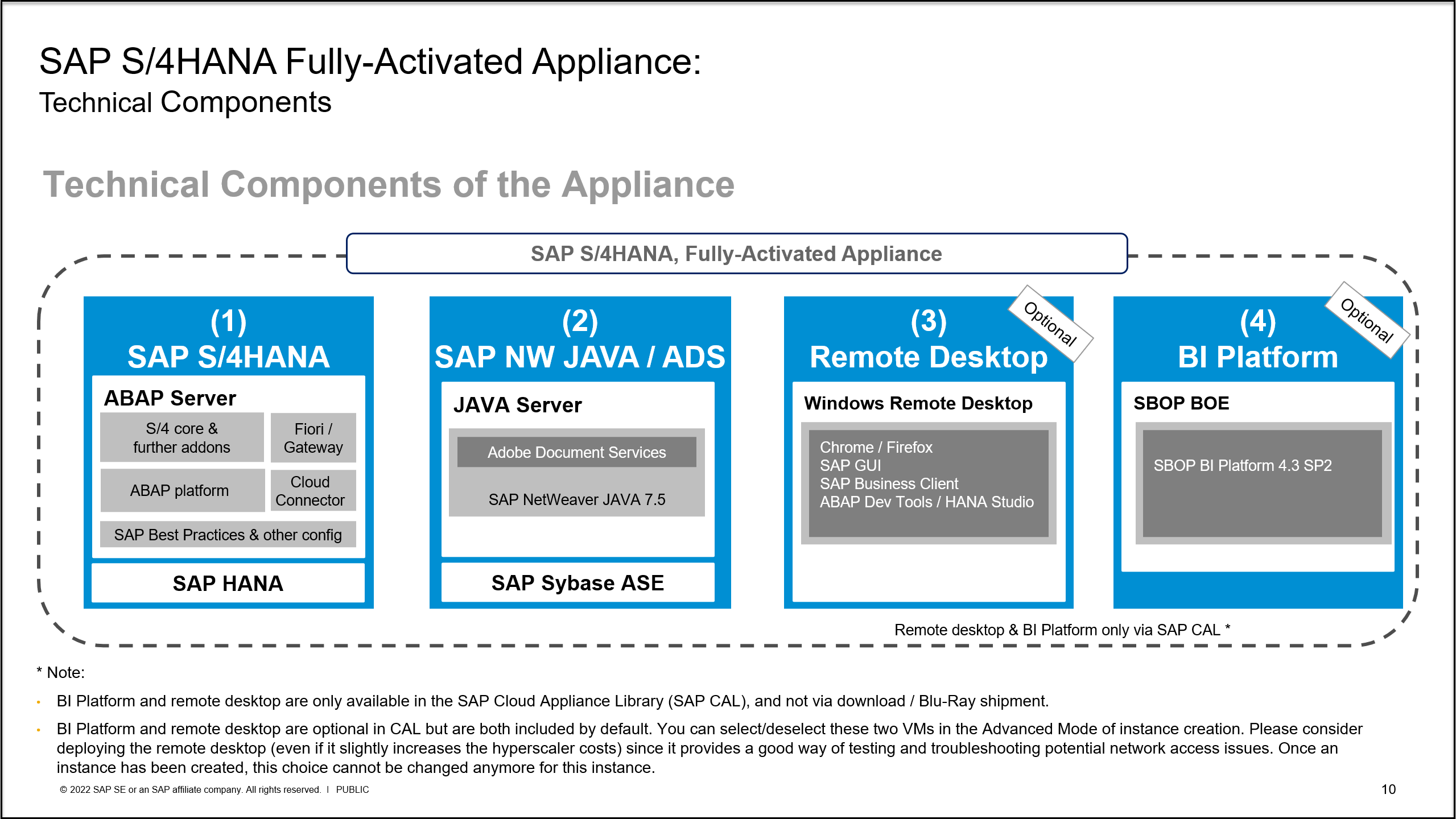
More information & known issues
These blogs (2023 / 2022 / 2021 / 2020) summarize the known issues and provide fixing hints where available. They will be continuously updated.One important note at the end:
Once you have created an appliance instance (be it hosted or on-premise), it behaves like a regular on-premise system. And this means that SAP cannot access or patch your appliance instance, thus any system tasks (be it basis or functional) need to be done by you.
Best and have fun with the SAP S/4HANA Fully-Activated Appliance,
Joerg
Appendix: Link collection
Direct links to start an SAP S/4 S/4HANA Fully-Activated Appliance instance in SAP CAL, requires a cloud provider account:
- 2023 FPS01
- cal.sap.com to browse for other releases and solutions (see also the CAL documentation)
Blogs with known issues (2023 / 2022 / 2021 / 2020)
30-day trial: SAP S/4HANA trial landing page (incl. a quick start guide)
Video tutorials (create cloud provider account and launch the appliance in SAP CAL)
SAP Best Practices for SAP S/4HANA (detailed configuration guides, test scripts, …)
On-premise download / Blu-Ray shipment process (SAP Note 2041140)
- SAP Managed Tags:
- SAP Cloud Appliance Library,
- SAP S/4HANA
You must be a registered user to add a comment. If you've already registered, sign in. Otherwise, register and sign in.
-
Artificial Intelligence (AI)
1 -
Business Trends
363 -
Business Trends
32 -
Customer COE Basics and Fundamentals
1 -
Digital Transformation with Cloud ERP (DT)
1 -
Event Information
461 -
Event Information
30 -
Expert Insights
114 -
Expert Insights
199 -
General
1 -
Governance and Organization
1 -
Introduction
1 -
Life at SAP
414 -
Life at SAP
2 -
Product Updates
4,680 -
Product Updates
282 -
Roadmap and Strategy
1 -
Technology Updates
1,499 -
Technology Updates
111
- SAP Fiori for SAP S/4HANA – Trial system options for Private Cloud and On-Premise in Enterprise Resource Planning Blogs by SAP
- S/4 HANA appliance activation in Enterprise Resource Planning Q&A
- Is it Possible to have a BOM with the numbers that use fractions coded as non backflush? in Enterprise Resource Planning Q&A
- SAP S/4HANA Service and integration with SAP Field Service Management in Enterprise Resource Planning Blogs by SAP
- Developer key for SAP CAL trial in Enterprise Resource Planning Q&A
| User | Count |
|---|---|
| 6 | |
| 5 | |
| 5 | |
| 4 | |
| 4 | |
| 3 | |
| 3 | |
| 3 | |
| 3 | |
| 3 |
